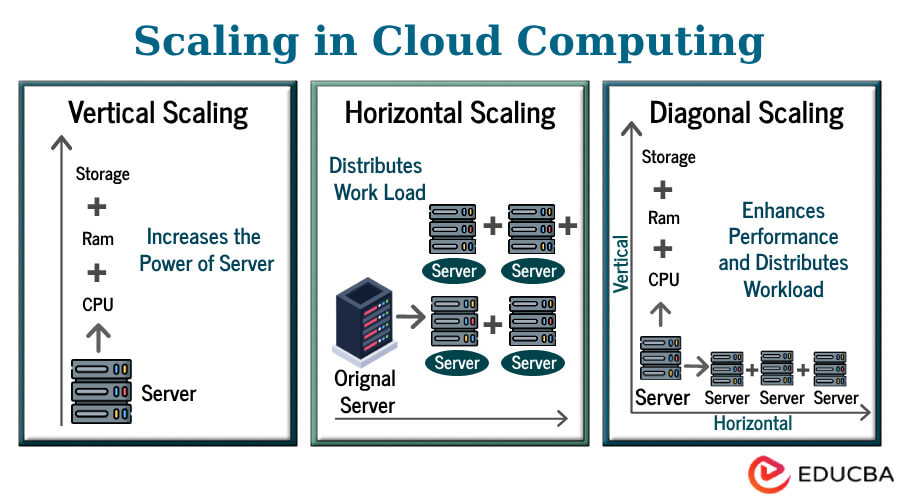Updated December 2, 2023
Introduction to Scaling in Cloud Computing
Scaling in Cloud Computing is the dynamic adjustment of resources to meet changing workloads, ensuring optimal performance and efficiency. Unlike traditional infrastructure, cloud scaling enables seamless expansion or contraction of computing capacity based on demand. This pivotal feature empowers businesses to adapt swiftly to varying traffic, improving responsiveness and cost-effectiveness. Whether vertical scaling to enhance existing resources or horizontal scaling to distribute load, cloud scaling is fundamental for harnessing the full potential of cloud services, ushering in a new era of flexibility and scalability in the digital landscape.
Table of Contents
- Introduction to Scaling in Cloud Computing
- Why is Cloud Scalable?
- Types of Scaling
- When should cloud scalability be used?
- How do you identify optimal cloud scalability?
- Difference Between Cloud Elasticity and Cloud Scalability
- Tools and Technologies for Scaling
- Advantages of Cloud Scalability
- Scaling Challenges
- Future Trends in Cloud Scaling
Why is Cloud Scalable?
Cloud computing is inherently scalable due to its virtualized and on-demand nature. Through their cloud services architecture, major cloud platforms such as Amazon Web Services, Microsoft Azure, and Google Cloud allow flexible resource allocation. Virtualization allows the abstraction of physical hardware, enabling multiple virtual instances to run on the same underlying infrastructure. Moreover, cloud providers offer on-demand provisioning, allowing users to scale up or down quickly based on their requirements.
This elasticity is supported by features like auto-scaling, enabling automatic adjustment of resources in response to changing workloads. Additionally, the pay-as-you-go pricing model ensures that users only pay for the resources they consume. These characteristics make cloud computing an ideal solution for businesses seeking cost-effective, adaptable, and scalable IT infrastructure without the constraints of traditional hardware limitations.
Types of Scaling
Scaling in computing refers to adjusting the resources allocated to a system to accommodate changes in demand. There are three primary types of scaling: vertical scaling (scaling up), horizontal scaling (scaling out), and Diagonal Scaling.
1. Vertical Scaling (Scaling Up)
Vertical scaling entails boosting the capacity of a single server or resource by adding more processing power, memory, or storage. This approach is like upgrading to a more powerful machine. Vertical scaling benefits applications that may experience increased resource demand but do not require extensive parallel processing. While it provides a straightforward way to enhance performance, it may have limitations, as the capacity of a single server limits its scalability.
2. Horizontal Scaling (Scaling Out)
Horizontal scaling entails adding more instances or nodes to a system and distributing the workload across multiple machines. This approach is well-suited for applications needing parallel processing and can handle increased traffic by adding more servers to the existing infrastructure. Horizontal scaling offers improved fault tolerance and scalability compared to vertical scaling, as resources can be easily expanded by adding more machines to the network.
3. Diagonal Scaling
The term “diagonal scaling” is less common and might refer to a hybrid approach that combines vertical and horizontal scaling elements. In a diagonal scaling strategy, an organization may choose to increase the capacity of individual servers (vertical scaling) while adding more servers to the network (horizontal scaling). This approach aims to leverage the benefits of both scaling methods, providing enhanced performance and the ability to distribute workloads across multiple resources. Diagonal scaling is often employed to balance the simplicity of vertical scaling and the scalability of horizontal scaling, optimizing resource utilization in diverse scenarios.
When should cloud scalability be used?
Cloud scalability should be considered in the following scenarios:
- Variable Workloads: When application or service workloads fluctuate, cloud scalability ensures resources can be dynamically adjusted to match demand.
- Seasonal Peaks: Businesses experiencing seasonal peaks in user activity, such as retail during holidays, benefit from scaling to handle increased traffic.
- Cost Optimization: Cloud scalability enables cost savings by allowing organizations to scale down resources during periods of low demand, avoiding unnecessary expenses.
- Fast-Growing Businesses: Startups and rapidly growing enterprises can scale resources to accommodate expanding user bases and increasing data processing requirements.
- Fault Tolerance: Horizontal scaling improves fault tolerance, ensuring continuity by distributing workloads across multiple servers and reducing the impact of potential failures.
- Development and Testing: Cloud scalability facilitates the provisioning of temporary resources for development and testing purposes, optimizing resource utilization.
- Uncertain Workloads: When the demand for resources is uncertain or difficult to predict, cloud scalability provides flexibility to adapt to changing requirements.
How do you identify optimal cloud scalability?
Identifying optimal cloud scalability involves assessing various factors to ensure efficient resource utilization and responsiveness to changing workloads. Here are vital steps to determine the optimal scalability for your needs:
1. Performance Monitoring:
- Regularly monitor application and infrastructure performance.
- Use metrics and analytics to identify bottlenecks and resource utilization patterns.
2. Workload Analysis:
- Understand the nature and variability of your workloads.
- Analyze historical data to identify peak usage and trends.
3. Automation and Orchestration:
- Implement automation tools to enable dynamic resource provisioning.
- Orchestrate scaling processes to respond swiftly to changing conditions.
4. Cost Management:
- Evaluate the cost implications of different scaling strategies.
- Optimize costs by aligning resources with actual demand, avoiding unnecessary expenses.
5. Scalability Testing:
- Conduct scalability tests to simulate various scenarios.
- Assess the system’s ability to handle increased loads and identify performance thresholds.
6. Flexibility and Adaptability:
- Choose a scaling strategy that aligns with the specific needs of your applications.
- Ensure flexibility to scale horizontally, vertically, or both based on the workload characteristics.
7. Cloud Service Provider Features:
- Leverage built-in scaling features provided by cloud service providers.
- Explore additional services and tools that enhance scalability, such as load balancers and auto-scaling groups.
8. Security and Compliance:
- Consider security implications when scaling resources.
- Ensure compliance with regulatory requirements throughout the scaling process.
9. User Experience:
- Prioritize a positive user experience by maintaining responsiveness during peak periods.
- Implement monitoring to detect and address performance issues before they impact users.
10. Feedback Loops:
- Establish feedback loops for continuous improvement.
- Gather insights from scaling events to refine strategies and optimize resource allocation.
Difference Between Cloud Elasticity and Cloud Scalability
| Feature | Cloud Elasticity | Cloud Scalability |
|
Definition |
Capability to dynamically adapt resources based on demand. |
Ability to handle increased workload by adding or subtracting resources. |
|
Scope |
A broad concept that encompasses both scaling up and down. |
Specific focus on handling increased workload and scaling out. |
|
Adaptation Speed |
Rapid and automatic adjustment to changing conditions. | It can be automatic or manual, with a degree of flexibility in response time. |
|
Purpose |
Adapts to varying workloads, ensuring optimal resource usage. | Primarily addresses increased demand or traffic, ensuring performance and responsiveness. |
|
Usage Scenario |
Ideal for applications with unpredictable or fluctuating workloads. | It is suited for handling scenarios such as seasonal peaks or sudden spikes in user activity. |
|
Resource Adjustment |
It can involve scaling horizontally (adding more instances) or vertically (upgrading existing instances). | It encompasses vertical scaling (upgrading existing resources) and horizontal scaling (adding more resources). |
|
Granularity |
Adjusts resources based on real-time demand, providing fine-grained control. | Focuses on expanding or contracting resources at a larger scale to meet overall workload requirements. |
|
Downtime Impact |
Aims for minimal or no downtime during resource adjustments. | It depends on the scaling strategy; vertical scaling may involve brief downtime, while horizontal scaling is designed to be seamless. |
| Cost Implications | Optimizes costs by matching resources to current demand levels. | Provides cost-effective solutions by adding or removing resources as needed, avoiding over-provisioning. |
Tools and Technologies for Scaling
A. Cloud Service Providers’ Built-in Scaling Tools
- Amazon EC2 Auto Scaling (AWS): Automatically adjusts the number of EC2 instances based on defined policies.
- Azure Autoscale (Microsoft Azure): Scales virtual machines and cloud services in response to changing demand.
- Google Cloud Autoscaler (Google Cloud Platform): Dynamic scaling for Compute Engine instances based on load and utilization.
- Elastic Load Balancing (AWS, Azure, GCP): Distributes incoming traffic across multiple instances to ensure even load distribution.
B. Third-Party Scaling Solutions
- Scalar: Multi-cloud management platform offering policy-driven auto-scaling and governance.
- RightScale (Flexera): Cloud management and automation platform with scaling features across various cloud providers.
- Kubernetes (Container Orchestration): Open-source container orchestration for automating containerized application deployment, scaling, and management.
- Docker Swarm (Container Orchestration): Native clustering and orchestration for Docker containers, facilitating scaling and management.
C. Containerization and Orchestration
- Amazon ECS (AWS Elastic Container Service): Orchestrates Docker containers, enabling efficient deployment and scaling.
- Azure Kubernetes Service (Microsoft Azure): Fully managed Kubernetes service for deploying, managing, and scaling containerized applications.
- Google Kubernetes Engine (Google Cloud Platform): Kubernetes-based container orchestration, providing auto-scaling capabilities.
- Docker Compose: Defines and manages multi-container Docker applications, aiding in scaling containerized services.
Advantages of Cloud Scalability
Cloud scalability offers numerous advantages that empower businesses to adapt to changing demands and optimize resource usage. Some key benefits include:
- Cost Efficiency: Pay only for the resources you use, optimizing costs during periods of varying demand.
- Performance Optimization: Dynamically scale resources to maintain optimal performance under changing workloads.
- Flexibility and Adaptability: Easily adjust computing capacity up or down to meet evolving business requirements.
- Improved Reliability: Horizontal scaling enhances fault tolerance by distributing workloads across multiple servers.
- Enhanced User Experience: Ensure responsiveness during peak periods, providing a positive experience for users.
- Resource Utilization: Efficiently allocate resources, avoiding overprovisioning and maximizing utilization.
- Rapid Deployment: Quickly provision and de-provision resources, enabling fast deployment of applications.
- Scalability Testing: Conduct scalability tests to identify performance thresholds and optimize system design.
- Automatic Scaling: Implement auto-scaling to automate resource adjustments based on predefined criteria.
- Global Reach: Scale infrastructure globally to meet regional demands and ensure low-latency access for users worldwide.
Scaling Challenges
- Performance Issues: Scaling can introduce performance bottlenecks, impacting response times and system efficiency. Thorough testing and optimization are crucial to address increased loads effectively.
- Cost Implications: Inefficient scaling may lead to unnecessary costs, particularly during low-demand periods. Implementing cost-effective strategies, such as auto-scaling and resource right-sizing, is essential.
- Operational Complexity: Managing a dynamically scaling infrastructure can be operationally complex, requiring effective coordination and automation to ensure seamless scaling without disruptions.
- Data Consistency: Ensuring data consistency across distributed systems during scaling events can be challenging. Implementing strategies like sharding and data partitioning is crucial for maintaining data integrity.
- Dependency Management: Scaling one component may introduce dependencies on others, leading to compatibility issues. Careful dependency management and version control are necessary to mitigate risks.
- Security Concerns: Rapid scaling can expose vulnerabilities, requiring robust security measures. Access controls, encryption, and continuous monitoring are vital to safeguard against potential threats.
- Lack of Scalability Testing: Inadequate scaling scenario testing may result in unforeseen issues during actual events. Regular scalability testing is essential to identify and address potential challenges proactively.
Future Trends in Cloud Scaling
- Edge Computing Integration: Increased integration of edge computing for decentralized processing, reducing latency and enhancing scalability for applications with distributed user bases.
- AI-Driven Predictive Scaling: Using artificial intelligence and machine learning algorithms for predictive scaling allows systems to anticipate demand patterns and scale proactively.
- Serverless Computing Dominance: Growing adoption of serverless architectures, where developers focus on code without managing the underlying infrastructure, leading to more efficient and automatic scaling.
- Hybrid and Multi-Cloud Scaling: The rise of hybrid and multi-cloud strategies for scalable and resilient infrastructures enables businesses to leverage diverse cloud providers and on-premises resources.
- Quantum Computing Impact: Exploration of quantum computing’s potential for solving complex problems, offering unprecedented scalability for specific workloads.
- Auto-Scaling at the Container Level: Granular auto-scaling at the container level allows for more precise resource allocation and dynamic adjustment based on containerized workloads.
- Continuous Integration/Continuous Deployment (CI/CD) Scalability: Enhanced scalability in CI/CD pipelines, ensuring rapid and efficient deployment processes for continuously evolving applications.
- Blockchain for Scalability Solutions: Integrating blockchain technologies enhances distributed applications and systems’ scalability, security, and transparency.
- Zero Trust Security Models: Implement zero-trust security models to mitigate security challenges in dynamically scaling environments, ensuring continuous protection against evolving threats.
- Augmented Reality (AR) and Virtual Reality (VR) Scalability: Growing scalability demands for AR and VR applications requiring cloud infrastructure to handle immersive and data-intensive experiences.
Conclusion
The future of cloud scaling promises a dynamic landscape characterized by the seamless integration of edge computing, AI-driven predictive scaling, and the dominance of serverless architectures. Hybrid and multi-cloud strategies, influenced by quantum computing and container-level auto-scaling, will be pivotal in creating resilient, adaptable infrastructures. The continuous evolution of CI/CD scalability, the integration of blockchain for robust solutions, and the emphasis on zero-trust security models underscore the industry’s commitment to meeting the escalating demands of diverse workloads. As technology advances, organizations must stay agile, embracing these trends to ensure optimal performance and scalability in an ever-changing digital ecosystem.
FAQ
Q1. How do you address cost implications when scaling in the cloud?
Answer: Implement cost-effective strategies such as auto-scaling, right-sizing resources, and regularly reviewing and adjusting capacity based on actual usage.
Q2. How is AI used in predictive scaling?
Answer: AI algorithms analyze historical data and usage patterns to predict future demand, allowing systems to scale resources proactively and automatically.
Q3. What is the significance of hybrid and multi-cloud scaling?
Answer: Hybrid and multi-cloud strategies provide flexibility, resilience, and scalability by leveraging resources from diverse cloud providers and on-premises environments.
Q4. How is blockchain used for scalability solutions?
Answer: Blockchain enhances distributed applications and systems’ scalability, security, and transparency.
Recommended Articles
We hope that this EDUCBA information on “Scaling in Cloud Computing” was beneficial to you. You can view EDUCBA’s recommended articles for more information,