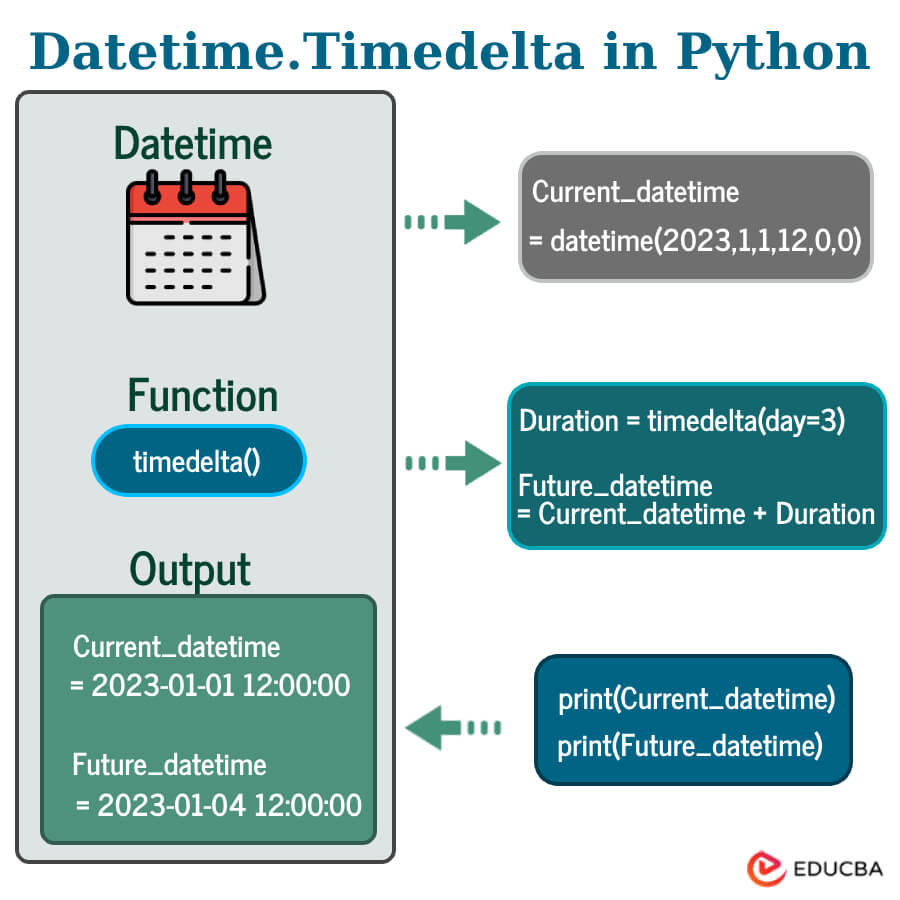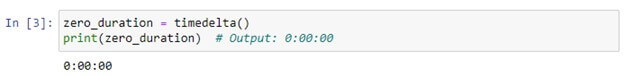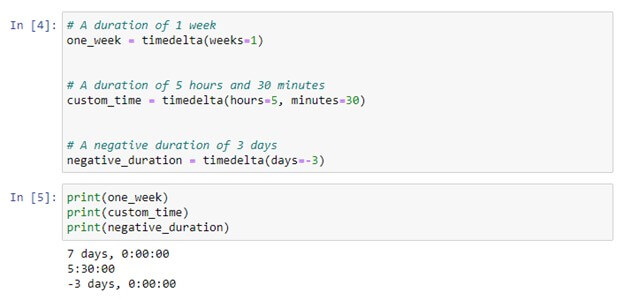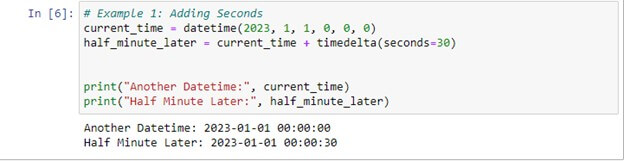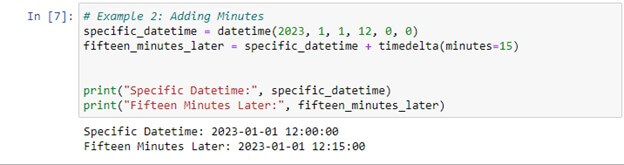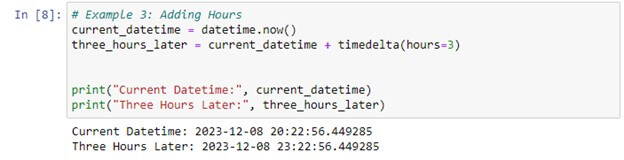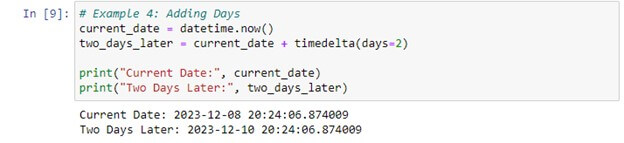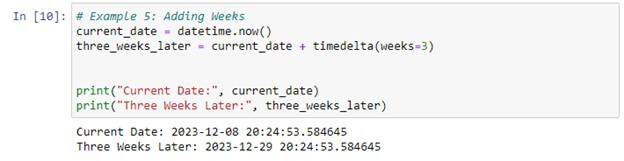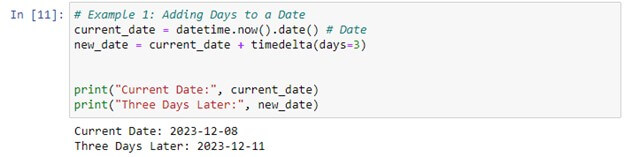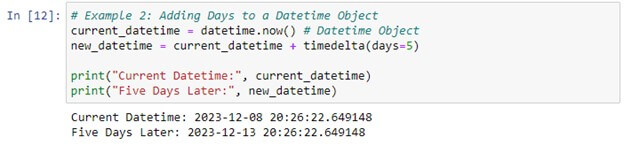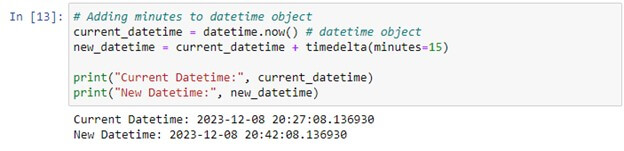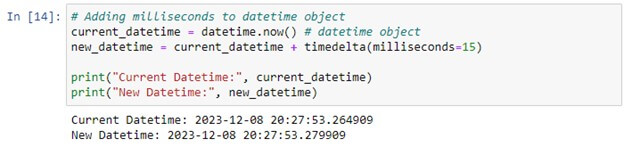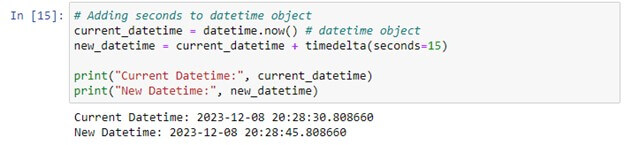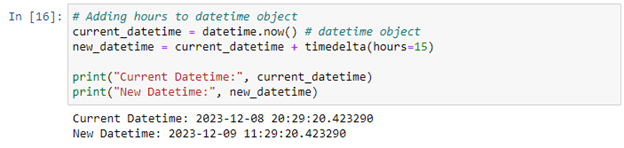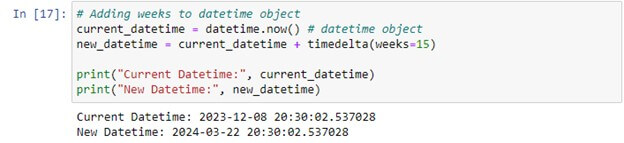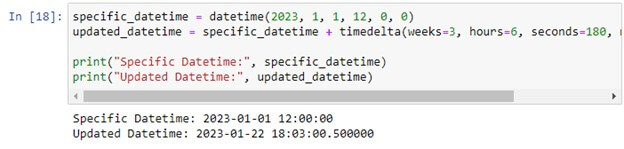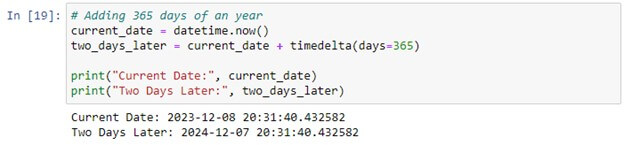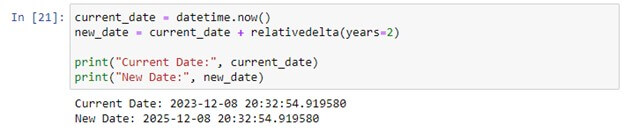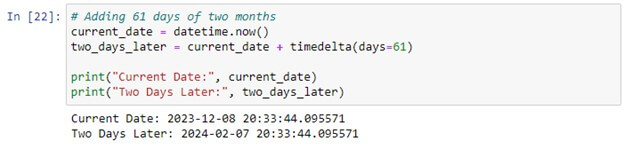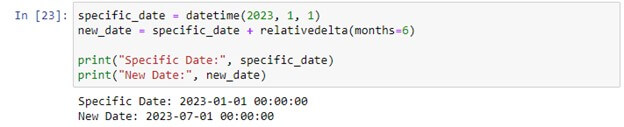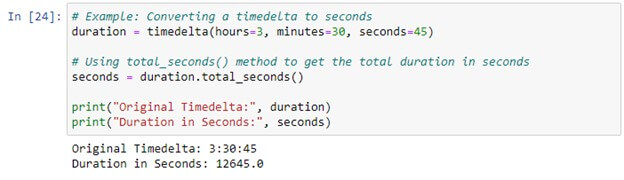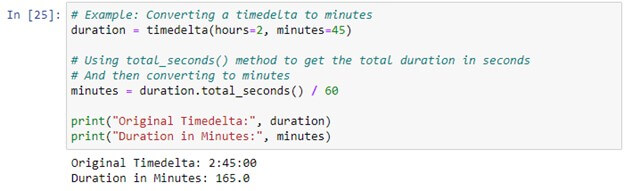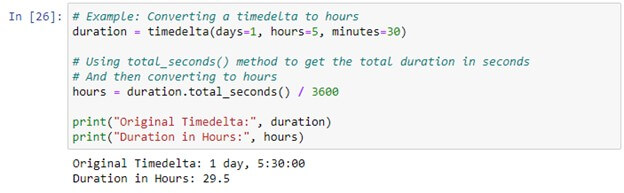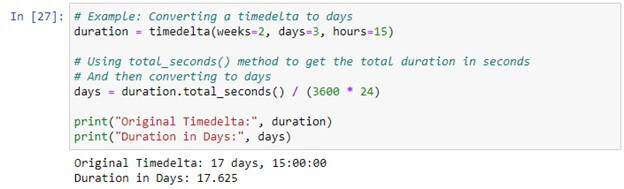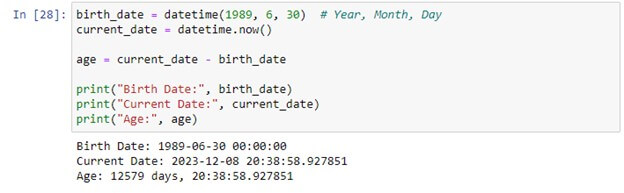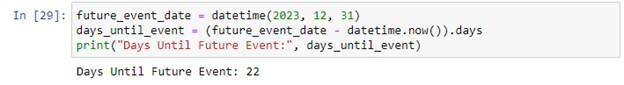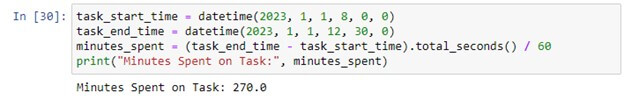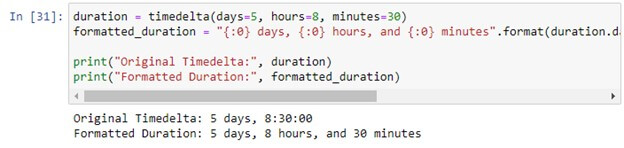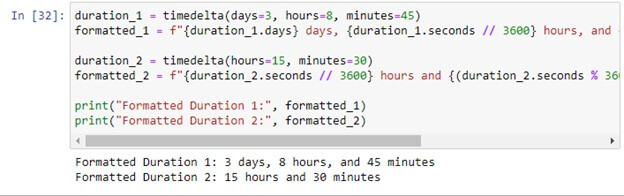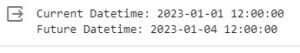Updated December 16, 2023
Introduction of datetime.timedelta in Python
In Python language, timedelta() is a function that is present under the datetime module. This timedelta() function provides various work methods on dates and times. You can find differences in dates and manipulations of dates in Python.
Table of contents
- Introduction
- Overview of the datetime.timedelta class
- Purpose and Significance in Python Programming
- Creating timedelta Objects
- Arithmetic Operations with timedelta
- Advanced Date Manipulations
- Unit Conversion with timedelta
- Calculating Time Differences
- Formatting timedelta as String
- Difference between datetime and deltatime class
- Best Practices and Tips
- Common Mistakes and Pitfalls
Overview of the datetime.timedelta class
Datetime is a module in the Python programming language. The Datetime module in Python is part of the standard library. You can use the datetime module without any external package installation. The Datetime module has various classes and functions in Python. You can work with times, time intervals, and dates using the datetime module in Python. These are the functionalities of the datetime module:
- You can create and manipulate times and dates
- You can format and parse time and date strings
- You can calculate time differences and time intervals
- You can deal with time zones, etc.
The timedelta() is a class under the datetime module in Python.
Purpose and Significance in Python Programming
Dates and Times are essential when you work in software development and data science. You may need to change time zones to create and manipulate dates and times for specific purposes. You may be required to parse and format various dates and times in data analysis. There are different essential things. You may face problems while working with data and information. The datetime module is used to fix those issues. The timedelta() is a function of the datetime module for working with data manipulation etc.
Creating timedelta Objects
You must first install the datetime module to work with the timedelta class. You can install the datetime module using the following command:
pip install datetimeYou need to import datetime and timedelta class from datetime to work with it. You can import it by using this command:
from datetime import datetime, timedelta1. Initializing timedelta with Various Durations
After installing the datetime module and importing the datetime and timedelta class from the datetime module in your working environment, you can start using timedelta class. You can initialize timedelta class.
For example, start with basics by initializing a timedelta object with zero duration:
zero_duration = timedelta()
print(zero_duration)Output:
2. Examples of timedelta Initialization with Different Parameters
Consider the following examples of timedelta class initializations:
# A duration of 1 week
one_week = timedelta(weeks=1)
# A duration of 5 hours and 30 minutes
custom_time = timedelta(hours=5, minutes=30)
# A negative duration of 3 days
negative_duration = timedelta(days=-3)
print(one_week)
print(custom_time)
print(negative_duration)Output:
Arithmetic Operations with timedelta
You can perform various operations using timedelta class. These are some examples given below.
1. Adding Seconds, Minutes, Hours, Days, and Weeks to a Date
You can add seconds in time using timedelta.
Example:
#Adding Seconds
current_time = datetime(2023, 1, 1, 0, 0, 0)
half_minute_later = current_time + timedelta(seconds=30)
print("Another Datetime:", current_time)
print("Half Minute Later:", half_minute_later)Output:
You can add minutes in time using timedelta.
Example:
#Adding Minutes
specific_datetime = datetime(2023, 1, 1, 12, 0, 0)
fifteen_minutes_later = specific_datetime + timedelta(minutes=15)
print("Specific Datetime:", specific_datetime)
print("Fifteen Minutes Later:", fifteen_minutes_later)Output:
You can add hours in time using timedelta.
Example:
#Adding Hours
current_datetime = datetime.now()
three_hours_later = current_datetime + timedelta(hours=3)
print("Current Datetime:", current_datetime)
print("Three Hours Later:", three_hours_later)Output:
You can add days in time using timedelta.
Example:
#Adding Days
current_date = datetime.now()
two_days_later = current_date + timedelta(days=2)
print("Current Date:", current_date)
print("Two Days Later:", two_days_later)Output:
You can also add weeks in time using timedelta.
Example:
#Adding Weeks
current_date = datetime.now()
three_weeks_later = current_date + timedelta(weeks=3)
print("Current Date:", current_date)
print("Three Weeks Later:", three_weeks_later)Output:
In summary, you can use seconds, minutes, hours, days, weeks in datetime, whatever you want to into your given time.
2. How to Use timedelta to Add Days to a Date or datetime Object
You can add days to a given date.
Example:
#Adding Days to a Date
current_date = datetime.now().date() # Date
new_date = current_date + timedelta(days=3
print("Current Date:", current_date)
print("Three Days Later:", new_date)Output:
You can also add days to a given datetime object.
Example:
#Adding Days to a Datetime Object
current_datetime = datetime.now() # Datetime Object
new_datetime = current_datetime + timedelta(days=5)
print("Current Datetime:", current_datetime)
print("Five Days Later:", new_datetime)Output:
Note that datetime object is a time with a date.
3. How to Use timedelta to Add Minutes to a datetime Object
You can add minutes in a given datetime object.
Example:
# Adding minutes to datetime object
current_datetime = datetime.now() # datetime object
new_datetime = current_datetime + timedelta(minutes=15)
print("Current Datetime:", current_datetime)
print("New Datetime:", new_datetime)Output:
4. Adding Weeks, Hours, Seconds, and Milliseconds to a datetime
You can milliseconds in a given datetime object.
Example:
# Adding milliseconds to datetime object
current_datetime = datetime.now() # datetime object
new_datetime = current_datetime + timedelta(milliseconds=15)
print("Current Datetime:", current_datetime)
print("New Datetime:", new_datetime)Output:
You can add seconds in a given datetime object.
Example:
# Adding seconds to datetime object
current_datetime = datetime.now() # datetime object
new_datetime = current_datetime + timedelta(seconds=15)
print("Current Datetime:", current_datetime)
print("New Datetime:", new_datetime)Output:
You can also add hours to a given datetime object.
Example:
# Adding hours to datetime object
current_datetime = datetime.now() # datetime object
new_datetime = current_datetime + timedelta(hours=15)
print("Current Datetime:", current_datetime)
print("New Datetime:", new_datetime)Output:
You can also add weeks in a given datetime object.
Example:
# Adding weeks to datetime object
current_datetime = datetime.now() # datetime object
new_datetime = current_datetime + timedelta(weeks=15)
print("Current Datetime:", current_datetime)
print("New Datetime:", new_datetime)Output:
Note that you just need to replace milliseconds, seconds, minutes, hours, days, and weeks in the timedelta() function.
You can also add all these at once.
Example:
specific_datetime = datetime(2023, 1, 1, 12, 0, 0)
updated_datetime = specific_datetime + timedelta(weeks=3, hours=6, seconds=180, milliseconds=500)
print("Specific Datetime:", specific_datetime)
print("Updated Datetime:", updated_datetime)Output:
You can include any of them according to your needs and requirements.
Advanced Date Manipulations
The timedelta class is more suitable for simple duration-based calculations. It can only be used for milliseconds, seconds, minutes, hours, days, and weeks. But you can use months and years directly in timedelta class because of variations in the numbers of days in months and leap years. But you can do it indirectly with the help of days of timedelta class.
1. Add Years to a datetime in Python
If you want to use timedelta class, then it will be a complex way to do this. You need first to calculate fixed numbers of days in a given year and then add them.
Example:
# Adding 365 days of an year
current_date = datetime.now()
two_days_later = current_date + timedelta(days=365)
print("Current Date:", current_date)
print("Two Days Later:", two_days_later)Output:
Note that this is not the correct way to add months. We have relativedelta class under the dateutil module in Python to do this. You need to import it first, which you can import it by using the following code:
from dateutil.relativedelta import relativedeltaNow, you can add months like this:
Example:
current_date = datetime.now()
new_date = current_date + relativedelta(years=2)
print("Current Date:", current_date)
print("New Date:", new_date)Output:
This is the right way to add months on a given date. You need to worry about leap years and non-leap years here.
2. Add Months to a datetime in Python
If you want to use timedelta class, then it will be a complex way to do this. You need first to calculate fixed numbers of days in given months, then add them.
Example:
# Adding 61 days of two months
current_date = datetime.now()
two_days_later = current_date + timedelta(days=61)
print("Current Date:", current_date)
print("Two Days Later:", two_days_later)Output:
But this is not the correct way to do this. You can use the relativedelta class under the dateutil module in Python. You can add years in a given time like this:
Example:
specific_date = datetime(2023, 1, 1)
new_date = specific_date + relativedelta(months=6)
print("Specific Date:", specific_date)
print("New Date:", new_date)Output:
Therefore, you should use relativedelta class instead of timedelta class to add months and years in a given time.
Unit Conversion with timedelta
You can use timedelta class to convert time units, like seconds to minutes, minutes to hours, etc.
1. Converting a timedelta to Seconds
You can convert time in seconds.
Example:
#Converting a timedelta to seconds
duration = timedelta(hours=3, minutes=30, seconds=45)
# Using total_seconds() method to get the total duration in seconds
seconds = duration.total_seconds()
print("Original Timedelta:", duration)
print("Duration in Seconds:", seconds)Output:
2. Converting a timedelta to Minutes
You can convert time into minutes by dividing 60 by total seconds.
Example:
#Converting a timedelta to minutes
duration = timedelta(hours=2, minutes=45)
# Using total_seconds() method to get the total duration in seconds
# And then converting to minutes
minutes = duration.total_seconds() / 60
print("Original Timedelta:", duration)
print("Duration in Minutes:", minutes)Output:
3. Converting a timedelta to Hours
You can convert time into hours by dividing 3600 by total seconds.
Example:
#Converting a timedelta to hours
duration = timedelta(days=1, hours=5, minutes=30)
# Using total_seconds() method to get the total duration in seconds
# And then converting to hours
hours = duration.total_seconds() / 3600
print("Original Timedelta:", duration)
print("Duration in Hours:", hours)Output:
4. Converting a timedelta to Days
You can convert time in days by dividing (3600*24) by total seconds.
Example:
#Converting a timedelta to days
duration = timedelta(weeks=2, days=3, hours=15)
# Using total_seconds() method to get the total duration in seconds
# And then converting to days
days = duration.total_seconds() / (3600 * 24)
print("Original Timedelta:", duration)
print("Duration in Days:", days)Output:
In summary, you can use the timedelta and total_seconds class of the datetime module. Then, you can perform math for time unit conversion purposes from one unit to another.
Calculating Time Differences
You can also subtract two given data using just math. Note that you need to use timedelta() to do it. You need just to use the datetime() class only.
1. How to Take the Difference Between Two Dates
Calculating the time difference between two dates involves subtracting one datetime object from another. For example, if you want to calculate the age of a person by finding the difference between their birthdate and the current date:
birth_date = datetime(1989, 6, 30) # Year, Month, Day
current_date = datetime.now()
age = current_date - birth_date
print("Birth Date:", birth_date)
print("Current Date:", current_date)
print("Age:", age)Output:
2. Calculating the Number of Days Between Two Dates
Consider an example to calculate the number of days and minutes between two dates. You want to calculate the number of days until a future event and the minutes spent on a particular task.
Example:
future_event_date = datetime(2023, 12, 31)
days_until_event = (future_event_date - datetime.now()).days
print("Days Until Future Event:", days_until_event)Output:
3. Calculating the Number of Minutes Between Two Dates
Consider an example to calculate the number of minutes between two dates. You want to calculate the number of minutes between two given dates.
Example:
task_start_time = datetime(2023, 1, 1, 8, 0, 0)
task_end_time = datetime(2023, 1, 1, 12, 30, 0)
minutes_spent = (task_end_time - task_start_time).total_seconds() / 60
print("Minutes Spent on Task:", minutes_spent)Output:
Formatting timedelta as String
1. Overview of Formatting timedelta Objects
Formatting timedelta objects as strings is helpful for better representation. Consider the following examples where we have used timedelta class for custom formatting.
2. Custom String Formatting for timedelta
In this example, we have customized the string representation of the timedelta object. We used the str method. Let’s form a timedelta object as “X days, Y hours, and Z minutes”:
duration = timedelta(days=5, hours=8, minutes=30)
formatted_duration = "{:0} days, {:0} hours, and {:0} minutes".format(duration.days, duration.seconds // 3600,
(duration.seconds % 3600) // 60)
print("Original Timedelta:", duration)
print("Formatted Duration:", formatted_duration)Output:
3. Examples of Formatted timedelta Output
You can use timedelta class to format the data output.
Example:
duration_1 = timedelta(days=3, hours=8, minutes=45)
formatted_1 = f"{duration_1.days} days, {duration_1.seconds // 3600} hours, and {(duration_1.seconds % 3600) // 60} minutes"
duration_2 = timedelta(hours=15, minutes=30)
formatted_2 = f"{duration_2.seconds // 3600} hours and {(duration_2.seconds % 3600) // 60} minutes"
print("Formatted Duration 1:", formatted_1)
print("Formatted Duration 2:", formatted_2)Output:
Difference between datetime and deltatime class
Both datetime and deltatime are important components of the datetime module in Python. But they have some differences, like the one given below.
- The datetime class represents specific points in time with information about the year, month, day, hour, minute, second, and microsecond. It is generally used for tasks involving absolute timestamps, like representing the current date and time and specific event occurrence.
- The deltatime class represents duration, i.e., the difference between two points in time. It is used for the period in terms of days, seconds, and microseconds. It can perform arithmetic operations on dates and times, like adding and subtracting specific duration from datetime objects.
- The datetime contains information about an absolute point in time. Meanwhile, the timedelta focuses on the duration and difference between two moments in time.
- The datetime is initialized with specific values for year, month, etc. Meanwhile, the timedelta is initialized with a duration, specifying days, seconds, and microseconds.
- You can use datetime to represent events, timestamps, and fixed points in time, whereas you can use timedelta to manipulate time differences, perform arithmetic on dates, and calculate durations.
You can summarize these in the following table:
| Feature | datetime | timedelta |
| Nature of Information | Represents a specific point in time. | Represents a duration or difference between two points in time. |
| Initialization | Initialized with specific values for year, month, etc. | Initialized with a duration, specifying days, seconds, and microseconds. |
| Use Cases | Ideal for representing events, timestamps, and fixed points in time. | Used for manipulating |
Understand this with the help of this example:
from datetime import datetime, timedelta
# Using datetime to represent a specific point in time
current_datetime = datetime(2023, 1, 1, 12, 0, 0)
# Using timedelta to represent a duration of 3 days
duration = timedelta(days=3)
# Adding the duration to the current datetime
future_datetime = current_datetime + duration
print("Current Datetime:", current_datetime)
print("Future Datetime:", future_datetime)Output:
Best Practices and Tips
1. Guidelines for Effective Use of datetime.timedelta
You should datetime and timedelta class carefully. These are some guidelines for the effective use of datetime.timedelta
- You should use units (days, hours, minutes) that improve code readability and reduce the chance of errors. For example,
# Good practice
duration = timedelta(days=5, hours=3, minutes=30)
# Avoid mixing units
duration = timedelta(days=5, hours=3.5)- When creating timedelta instances, you should use named arguments for better clarity and readability. For example,
# Good practice
duration = timedelta(days=3, hours=12, minutes=30)
# Avoid depending on positional arguments
duration = timedelta(3, 12, 30)- The timedelta is great for time-based arithmetic. But you should avoid mixing it with date arithmetic. Instead of it, you can use datetime objects for date-related calculations. For example,
# Good practice
current_date = datetime.now().date()
future_date = current_date + timedelta(days=5)
# Avoid mixing timedelta with date arithmetic
future_date = datetime.now() + timedelta(days=5)2. Tips for Handling Common Scenarios and Challenges
These are tips for handling common errors:
- When performing calculations that could result in negative durations, you should consider adding error handling to handle such scenarios appropriately. For example,
# Good practice with error handling
try:
duration = end_time - start_time
if duration < timedelta(0):
raise ValueError("End time is earlier than start time.")
except ValueError as e:
print(f"Error: {e}")- When working with floating-point numbers, You should be aware of converting duration to minutes and seconds because precision issues may occur. For example,
# Good practice with integer division
minutes = duration.total_seconds() // 60
# Avoid floating-point precision issues
minutes = int(duration.total_seconds() / 60)- When you work with granular details of durations, then you should use the total_seconds() method for more accurate results. For example,
# Good practice for granular comparisons
if duration.total_seconds() < 60:
print("Duration is less than a minute.")
# Avoid comparing raw timedelta objects
if duration < timedelta(minutes=1):
print("Duration is less than a minute (may not work as expected).")Common Mistakes and Pitfalls
1. Identifying and Avoiding Common Errors with timedelta
- Mixing different time units (e.g., adding days and minutes together) without conversion can lead to unexpected results. Ensure consistency in unit usage. For example,
# Common mistake
duration = timedelta(days=5, minutes=30)
# Avoid using inconsistent units
duration = timedelta(days=5, hours=1, minutes=30)- When adding months, you should remember that months can have varying numbers of days. Using a fixed value of 30 days per month may lead to inaccuracies. Similarly, you should be aware of leap years and non-leap years.
- People make mistakes. They generally mix timedelta with date arithmetic. It may lead to unexpected errors. For example,
# Common mistake
future_date = datetime.now() + timedelta(days=5)
# Avoid mixing timedelta with date arithmetic
future_date = datetime.now().date() + timedelta(days=5)2. Precautions to Ensure Intended Outcomes
- You should use a consistent time unit. To prevent logical errors, you should ensure that the units used in timedelta operations are compatible throughout your code. You should document your code.
- While working with date and time, you should know precision with integer division and floating point precisions. You should be aware of time zones.
- You should use datetime objects for date-related calculations and timedelta for time-based arithmetic. You should be aware of negative results.
Conclusion
The datetime. timedelta class is used for date and time calculations. Whether you are performing basic arithmetic operations, advanced date manipulations, or unit conversions, The timedelta provides a clear and effective solution.
Recommended Articles
We hope this EDUCBA information on “datetime.timedelta in Python” benefited you. You can view EDUCBA’s recommended articles for more information.