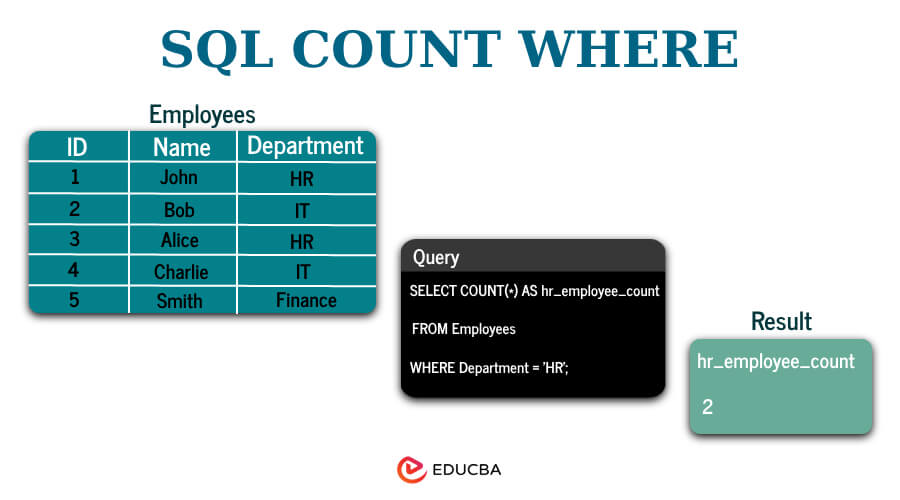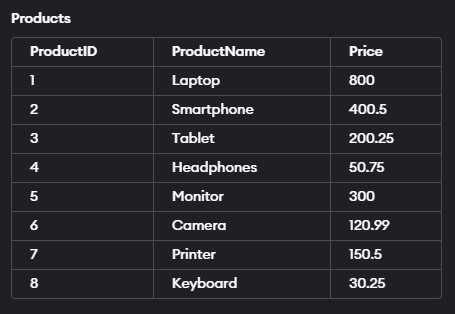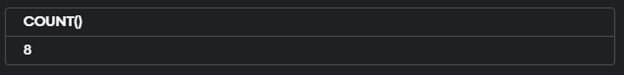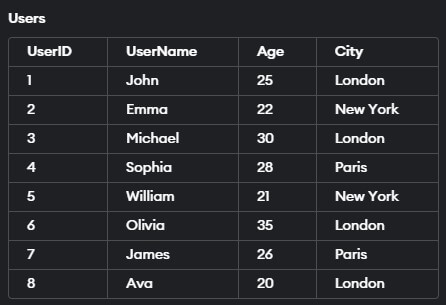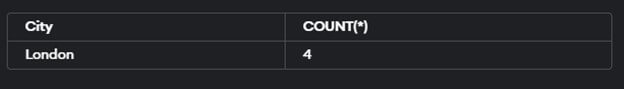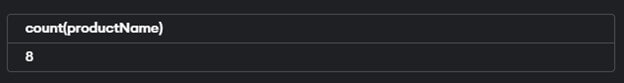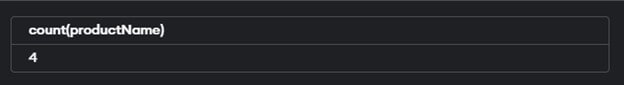Updated December 22, 2023
Definition
The COUNT WHERE clause in SQL combines the COUNT() function with a WHERE clause to calculate the number of rows in a table that meet a specific condition. It filters the table based on the criteria and counts the remaining rows. This is useful for estimating particular subsets of data within a larger table.
Table of Contents
- Definition
- Explanation of SQL COUNT WHERE
- How is COUNT WHERE used in SQL?
- Examples of SQL COUNT WHERE
- Advanced Techniques
- Pitfalls and Considerations
- Common Use Cases
Key Takeaways
- The SQL COUNT function is an integral part of a query language that users can use to aggregate data according to their set conditions. Combined with the WHERE clause, it only counts records that satisfy specific requirements to trust pertinent data selectively.
- The function of this inclusive nature is the same as that of BETWEEN, covering both starting values and ending ones within a given range. The expressions may be for text or numeric input, but they can also involve data types.
- Users can combine the NOT operator with BETWEEN to omit values outside the range.
- Sequential use with the WHERE clause: like the BETWEEN operator, SQL COUNT determines whether a value falls within some range of values. This makes it possible to narrowly analyze datasets by closely examining subsets that satisfy certain conditions.
Explanation of SQL COUNT WHERE
The COUNT WHERE clause in SQL combines the COUNT() function with a WHERE clause to count the number of rows in a table that meet a specific condition. It filters the table based on the provided criteria and counts the remaining rows.
Syntax:
SELECT COUNT(column_name)
FROM table_name
WHERE condition;
Parameters:
- column_name: (Optional) This specifies which column you want to count the number of rows in. If omitted, it depends on all nonnull values in any column.
- table_name: This specifies the table from which you want to retrieve data.
- Condition: This logical expression defines the criteria for filtering the rows. The expression can use operators like =, <, >, BETWEEN, IN, LIKE, etc., along with various functions to compare values and create complex filters.
How is COUNT WHERE used in SQL?
COUNT WHERE in SQL is a powerful tool for counting specific subsets of data within a larger table. It combines the COUNT() function, which tallies the number of rows, with a WHERE clause that filters the data based on specific criteria. Here’s how it works:
1. Filtering with WHERE
You define a condition in the WHERE clause. This condition can be as simple as comparing a column value to a constant or as complex as using multiple operators and functions to filter based on various criteria.
The WHERE clause removes rows from the table that don’t meet the specified condition.
2. Counting with COUNT() Function
After applying the filtering, the COUNT() function tallies the number of rows remaining in the table.
This final Count indicates the number of rows that meet the criteria in the WHERE clause.
COUNT WHERE is a versatile tool for analyzing specific data segments and gaining insights from your databases. It lets you focus on relevant information and perform targeted calculations, making your data analysis more efficient and accurate.
Example:
Assume that a table called products exists with the columns ProductID, ProductName, and Price. We want to count the product whose price is >10.
To find this, we can use the following SQL statement:
Step 1: Create a table first.
CREATE TABLE Products (
ProductID INT PRIMARY KEY,
ProductName VARCHAR(255) NOT NULL,
Price DECIMAL(10, 2) NOT NULL
);
-- Insert sample data into the Product table
INSERT INTO Products (ProductID, ProductName, Price) VALUES
(1, 'Laptop', 800.00),
(2, 'Smartphone', 400.50),
(3, 'Tablet', 200.25),
(4, 'Headphones', 50.75),
(5, 'Monitor', 300.00),
(6, 'Camera', 120.99),
(7, 'Printer', 150.50),
(8, 'Keyboard', 30.25);Output:
Step 2: Find the number of rows that have a price value > 10
SELECT COUNT()
FROM Products
WHERE Price > 10;Output:
This statement will count the number of rows in the users’ table where the value in the price column is greater than 10.
Examples of SQL COUNT WHERE
CREATE TABLE Users (
UserID INT PRIMARY KEY,
UserName VARCHAR(255) NOT NULL,
Age INT NOT NULL,
City VARCHAR(255) NOT NULL
);
-- Insert sample data into the Users table
INSERT INTO Users (UserID, UserName, Age, City) VALUES
(1, 'John', 25, 'London'),
(2, 'Emma', 22, 'New York'),
(3, 'Michael', 30, 'London'),
(4, 'Sophia', 28, 'Paris'),
(5, 'William', 21, 'New York'),
(6, 'Olivia', 35, 'London'),
(7, 'James', 26, 'Paris'),
(8, 'Ava', 20, 'London');Output:
1. Count customers in a specific city
Input
SELECT City, COUNT(*)
FROM Users
WHERE City = 'London';Output:
This query counts the number of customers in the customers’ table whose city is “London.”. In this case, there are four customers.
2. Count the number of Username whose Age is Greater than 21
Input
SELECT count(UserName)
FROM Users
WHERE Age > '21';Output:
This query counts the products whose price is higher than 10
3. Count products with specific price ranges
Input
SELECT count(productName)
FROM Products
WHERE price BETWEEN 10 AND 200 ';Output:
This query counts the number of products in the products table whose price is between $10 and $20 (inclusive) and have stock levels above five units.
Benefits of Combining COUNT and WHERE:
- Focus analysis: By filtering data based on specific criteria, you can focus on relevant information and gain deeper insights.
- Improves efficiency: Counting only the desired subset can be more efficient than processing the entire table.
- Enables complex calculations: You can combine COUNT with other aggregate functions like SUM, AVG, and MIN to perform calculations on specific data segments.
Advanced Techniques
Here are some advanced techniques using other SQL clauses alongside COUNT and WHERE:
Using the GROUP BY clause
The GROUP BY clause allows you to gather query results into particular groups according to respective columns. Using it as several rows per group check is also possible. For example, the following query counts the number of orders placed by each customer:
SELECT customer_id, COUNT(*) AS num_orders
FROM orders
GROUP BY customer_id
Using the HAVING clause
A HAVING clause filters results for a GROUP BY statement. This can help in choosing communities that meet some conditions. For example, the following query returns all customers who have placed more than eight orders:
SELECT customer_id, COUNT(*) AS num_orders
FROM orders
GROUP BY customer_id
HAVING COUNT(*) > 8
Using the ORDER BY clause
Using an ORDER BY clause, you can order the result of a query as a result set. This also facilitates making the results understandable and digestible. For example, the following query returns all customers who have placed more than six orders, sorted by the number of orders placed:
SELECT customer_id, COUNT(*) AS num_orders
FROM orders
GROUP BY customer_id
HAVING COUNT(*) > 6
ORDER BY num_orders DESCUsing the CASE WHEN clause
The CASE WHEN clause applies conditional logic during querying. It then determines the number of rows under a group satisfying specified conditions. For example, the following query counts the number of orders that have been shipped and the number of orders that have been canceled:
SELECT COUNT(CASE WHEN status = 'shipped' THEN 1 END) AS num_shipped,
COUNT(CASE WHEN status = 'cancelled' THEN 1 END) AS num_cancelledFROM orders
Using the WITH clause
The WITH clause is used to create and populate temporary tables to be utilized in queries. This helps in breaking down the complex query into smaller parts. For example, the following query uses a WITH clause to create a temporary table that contains the number of orders placed by each customer:
WITH customer_orders AS (
SELECT customer_id, COUNT(*) AS num_orders
FROM orders
GROUP BY customer_id
)
SELECT customer_id, num_orders
FROM customer_orders
WHERE num_orders > 10Pitfalls and Considerations
While advanced SQL techniques offer potent capabilities, they also come with potential pitfalls and considerations to be mindful of:
Pitfalls:
- Limited Filtering Options
Using SQL COUNT WHERE poses a notable limitation of a few filtering options instead of other clauses. It is more proficient in counting rows based on stipulated conditions, although its limited in-built capacity leaves room for inadequate and false findings when filtering more complicated criteria.
- Performance Impact
However, performance implications can arise when using COUNT WHERE for huge DBs. Such a clause will slow down query execution times because of its resource-demanding nature, especially where massive databases are involved. However, it is essential to be meticulous about database structuring and choosing the suitable indexing scheme to avoid bottlenecking.
- Null Values Handling
Yet another challenge comes with handling null values. COUNT WHERE, however, does not always give the expected outcome while dealing with null values, and the Count is for excluding the null rows only. It yields misleading results that necessitate the express inclusion of NULL handling.
- Complexity in Subqueries
Using COUNT WHERE within the subqueries is not very easy in terms of syntax. Complexity in nested queries could impair code readability, making it difficult to update or troubleshoot, mainly if the implementation details are foreign to some experts.
- Unintended Consequences
It is essential to develop WHERE conditions because errors may take place carefully. This can happen when the criteria are too broad or not specific enough, and as such, many rows are counted that do not relate to what has been measured. It is essential to properly run every query so that the COUNT WHERE clause results in the required data.
Considerations:
There are multiple things to remember when using Count with where in SQL to get an optimal outcome during data analysis.
Secondly, should the WHERE clause be outlined precisely?
Complicated guidelines may cause unwanted outcomes and consequently shift the study’s findings. Accuracy can only be achieved if there is a proper understanding of the data and the conditions under which the data should be counted.
The completeness of the data should also be considered. A mismanaged COUNTWHERE can lead to the inclusion of null values or the omission of appropriate records, which ultimately yields an inaccurate count. The dataset gaps must be identified through complete data profiling and exploration.
This is of great importance, particularly in big data sets. Slow execution time and excessive consumption of resources may arise owing to ineffective queries. For efficiency, it is essential to optimize the query, properly index it, and determine how efficient the database is as a whole.
The choice of relevant keywords for indexing is crucial. If there’s no efficient indexing, the database engine will have to do full table scans, worsening the performance. The indexes must be designed and maintained correctly depending on the COUNT with WHERE conditions to optimize the query performance.
Finally, COUNT needs to be carefully integrated into aggregate functions. It is possible to obtain undesirable consequences if misused or mixed incorrectly into one query during aggregate usage. Achieving correct and meaningful counts requires understanding the behavior of aggregate functions and how they interact.
It involves careful analysis of where clause conditions, completeness of data, optimizing performance, choosing indexes, and using aggregate functions properly. These issues should be approached carefully and consciously to guarantee reliability and precision in the findings based on this SQL feature.
Common Use Cases
Here are some common use cases for advanced SQL techniques:
Data Analysis:
Advanced SQL techniques can significantly improve the analysis of time series data. Window functions like ROW_NUMBER and SUM help identify trends and patterns, providing valuable insights. SQL can also identify outliers and anomalies using Common Table Expressions (CTEs) and window functions like PERCENTILE_CONT. Recursive queries help explore hierarchical data structures and provide a systematic way to navigate data segments. Combining aggregate functions with window functions allows for complex calculations like rolling averages and cumulative sums, providing a more nuanced understanding of the data.
Data Management:
Data consistency is crucial in database management, and UPSERT statements ensure efficient record insertion and updating. UNNEST function simplifies data manipulation in complex structures, making it more accessible. Materialized views optimize query performance and reduce execution time. Dynamic SQL offers flexibility for automated data processing, generating and executing queries based on variables or external data sources, allowing for adaptability and responsiveness in data processing workflows.
Business Intelligence and Reporting:
Dynamic reports can be generated using dynamic SQL, allowing users to customize reports based on specific filters. Common Table Expressions (CTEs) and window functions are helpful for in-depth customer behavior analysis, enabling businesses to tailor strategies. Real-time monitoring of operational metrics is facilitated by window functions and materialized views, providing timely insights into operations. Integrating advanced SQL techniques with machine learning models enables data-driven forecasting and decision-making, allowing businesses to anticipate trends, make informed decisions, and stay ahead in an ever-evolving landscape.
These are just a few examples, and the possibilities are vast. The specific use cases for advanced SQL will depend on your industry, data structure, and analytical goals.
Conclusion
The SQL COUNT WHERE clause is a handy tool for data analysis. Combining COUNT’s row-counting ability with WHERE’s filtering powers enables precise tallies of records meeting specific conditions.
Important questions like “How many people live in London?” and “What proportion of people earn more than $25,000?” can be answered quickly, as can many other questions that would otherwise need tedious manual computation.
FAQs
Q1. Is WHERE usable in Count SQL?
Answer: The SELECT statement’s WHERE clause can also be utilized using the SQL Count() function. Only the rows from the table that match the condition given in the WHERE clause are returned by the Count () function with a WHERE clause.
Q2. Can I count occurrences based on multiple conditions?
Answer: Yes, the SQL COUNT WHERE clause allows you to count occurrences based on multiple conditions. Extend the WHERE clause with additional criteria using logical operators like AND or OR
Q3. In SQL, what is Count (*)?
Answer: To find the number of rows in each group, use GROUP BY and COUNT(*). This covers duplicates and NULL values. COUNT ALL returns the number of nonnull values after evaluating the expression for each row in a group.
Q4. How can I stay informed of the most recent developments in SQL?
Answer: Take the below steps to keep you updated with the latest SQL advancements
- Follow industry blogs and publications: Stay informed about new features, trends, and best practices in SQL development.
- Attend conferences and workshops: Participate in events focused on data analysis and SQL to learn from experts and network with peers.
- Experiment and practice: Continuously explore and apply new techniques to solidify your understanding and stay ahead of the curve.
Recommended Articles
We hope this EDUCBA information on “SQL COUNT WHERE” benefited you. You can view EDUCBA’s recommended articles for more information.