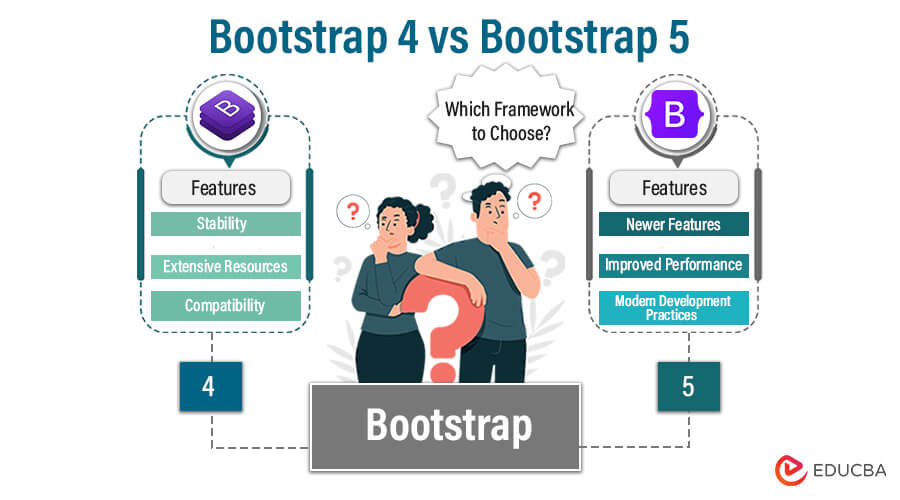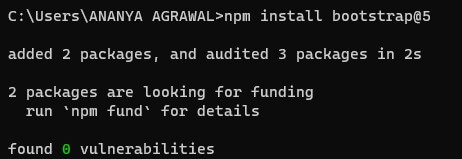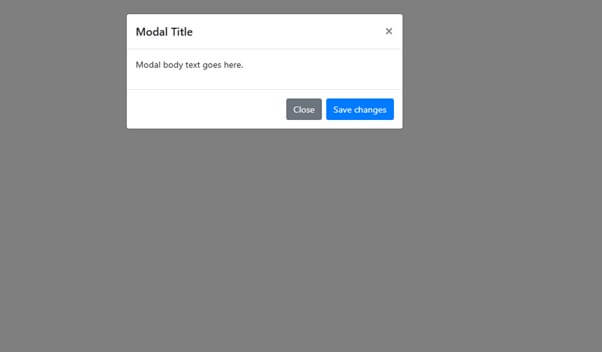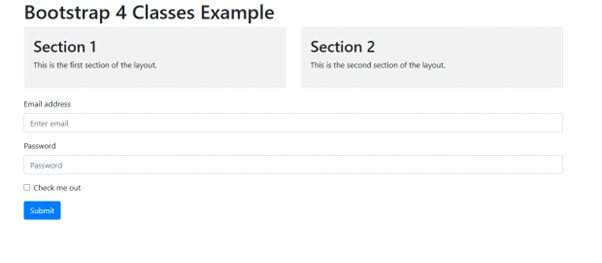Introduction
Bootstrap 4, released in 2018, offered a powerful front-end framework featuring a flexible grid system, responsive utilities, and a plethora of components. In 2020, Bootstrap 5 arrived with significant improvements, focusing on customization, performance, and modernized features. It introduced utility classes, an enhanced grid system, dropped jQuery dependency, and emphasized more efficient and customizable CSS. Both versions continue to empower developers with responsive, sleek, and feature-rich web development capabilities.
Table of Contents
Key Takeaways
- Both versions have extensive documentation and community support.
- Bootstrap 5 places more emphasis on modern browsers and drops support for older Internet Explorer versions.
- Bootstrap 5 is more modular, while Bootstrap 4 is monolithic.
- Bootstrap 5 reduces jQuery dependency.
- Bootstrap 5 includes its icon library, reducing external dependencies.
What is Bootstrap?
Bootstrap is a popular front-end framework used to design and customize responsive and mobile-first websites and web applications. It provides a collection of tools, including HTML, CSS, and JavaScript, along with pre-built components and a responsive grid system, facilitating efficient and consistent web development. This framework makes designing interfaces that look good and work smoothly on different devices easier.
Installation and Setup
Installation Methods:
For Bootstrap 4 installation, Refer to the below link:- https://www.educba.com/install-bootstrap/
1. Using npm (Node Package Manager):
Step 1: Make sure Node.js is installed on your computer.
Step 2: After that, launch the terminal or command prompt.
Step 3: Go to the directory of your project.
Step 4: Run npm install bootstrap@5 to install Bootstrap using npm
Step 5: After installing Bootstrap via npm, you can import Bootstrap’s styles and JavaScript into your project.
Step 6: In your project’s main SCSS file, import Bootstrap’s SCSS:
@import '~bootstrap/dist/css/bootstrap.min.css';Step7: In your JavaScript file (e.g., app.js), import Bootstrap’s JavaScript components:
import 'bootstrap/dist/js/bootstrap.bundle.min.js';2. Using CDN (Content Delivery Network):
Step 1: Link the Bootstrap 5 CSS and JavaScript files directly into your HTML file using CDN links.
<!-- CSS -->
<link href="https://cdn.jsdelivr.net/npm/bootstrap@5.3.0/dist/css/bootstrap.min.css" rel="stylesheet">
<!-- JavaScript -->
<script src="https://cdn.jsdelivr.net/npm/bootstrap@5.3.0/dist/js/bootstrap.bundle.min.js"></script>Step 2: Ensure the CSS link is in the <head> section and the JavaScript link is at the end of the <body> section.
<!DOCTYPE html>
<html lang="en">
<head>
<meta charset="UTF-8">
<title>Bootstrap 5 Setup</title>
<!-- Bootstrap CSS -->
<link href="https://cdn.jsdelivr.net/npm/bootstrap@5.3.0/dist/css/bootstrap.min.css" rel="stylesheet">
</head>
<body>
<!-- Your content here -->
<!-- Bootstrap JavaScript (placed at the end of the body) -->
<script src="https://cdn.jsdelivr.net/npm/bootstrap@5.3.0/dist/js/bootstrap.bundle.min.js"></script>
</body>
</html>What is Bootstrap 4
Developers frequently utilize the Bootstrap 4 framework to create websites and web applications. It’s a pre-written HTML, CSS, and JavaScript code piece that assists in creating user interfaces that are both responsive and mobile-friendly.
Key features and improvements introduced
- Flexbox Grid: Utilized Flexbox for a more flexible and efficient grid system.
- Customization Options: Enhanced customization with SASS variables and mixins.
- New Components: New components like cards, utility classes, and responsive sizing were added.
- Improved Responsiveness: Better suited for mobile-first and responsive web development.
- Dropped IE9 Support: Focused on modern browsers, dropping support for older versions.
Popular use cases and projects built with Bootstrap
Responsive Websites: Bootstrap 4 is an excellent option for creating websites in various industries, such as blogs, portfolios, and corporate sites, thanks to its responsive grid system and pre-designed components.
Personal Portfolios: Bootstrap 4 is frequently used by freelancers, designers, and developers to create aesthetically appealing and responsive portfolios that highlight their work.
Prototype & Startups: Quick development times and responsive design features make Bootstrap 4 a popular choice for entrepreneurs looking to prototype and release Minimum Viable Products (MVPs) quickly.
Admin Dashboards: Admin dashboards for administering applications or systems are frequently created with Bootstrap 4’s user-friendly forms, tables, and panels. These components also make the dashboards visually appealing.
Advantages and Disadvantages
| Advantages of Bootstrap 4 | Disadvantages of Bootstrap 4 |
| Quick Development: Pre-built components aid rapid prototyping. | Learning Curve: A challenging one, particularly for newcomers. |
| Responsive Design: Ensures instant responsiveness. | Overuse: Default styles may lead to a lack of uniqueness. |
| Consistency: Encourages design uniformity across projects. | File Size: Unoptimized large file size might impact load times. |
| Modification: Allows extensive customization. | Constraints on Customization: Preset styles may limit uniqueness. |
| Community and Support: Abundant resources and plugins. | Dependency: Extensive use might create reliance on the framework. |
Javascript in Bootstrap4:
In Bootstrap 4, JavaScript support involves using Bootstrap’s JavaScript file and jQuery for certain functionalities. Here’s a simple example using JavaScript in Bootstrap 4 for a modal:
HTML Structure
<!DOCTYPE html>
<html lang="en">
<head>
<meta charset="UTF-8">
<title>Bootstrap 4 Modal Example</title>
<!-- Bootstrap CSS -->
<link href="https://stackpath.bootstrapcdn.com/bootstrap/4.5.2/css/bootstrap.min.css" rel="stylesheet">
</head>
<body>This fragment includes the basic structure of an HTML document, including the necessary HTML tags, the document’s header, and the inclusion of Bootstrap CSS via a CDN link.
Modal Trigger Button
<!-- Button trigger modal -->
<button type="button" class="btn btn-primary" data-toggle="modal" data-target="#exampleModal">
Launch demo modal
</button>This button triggers the modal using the data-toggle=”modal” and data-target=”#exampleModal” attributes. Clicking this button displays the modal with the ID exampleModal
<!-- Modal -->
<div class="modal fade" id="exampleModal" tabindex="-1" role="dialog" aria-labelledby="exampleModalLabel" aria-hidden="true">
<!-- Modal content -->
</div>This fragment represents the structure of the modal. It includes a div with the modal and fade classes, specifying the modal’s behavior and appearance. The modal content resides within this div.
JavaScript and Bootstrap JS
<!-- Bootstrap and jQuery JS -->
<script src="https://code.jquery.com/jquery-3.5.1.slim.min.js"></script>
<script src="https://stackpath.bootstrapcdn.com/bootstrap/4.5.2/js/bootstrap.bundle.min.js"></script>These script tags include jQuery and Bootstrap’s JavaScript files. jQuery is used for handling DOM manipulations and event bindings, and Bootstrap’s JavaScript provides functionality for Bootstrap components like modals.
Modal JavaScript
<script>
// JavaScript to handle modal events
$('#exampleModal').on('shown.bs.modal', function () {
// Perform actions when the modal is shown
// For example, setting focus to an input field
$('#inputField').trigger('focus');
});
</script>This script section utilizes jQuery to listen for the shown.bs.modal event on the modal with the ID exampleModal. Upon the modal being shown, it triggers to focus on an element with the ID inputField within the modal.
Output:
After the click the button, then it will appear the popup.
What is Bootstrap 5
A front-end framework called Bootstrap 5 is used to create mobile-first and responsive websites and web apps. It is an advancement over Bootstrap 4, the well-known framework, including a number of significant enhancements and new functionalities.
Key features and improvements introduced
The most recent iteration of the well-known front-end framework, Bootstrap 5, adds a number of significant enhancements and additions, such as:
Customizable Reboot: With Bootstrap 5, base styles may be more easily customized and reset using a new method for normalizing and resetting CSS.
Utility Classes: It comes with a larger collection of utility classes that let programmers apply styles to HTML elements directly, eliminating the requirement for unique CSS.
Responsive Grid System: With the addition of a new grid tier (XXL), Bootstrap 5 improves its grid system and gives users more flexibility in terms of responsiveness and layout.
Simplified Customization: The framework simplifies customization by offering a simpler customization procedure that allows users to change variables and default settings.
New Components: Bootstrap 5 introduces new and updated components, such as off-canvas navigation, improved modal plugins, and enhanced form control styles.
Dropped jQuery Dependency: Unlike its predecessor, Bootstrap 5 removes the dependency on jQuery, focusing on leveraging native JavaScript for enhanced performance and compatibility.
Optimized Documentation: The documentation in Bootstrap 5 is improved, offering clearer explanations, examples, and code snippets, making it easier for developers to utilize the framework effectively.
Popular use cases and projects built with Bootstrap 5
The following are some well-known use cases and instances of websites and applications created with it:
1. Modern Business Websites: Because of its increased accessibility and clean style, Bootstrap 5 is perfect for building responsive and professional business websites. Because of its elegant and user-friendly interfaces, businesses like Trello and Coursera have embraced it.
2. Dynamic Single-Page Applications (SPAs): Building responsive SPAs is suited for Bootstrap 5 due to its lightweight and modular design. As seen by companies like Shopify’s interactive dashboards, its enhanced JavaScript API improves dynamic content and interactive components.
3. Engaging Landing Pages: The new elements in Bootstrap 5, like as popovers and off-canvas menus, improve user interaction with landing pages. Businesses such as Mailchimp make use of its form enhancements and responsive grid to design landing pages that are both aesthetically pleasing and conversion-oriented.
4. Innovative Online Retail Platforms: Flexible product layouts and streamlined checkout procedures are made possible with Bootstrap 5’s enhanced grid system and form controls. E-commerce companies such as Asos leverage their mobile-first strategy and minimalist design to produce simple, pleasant buying experiences.
5. Informative Educational Platforms: Bootstrap 5 is appropriate for educational websites and platforms because of its obvious layout options and accessibility capabilities. Coursera leverages its components and mobile friendliness to provide compelling learning experiences across devices.
Advantages and Disadvantages
| Advantages of Bootstrap 5 | Disadvantages of Bootstrap 5 |
| Enhanced Grid System: Simpler, more flexible layout building. | Learning Curve: New features may require some adjustment. |
| Modern Components: Offcanvas menus, sleek popovers, revamped models. | Potentially Overkill: Extensive features might be excessive for smaller projects. |
| Accessibility Champion: Improved keyboard navigation semantic markup. | Less Customization: Specific design aesthetic might limit uniqueness. |
| Performance Boost: Lighter, faster loading times. | Fewer Resources: Being newer, fewer tutorials and resources. |
| Mobile-First Focus: Prioritizes mobile responsiveness. | Compatibility Issues: The evolving framework may have compatibility concerns. |
JavaScript in Bootstrap 5:
Bootstrap 5 introduced significant changes, moving away from reliance on jQuery for its JavaScript functionalities. The modal component in Bootstrap 5 operates solely with native JavaScript, eliminating the need for jQuery for modal interactions.
HTML Structure: Similar to Bootstrap 4, the modal begins with a trigger element, often a button, using data attributes (data-bs-toggle=”modal” and data-bs-target=”#exampleModal”) to initiate the modal. The data-bs-target attribute specifies the ID of the modal to be displayed.
Modal Structure: The modal itself is a div element with classes like modal and fade (if desired) and an ID (id=”exampleModal”). This container includes content for the modal, including header, body, and footer sections.
<!-- Modal Trigger Button -->
<button type="button" class="btn btn-primary" data-bs-toggle="modal" data-bs-target="#exampleModal">
Launch demo modal</button> <!-- Modal Structure --> <div class="modal" tabindex="-1"> <!-- Modal content --> </div>Bootstrap JavaScript Inclusion:<script src="https://cdn.jsdelivr.net/npm/bootstrap@5.3.0/dist/js/bootstrap.bundle.min.js"></script>
Bootstrap’s JavaScript file is necessary to enable Bootstrap features, including the modal functionality. Unlike Bootstrap 4, jQuery is not required for the modal to function in Bootstrap 5.
Modal JavaScript (Event Handling):
Native JavaScript can be used to handle modal events. For instance, upon the modal being displayed (shown.bs.modal event), JavaScript can perform actions like focusing on a specific element within the modal.
<script>
// JavaScript to handle modal events
</script>In Bootstrap 5, the HTML structure remains somewhat similar, employing data attributes to trigger the modal. However, the crucial difference lies in the absence of jQuery for modal functionality. Instead, native JavaScript can be used to handle modal events, providing a more streamlined and dependency-free experience.
Example of Bootstrap4
Below is a simple example that demonstrates the usage of Bootstrap 4 classes for creating a responsive layout, styling forms, and applying margin and padding.
<!DOCTYPE html>
<html lang="en">
<head>
<meta charset="UTF-8">
<meta name="viewport" content="width=device-width, initial-scale=1.0">
<link href="https://stackpath.bootstrapcdn.com/bootstrap/4.5.2/css/bootstrap.min.css" rel="stylesheet">
<title>Bootstrap 4 Classes Example</title>
<style>
.custom-box {
background-color: #f2f2f2;
padding: 20px;
margin-bottom: 20px;
}
</style>
</head>
<body>
<div class="container">
<h1>Bootstrap 4 Classes Example</h1>
<div class="row">
<div class="col-md-6">
<div class="custom-box">
<h2>Section 1</h2>
<p>This is the first section of the layout.</p>
</div>
</div>
<div class="col-md-6">
<div class="custom-box">
<h2>Section 2</h2>
<p>This is the second section of the layout.</p>
</div>
</div>
</div>
<form>
<div class="form-group">
<label for="exampleInputEmail1">Email address</label>
<input type="email" class="form-control" id="exampleInputEmail1" aria-describedby="emailHelp" placeholder="Enter email">
<small id="emailHelp" class="form-text text-muted"></small>
</div>
<div class="form-group">
<label for="exampleInputPassword1">Password</label>
<input type="password" class="form-control" id="exampleInputPassword1" placeholder="Password">
</div>
<div class="form-check">
<input type="checkbox" class="form-check-input" id="exampleCheck1">
<label class="form-check-label" for="exampleCheck1">Check me out</label>
</div>
<button type="submit" class="btn btn-primary mt-3">Submit</button>
</form>
</div>
</body>
</html>This example showcases using the grid system, custom classes, form styling, and margin/padding classes provided by Bootstrap 4.
Output:
Example of Bootstrap5
Below is a simple example that demonstrates the usage of Bootstrap 5 classes for creating a responsive layout, styling forms, and applying margin and padding.
<!DOCTYPE html>
<html lang="en">
<head>
<meta charset="UTF-8">
<meta name="viewport" content="width=device-width, initial-scale=1.0">
<link href="https://stackpath.bootstrapcdn.com/bootstrap/5.1.3/css/bootstrap.min.css" rel="stylesheet">
<title>Bootstrap 5 Classes Example</title>
<style>
.custom-box {
background-color: #a3d4d7;
padding: 20px;
margin-bottom: 20px;
}
</style>
</head>
<body>
<div class="container">
<h1>Bootstrap 5 Classes Example</h1>
<div class="row">
<div class="col-md-6">
<div class="custom-box">
<h2>Section 1</h2>
<p>This is the first section of the layout.</p>
</div>
</div>
<div class="col-md-6">
<div class="custom-box">
<h2>Section 2</h2>
<p>This is the second section of the layout.</p>
</div>
</div>
</div>
<form>
<div class="mb-3">
<label for="exampleInputEmail1" class="form-label">Email address</label>
<input type="email" class="form-control" id="exampleInputEmail1" aria-describedby="emailHelp" placeholder="Enter email">
<div id="emailHelp" class="form-text"></div>
</div>
<div class="mb-3">
<label for="exampleInputPassword1" class="form-label">Password</label>
<input type="password" class="form-control" id="exampleInputPassword1" placeholder="Password">
</div>
<div class="form-check">
<input type="checkbox" class="form-check-input" id="exampleCheck1">
<label class="form-check-label" for="exampleCheck1">Check me out</label>
</div>
<button type="submit" class="btn btn-primary mt-3">Submit</button>
</form>
</div>
</body>
</html>This example showcases using the grid system, custom classes, form styling, and margin/padding classes provided by Bootstrap 5.
Output:
Difference between Bootstrap 4 and Bootstrap 5
Grid System:
- Bootstrap 4: Uses a complex row/column hierarchy and confusing class naming.
- Bootstrap 5: Simpler and more flexible with intuitive g* classes and visual aids like gutters.
Components:
- Bootstrap 4: Has limited fresh UI elements.
- Bootstrap 5: Introduces off-canvas menus, improved models, and popovers for more dynamic and engaging web experiences.
Accessibility:
- Bootstrap 4: Focuses on basic accessibility practices.
- Bootstrap5: Prioritizes inclusivity with better keyboard navigation, screen reader compatibility, and semantic markup.
Performance:
- Bootstrap 4: Can be bloated with unnecessary code.
- Bootstrap 5: Lighter and faster codebase for smoother loading times and improved user experience.
Mobile-First Approach:
- Bootstrap 4: Mobile responsiveness is good but not the primary focus.
- Bootstrap 5: Prioritizes mobile-first design, ensuring optimal layout and functionality on smaller screens.
Browser Support:
- Bootstrap 4: Supported older browsers like IE9.
- Bootstrap 5: Focused on modern browsers, might not support older versions.
Other Differences:
- Bootstrap 5: Introduces a new JavaScript API, RTL support, and improved documentation.
- Bootstrap 4: Might require more customization effort to achieve a unique design.
Comparison Table Bootstrap 4 vs Bootstrap 5
| Feature | Bootstrap 4 | Bootstrap 5 |
| jQuery Dependency | Dependent on jQuery for some functionalities | Removed jQuery dependency |
| Utility Classes | Limited utility classes for spacing, etc. | Expanded utility classes for better control |
| Customization | SASS variables and mixins for customization | Improved customization with new utilities |
| Components | Cards, dropdowns, etc. | Added off-canvas sidebar, improved forms |
| File Size | Larger due to dependencies | Lighter and streamlined |
| Browser Support | Supported older browsers like IE9 | Focused on modern browsers |
| Mobile-First | Emphasized mobile-first design | Further refined for mobile-first development |
Browser Supports Bootstrap 4 vs Bootstrap 5
Bootstrap 4:
- Broader Compatibility: Supports older browsers, including Internet Explorer 10 and 11.
- Specific Supported Browsers:
- Chrome (latest)
- Edge (latest)
- Firefox (latest and ESR)
- Safari (latest)
- Opera (latest)
- IE10 and IE11
Bootstrap 5:
- Focuses on Modern Browsers: Drops support for Internet Explorer 10 and 11.
- Specific Supported Browsers:
- Chrome (latest)
- Edge (latest)
- Firefox (latest and ESR)
- Safari (latest)
- Opera (latest)
Enhanced Color Scheme(Bootstrap 4 vs Bootstrap 5)
- Bootstrap 4
Bootstrap 4 offers a variety of enhanced color schemes through its utility classes and predefined color variables. Customizing the color scheme according to your preferences using these features is simple. The primary colors available in Bootstrap 4 are:
Primary Color: Used to denote primary actions or elements.
Secondary Color: For secondary actions or elements.
Success Color: Indicates success or positive actions.
Danger Color: Represents danger or critical actions.
Warning Color: Used for warning messages or actions.
Info Color: Denotes informational messages or actions.
Light Color: Used for light backgrounds.
Dark Color: For dark backgrounds.
- Bootstrap 5
Bootstrap 5 introduced an enhanced color system compared to Bootstrap 4. In Bootstrap 5, the color palette has been expanded to include more color shades, allowing for greater design flexibility. Additionally, Bootstrap 5 features a more refined and improved color contrast, which helps in creating accessible and visually appealing designs.
Which version is best?
The choice between Bootstrap 4 vs Bootstrap 5 depends on your specific needs and Project requirements. Bootstrap 4 is stable and widely used, while Bootstrap 5 offers new features and improvements. If you prioritize stability and extensive documentation, Bootstrap 4 may be suitable. However, if you seek the latest features and can accommodate potential changes, Bootstrap 5 might be the better choice. Consider your project requirements and the support timeline for each version before deciding.
Conclusion
Bootstrap 4 and 5 are powerful tools for building responsive websites, but they cater to different needs Bootstrap 4 is a stable, extensively documented framework, widely adopted with robust community support. In contrast, Bootstrap 5 introduces new features, improvements, and a lighter footprint, though it may require adjustments due to potential changes. Understanding project needs and long-term support is crucial for selecting the most suitable version.
FAQs
Q1. Can I use Bootstrap 4 with other front-end frameworks?
Answer: It is possible to integrate Bootstrap 4 with other front-end frameworks; however, there may be problems because of overlapping styles and classes. Issues can be minimized using particular Bootstrap modules or carefully customizing them.
Q2. Is it easy to develop themes using Bootstrap 5?
Answer: Using Sass variables, Bootstrap 5 offers a wide range of theming choices, making creating and modifying themes to meet various design specifications comparatively simple.
Q3. What are some popular Bootstrap 4 themes and templates?
Answer: Explore resources like Start Bootstrap, Bootswatch, and ThemeForest for a wide range of themes and templates.
Q4. Will Bootstrap 5 work easily with codebases that currently rely on jQuery?
Answer: The goal of Bootstrap 5 is to use less jQuery. Although it provides compatibility, codebases that rely significantly on older versions of jQuery may need some tweaks to integrate Bootstrap 4 with it.
Recommended Articles
We hope this EDUCBA information on “Bootstrap 4 vs Bootstrap 5” benefited you. You can view EDUCBA’s recommended articles for more information.