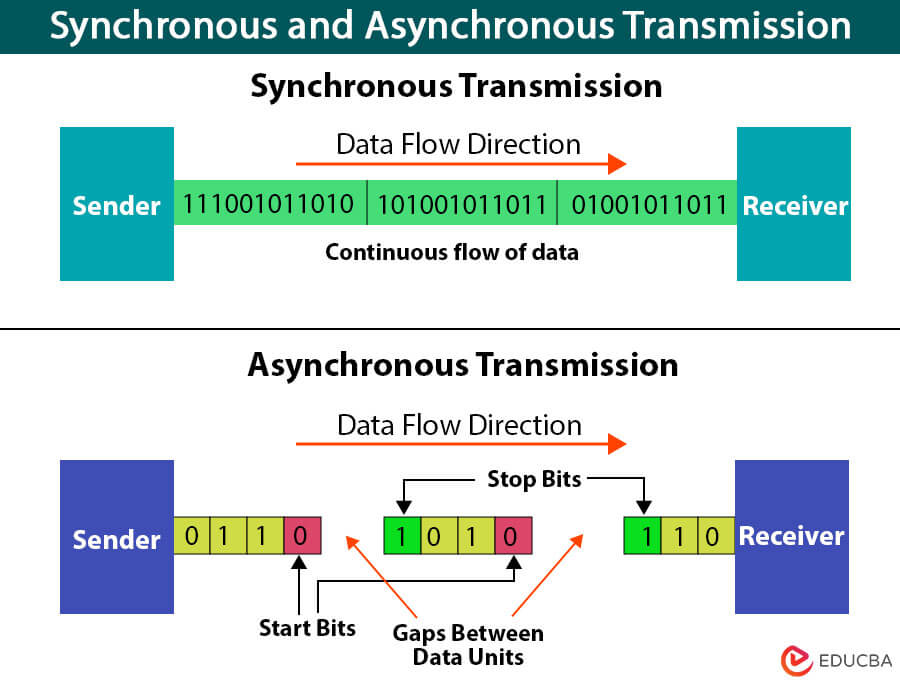Difference between Synchronous and Asynchronous Transmission
Imagine you’re having a conversation with a friend. In a synchronous exchange, it’s like taking turns talking-one person speaks, the other listens, and vice versa. This ensures everyone’s on the same page, right? Now, picture texting that same friend. That’s asynchronous – you fire off the message whenever, and they reply at their own pace, independent of your schedule.
Data transmission works similarly. Synchronous and asynchronous transmission are two fundamental methods for sending information between devices, each with its own strengths and quirks. Let’s dive deeper to see which method reigns supreme for different scenarios!
Table of Contents
Key Takeaways
- Synchronous transmission relies on a common clock signal to transfer data continuously at a fixed rate, ensuring precise timing.
- Asynchronous transmission, in contrast, sends data in individual units with start and stop bits, offering flexibility without strict timing requirements.
- Synchronous transmission suits high-speed networks well, whereas asynchronous transmission adapts to serial ports and asynchronous communication protocols effectively.
- Both methods play essential roles in data communication systems, catering to different requirements and applications.
Synchronous Transmission
Define
Synchronous transmission is a method of data transmission in which the sender and receiver operate in the same phase, sharing a common clock signal. This ensures that data exchange occurs constantly, minimizing errors and facilitating high-speed, low-latency communication. Data is typically sent in synchronized blocks or frames, each containing a header for control information and a payload for actual data transmission.
How Data is sent in blocks or frames synchronized by a shared clock signal
Data is sent in synchronized blocks or frames using a shared clock signal. This ensures that all devices participating in the communication process synchronize in time. Every block or frame consists of a payload containing the actual data and a header containing control information like source and destination addresses. The shared clock signal coordinates the timing of data transmission and reception, thereby minimizing errors and ensuring reliable communication.
Advantages and Disadvantages of Synchronous Transmission
| Advantages | Disadvantages |
| Efficient for high-speed data transfer. | Requires precise clock synchronization between sender and receiver, which can be challenging. |
| Suitable for long-distance communication as it minimizes signal distortion and timing errors. | More complex hardware and software are required to maintain synchronization, increasing implementation costs. |
| Allows continuous data transmission without needing start and stop bits, maximizing data throughput. | Vulnerable to single-point failures in clock distribution, which can disrupt communication. |
| Supports higher data transfer rates than asynchronous transmission, making it suitable for real-time applications. | Communication latency may arise because data transmission requires waiting for clock synchronization. |
| Can accommodate multiple devices on the same communication channel, facilitating network scalability. | Less flexible than asynchronous transmission for accommodating varying data rates and device speeds. |
| Provides better error detection and correction capabilities due to its synchronized nature. | Not suitable for sporadic or intermittent data transmission where timing precision is not critical |
Real World Examples
- USB Flash Drives: Universal Serial Bus (USB) flash drives use synchronous transfers to transfer data between the drive and your computer. Clock signals synchronize the time of data transmission, thus ensuring efficient communication between devices. This synchronous communication allows for high data transfer rates, making USB flash drives a popular choice for portable storage.
- DDR Memory: Computers and electronic devices commonly utilize double data rate (DDR) memory modules, and synchronous transmission transfers data between the memory module and the processor. Synchronous communication allows the memory controller to synchronize the timing of data transfers, making access to data stored in memory faster and more efficient.
- Serial ATA (SATA) Drives: Serial ATA (SATA) hard drives and solid state drives (SSDs) use synchronous transmission to transfer data between the storage device and the computer motherboard. Synchronous communication enables high data transfer rates and efficient communication between storage devices and host systems, making SATA drives widely used as internal storage in desktops and laptops.
- Fiber Channel Storage: Fiber Channel, a high-speed storage networking technology, uses synchronous transmission to transfer data between servers, storage arrays, tape drives, and other storage devices. Synchronous communication ensures reliable and efficient data transmission over fiber-optic cables, making Fiber Channel suitable for high-performance storage area networks (SANs) in enterprise environments.
Asynchronous Transmission
Define
Asynchronous transfer is transferring data or information from one device to another non-blocking parallel. It enables you to run several tasks at once without having to wait for one to finish before beginning another. This transmission type is common in computer networks, where data is sent across the network faster than it can be processed. Asynchronous transfer enables the processing of data in real-time, which is necessary for a variety of applications, including online gaming and video streaming.
How Data is sent one byte or character at a time with start and stop bits
Asynchronous transmission transmits data in which individual bytes or characters are sent one at a time, surrounded by start and stop bits. Here’s a breakdown of the process:
- Start Bit: Before each byte of data is sent, a start bit is transmitted to indicate the beginning of the byte. This start bit has a specific voltage or signal level that denotes the start of a new character transmission.
- Data Bits: After the start bit, the transmitter sends the actual bits (typically 7 or 8 bits per character) that represent the transmitted information, such as text characters or binary data.
- Parity Bit (optional): Some asynchronous communication protocols may include a parity bit after the data bits to enable error detection. This tool helps to determine whether the number of bits set to 1 in the data is even or odd.
- Stop Bit(s): One or more stop bits are sent after the data bits to indicate the end of the character transmission. The stop bit returns the signal to an inactive state, marking the completion of character transmission.
This process repeats for each byte or character sent asynchronously. Start and stop bits ensure synchronization between the transmitter and receiver. It allows for adjusting timing to achieve accurate data reception without requiring a synchronized clock signal.
Advantages and Disadvantages of Asynchronous Transmission
| Advantages | Disadvantages |
| No need for synchronized clocks | Lower data transfer rates compared to synchronous transmission. |
| Flexibility in the timing of data transmission | Increased overhead due to start and stop bits. |
| 3. Suitable for irregular data transmission | Greater susceptibility to errors, especially at higher speeds or longer distances. |
| Simple implementation | Limited error detection and correction capabilities. |
| Cost-effective for short-distance communication | Not suitable for high-speed or high-volume data transmission. |
| Compatible with various devices | Requires additional bits (start and stop bits), reducing the effective data rate. |
Real-world examples
- Email: Email is indeed a classic example of asynchronous communication. When you send an email, it’s stored in the email server’s mailbox until the recipient retrieves it. The recipient doesn’t need to be online at the same time as the sender; they can read and reply to the email at their convenience.
- File transfer: Data transfer occurs asynchronously when downloading files from the Internet. The process involves breaking down files into smaller packets sent individually over the network. These packets might take different routes and arrive at varying times but are reassembled into the original files upon reaching their destination. Asynchronous transfer ensures efficient and reliable file transfer, even over unreliable networks.
- Instant messaging: Instant messaging applications like WhatsApp, Facebook Messenger, and Slack send and receive messages asynchronously. Users do not have to be online at the same time to receive notifications, but they can send and receive messages in real time. Storing messages on the server enables flexible communication, as it sends them to the recipient’s device when they come online.
- Keyboard input: Keystrokes are sent to the computer asynchronously when typing on a keyboard. Each keypress generates an electrical signal sent to the computer’s keyboard controller. The controller processes the input and sends the corresponding characters to the operating system. This asynchronous process enables users to type at their own pace without waiting for the computer to respond after each keystroke.
Comparison between Synchronous and Asynchronous Transmission
| Section | ynchronous Transmission | Asynchronous Transmission |
| Data Transfer Method | Data is transmitted in a continuous stream synchronized by a common clock signal. | Data is transmitted character by character, with start and stop bits framing each character. |
| Clock Synchronization | It requires precise clock synchronization between the sender and receiver. | There is no need for clock synchronization; each character is self-contained. |
| Efficiency | Efficient for high-speed data transfer with minimal overhead. | Less efficient due to the overhead of start and stop bits, especially for large data sets. |
| Data Transfer Speed | Supports higher data transfer rates. | Limited by start and stop bit overhead; may not be suitable for high-speed applications. |
| Hardware Complexity | More complex hardware and software are required for maintaining synchronization. | Generally simpler hardware requirements. |
| Error Detection | Better error detection and correction capabilities. | Basic error detection through parity bits may not be as robust. |
| Applications | Suitable for real-time applications and high-speed data transfer. | Commonly used in slower data transfer applications, such as serial communication. |
| Examples | Ethernet, Fiber Channel, USB 3.0. | RS-232 serial communication, USB keyboards, and mice. |
Choosing Between Synchronous and Asynchronous Transmission
When deciding between synchronous and asynchronous transmission methods, one must consider several factors:
1. Data Transfer Speed Requirements:
Synchronous: The continuous and synchronous nature of transmission makes it suitable for high-speed data transmission needs.
Asynchronous: Requires start and stop bit overhead for each character sent, suitable for slow data transfer rates.
2. Data Size:
Synchronous: Its synchronized nature makes it efficient for continuously transferring large amounts of data.
Asynchronous: The overhead of start and stop bits for each character can reduce the efficiency of transferring large data sets.
3. Cost and Complexity of Hardware:
Synchronization: Maintaining clock synchronization typically requires more complex hardware and software, which can increase implementation costs.
Asynchronous: Generally simpler and cheaper in terms of hardware requirements because it does not require precise clock synchronization.
4. Clock Synchronization Feasibility:
Synchronization: Clock synchronization between transmitter and receiver is achievable and possible in a reliable environment.
Asynchronous: Highly flexible in environments where clock synchronization is difficult to achieve or maintain, suitable for applications with varying timing requirements.
Select the transmission method that best suits your application’s needs, balancing data transfer speed, size, hardware complexity, and clock synchronization feasibility.
Challenges and Considerations
1. Synchronous Transmission
- Clock Synchronization: Maintaining precise clock synchronization between transmitters and receivers can be challenging, particularly over long distances or in environments with fluctuating temperatures or electrical conditions.
- Complexity: Synchronous transmissions typically require more intricate hardware and software setups than asynchronous transmissions. This complexity can lead to higher implementation costs and potential reliability issues.
- Single Point of Failure: Synchronous transmission systems are susceptible to single points of failure in clock distribution, which can disrupt communication and result in system failures.
- Latency: Synchronous transmission requires waiting for clocks to synchronize before initiating data transmission, potentially introducing delays in communication.
- Scalability: While synchronous transmission can support multiple devices on the same communication channel, scaling becomes challenging as the number of devices increases. Managing clock signals becomes increasingly complex.
2. Asynchronous Transmission
- Overhead: Asynchronous transmission entails the overhead of start and stop bits for each character sent, diminishing data transmission efficiency, particularly for large data sets.
- Data Transfer Rate: Due to the overhead of start and stop bits, asynchronous transfers may not be suitable for high-speed data transfer applications.
- Timing Constraints: Asynchronous transmission may not be ideal for time-sensitive applications because it lacks synchronization in data transmission timing between the sender and receiver.
- Error Detection: While asynchronous transmission provides basic error detection through start and stop bits, it lacks the robust error correction capabilities inherent in some synchronous transmission methods.
- Hardware Compatibility: Compatibility issues in asynchronous transmission can arise from differences in baud rates and data formats and variations in the interpretation of start and stop bits among different hardware devices.
Conclusion
Synchronous and Asynchronous sending methods each have advantages and challenges. Synchronous transfers provide efficient and fast data transfer but require precise clock synchronization and complex hardware. Asynchronous transfers are simpler and more flexible, but they incur overhead and may not be suitable for real-time applications. Which one you choose depends on your specific requirements.
Frequently Asked Questions (FAQs)
Q1. What are some techniques for improving the efficiency of asynchronous transmission?
Answer: Techniques such as using higher baud rates, optimizing data packet size, implementing error correction algorithms, and reducing signal noise can help improve the efficiency and reliability of asynchronous transmission in real-world applications.
Q2. What is the role of parity bits in asynchronous transmission?
Answer: Parity bits are used for basic error detection in asynchronous transmissions. An extra bit is added to each character sent to indicate whether the number of bits in the character is odd or even. This allows for a simple form of error checking.
Q3. How does clock synchronization work in synchronous transmission?
Answer: In synchronous transmission, clock synchronization requires both the transmitter and receiver to use the same clock signal to coordinate the data transmission timing. It typically requires precise timing mechanisms and protocols to maintain synchronization.
Q4. How does asynchronous transmission handle variable-length data packets?
Answer: Asynchronous transmission can handle variable-length data packets by including a fixed-size header that indicates the packet’s length, followed by a data payload that includes start and stop bits for each character, allowing the receiver to mark the boundaries of each packet. Will be able to identify.
Recommended Articles
We hope this EDUCBA information on “Synchronous and Asynchronous Transmission” benefited you. You can view EDUCBA’s recommended articles for more information,