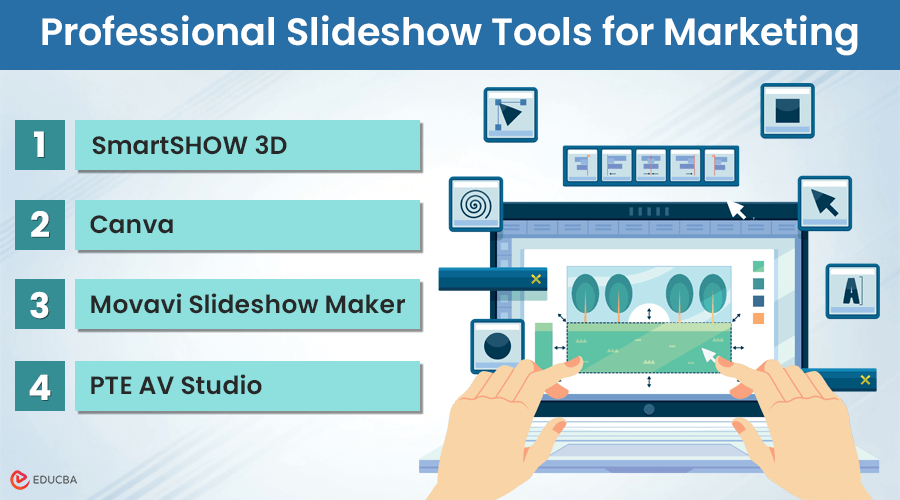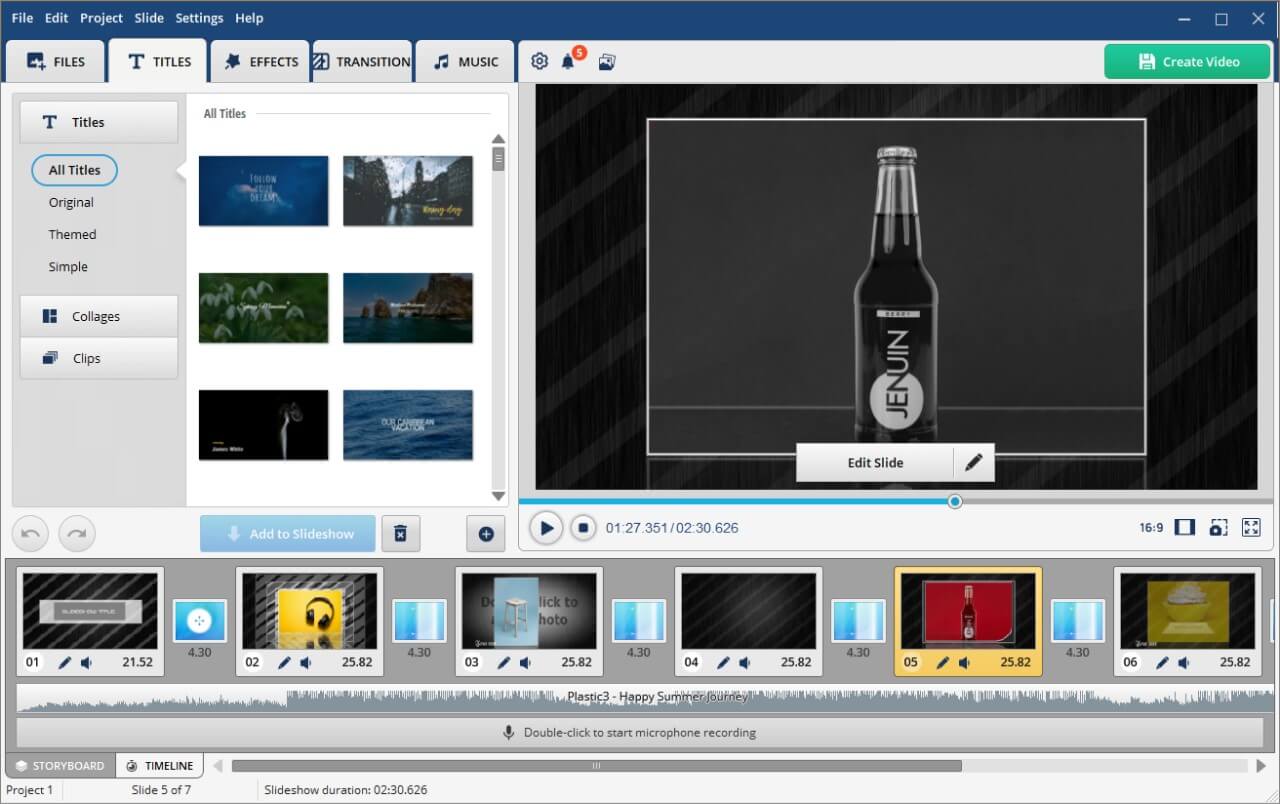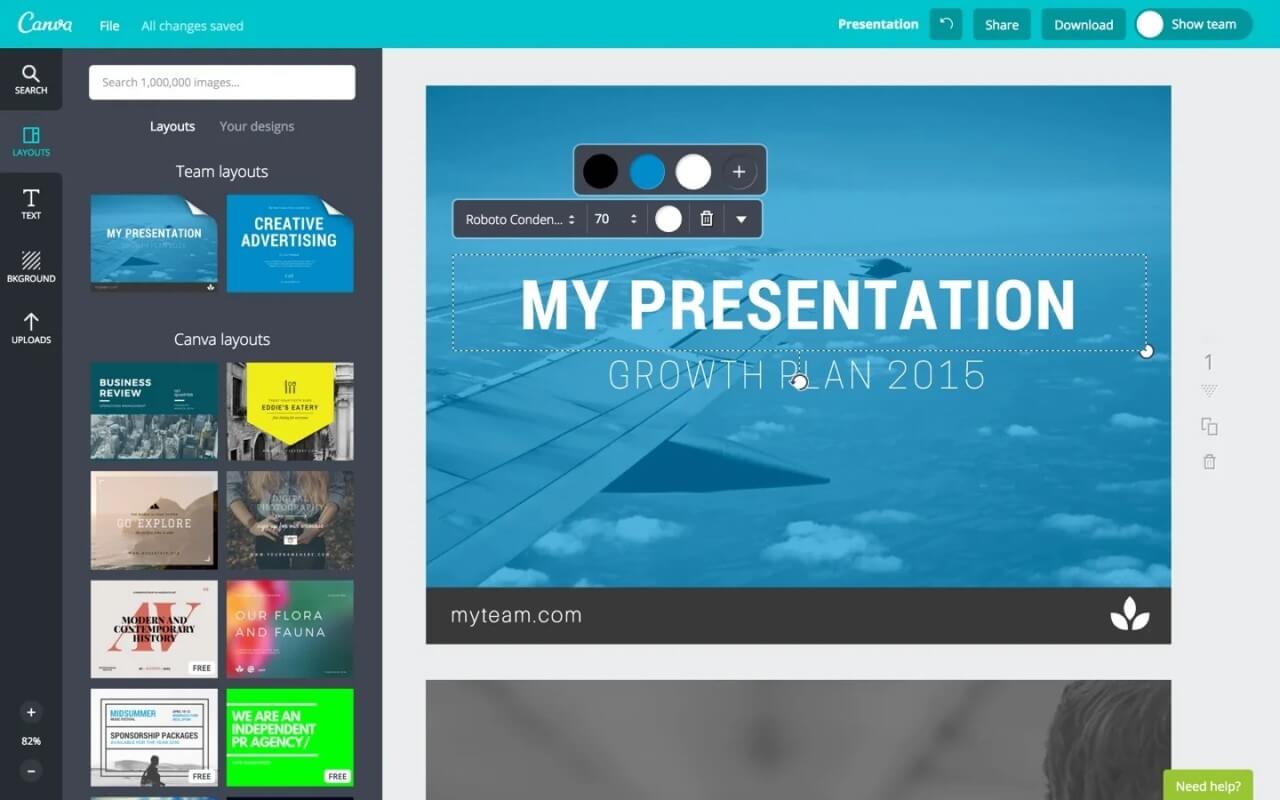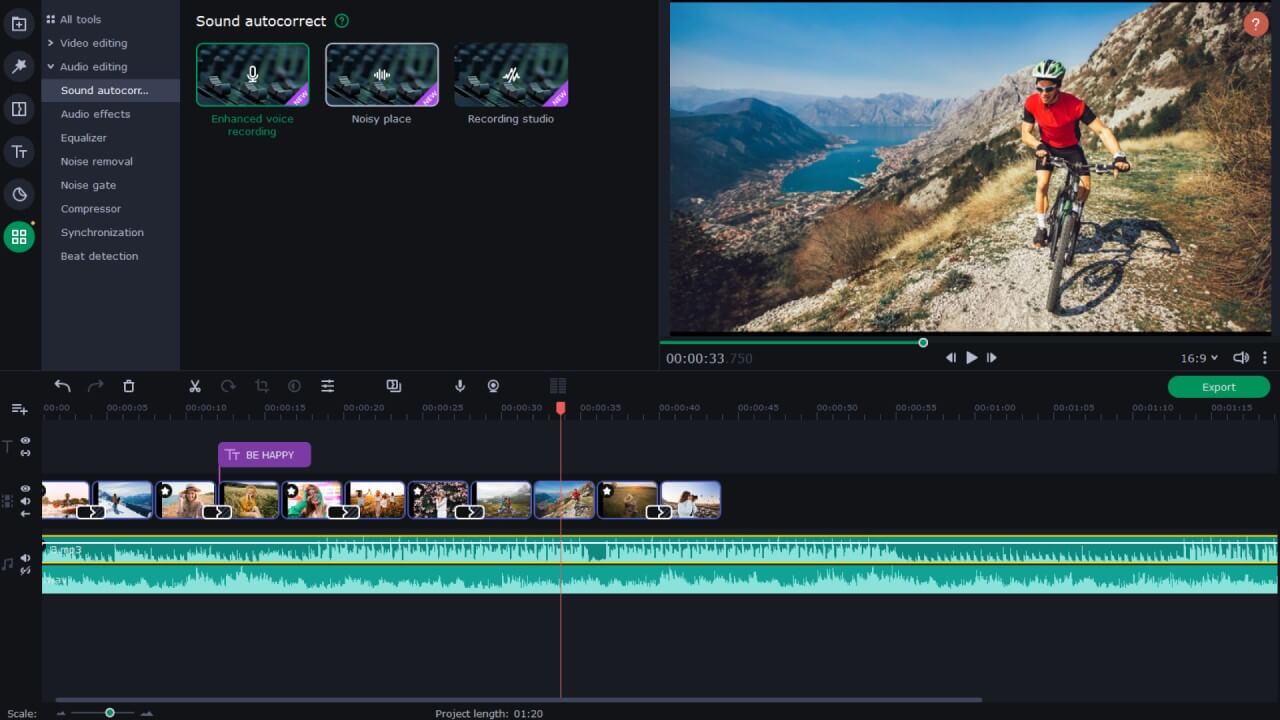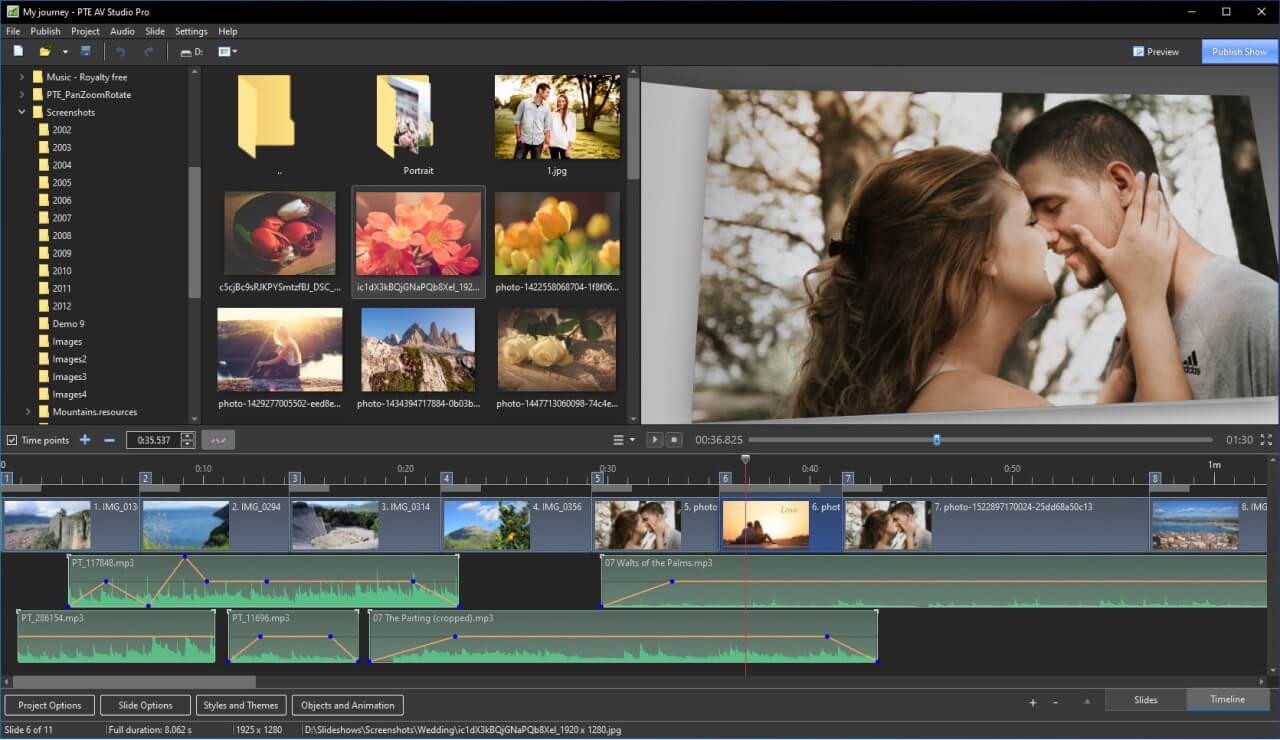What are Professional Slideshow Tools?
Professional slideshow tools are software applications or platforms that help users create high-quality presentations or slideshows. They offer advanced features for designing and presenting visual content, including templates, animations, transitions, multimedia integration (like images, videos, and audio), and often collaborative functionalities.
These tools are commonly useful in business, education, and creative industries to communicate ideas, proposals, and information effectively.
Benefits of Using Slideshows in Marketing
Slideshows are a great way for marketers to share information, tell stories, and connect with their audience engagingly and interactively. They help enhance marketing efforts and create memorable experiences.
Here are some key benefits:
- Promoting the Brand: Show off the brand’s name, logo, and key messages.
- Expanding into a New Market: Introduce a brand or product to a new audience by highlighting its unique value.
- Improving Product Marketing: Showcase the features and benefits of a product or service to help the audience understand and engage with it more easily.
- Communicating Marketing Strategy: Visually represent the marketing strategy to help align team members and stakeholders with common goals.
- Engaging the Audience: Use visual content to capture the audience’s attention and make complex information easier to understand and more engaging.
4 Professional Slideshow Tools for Marketing
Let’s take a look at some prominent professional slideshow tools.
#1. SmartSHOW 3D
Image Credit: SmartSHOW 3D
SmartSHOW 3D is a powerful tool for creating impressive marketing slideshows. It has many features, such as 3D effects, animations, and transitions, allowing users to create eye-catching presentations. The software is user-friendly, with drag-and-drop functionality, which makes it easy for beginners to create professional slideshows. SmartSHOW 3D includes a large library of pre-designed templates. It also offers ready-to-use effects, which save time and effort when creating content.
#2. Canva
Image Credit: Canva
Canva is a well-known online design platform that includes a slideshow maker. Users can effortlessly create professional slideshows with its drag-and-drop interface and an extensive assortment of templates, images, and fonts. Canva offers a smooth editing experience by letting users customize everything in their slideshows, from backgrounds to transitions. It also includes collaboration features, which simplify working with team members or clients on slideshow projects.
#3. Movavi Slideshow Maker
Image Credit: Movavi
Movavi Slideshow Maker is a wonderful tool for easily creating eye-catching presentations. It helps users make custom slideshows that convey their brand message. The software lets you add background music, voiceovers, and sound effects to enhance the presentation. Plus, with its social media integration and various output formats, businesses can easily share their slideshows on different platforms to reach and engage more people.
#4. PTE AV Studio
Image Credit: PTE AV Studio
PTE AV Studio offers many features, such as advanced animations, transitions, and audio editing. Its flexible and powerful interface lets users create visually impressive slideshows with precise control. The software supports multimedia integration so users can include videos, audio files, and interactive elements in their slideshows. While it might be more challenging to learn than other tools, its advanced features and customization options make it a great choice.
Final Thoughts
Each slideshow tool has its own set of features and advantages for crafting marketing presentations. The decision ultimately hinges on the marketer’s specific needs, preferences, and desired level of customization for the project. If none of those mentioned above options meet your requirements, you can explore a few other professional slideshow makers.
However, while slideshows can be potent marketing tools, you should use them strategically and harmoniously with overall marketing objectives. Customize the content and design of the slideshows to connect with the target audience and successfully meet specific marketing objectives.
Recommended Articles
We hope this article on “Professional Slideshow Tools” was helpful to you. To learn more, refer to the articles below.