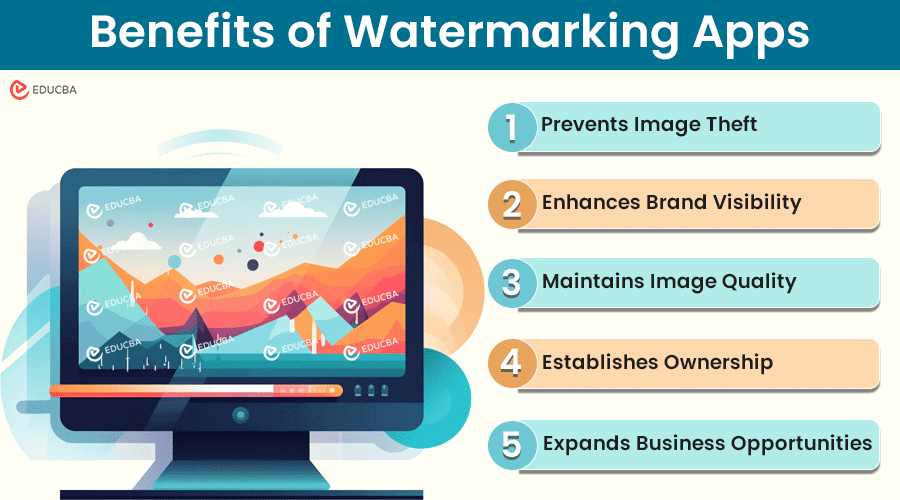
Best Watermarking Apps – How They Safeguard Your Photo Content?
Protecting your photo and visual content is important, especially on your website. It is especially important for photographers, content creators, and businesses who rely on their creations for recognition and livelihood. One of the most effective ways to ensure the safety and integrity of your visual assets is by adding watermarks. You can use the best watermarking apps to add watermarks to your photos and images.
Watermarking apps are software applications or online services that add watermarks to your visual content (photos and images) to protect them from unauthorized use, promote your brand, and ensure the integrity of your work.
Let’s explore watermarking tools and how they can benefit you as a content creator or business owner.
Best Watermarking Apps/Tools
Creating watermarks is not just for trained professionals. With the right software, anyone can easily add watermarks to photos to protect their visual content and maintain control over their use and distribution. Here are some highly recommended watermarking tools that offer user-friendly features and effective protection for your digital content:
1. PhotoWorks
PhotoWorks is versatile photo editing software with a robust watermarking feature to protect your photos. It allows you to add customizable watermarks and adjust the opacity, size, and position for a personalized and professional touch.
PhotoWorks also supports batch processing, which allows one to conveniently watermark multiple photos simultaneously.
The software also offers advanced editing tools that provide a comprehensive solution for watermarking and enhancing your images.
2. Lightroom
Lightroom, developed by Adobe, is a powerful photo editing software known for its extensive editing capabilities. With Lightroom, you can easily add watermarks to your photos using text or custom image overlays.
It provides advanced options for adjusting the watermark’s position, size, and opacity, allowing for precise customization.
Lightroom’s integration with Adobe’s Creative Cloud ecosystem makes it an excellent choice for photographers requiring editing and watermarking capabilities in one comprehensive package.
Final Thoughts
Watermarks play an important role in safeguarding your creative work and establishing ownership. Whether you are sharing photos, videos, or documents online, adding a watermark helps protect against unauthorized use and ensures that your intellectual property remains secure. If you want to get down to practice right away, follow this guide on how to make a watermark for photos.
Recommended Articles
If these benefits of the best watermarking apps have addressed your doubts, check these suggestions for further image-related content.
