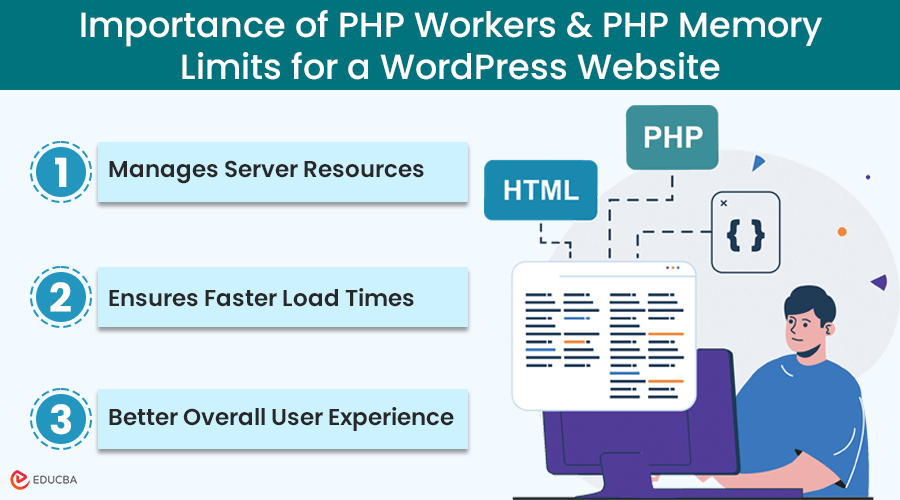Importance of PHP Workers and PHP Memory Limits in WordPress Website
If you run a WordPress website, understanding the ins and outs of PHP workers and PHP memory limits is crucial for optimizing your site’s performance. This is because they directly influence how the server handles more than one request at a time and other resource-based operations. Balancing these settings helps provide a better overall user experience with proper management of server resources and faster load times.
Table of Contents
- Introduction
- What are PHP Workers?
- What are PHP Memory Limits?
- Tips to Optimize PHP Workers and PHP Memory Limits
What are PHP Workers?
PHP workers are background processes that manage website backend processing by running PHP code on servers. They create pages, perform database queries, and more. A PHP worker processes the required code in response to a request and returns the proper response—for example, an HTML page—to the web server. After doing the task, the employee waits for the subsequent request.
Tasks that PHP workers can perform include:
- Inventory inspections
- Seeing and listing orders placed by customers
- Filling out contact forms
- Managing carts
- Geolocating visitors
- Processing new orders
- Customer logins
The total number of PHP workers in WordPress hosting can limit the number of concurrent transactions on a site and have an impact on how many uncached requests a site can process at once.
How to Manage PHP Workers?
The number of PHP workers required depends on various variables, including:
- The site’s dependency on database queries
- Optimization of the code
- Number of visitors.
You need fewer PHP workers for static, brochure-style websites while needing more PHP workers usually for dynamic websites such as,
- Learning portals
- E-commerce storefronts using WooCommerce hosting
- Forums
- Membership sites
- Any busy sites to handle higher traffic.
While adding more PHP workers can help handle growing traffic and shorten query response times, it’s crucial to strike a balance between CPU and RAM capacity.
Optimize PHP Workers with Cached Data
PHP workers are especially important for websites with minimal or no content caching. The more dynamic the site, the more PHP workers it will require. PHP workers aren’t necessary for cached material. It means efficient caching reduces the load on PHP workers by using pre-cached content instead of generating new content for each request.
What are PHP Memory Limits?
PHP memory limit is the maximum memory a PHP script is allowed to use while running on a server. This limit, set in the php.ini file, helps prevent scripts from consuming excessive resources, which can lead to performance issues or crashes. When a script reaches the memory limit, it will terminate to avoid overwhelming the server.
Allocating an appropriate amount of memory to each script can optimize performance and prevent resource depletion. It’s important to maintain a balance between providing enough memory for scripts to operate efficiently while avoiding unnecessary allocation that could impact other processes on the server. By monitoring and adjusting these limits as needed, make sure that your website runs smoothly, and that material is delivered fast and consistently.
Understanding how PHP memory limits work and managing it is essential for ensuring your website functions smoothly without experiencing slowdowns or errors.
How to Increase the PHP Memory Limits?
Increasing the PHP memory limit may be necessary when handling resource-intensive operations to keep your WordPress site stable and performing well.
When you see error messages such as “Allowed memory size exhausted,” it’s most likely that you must adjust your PHP memory limits. This suggests that there is not enough memory available to complete tasks at this time.
Step #1. Modify the php.ini file:
- Log into your cPanel.
- Navigate to the Files > File Manager.
- Inside the public_html directory, find the php.ini file,
- Find the line where memory_limit is present.
memory_limit = 256M- Increase the limit and save changes.
Step #2.Edit .htaccess file
- Log into your cPanel.
- Navigate to the Files > File Manager.
- Inside the public_html directory, find the .htaccess
- Add the following line:
php_value memory_limit 256M codeTips to Optimize PHP Workers and PHP Memory Limits
Your WordPress site’s performance and stability depend on the efficient handling of PHP resources. The following recommendations will help you maximize PHP memory and worker usage:
1. Effective caching:
Strong caching techniques can greatly reduce the effort of PHP workers. PHP workers may focus on more dynamic tasks by handling fewer requests when they serve users with cached content.
2. Code and query optimization:
Make sure to optimize your PHP code and database queries. Thanks to effective code execution and improved database interactions, PHP workers can handle more requests in less time.
3. Update PHP version:
Update to the most recent PHP versions regularly. These updates often include security and performance upgrades. More recent PHP versions tend to be speedier and more effective.
Final Thoughts
Understanding PHP workers and PHP memory limits is crucial as PHP workers manage concurrent requests and tasks while increasing the PHP memory limits ensure sufficient resources for handling complex operations and large datasets. Finding the correct configuration for both factors helps maintain a responsive and efficient website that effectively handles varying traffic levels and dynamic content.
Author: Rajiv R.
Rajiv Ray is a seasoned web hosting professional with 20 years of expertise. Renowned for his extensive industry knowledge, over his career, he has contributed to the success of numerous projects. He excels in server management, security protocols, and new technologies. Known for his dedication and innovative solutions, Rajiv continues to play a vital role in the dynamic world of web hosting.
Recommended Articles
We hope you found this article on PHP workers and PHP memory limits informative. For similar articles, check these links.