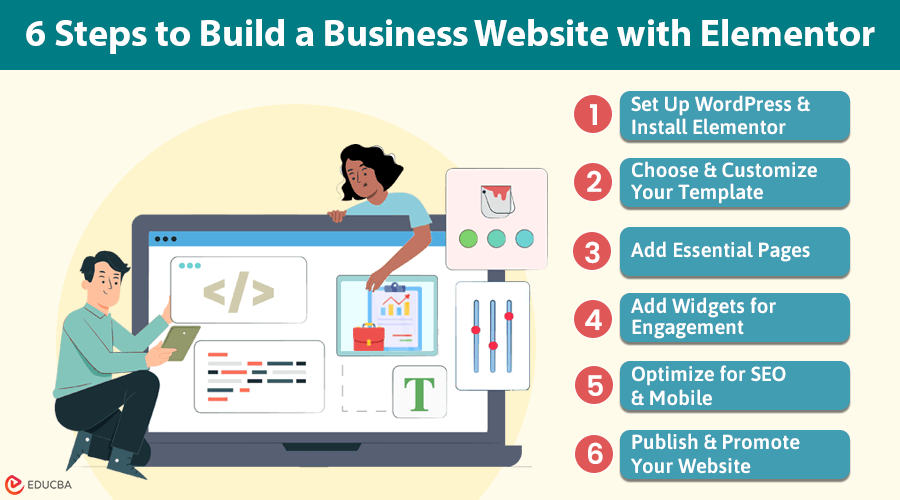
Build a Business Website with Elementor: Overview
A business website is essential for building credibility, connecting with customers, and growing your reach. However, creating a website from scratch can feel overwhelming—especially if you are not a web developer. That is where Elementor comes in. It allows you to create a business website quickly and easily, even as a beginner. A top-rated website builder for WordPress. Its drag-and-drop interface makes designing web pages simple and intuitive, eliminating the need for coding skills. Whether you are a small business owner or managing a large enterprise, you can effortlessly build a business website with Elementor.
This article will explain why Elementor is ideal for business websites, how to build one step-by-step, and key features to make your site engaging. Let us start building your Elementor website today!
Why Choose Elementor?
Business owners and web designers widely use Elementor for its simplicity, flexibility, and powerful features. Here is why you should build a business website with Elementor:
- Ease of Use: Elementor’s drag-and-drop editor is user-friendly, allowing you to build complex layouts and add features without knowing any coding.
- Professional Design Templates: Elementor offers various pre-designed templates specifically crafted for business websites. These templates cover industries such as e-commerce, professional services, and more.
- Responsive Design: As more people access websites via mobile, Elementor ensures your website is mobile-friendly, with options to adjust layouts for different devices.
- Customization Features: Elementor allows you to easily integrate widgets such as forms, image sliders, and call-to-action buttons, making it a versatile choice for creating an engaging business website.
- SEO-Friendly: Elementor follows SEO best practices, helping your business site rank higher on search results and attract more potential customers.
6 Steps to Build a Business Website with Elementor
Let us dive into a step-by-step guide on how to build a business website with Elementor:
Step 1: Set Up WordPress and Install Elementor
To build a business website with Elementor, you must first install WordPress. Here is how to set it up:
- Choose a Domain and Hosting Provider: Domain is your website’s web address (URL). Purchase a domain name and look for a hosting provider compatible with WordPress, such as Bluehost, SiteGround, or WP Engine, and choose a package that suits your needs.
- Install WordPress: Most hosting providers offer one-click WordPress installation. Follow the ongoing instructions to install WordPress on your domain.
- Install Elementor: In your WordPress dashboard, navigate to Plugins > Add New, search for Elementor, and click Install Now. You can begin with the free version, but upgrading to Elementor Pro will unlock additional features and customization options for your website.
Step 2: Choose and Customize Your Template
Elementor offers a variety of templates, which are great for quickly building a professional site. Here is how to choose one:
- Open Elementor: Go to “Pages” in your WordPress dashboard and create a new page called “Home.” Click “Edit with Elementor” to open the Elementor editor.
- Choose a Template: In the Elementor editor, click the folder icon to browse templates. Choose a template that reflects your business style and goals. Before selecting, you can preview various templates to ensure they match your vision and meet your needs.
- Customize the Template: After choosing a template, start customizing it to reflect your brand. Customize the colors, fonts, images, and text to align with your business’s unique identity. For example, you can add your business logo, rewrite content sections to highlight your services and replace images with professional photos related to your industry.
- Add Key Sections: Include essential sections for a business website, such as an “About Us” section, Services, Testimonials, and a Contact Form. These elements help convey credibility and showcase what your business offers.
Step 3: Add Essential Pages
A good business website includes several key pages. Let us look at some you should consider:
- About Us: Share your story, mission, and team. This builds trust and gives visitors a reason to connect.
- Services or Products: Showcase your services or products with detailed descriptions, images, and pricing. For e-commerce businesses, integrate WooCommerce to display your products.
- Testimonials: Add testimonials to show that others trust your business.
- Contact Page: Include a form for visitors to contact you, along with your business phone number, email, and address. You can also embed Google Maps.
- Blog Page: Start a blog to share news and valuable content, boosting SEO and engaging visitors.
Step 4: Add Widgets for Engagement
Elementor offers a variety of widgets that help enhance user engagement. Some useful widgets for a business website include:
- Forms: Use forms for lead generation, such as newsletter signups or contact requests. Elementor Pro offers customizable forms that integrate with popular marketing tools like Mailchimp, HubSpot, and Zapier.
- Call-to-Action (CTA) Buttons: CTAs direct visitors to take specific actions, such as contacting you, booking a service, or buying a product. Place these strategically throughout your site to encourage user engagement.
- Social Media Integration: Add icons linking to your business’s social profiles. This makes it easy for visitors to connect with you on platforms like Facebook, Twitter, and Instagram.
- Pricing Tables: If your business offers multiple pricing plans or packages, Elementor’s pricing table widget lets you present these options clearly, helping potential clients compare and make decisions.
- Testimonials Slider: Testimonials provide social proof. The slider format is ideal for showcasing multiple testimonials visually appealingly, enhancing trust with your audience.
Step 5: Optimize for SEO and Mobile
A business should optimize its website for both search engines and mobile devices. Elementor offers tools that help ensure your site follows SEO best practices and is fully responsive across various devices.
- SEO Best Practices: Use heading tags (H1, H2, etc.) correctly and add alt text to images. Optimize image sizes and reduce heavy elements to ensure your pages load quickly.
- Responsive Design: In Elementor, you can preview your website on desktop, tablet, and mobile views. Adjust layouts, font sizes, and spacing to ensure your site looks great and is easy to navigate on smaller screens.
Step 6: Publish and Promote Your Website
Once you have built your site, it is time to launch! Publish each page and do a final review to ensure everything is functional. After launching, promote your website through your social media channels, email newsletters, and existing customer base. Consider using Elementor’s pop-up builder to create engaging pop-ups that encourage visitors to sign up for a newsletter or take advantage of a special promotion.
Additional Tips for Success with Elementor
Here are some additional tips for achieving success with Elementor:
- Regularly Update Your Content: Ensure your website stays fresh and relevant by frequently adding new content. This could include blog posts, customer reviews, product updates, or new services. Keeping your website updated engages visitors and helps with SEO rankings.
- Monitor Performance: Track your website’s performance using tools like Google Analytics. Analyzing your site’s metrics will help you identify areas that need improvement, like slow-loading pages or high bounce rates.
- Leverage Elementor’s Community and Resources: Elementor has a vibrant community and extensive resources, tutorials, and customer support to help you make the most of its tools.
Elementor Pro Features to Boost Your Business Website
While the free version of Elementor works great, Elementor Pro offers even more advanced tools that can take your website to the next level:
- Theme Builder: Customize your entire website, from headers to footers, without coding.
- Popup Builder: Create engaging popups to capture leads and promote offers.
- Dynamic Content: Automatically update content across your site for things like product listings or testimonials.
- Custom Integrations: Connect with marketing tools like Mailchimp, Zapier, and HubSpot to automate and manage your campaigns.
- WooCommerce Widgets: For e-commerce sites, Elementor Pro lets you design custom product pages and shopping experiences.
How to Make a Business Website Stand Out with Elementor
To create a standout website in a crowded online market, use these design tips and Elementor features to enhance both appeal and functionality:
- Use High-Quality Visuals: Capture attention with stunning images. Utilize Elementor’s image carousels, sliders, and background overlays for dynamic visuals that leave a lasting impression on key pages.
- Leverage Animation and Motion Effects: Add interactivity with hover effects, scrolling animations, and parallax scrolling. These effects engage visitors and guide them through your site dynamically.
- Showcase Your Portfolio: Use Elementor’s gallery and carousel widgets to showcase your work. This allows you to highlight your expertise and capture the attention of potential clients with a polished, professional portfolio.
- Highlight Testimonials and Reviews: Build trust by prominently featuring customer feedback. Elementor’s testimonial widgets showcase reviews to reassure new visitors of your business’s reliability and quality.
- Add Clear CTAs and Contact Options: Ensure your site encourages action with clear calls to action (CTAs) like “Get a Quote” or “Contact Us.” Use Elementor’s button widgets to place CTAs strategically, and make reaching out easy by adding contact options in sticky headers or footers.
Plan Effective Content for Your Business Website
Content keeps visitors engaged, boosts credibility, and encourages return visits. Here is how Elementor can help you craft a successful content strategy:
- Create a Blog with Consistent Updates: Blogging is a great way to showcase your expertise and improve SEO. With Elementor, design a visually appealing blog layout that is easy to update and organize. Regular updates keep your content fresh and engage return visitors.
- Use Informative Landing Pages: Design focused landing pages for each service or product. Elementor allows you to create detailed, CTA-driven pages that guide visitors step-by-step through your offerings.
- Integrate an FAQ Section: A well-organized FAQ section addresses common customer questions. Elementor’s accordion and toggle widgets make it simple to create a clean and accessible FAQ layout.
- Share Educational Resources: Offer value through guides, white papers, or downloadable content. Use Elementor to design these resources attractively and integrate forms to capture leads, enhancing your lead-generation strategy.
- Incorporate Video Content: Engage visitors with video content. Elementor makes it easy to embed videos without slowing load times. Use videos to introduce your team, explain services, or share client success stories.
Optimizing for Speed and Performance
A fast website is essential for SEO and user satisfaction. Elementor provides several features and tips to help ensure your site runs smoothly and efficiently:
- Minimize Image Sizes: Large-size images can slow down your website. Elementor’s lazy-loading feature helps by only loading images when they are about to appear on the screen, improving page speed.
- Enable Caching: Caching stores versions of your website’s pages, significantly boosting load times for returning visitors. Pair a caching plugin with Elementor for enhanced speed.
- Use a CDN (Content Delivery Network): A CDN distributes your website’s content across multiple global servers, reducing load times for visitors from various locations. Elementor works seamlessly with most CDNs, helping optimize performance.
- Avoid Excessive Plugins: While Elementor supports many plugins, avoid overloading your site with unnecessary ones, as they can negatively impact performance. Focus on plugins that enhance functionality or user experience.
Building Trust with Security and Compliance
A secure, compliant website is essential for building trust with visitors and protecting their data. Elementor helps you implement key security practices to safeguard your business:
- SSL Certificate: It encrypts data between your site and users, protecting sensitive information. Elementor integrates smoothly with SSL-enabled websites, ensuring secure browsing for your visitors.
- GDPR Compliance: If your business serves EU customers, comply with GDPR (General Data Protection Regulation). Elementor includes tools to create GDPR-compliant forms and cookie consent banners.
- Secure Login Practices: Regularly update your WordPress login credentials and consider enabling two-factor authentication (2FA) for added security. Elementor is compatible with popular WordPress security plugins to protect your site further.
- Backup Solutions: Regular backups are essential for recovery in case of a problem. Many hosting providers offer automatic backups, and Elementor integrates with WordPress backup plugins for easy restoration.
Practical Strategies to Drive Traffic to Your Business Website
Attracting traffic to your website is key to converting visitors into customers. Here are proven methods to increase visibility and drive visitors to your business:
- Optimize for SEO: Elementor’s built-in SEO features help optimize your site for search engines. Strategically place keywords in headings, meta descriptions, and image alt tags to improve rankings. Pair Elementor with SEO plugins like Yoast for comprehensive optimization.
- Social Media Marketing: Share and promote your website on social platforms like LinkedIn, Facebook, and Instagram. Share engaging content like blog posts, service updates, and special offers to drive traffic from your social media audience.
- Utilize Email Marketing: Keep your audience engaged with regular email updates. Use Elementor’s form widgets to grow your email list and share exclusive offers or new content to bring traffic to your site.
- Run Google Ads: Paid advertising, like Google Ads with targeted keywords, can quickly drive traffic and attract customers searching for your services.
- Collaborate and Network: Collaborate with industry partners or influencers to broaden your reach. Guest posts and partnerships can drive more traffic to your website.
The Perfect Solution for Skill-Based Education
For education businesses like EDUCBA, Elementor is the ideal tool for crafting a seamless online learning experience. Here is how Elementor enhances skill-based education websites:
- Engaging Course Pages: Elementor allows you to design visually appealing, easy-to-navigate course pages with structured layouts highlighting learning objectives and course modules.
- Organized Lesson and Module Structure: With Elementor’s dynamic content features, EDUCBA can efficiently present lessons and modules and structure content for easy access.
- Student Testimonials: Build trust with Elementor’s testimonial carousel widget, showcasing success stories and feedback from past students to attract new learners.
- Customizable Contact Forms: Elementor’s flexible form widgets make it easy to create inquiry forms, enhancing communication with potential students.
- Mobile-Optimized Learning: Elementor’s responsive design ensures a smooth learning experience across all devices, catering to students on mobile, tablet, or desktop.
Build a business website with Elementor that caters to the needs of your education-focused audience, offering an engaging and user-friendly experience.
Final Thoughts
Build a business website with Elementor without hiring a developer or learning complex code. By following this guide, leveraging Elementor Pro’s advanced tools, and implementing SEO, security, and marketing best practices, you will build a website that attracts visitors and drives business growth. Whether you are crafting a simple site or a dynamic, interactive experience, Elementor’s flexibility makes it the ideal solution. Do not wait—start building your business website with Elementor today and unlock the full potential of your online presence!
Recommended Articles
We hope this guide on how to build a business website with Elementor helps you design a professional and user-friendly site for your business. Check out these recommended articles for more tips and strategies to enhance your website.
