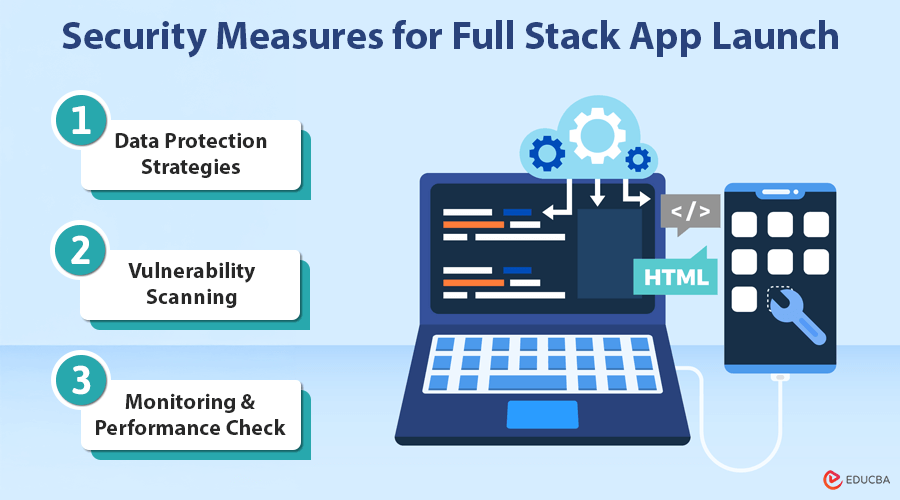
Full Stack App Launch: A Comprehensive Guide
A full stack app launch should be smooth but requires careful planning. A well-organized release checklist ensures developers avoid mistakes and guarantees everything functions as expected. Key areas to focus on include code quality, thorough testing, and user experience. Considering these things, you may make dependable software that works effectively for consumers. This checklist will help set your app up for success and ensure a smooth launch. Let’s explore the key considerations before going live.
Preparation Steps for Full Stack App Launch
To ensure a smooth full stack app launch, developers must:
- Configure the Production Environment: Set environment variables and organize the folder structure to meet technology requirements.
- Code Review and Refactoring: Optimize and clean the code for efficiency and maintainability.
- Version Control: Use systems like Git to track code changes.
- Database Migrations: Plan to avoid data loss during transitions.
- Testing: This step conducts unit, integration, and load testing for a responsive user experience.
- Integrate Third-Party Services: Ensure APIs are correctly set up and documented.
- Post-Deployment Monitoring: Implement tools to track performance and gather feedback for continuous improvement.
Full Stack App Launch Checklist for Error-Free Release
#1. Code Review Process
The process is crucial for maintaining code quality and collaboration in development teams.
- Clear Comments: The full stack developers should write clear, plain-language comments to explain the code’s purpose and functionality.
- Organized File Structure: Maintaining an organized file structure, including the proper setup of dependencies like the .env file, is essential.
- Constructive Feedback: Feedback should be delivered constructively, fostering a collaborative atmosphere that encourages improvement.
- Merge Criteria: Code readiness for merging includes checks for adherence to coding standards, code optimization, and passing tests.
- Responsive Design: Ensuring the code supports responsive design across devices improves user experience.
- Version Control: Using version control tracks changes and supports efficient team collaboration.
#2. Automated Testing
Automated testing is essential for ensuring a bug-free full stack app launch.
- Unit, Integration, and End-to-End Testing: Ensures each function works individually and together.
- Monitoring and Feedback: Helps refine tests by collecting user feedback and tracking test performance.
- Efficient Code Refactoring: Testing reveals issues early, allowing for quick code optimization.
- Reviews and Version Control: Improves project structure and makes rollback easy.
- Mobile Responsiveness: Ensures a smooth user experience on iOS and Android.
#3. UAT Process
User Acceptance Testing ensures stakeholder feedback, tracks issues, refines code, and provides clear instructions for seamless deployment.
- Stakeholder Involvement: Invite user representatives, clients, and testers to participate in UAT, ensuring diverse feedback.
- Documentation and Issue Tracking: Log issues in a shared platform, categorize bugs by severity, and assign resolution tasks.
- Agile Refactoring: Use code reviews and version control to make efficient adjustments based on feedback during testing.
- Clear Setup Instructions: Provide understandable instructions for easy navigation, such as file structure and .env file usage.
- Seamless Deployment: A comprehensive approach ensures a smooth, bug-free mobile app launch on iOS and Android.
#4. Deployment considerations
Deployment considerations include code reviews, testing, version control, minimizing downtime, and soliciting feedback for a smooth launch.
- Release Checklist: A detailed checklist helps streamline the deployment process, ensuring all steps are covered.
- Cross-Device Testing: Testing the application on multiple devices is essential to evaluate performance and user experience.
- Version Control: Implementing version control systems helps track code changes and organize development.
- Minimize Downtime: Strategies like optimizing code, setting up .env files and ensuring mobile responsiveness help reduce downtime.
- Post-Launch Feedback: Soliciting user feedback and using comments within the code ensures continuous improvement and bug-free performance.
Security Measures for Full Stack App Launch
1. Data Protection Strategies
Data protection strategies involve encryption, backups, access control, code reviews, and cross-device responsiveness for secure apps.
- Encryption: Protect sensitive data from breaches by encrypting it in transit and at rest.
- Regular Backups: Implement automated backup processes to ensure you can quickly recover data in case of an incident.
- Access Control: Limit access to critical data by implementing robust user authentication techniques, such as multi-factor authentication.
- Reviews and Refactoring: Conduct code reviews and optimize the app’s structure to ensure security and performance.
- Clear Documentation: Provide setup instructions and use comments to explain functions, aiding in code understanding.
- Cross-Device Responsiveness: Ensure the application is responsive on various devices, like iOS and Android, for a seamless user experience.
2. Vulnerability Scanning
Vulnerability scanning identifies application security flaws, helping developers prioritize and fix issues to enhance security.
- Version Control & File Structure: Tools such as version control systems track code changes, helping maintain organized code and enabling more effective vulnerability scanning.
- Automated Testing: Integration of automated tests identifies vulnerabilities during the deployment process.
- Release Checklist: The checklist ensures they regularly conduct vulnerability scans and meet technology requirements.
- Prioritizing Issues: Vulnerabilities are prioritized based on severity, with critical issues addressed immediately.
- Explicit Code Comments: Well-commented code helps team members understand functions and streamline scanning and refactoring.
3. Monitoring and Performance Check
Monitoring and Performance Check ensures full stack application efficiency by tracking metrics, analyzing issues, and optimizing performance.
- Track Key Metrics: Monitor load time, response time, and user engagement to ensure smooth performance across devices like iOS and Android.
- Regular Tool Reviews: Ensure monitoring tools are consistently reviewed for accuracy to avoid missing performance issues.
- Data Analysis for Issues: If problems arise, analyze metrics to identify the root cause, potentially requiring code optimization or restructuring.
- Code Reviews: Conduct thorough code reviews during development to spot and resolve potential issues early.
- User Feedback and Documentation: Incorporate user feedback post-launch and ensure proper documentation, especially for critical setup instructions and configuration files like .env.
Analytics Setup of Full Stack App Launch
The team must identify critical metrics and events to track user engagement and app performance for a successful launch. Integrating analytics tools and SDKs ensures accurate data collection and smooth deployment. A process for monitoring and analyzing data after release is essential, including structured feedback loops and explicit code comments for future developers. Version control should be used for changes, ensuring easy adjustments based on user feedback from iOS and Android apps.
Final Thoughts
The team ensures the success of the full stack app launch by confirming that all features function properly and addressing issues from the code review phase. They conducted thorough testing, including unit, integration, and performance tests, to ensure a bug-free deployment. Documentation was written in plain language for clarity, covering file structure and function details. The team implemented a monitoring system for user experience and performance tracking. The team aims to improve patient engagement and optimize the app post-launch by following the full stack app release checklist.
Recommended Articles
We hope this article on full stack app launch has helped you. For more insights, check out our other recommended articles on similar topics.
