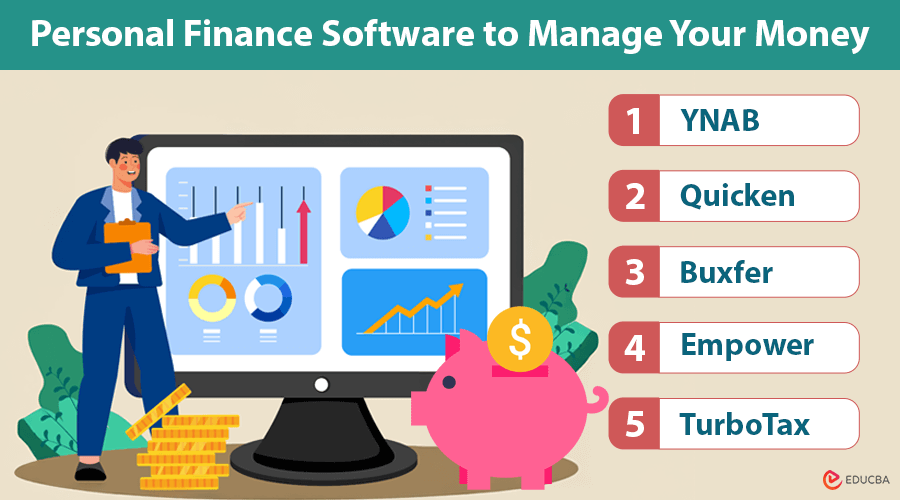What is Personal Finance Software?
Personal finance software is an application that assists individuals in managing their financial activities, such as tracking expenses, budgeting, and planning for future financial goals.
Personal finance software provides a range of features to simplify money management. It can track spending, create budgets, monitor investments, set bill reminders, and assist with debt management. This software is available in both free and subscription-based models and can be accessed via desktop or mobile apps, offering convenience for managing finances anytime, anywhere. Whether cloud-based or locally stored, personal finance software ensures that users stay informed and control their financial health. This article will explore the top software options for personal finance.
Best 5 Personal Finance Software to Manage Your Money
These top 5 personal finance software options can help you easily manage your money, track spending, and achieve financial goals. Here is a breakdown of their features, pricing, and pros/cons to guide your choice.
#1. YNAB (You Need A Budget)
YNAB is a budgeting application that helps users gain control over their finances through effective budget creation and management. It focuses on proactive budgeting, assisting users to allocate funds effectively and plan for future expenses.
Features:
- Zero-based budgeting involves assigning every dollar of income to a specific expense or savings.
- Real-time syncing with bank accounts for up-to-date financial tracking
- Goal setting for savings and debt repayment
- Detailed financial reports and insights
- Mobile app for managing budgets on the go
- Educational resources and workshops to improve budgeting skills
Pricing:
| Plan | Price | Description |
| Monthly | $14.99/month | Recurring monthly subscription. |
| Annual | $99/year | One-time annual payment (saves about 2 months). |
| Free Trial | 34 days | Full access for 34 days before committing. |
Pros:
- Effective zero-based budgeting approach
- Real-time updates and syncing with bank accounts
- Comprehensive educational resources
- User-friendly interface and mobile app
- Strong customer support and community
Cons:
- Requires a subscription fee, which may be a drawback for some users
- Limited to budgeting features; lacks advanced financial planning tools
#2. Quicken
Quicken is a top personal finance software with various tools to help users manage expenses, track investments, and create budgets effectively. It aims to assist users in effectively taking control of their financial situations.
Features:
- Expense tracking and categorization
- Budgeting tools for setting and monitoring financial goals
- Bill management with reminders and payment tracking
- Investment tracking with performance reports
- Tax preparation assistance with organized data and reports
- Detailed financial reporting and analytics
- Mobile app for on-the-go access
- Multi-device syncing
Pricing:
| Plan | Price | Description |
| Starter | $2.99/month | Basic budgeting and expense tracking. |
| Deluxe | $5.99/month | Includes bill management and investment tracking. |
| Premier | $7.99/month | Advanced features, including tax support. |
Pros:
- Comprehensive features for all aspects of personal finance
- In-depth reporting and insights
- Customizable categories and reports
- Strong investment tracking capabilities
- Mobile app provides convenient access
Cons:
- Subscription fees may be high for some users
- It may be overwhelming for beginners because of its many components.
- Occasional technical issues and syncing problems
- Security concerns about storing sensitive data online
#3. Buxfer
Buxfer is a financial management tool that helps users track expenses, organize budgets, and monitor their financial goals. It offers features for budgeting, expense tracking, and collaborative financial management.
Features:
- Expense tracking and categorization
- Budget creation and management
- Financial goal setting and tracking
- Bill reminders and alerts
- Multi-currency support
- Sync with bank accounts and credit cards
- Collaborative budgeting with shared accounts
- Detailed financial reports and analytics
Pricing:
| Plan | Price | Description |
| Plus | $3.99/month | Essential features include expense tracking and budgeting tools. |
| Pro | $4.99/month | Advanced features, including multi-currency support. |
| Premium | $9.99/month | Additional features, including collaborative budgeting. |
Pros:
- User-friendly interface for managing finances
- Effective for both individual and shared budgeting
- Multi-currency support for international users
- Detailed reports and analytics
- Collaborative features for managing joint finances
Cons:
- Some advanced features are exclusively available on paid plans.
- The free version may have limited functionality
- It may require manual input for certain financial transactions.
#4. Empower
Empower is a personal finance management application aimed at helping users monitor their expenditures, manage their budgets, and reach their financial objectives. It focuses on providing insights into financial behavior and simplifying money management.
Features:
- Expense tracking and categorization
- Budget creation and monitoring
- Bill reminders and due date alerts
- Financial goal setting and tracking
- Investment tracking and performance analysis
- Real-time updates and notifications
- Integration with bank accounts and credit cards
- Detailed financial reports and analytics
Pricing:
| Plan | Price | Description |
| Free Version | $0 | Basic expense tracking, budgeting, and goal-setting. |
| Premium Subscription | $8/month or $60/year | Includes advanced investment tracking and additional insights. |
Pros:
- User-friendly interface
- Effective budget management and expense tracking
- Real-time updates and notifications
- Helpful financial insights and reports
- Integration with various financial accounts
Cons:
- Premium features require a subscription
- Limited advanced financial planning tools in the free version
- Some users may find the range of features less comprehensive compared to other apps
#5. TurboTax
TurboTax is a widely recognized software designed for tax preparation that assists individuals and small businesses in filing their taxes quickly and accurately. It provides an intuitive interface and detailed instructions to simplify the tax filing process.
Features:
- Step-by-step tax filing guidance
- Automatic import of W-2s and 1099s
- Deduction and credit maximization
- State and federal tax filing
- Audit support and guarantees
- Real-time refund status tracking
- Integration with financial software (e.g., QuickBooks)
- Mobile app for filing taxes on the go
Pricing:
| TurboTax Product | Federal Filing (Price) | State Filing (Price) | Features |
| Self-Employed | $0- $89 | $0 or $39 | Freelancers, contractors, and small business owners. |
| TurboTax Live Assisted | $49 – $169 | $39 or $49 | Includes expert assistance via chat, phone, or screen share. |
| TurboTax Live Full Service | $89 | $49 | Expert prepares your taxes for you (price may vary). |
Pros:
- Easy-to-use interface with guided assistance
- Accurate tax calculations with deduction maximization
- Convenient import of tax documents and data
- Strong customer support and audit protection
- Mobile app for filing taxes from anywhere
Cons:
- Costs can add up with more complex tax returns
- Additional fees for state tax filing
- Some users may find it less suitable for very complex tax situations
- The free version is limited to basic tax returns
Note: Pricing is subject to change; check official websites for the latest information.
A Quick Glance
A quick overview to compare the key features across different personal finance software options to help you decide which one best fits your needs.
| Feature | YNAB | Quicken | Buxfer | Empower | TurboTax |
| Expense Tracking | ✅ | ✅ | ✅ | ✅ | ✅ |
| Budgeting Tools | ✅ | ✅ | ✅ | ✅ | ❌ |
| Bill Management | ❌ | ✅ | ✅ | ✅ | ✅ |
| Investment Tracking | ❌ | ✅ | ❌ | ✅ | ❌ |
| Tax Filing Assistance | ❌ | ❌ | ❌ | ❌ | ✅ |
| Goal Setting (Savings/Debt) | ✅ | ✅ | ✅ | ✅ | ❌ |
| Multi-Currency Support | ❌ | ❌ | ✅ | ❌ | ❌ |
| Mobile App | ✅ | ✅ | ✅ | ✅ | ✅ |
| Free Version | ✅ | ❌ | ✅ | ✅ | ✅ (Basic) |
| Subscription-Based Pricing | ✅ | ✅ | ✅ | ✅ | ✅ |
| Security (Bank Syncing) | ✅ | ✅ | ✅ | ✅ | ✅ |
How to Choose a Personal Finance Software?
When choosing personal finance software, consider the following factors:
- Features: Identify the tools you need, such as budgeting, expense tracking, or investment management.
- Security: Look for software with strong encryption to protect your financial data.
- Compatibility: Ensure it syncs with your bank accounts, credit cards, and other financial services.
- Cost: Choose between free, subscription-based, or one-time payment options based on your budget.
- Ease of Use: Pick software with an intuitive interface that fits your financial management style.
By concentrating on these essential factors, you can identify software that aligns with your needs and enables you to manage your finances efficiently.
Final Thoughts
Selecting the right personal finance software depends on your individual financial goals and preferences. Whether you are looking for budgeting tools, investment tracking, or bill reminders, the top 5 software options outlined here can help you manage your finances effectively. YNAB or Quicken might be the best fit if you are looking for comprehensive budgeting. Buxfer or Empower are excellent choices for simple expense tracking and goal setting. For tax management, TurboTax provides an intuitive way to file taxes while keeping track of your finances.
Recommended Articles
We hope this guide on personal finance software helps you explore the best tools for managing your budget, expenses, and financial goals. Check out these recommended articles for more insights on optimizing your finances.