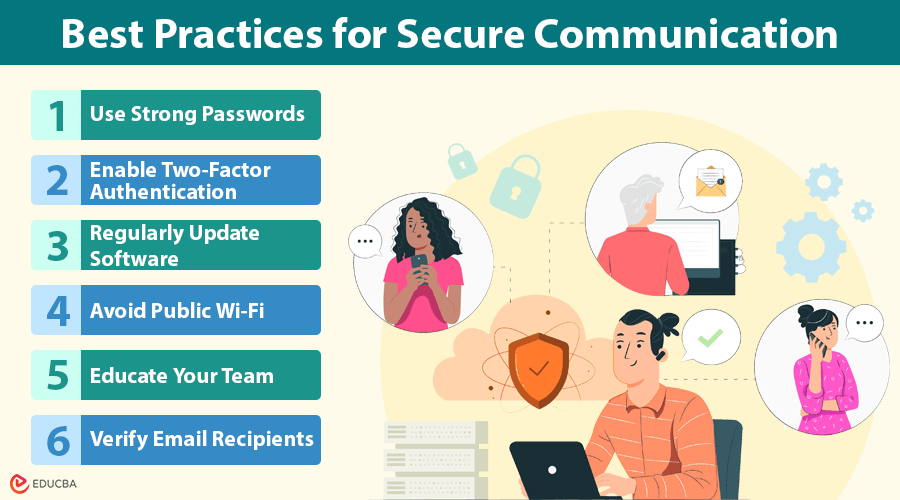
Secure Communication: Overview
In the digital age, communication has become more seamless than ever before. Email is a vital tool for business, education, or personal purposes. However, with great convenience comes significant risks. Cyberattacks, data breaches, and identity theft are frequently increasing, emphasizing the need for secure communication. This article will explore the emergence of secure communication and guide you through sending a secure folder via email using TitanFile, a trusted solution for data security.
The Importance of Secure Communication
In an interconnected world, information travels quickly, making it vulnerable. Secure communication protects your data from unauthorized access and minimizes risks like:
- Data breaches: Unprotected communication channels are prime targets for hackers.
- Loss of confidentiality: Sensitive information can be intercepted and misused.
- Legal and financial consequences: Many industries have strict data protection regulations. Not following to these rules can lead to substantial fines or legal action.
Recent Survey Insights on Cybersecurity
A 2023 survey by cybersecurity Ventures and other research shows the growing risks in digital communication:
- 76% of businesses experienced phishing attacks last year.
- Cybercrime costs will likely reach $10.5 trillion globally by 2025.
- Weak or stolen passwords cause 81% of data breaches.
- A 2022 IBM survey showed that the average cost of a data breach was $4.35 million.
- 88% of companies see cybersecurity as a top priority, but only 57% have strong, secure communication systems.
Risks of Sending Folders via Email Without Security
Sending folders via email without proper security measures can expose you to several risks:
- Unauthorized access: Cybercriminals can intercept emails.
- Data loss: Attachments may be corrupted or lost during transmission.
- Malware: Unsecured files can spread malicious software.
- Human error: Someone may send sensitive information to the wrong person.
- Phishing attacks: Hackers may impersonate legitimate recipients.
- Non-compliance: Certain industries may face legal issues for not using secure communication protocols.
Why Choose TitanFile for Secure Communication
TitanFile is a secure file-sharing platform designed to prioritize data protection. Its features make it an ideal solution for sending secure folders via email:
- End-to-End Encryption: It encrypts data from sender to recipient.
- User-Friendly Interface: Simplifies the process of sharing sensitive information.
- Compliance with Regulations: Meets data protection standards such as GDPR, HIPAA, and SOC 2.
- Multi-Factor Authentication (MFA): Adds extra security.
- Customizable Permissions: Allows granular control over file access.
- Real-Time Notifications: Alerts you when files are accessed, ensuring transparency.
Key Features
- Secure File Sharing: Files of any size can be safely shared.
- Audit Trails: Track who accessed your files and when.
- Automatic Data Encryption: Protects files during transfer and storage.
- Role-Based Permissions: Control who can view, edit, or download your files.
- Browser-Based Access: No need to install additional software.
- Client Portals: A dedicated space for sharing files with clients securely.
How TitanFile Stands Out
TitanFile meets the highest security standards and offers:
1. Security Certifications
TitanFile adheres to industry-leading standards and certifications, including:
- ISO 27001: For information security management.
- SOC 2: Ensures the platform meets security, privacy, and confidentiality standards.
- GDPR Compliance: Protects personal data for users in the European Union.
2. Competitive Advantages
- Unlimited File Sizes: TitanFile has no size restrictions on file uploads, unlike many email providers.
- Cross-Platform Compatibility: Access files securely from desktops, tablets, or mobile devices.
- Exceptional Customer Support: A dedicated support team ensures seamless user experience.
How to Send a Secure Folder via Email Using TitanFile
Follow these steps to send your folder securely:
1. Create an Account on TitanFile
- Visit TitanFile’s official website.
- Sign up using email ID and choose a secure password.
2. Upload Your Folder
- Log in to your TitanFile account.
- Navigate to the Upload Files section.
- Drag and drop your folder or select it from your device.
3. Secure Your Folder
- Use TitanFile’s encryption feature to secure the folder.
- Set access permissions and expiration dates for the file link.
4. Share the Folder
- Generate a secure link for the folder.
- Send the link via email to the intended recipient.
- Optionally, enable password protection for an added layer of security.
5. Verify Receipt
- Use TitanFile’s audit trail feature to confirm that the recipient has accessed the folder.
Best Practices for Secure Communication
Follow these tips to ensure secure communication in your digital interactions:
#1. Use Strong Passwords
- Combine uppercase, lowercase, numbers, and special characters.
- Avoid using easily guessed passwords like “123456” or “password.”
- Change your passwords periodically to reduce vulnerabilities.
#2. Enable Two-Factor Authentication
- Enhance security by enabling a second verification step.
- Use apps like Google Authenticator or Microsoft Authenticator for added security.
#3. Regularly Update Software
- Keep your operating system and applications up to date to protect against vulnerabilities.
- Enable automatic updates for critical applications.
#4. Avoid Public Wi-Fi
- Refrain from sending sensitive information over unsecured networks.
- Use a Virtual Private Network (VPN) for added security when using public Wi-Fi.
#5. Educate Your Team
- Host training sessions to educate employees about phishing and other cyber threats.
- Simulate phishing attacks to evaluate and improve your team’s preparedness.
#6. Verify Email Recipients
- Double-check email addresses before sending sensitive information.
- Use contact lists or address books to minimize errors.
#7. Use Secure File-Sharing Platforms
- Opt for platforms like TitanFile that specialize in secure communication.
- Avoid relying solely on traditional email attachments for sensitive data.
Real-World Examples of Data Breaches
Several major data breaches emphasize the need for secure communication:
- The Equifax Data Breach: In 2017, Equifax experienced a breach affecting 147 million people. The root cause was an unpatched vulnerability in their system. This underscores the necessity of taking proactive security measures.
- The Yahoo Data Breach: Between 2013 and 2014, Yahoo suffered a series of breaches, compromising 3 billion accounts. Weak encryption protocols were partially to blame.
- Target Data Breach: In 2013, hackers gained access to Target’s systems, exposing the credit and debit card details of 40 million customers. The breach occurred through a third-party vendor, emphasizing the critical need for secure communication across the entire supply chain.
- Canva Data Breach: In 2019, hackers breached Canva’s user database, impacting 139 million users. The attackers accessed encrypted passwords, emphasizing the need for robust encryption methods.
Final Thoughts
In a constantly evolving cyber threat landscape, secure communication is more important than ever. Sending sensitive folders via email requires a trusted solution like TitanFile. With its robust security features, user-friendly interface, and compliance with industry regulations, TitanFile helps keep your data protected. By adhering to the procedures and recommended practices described in this article, you can securely share data without sacrificing security. Protecting your data is not just a necessity—it is a responsibility. With tools like TitanFile, you can take proactive steps to ensure your communications remain secure in the digital age.
Recommended Articles
We hope this guide on secure communication helps you understand the best practices for protecting sensitive information in your personal and professional conversations. Check out these recommended articles for more insights on safeguarding your data and ensuring privacy.


