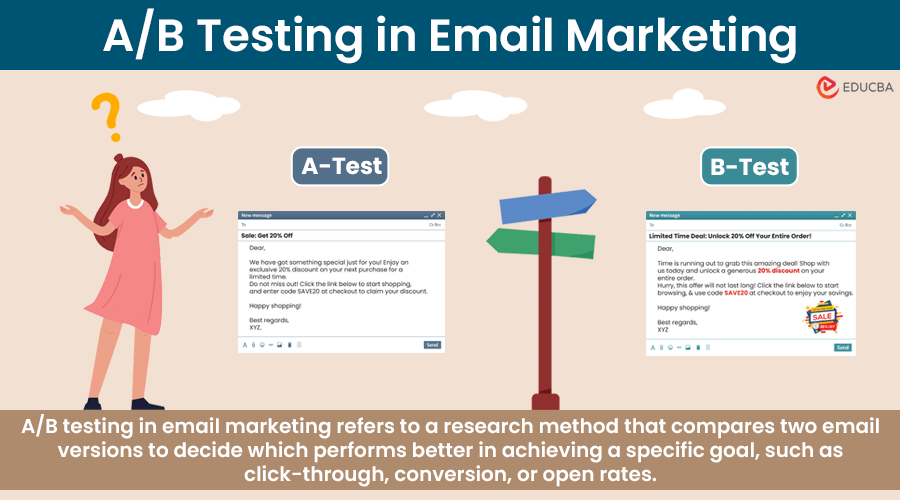
What is A/B Testing in Email Marketing?
A/B testing in email marketing refers to a research method that compares two email versions to decide which performs better in achieving a specific goal, such as click-through, conversion, or open rates.
It includes changing any one variable (subject line, sender name, call-to-action button, or email layout) between the two versions while the rest of the content remains the same.
By sending these variations to different segments of the overall email list and analyzing the performance metrics, marketers can gain insights into the elements that most effectively engage their audience. They can then use this data to optimize their email campaigns for better results.
Table of Contents
- Meaning
- How Does it work?
- Importance
- Optimize Layout
- Creating Compelling Content
- Implementation
- Analysis
How Does A/B Testing in Email Marketing Work?
Let’s understand how A/B testing in email marketing works:
Step 1: Figure Out What You Want to Test
First, decide what part of your email you want to test. It could be the subject line, the design, or the layout of an advertisement. You can also ensure your email list is in good shape by verifying email addresses to ensure reliable results.
Step 2: Make Two Versions
Next, you create two different versions of whatever you are testing. Let us say you are testing the subject line. One version might be straightforward, like “Sale Today!” and the other might be more creative, like “Don’t Miss Out on Big Savings!”
Step 3: Split Your Audience
Divide your audience into two or more random email groups. Each group will get a different version of your email. You can adjust the size of each group based on what you prefer and how statistically significant you want the results to be.
Step 4: Keep Track of What Happens
Track key metrics for each email version, such as open rates, click-through rates, conversion rates, etc. Most email marketing platforms provide built-in analytics to help with this.
Step 5: Compare the Results
Once you have collected enough data, it is time to see which version performed better. You want to make sure any differences you see are real and not just random chance.
Step 6: Use What You Learned
Finally, take the winning version and use it in all your future emails. And do not forget to learn from the test. You may have discovered that people like creative subject lines better, so you will keep that in mind for next time.
Importance of A/B Testing in Email Marketing
Here are some of the importance of A/B testing in email marketing:
1. Optimization of Email Content
A/B testing helps us figure out what works best in our emails, such as A/B testing for subject lines, who the sender is, what we say, the pictures we use, the buttons we add, and when we send them. By testing these things, we can ensure that our emails get opened more, clicked on more, and lead to more actions from people.
2. Knowing Our Audience
A/B testing gives clues about what our audience likes. We can learn this by trying out different elements in our emails and conducting email verification to understand who our audience is. Knowing what they like helps us send more relevant and personalized emails in the future.
3. Continuous Improvement
Email marketing is a journey, not a one-time thing. A/B testing helps us keep getting better. We can keep trying new ideas and making small changes based on what we learn, adding to big improvements over time.
4. Maximization of ROI
When we test and improve our emails, we get more out of the time and money we spend on email marketing. Even small improvements in the number of people who open our emails or take action can lead to bigger successes and more profit.
5. Using Facts, Not Guesses
Instead of guessing what might work, A/B testing lets us use real data to decide. It means we are not just going with our gut feelings but making decisions based on what we know works best for our audience.
How to Optimize Email Layout?
Effective A/B testing requires collaboration across teams. Each team adds their own ideas and skills, ensuring the tests are well-planned and understood, leading to better marketing strategies.
1. Design Elements
When experimenting with various email layouts, it is crucial to include your logo design. It not only helps you measure your brand’s recognition but also empowers you with insights. By comparing emails with and without your logo, you can make out if your audience connects with your brand solely based on the layout or if other design choices are more influential. This knowledge ensures that your emails consistently and effectively represent your brand.
Tools like Canva and Placeit can assist you with creating your logo and branding. Additionally, various alternatives to Placeit and Canva offer similar functionalities.
Here are some key elements to test in your email design:
- Colors: Try color combinations for your email background, text, and buttons. Some colors make people feel certain ways or catch their attention better.
- Fonts: Experiment with different styles and sizes to see what is easiest to read and looks best.
- Overall Style: Test out different looks for your emails, such as using different images and graphics and limiting the amount of empty space. See what matches your brand and what your audience likes best.
2. Layout Variations
Trying out different ways to organize your content, like using one or multiple columns, can show you which setup makes it easier for people to read and stay interested.
Also, grid layouts organize content into distinct sections, while linear layouts present content one after the other. Comparing the two can help you determine which one better helps your audience understand.
3. Mobile Optimization
Here are some tips for optimizing emails for mobile devices:
- Make sure your emails look good on phones and tablets by testing them on different-sized screens and orientations.
- Check that buttons and links are easy to tap on mobile devices by making them big enough and not too close together.
- Make sure your emails load quickly on phones. People using phones expect things to load fast, so make sure your images are not too big and remove anything unnecessary.
- Use tools to see how your emails look on different phones and email apps. It will help you fix any problems with their appearance.
- Keep your emails looking the same on computers and phones. Make sure your branding and messages are consistent no matter how people read your emails.
How to Create Compelling Content?
Crafting engaging email content involves attention to three key elements:
1. Subject Lines
Formulating compelling subject lines is important for grabbing people’s attention and getting them to open your emails. Testing different subject line lengths can help you determine what works best for your audience. Some people like short and to-the-point subject lines, while others prefer longer ones that give more detail.
Trying out different tones, like funny, serious, or urgent, can also help you see what best fits your brand and message. Moreover, do not forget about personalization. Adding the recipient’s name or other relevant information can make your email feel more tailored to them, boosting your chances of them opening it.
2. Body Content
Crafting engaging email content is essential for getting your message across and getting people to act on it. Testing different ways of writing can help you see what works best for your audience. You might focus on showing off the good things about your product, discussing problems your audience faces, or sharing stories from happy customers or case studies.
Testing different calls-to-action (CTAs) is wise to see which ones generate the most clicks and actions. To find the most effective combination, you can experiment with various words, placements, colors, and sizes.
Adding storytelling to your emails can make them more interesting and memorable. You can tell stories, share success stories from customers, or give a behind-the-scenes look. It helps you connect with your audience and make them feel more emotionally involved.
3. Images and Multimedia
Using images, videos, and other visual elements can make your emails look nicer and more interesting. Try out different visuals, like product pictures, lifestyle photos, graphs, or animations, to see what people like best.
Test where and how big you put visuals in your emails to see what works best. Maybe you should put images near buttons to get more clicks or change their size to make them easier to see and engage with. By trying out different visual tricks, you can determine what gets people more interested and likely to buy things from your emails.
How to Implement A/B Tests?
Implementing A/B tests involves:
1. Setting Clear Objectives and Hypotheses
Before starting an A/B test:
- Ensure you know exactly what you are trying to achieve and what you are testing.
- Figure out what you want to improve, like getting more people to click on or buy something.
- Write down what you think will happen if you make changes.
These ideas should be clear, easy to measure, and related to your goals. It will help you plan the test and better understand the results.
2. Choosing Test Segments and Sample Sizes
When conducting A/B tests, it is crucial to select the right groups of people and ensure that there are enough of them to obtain reliable and statistically significant results. Define your target audience segments based on relevant criteria such as demographics, behavior, or past interactions. You want these groups to be large enough to represent the whole group of people you are interested in.
When figuring out how many people you need in your test groups, consider factors like:
- How sure do you want to be that your results are right?
- How much of a difference do you expect to see?
- How many people’s responses might vary?
Tools like calculators or special testing platforms can tell you how many people you need to test to spot important differences between your variations.
3. Tools and Platforms for Conducting A/B Tests
You can use many tools to do A/B tests online, like testing different versions of a website or email to see which one works better. Some popular tools are Google Optimize, Optimizely, VWO (Visual Website Optimizer), Adobe Target, and Convert. These tools let you set up experiments easily, make different versions of your content, divide your audience into groups, and see which version gets better results.
When picking a tool, think about the following:
- How easy is it to use?
- How well does it work with other tools you use?
- Can it handle testing more than one thing at a time?
Analyzing Results and Iterating
Analyzing test results and improving strategies based on these results:
1. Interpreting Key Metrics and Statistical Significance
When you check test results where you compare things (like two versions of a webpage or ad), pay attention to key numbers like how many people buy something or click on a link. Make sure any differences you see are real and not just random luck.
2. Learning from Successful and Unsuccessful Tests
When something goes well, understand why so you can repeat it. If it doesn’t work, analyze what you did or how it appeared and improve it next time.
3. Iterative Testing and Continuous Improvement Strategies
Keep testing new ideas and ways of doing things, and keep making improvements based on what you learn. Make a plan for what to test next and keep building on what worked before. Ensure everyone on your team is open to trying new changes and working together to improve things.
Final Thoughts
A/B testing in email marketing enables you to improve your campaigns by testing subject lines, content, and timing. Focus on changing one thing at a time, make sure your test groups are big enough, and learn from the results to make smarter choices in the future. Keep testing and tweaking to make your emails more engaging and effective.
Recommended Articles
We hope this article on “A/B Testing in Email Marketing” was helpful to you. To learn more, refer to the articles below.

