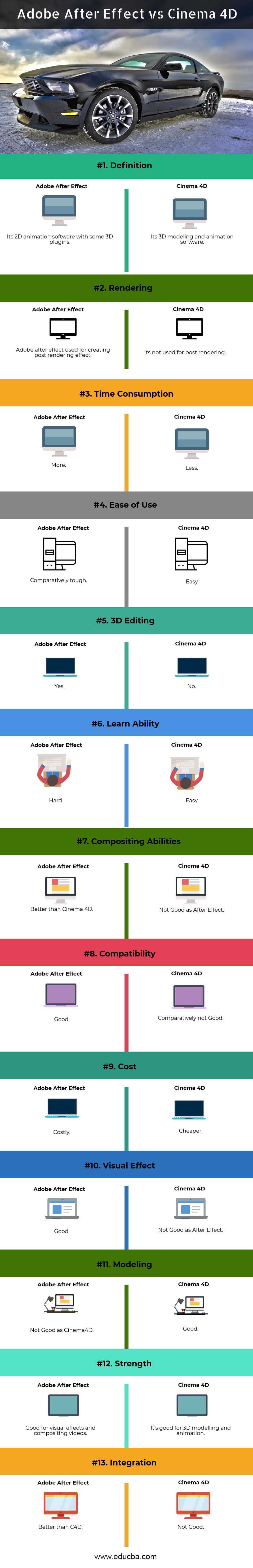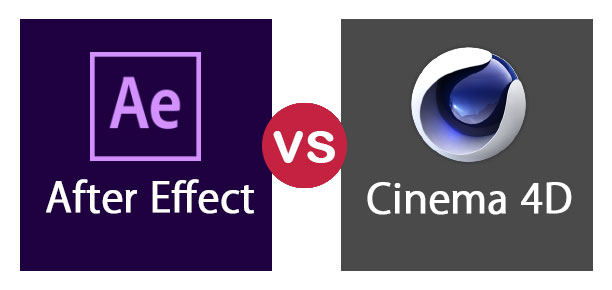
Difference Between After Effect and Cinema 4D
Adobe After Effect is software for creating motion graphics, special effects, visual effects, compositing applications,s, and computer animation. Adobe Systems develop this in the year 1993. After Effect support both platform Windows as well as Mac Os. Cinema 4D is software for 3D modeling, rendering, animation, motion graphics, painting, etc. This software is developed by Maxon Computers in the year 1990, its German-based company. Initially, it was developed for Amiga computers only, and up to three successive versions work on this platform. Maxcon starts to develop it for Mac and Windows platforms from version four (V4.0).In this topic, we are going to learn about After Effect Vs Cinema 4D
Applications of Adobe After Effect
The application of this software in the film industry for the post-production of filmmaking and television production. It’s used for keying and tracking. Compositing, animator, nonlinear editor, audio editor, and media transcoding. This software is most widely used by artists, filmmakers, and video producers. Graphic designer, animator, social media, and digital media designer.
Version
The Company of Science and Art launched the first two versions of this software in 1993, version 1.0 and 1.1. Aldus launches version 3.0 in the year 1994. Adobe launches its version starting from version 3.0.In 1997. The first-time window supporting version was released in 1997 with version 3.1 after version 4.0 first time launch for Mac and Windows in 1999. Version 5.5 was released in 2002 with the first OS X support. In July 2007, it started to launch its new series CS came with CS3.0 and continued with this series up to CS6.0 (2012). Later, Adobe started its new series with the CC (12.0) in 2013 and continued till the latest release CC(16.0), in Oct 2018.
Plugins
After Effect has various plugins support, these plugins create an extra effect, such as a particle system for realistic effects for rain, snow, fire, etc. With the help of these plugins, we perform the following effects
- Workflow improvement and visual effects
- Adding high-end color correction
- Translating timelines from FCP or Avoid
- Eliminating flicker, noise or rigging
- Calculating 3D movement of the camera in a 2D video shot
- Creating animated charts, graphs, and other data visualization
- A particle system, slow motion
- Simulating fire, smoke, or water
Applications of Cinema4D
Cinema 4D is a flexible and robust software that provides superb results to the 3D artist. The main application areas are procedure and polygonal modeling, animating, Movies/VFX, lighting, texturing, rendering, architectural design, games, broadcast, visualization, etc. These are the few popular movies in which lots of seen molded and rendered with Cinema 4D e.g. Furious 7, Iron Man 3, Where the dead go to Die, Inception, War of the Worlds, and many more.
Cinema 4D comes with four variants.
- Cinema 4D Studios:-This module optimizes the capability of a 3D artist. It offers advanced 3D graphics.
- Cinema 4D Broadcast:-This module helps to create dynamic broadcast graphics easy approach. It’s a 3D motion graphics-rich module.
- Cinema 4D Visualize:-This module adds a better visualization effect and add realism to your imagination.
- Cinema 4D prime:-This module is a fully professional module and a perfect selection for a graphics designer and 3D artist.
Versions
The first version was launched in 1990; later on, they launched a successively newer version year by year.
In 1996 first time launched the multiprocessor version of Cinema 4D. Body paint 3D was made available as integrated with Cinema 4D from version V6.0 by 2000. Cinema 4D became the first 3D professional 3D graphics application from its version R 10 in 2010. Cinema 4D R11.5 is fully compactable with Mac Ox and Windows 7. The last version of Cinema 4D is R20, launched in September 2018.
Rendering Plugins
- Redshirt
- Final Render stage 2.0 sp4
- Furry Ball GPU render
- Fry and indigo render
- Maxwell Render
- Mental and V ray ray
- Krakatoa from Thickbox
- Mental ray & Iry
- Octane Render
Head To Head Comparison Between After Effect and Cinema 4D (Infographics)
Below are the top 13 differences between After Effect Vs Cinema 4D
Key Differences Between After Effect and Cinema 4D
Both are popular choices in the market; let us discuss some of the major differences:
After Effect Feature
- Advanced puppet tools for mesh sculpting
- Native 3D depth passes
- Easier and faster expression
- Responsive design time
- Selective color grading with lumetri color
- Display color management
- Improved motion graphics templates files exchange with premiere pro
- Native Mocha AE plugins for after effect
- Create in VR 180, preview in the headset
- Performance and GPU optimization
- Master Properties refinements
- Learn Panel
- Tighter integration with Animate and XD
- Group invite for team projects
- Format support improvements
- Creative cloud improvements
- Selective color grading with lumetri color
- Display color management
- Create in VR 180, preview them in the headset
- Performance and GPU optimization
- Master Properties refinements
- Learn Panel
- Tighter integration with Animate and XD
- Group invite for team projects
- Format support improvements
- Creative cloud improvements
Cinema 4D Feature
- Enhanced modeling Kernal
- Faster picture viewer playback
- Speed and memory optimization
- Installer command-line interface mode
- Node base material
- One node has multiple connections
- A material overview
- Custom interface
- Reusable assets and versioning
- Mograph falloffs
- Fields and deformations modifiers
- Filed as VDB source and filters
- Modify selections and maps
- Field object
- Radial field
- Sound field
- Random field
- Filed Layer
- Spline object
- Variable Tag
- Point object
- Field modifiers
- Decay
- Quantize
- Freeze
- Cad data import
- Easy, Flexible, and reliable import
- Volume Modeling
- Subsurface Scattering
- Motion Blurr
- Multipass rendering
- Motion tracking
- Multi instances
Comparison Table between After Effect vs Cinema 4D
Below are the Topmost Comparisons:
| Basis Of Comparison | Adobe After Effect | Cinema 4D |
| Definition | Its 2D animation software with some 3D plugins | It’s 3D modeling and animation software |
| Rendering | Adobe After Effects is used for creating post rendering effect | It is not used for post-rendering |
| Time Consumption | More | Less |
| Ease of use | Comparatively tough | Easy |
| 3D Editing | Yes | No |
| Learnability | Hard | Easy |
| Compositing abilities | Better than Cinema 4D | Not Good as After Effect |
| Compatibility | Good | Comparatively not Good |
| Cost | Costly | Cheaper |
| Visual effect | Good | Not Good as After Effect |
| Modeling | Not Good as Cinema4D | Good |
| Strength | Good for visual effects and compositing videos | It’s good for 3Dmodelling and animation |
| Integration | Better than C4D | Not Good |
Conclusion
Adobe After Effect software is good for applications like compositing videos, adding visual effects, and rendering, whereas cinema4D is good for modeling and animation. After Effect Vs Cinema 4D depends on which type of application you want to use; After Effect Vs Cinema 4D software has mutual integration. Adobe After Effect was initially developed by the Company of Science and Art in Ireland. This company launched its first two versions, 1.0 (Jan 1993) and 1.1., After that, Aldus Corporation acquired this software in July 1993, which Adobe acquired in 1994. So Adobe’s first version launch of this software was Adobe After Effect version 3.0. After Effect Vs Cinema 4D software is good enough for some specific fields.
Recommended Articles
This has been a guide to the top differences between After Effect Vs Cinema 4D. Here we also discuss the key differences with infographics and comparison tables. You may also have a look at the following articles to learn more –