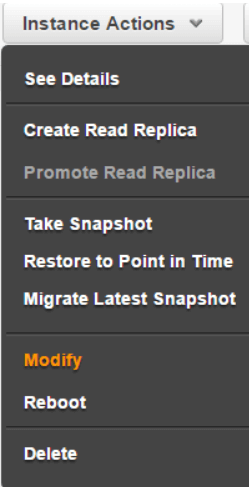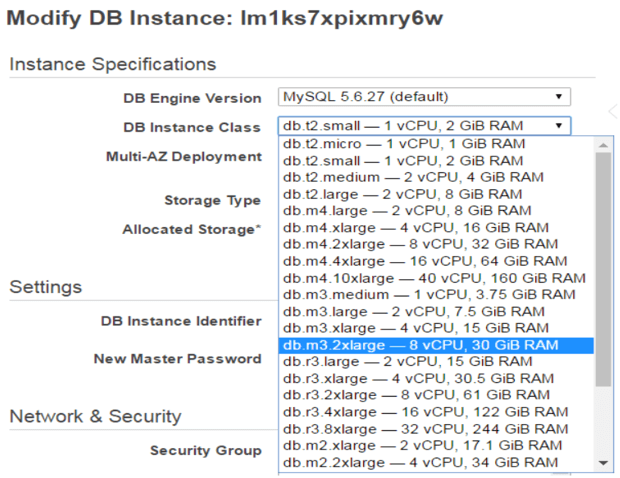Updated May 30, 2023
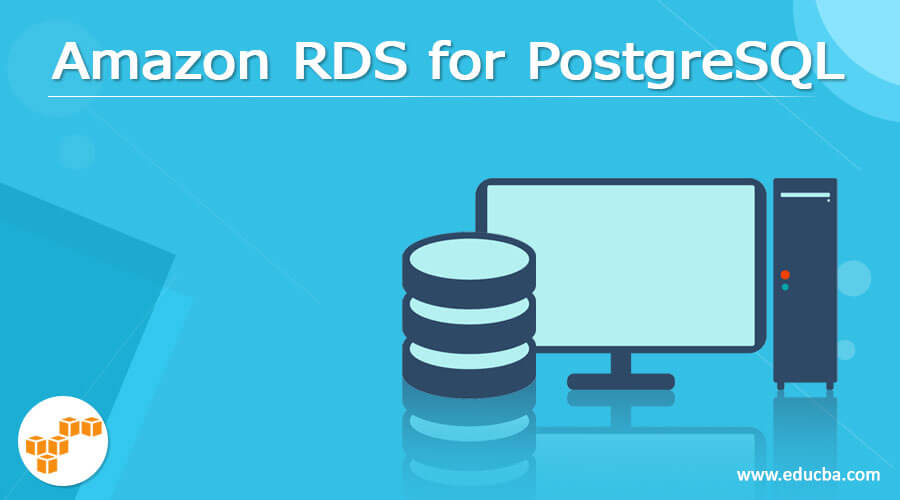
Introduction to Amazon RDS for PostgreSQL
Amazon RDS for PostgreSQL is using the Amazon RDS for operating, setting up the environment, and scaling your deployments of PostgreSQL on cloud servers.
What is Amazon RDS for PostgreSQL?
The complete administrative tasks involved in the process are managed and handled by Amazon RDS, which are usually very time-consuming and complex in nature. These tasks involve management of storage, upgradations of the packages and resources, installation of necessary software, and read throughput should be high; for having high availability, the provision of replication is made, and in case of disaster or unavoidable circumstances, if any data is corrupted that should be recovered from the backups managed by Amazon RDS.
Why PostgreSQL?
PostgreSQL is a relational database used to a great extent and is becoming one of the most popular databases among developers and can be used in various small-scale and enterprise applications as well as in startups. The PostgreSQL database actively finds applications in mobile applications, standalone software, and various web applications.
PostgreSQL is an object-relational database and completely open-source and powerful, with an overall experience of 30 years. It is very robust, reliable, and has high performance. You can refer to this official link to get more information about PostgreSQL.
Why Amazon RDS?
Amazon RDS, an abbreviation for Amazon Relational Database Service, actively facilitates the scaling and operation of relational databases in the cloud. It simplifies the setup and management process, requiring minimal tasks and just a few clicks. As developers, we can actively focus on the business logic and our application, without worrying about the performance, availability, compatibility, and security requirements of the database we will be using in our application.
Amazon RDS provides readymade functionalities such as automation of administrative tasks such as backups and patching, provision of hardware components, and setup related to the database, which usually takes a lot of time, is resizable, and has reasonable price capacity. The facility is available for popular databases, including Amazon Aurora, MySQL, PostgreSQL, Oracle database, MariaDB, and SQL server. Data migration to amazon RDS is very easy.
how we can vertically and horizontally scale your RDS instance –
As and when our application grows, and the number of associated users increases, there is more demand and requirement for extra memory storage for storing the data in the database. The act of increasing the size of the database is referred to as scaling. In Amazon RDS, we can scale our database horizontally or vertically, depending on our application.
If the number of read and write requests and operations are roughly equal, then scaling the database vertically is the preferred approach. If most of the operations being carried out in your database are highly reading the data from database to application, then we prefer the horizontal scaling of the database with increasing demand to cope with the necessity.
Vertical Scaling –
We can scale our master database vertically when your requirement to store the data increases rapidly; this can be done simply by pushing a single button. Right now, there are over 18 available instances of sizes that you can choose from when trying to scale your application in PostgreSQL. We provide these options to enable you to actively select the instance that best aligns with your database’s cost, resources, and capacity requirements. The vertical scaling will be chosen if the read-write requests to the database are roughly equal.
Pre-requisite
The prerequisite that we should be aware of while vertically or horizontally scaling up our RDS instance are as listed below –
• You should ensure that you have a commercial engine such as Oracle, SQL Server, or PostgreSQL and the correct licensing. If you have a license referred to as Bring Your Own License (BYOL), it remains tied to the core or CPU sockets in the case of commercial engines. This implies that the licensing terms correlate with the number of cores or CPU sockets used.
• You will have to decide when you want your scaling change to apply from the two options. The first is the immediate application of all the changes, while the second involves using the change for your instance during the specified maintenance window.
• You have to keep in mind that the instance type and storage are completely different. So, while scaling up the database instance, the storage space remains unchanged. Hence, you need to modify the storage space allocated to a database or either change the type of storage to improve the performance of your application.
• Please note that your single-A-Z database instance will be unavailable during scaling. This is because the scaling process has minimal downtime in a multi-A-Z environment.
Overview of the Process
The process of scaling the Amazon RDS vertically involves the following steps.
- Change the instance type.
You will have to open the Instance Actions Menu provided on the console of RDS and choose the Modify option from the drop-down list as shown below figure –
- The next step involves choosing the new DB instance class. You can modify the existing DB instance as shown in the below image –
The last step is to decide the time when the change needs to occur. If you want to scale immediately, you can choose the check box of Apply Immediate on modify page provided at the bottom. If you do not click this checkbox, the change or scaling actively occurs at the preferred maintenance window based on your specifications and definitions.
Conclusion
With Amazon RDS for PostgreSQL, we can conveniently handle administrative tasks in just a few clicks, allowing us to focus on our application while Amazon RDS takes care of the rest. We can also scale our database up or down depending on the requirement of your application to meet the increasing needs.
Recommended Articles
We hope that this EDUCBA information on “Amazon RDS for PostgreSQL” was beneficial to you. You can view EDUCBA’s recommended articles for more information.