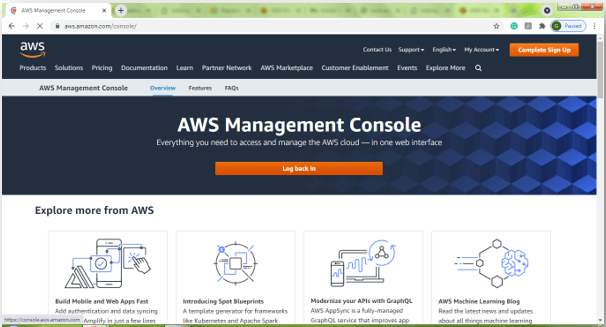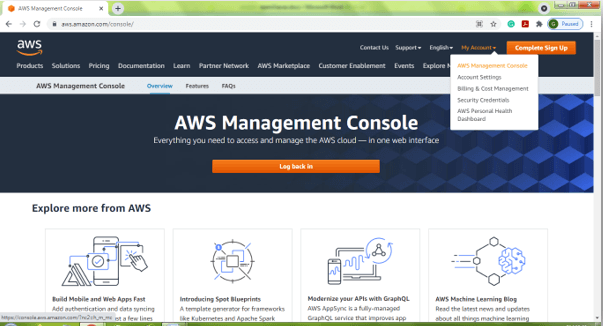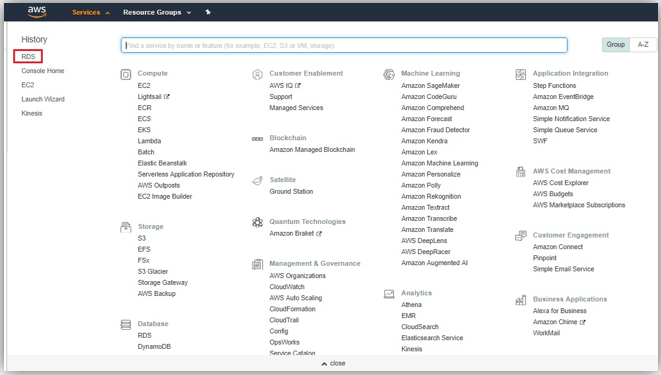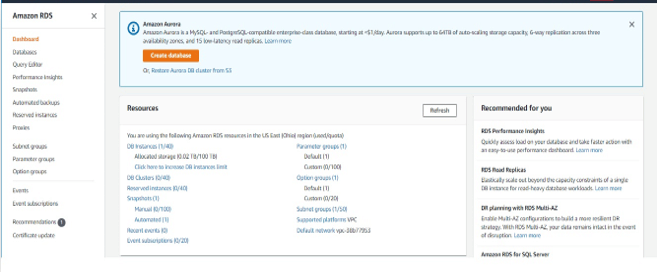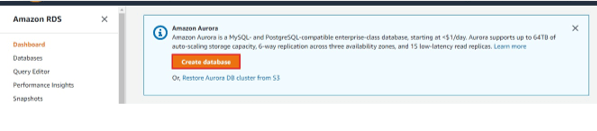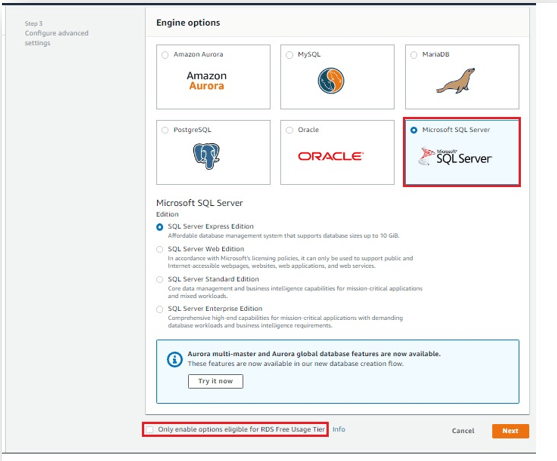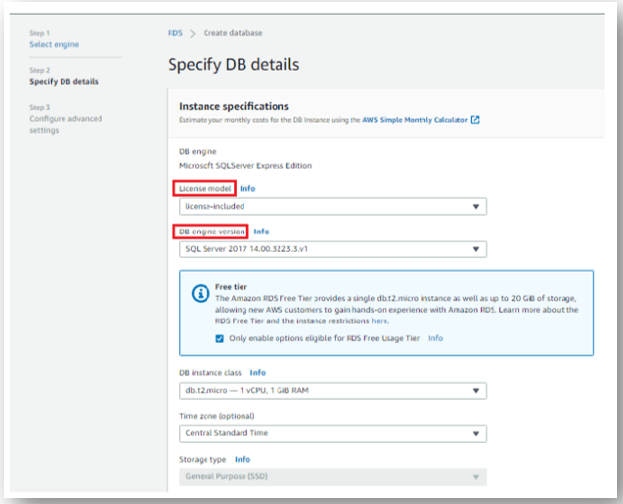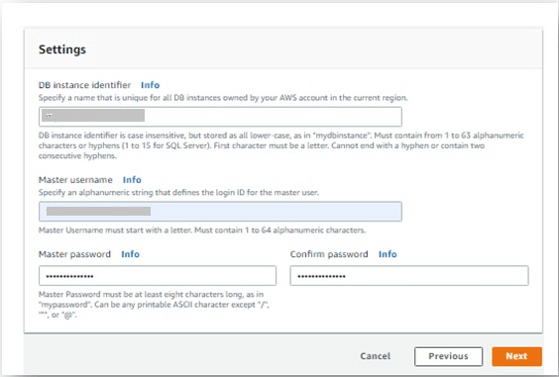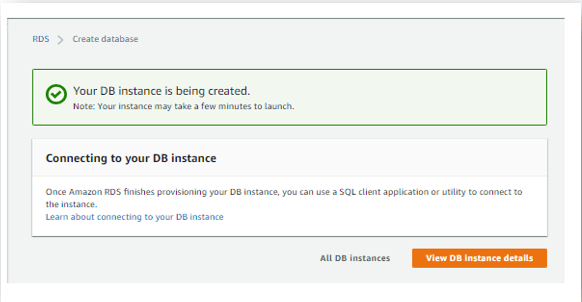Updated March 8, 2023
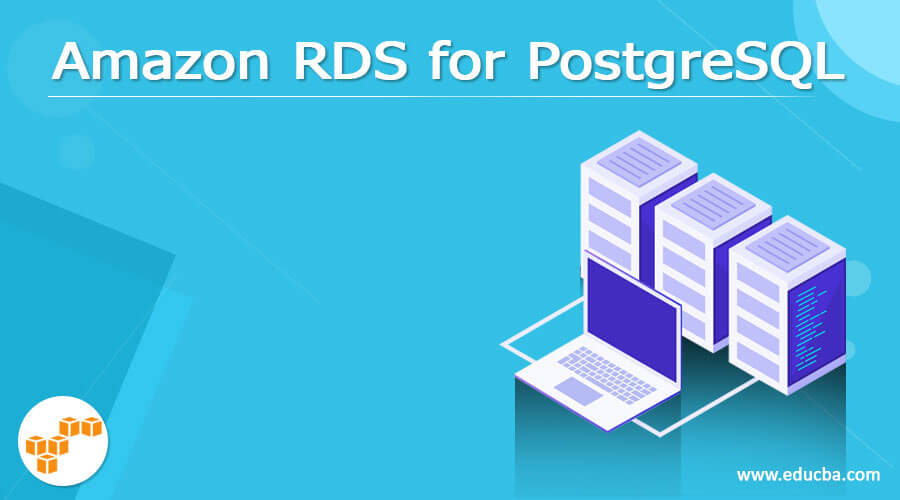
Introduction to Amazon RDS for SQL Server
Amazon RDS (Amazon Database Service) for SQL Server is easier in operating, setting up, and scaling the relational database in the cloud. It makes available with the resizable facility when automation in time-consuming tasks such as database set-up, provisioning hardware, patching, and back-ups.
What is Amazon RDS for SQL Server?
Amazon RDS (Relational Database Service) for SQL Server is a completely managed service that is easy to operate, to deploy the SQL Server in the cloud, setting up is easy. By using this we can easily change the existing applications and databases. Amazon RDS maintains an array of database engines which helps to stock up and to systematize the data and to help out the tasks of database management such as back-up the resources, recovering the process, migrations and patching. Amazon RDS provides Amazon Web Services (AWS) which is managed by SQL database service.
Amazon RDS (Relational Database Service) is a Platform as a Service – Paas. It is handling by database services for database use SQL as a query language which is Paas. In NutShell it is called Paas (Platform as a Service).
How to Build Amazon RDS for SQL Server?
Amazon RDS (Relational Database Service) for SQL Server is very easy to build and manage. It makes available for cost-efficient and re-sizable capacity when working tasks on automating time-consuming such as database set-up, hardware provisioning, back-ups, and patching. It has an SSL encryption method to secure your applications; there is SSL support for SQL Server DB instances. Use SSL to encrypt the connections between your Amazon RDS and the instances of your application to run on Microsoft SQL Server. We can also strengthen all of your connections to DB instances to use SSL. When using like this it appears to the client also and they cannot have to do any work to use SSL.
Amazon RDS builds and stores the automated back-ups of your instances of SQL Server. Amazon RDS creates the storage space volume snapshot of instances, backing up the complete instances but not the individual databases. To migrate the Amazon RDS SQL Server with single-file and multi-file native restores, MS SQL Server DB publishing wizard, AWS DB Migration Services, Import or Export, and SQL Server Replication.
Get started Amazon RDS for SQL Server
Lets us observe the basic terms required for everyone to understand the cloud world as follows,
- Amazon Web Services – AWS
- AWS RDS supports SQL Server, which is a web service that makes it easy to configure and extent the RDS in the cloud.
- On-Premise the database which is a house database
- For AWS account a Virtual Private Cloud (VPC) is available which sensibly remotes the virtual networks in the AWS cloud. This was your network platform in the sky, in your cloud’s network, VPC acts as a security fence.
- Amazon S3 (Simple Storage Service) is a web service interface to retrieve and store the data around the web, which is an S3 storage bucket.
- Regions Availability – it is geographic locations, for better understanding if there is a region in the Asia Pacific (Singapore) called ap-southeast-1, Canada (Central) called ca-central-1 like this we identify the availability regions like codes.
- Availability Zones – in this Amazon cloud computing the areas are hosted in various locations worldwide. Those locations are collected as availability zones and regions. Each and every region individual geographical area, those isolated regions are called Availability Zones. This Amazon RDS offers you to place resources like instances and each data in several areas.
- AWS Console – it is the administration which is used to maintain the entire services of AWS.
- Amazon RDS helps to maintain the high availability and failover for database instances by using Multi-AZ deployments.
- To create a new instance we need to sign-up with various new RDS instances.
AWS RDS SQL Server Instance
Let’s see the steps required to set up the AWS RDS SQL Server Instance as follows,
Login to the AWS
https://aws.amazon.com/console/
Then open the Amazon Management Console,
Next in the routing panel select the RDS, RDS Dashboard will be displayed as shown below,
And then see on your top right side corner of Amazon RDS Console and select the region in which you need to deploy your DB instance, select the region where you wish for,
Here the region selected was Ohio (US-East), which is entirely based on the latency details, for more information kindly refer to the cloudping.info page.
Then select the Create Database to launch the DB Instance Wizard,
At present, the wizard shows the select Engine page
In the Engine window, select the SQL Server icon and then select the Microsoft SQL Server edition button which you want to make use of it,
In Specify DB details page select the SQL Server version it’s a free tire and a micro instance is chosen, by choosing the other DB instance will come under the paid tire models,
Select the Time Zone as Central Standard Time.
Then enter the distinct instance credentials and the identifier details here, once entering all click the next, all must be in lower case letters
In the Configure Advanced Setting page, add the details of AWS RDS SQL Server which required launching the SQL Server DB instance, using the default configuration.
Finally, click the View DB Instance details button.
Amazon RDS provides high availability
- Amazon RDS helps the easy Version Management which enables you to when and how upgrading the versions,
- Maintains Compatibility
- To test new test patch versions
- To perform the version upgrades
2. Amazon RDS includes the Licensing for the database engine
3. Amazon RDS SQL Server includes various features like
- Intelligence Query Process
- Accelerated DB Recovery
- Concurrent Page Free Space (PFS)
- Dynamic Management Functions
- Resume Online Index Creation
- Row Mode Memory Grant Feedback
- Monitoring Improvements
- DB Scoped Configuration
Conclusion
This article has explained about the Amazon RDS SQL Server, it is easy to set up and maintain. We have seen the concepts of the server instances which help to know the cloud capabilities, monitoring techniques, connectivity to build an environment. AWS repeatedly adds the new concepts of the latest technologies to innovate new ideas.
Recommended Articles
This is a guide to Amazon RDS for SQL Server. Here we discuss the Introduction, What is Amazon RDS for SQL Server, When Amazon RDS for SQL Server? respectively. You may also have a look at the following articles to learn more –