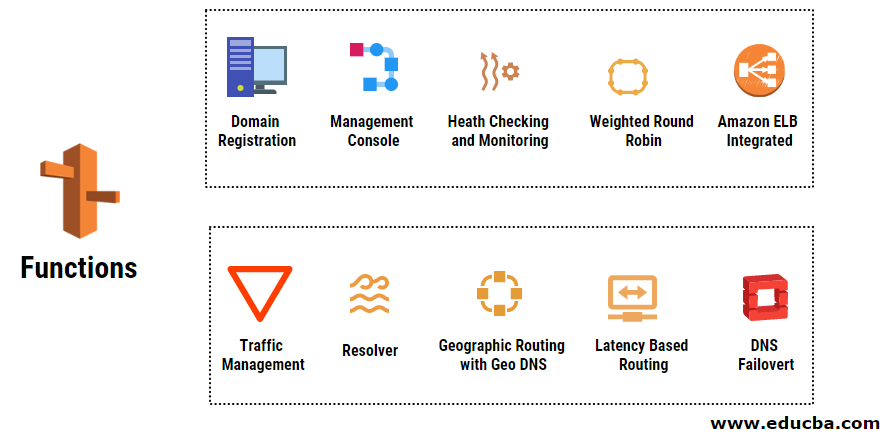Updated July 5, 2023
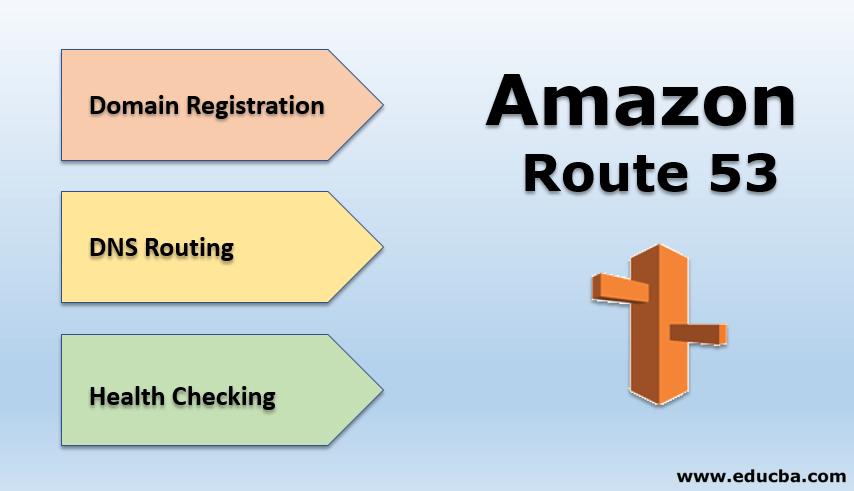
Introduction to Amazon Route 53
Amazon Route 53 is a highly scalable and highly available cloud DNS web service. It is designed for various businesses and developers to give them a highly cost-effective and reliable way of routing. It helps in routing end-users to various internet applications by converting their domain names into their corresponding numeric IP addresses, which are used by different computers to connect each other. It is highly compatible with IPV6 also. It can be used to perform 3 functions like health checking, DNS routing, and domain registration in different combinations according to the requirements.
What is Amazon Route 53?
It is a Domain Name System web service for cloud applications. They let you connect all the user requests to AWS infrastructures effectively. Users can also be routed outside AWS infrastructures. Traffic can be routed to healthy endpoints using Amazon Route 53 configuring DNA health checks. It can also be used for monitoring your application’s health and endpoints.
- Its Traffic Flow includes different routing types like Weighted Round Robin, Geo DNS, Latency Based Routing, and Geoproximity that helps you in managing global traffic.
- All the different routing types, along with the DNS Failover, provides you with an architecture that has high fault tolerance and low latency.
- Its Traffic Flow has a simple and easy-to-use visual editor, which lets you manage the routing of end-users to the application’s end-points. It can be over a single AWS area or over the entire globe.
- Domain Name Registration facility is also offered by it that helps in purchasing and managing various domain names.
- It also configures DNS settings for your domain automatically.
There are three main functions that can be performed by using this. These functions can be performed in any combination.
The steps to follow if you want to perform all three functions are as follows:
- Domain Registration: It helps you in registering the Domain Name you want for your web application or website. You should have the website name ready.
- DNS Routing: It helps in connecting the end user’s browser to your web application or website when they enter your domain name or subdomain name in their web browser.
- Health Checking: Automated requests are sent by it to resources like web servers over the internet to check whether its healthy and functioning properly.
How to Configure Amazon Route 53?
Given below shows how to configure Amazon Route 53:
Step 1: Domain Registration
- Open, set up and configure Amazon Route 53 Console.
- If you are a new user, select the Get Started now option from Domain Registration.
- Select Registered Domain if you already have a domain.
- Select Register Domain.
- The preferred domain name should be entered, and you should check its availability.
- Select Add to cart once your domain is available.
- Select the number of years for registration and select.
- Enter contact and postal code details and select
- Review and verify the entered details and select Accept terms and conditions.
- Select Complete Purchase.
Step 2: Amazon S3 Bucket for your Domain
- Create an Amazon S3 Bucket to host your website.
- You may create another Amazon S3 Bucket for your domain.
- You may even upload your website to Amazon S3 Bucket.
Step 3: Routing DNS Traffic to S3 Bucket for your Domain
- Open Amazon Route 53 Console.
- Select Hosted zones from the navigation pane. Hosted zones are automatically created by Amazon Route 53 with your domain name when you create a domain.
- Select the Hosted zone with your domain name from the Hosted zone list.
- Select Create Record Set. Records have information about traffic routing and are stored in hosted zones.
Now enter the following details:
- Name: Default value will be your hosted zone and domain name. You can also add www to route DNS traffic to your domain S3 bucket.
- Type: Select A – IPv4 address.
- Alias: Select.
- Alias Target: Provide the S3 Bucket region name.
- Routing Policy: Choose the default value.
- Evaluate Target Health: Choose the default value.
- Select.
- Test and verify whether your website is working properly by opening it in your browser.
Functions of Amazon Route 53
The top 10 functions are given below:
- Traffic Management: Highly cost-effective and simple traffic management. Use health, latency, proximity, and all other considerations and routes the end-user to the best possible endpoint available for your application.
- Resolver: Repeated DNS is available for Amazon VPC and other networks. DNS endpoints and forwarding rules which are conditional are created for resolving mastered custom names in the private hosted zones of your Amazon Route 53.
- Geographic Routing with Geo DNS: Geographic locations of end-users are used to route them to the specified endpoints. It also lets you balance the load across different endpoints in a much simpler way.
- Latency-Based Routing: End users are routed to AWS endpoints and are provided with possible low latency and high performance. It helps you to improve the performance of your application globally.
- DNS Failover: It helps in detecting site outages. It automatically redirects and routes the website users to another location.
- Domain Registration: Domain registration services are offered by Amazon Route 53. It lets you search for, transfer your existing domain to Amazon Route 53, and register and create new domain names.
- Management Console: It uses the ASWS Management Console. It lets you in managing Amazon Route 53 without any coding.
- Heath Checking and Monitoring: It determines your application’s availability by continuously monitoring them by using its health-checking agents. It monitors the performance and health of your application.
- Weighted Round Robin (WRR): Weighted Round Robin functionality is also offered by Amazon Route 53.
- Amazon ELB Integrated: Elastic Load Balancing is integrated with Amazon Route 53 for better load balancing.
Conclusion
It is a highly scalable, highly available, highly flexible, simple, fast, cost-effective, secure, and reliable cloud Domain Name System web service. It is integrated with so many other AWS infrastructures to provide fault-tolerant and low-latency architecture. Domain registration and creation are much simplified with it.
Recommended Articles
This is a guide to Amazon Route 53. Here we discuss how to configure amazon route 53 with various functions respectively. You can also go through our other suggested articles to learn more –