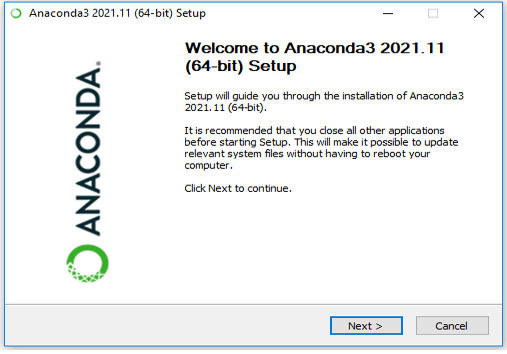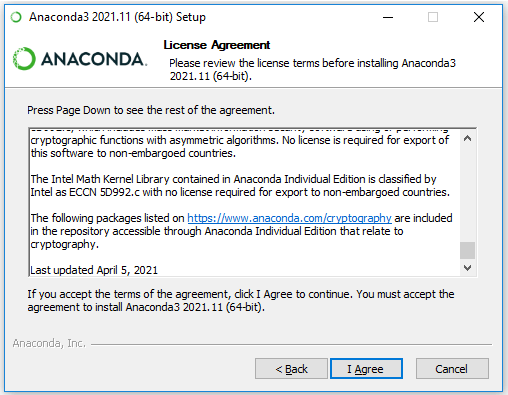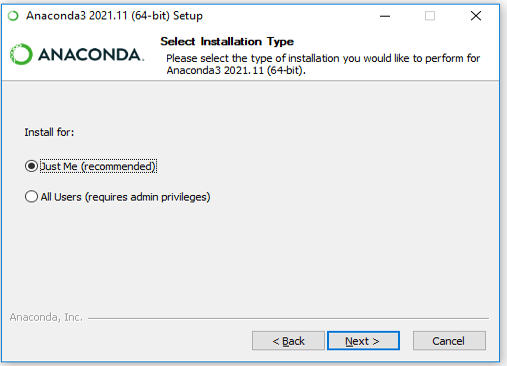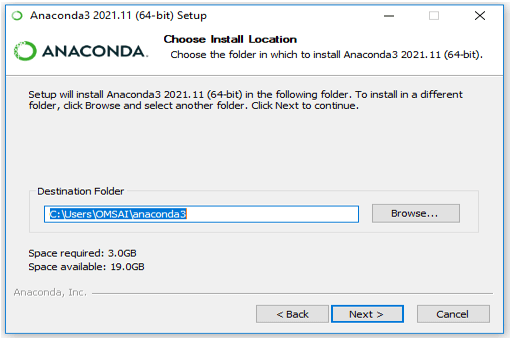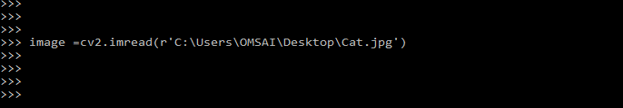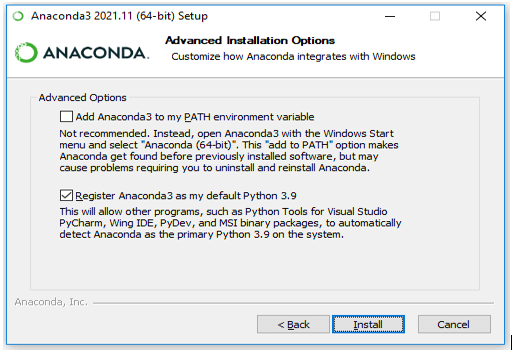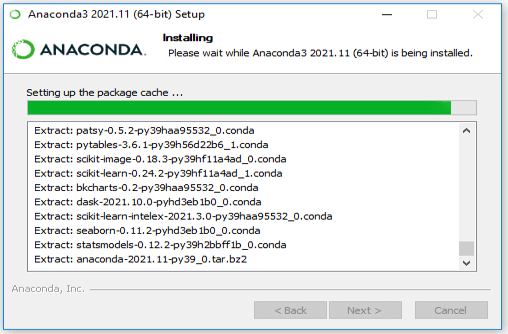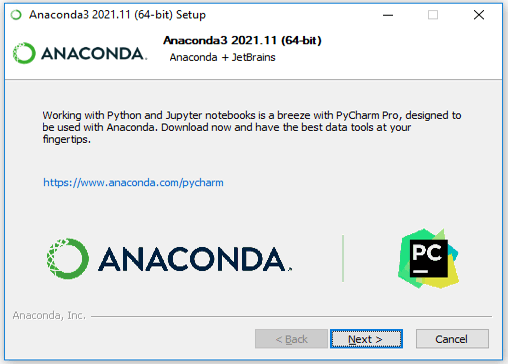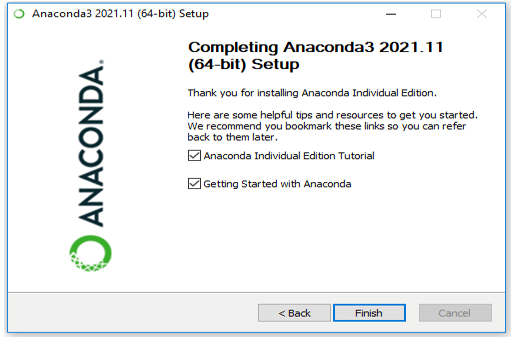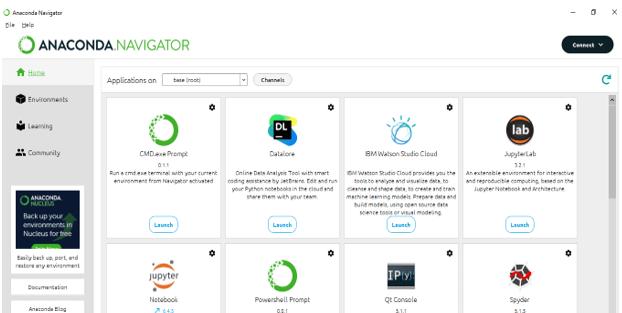Updated March 30, 2023
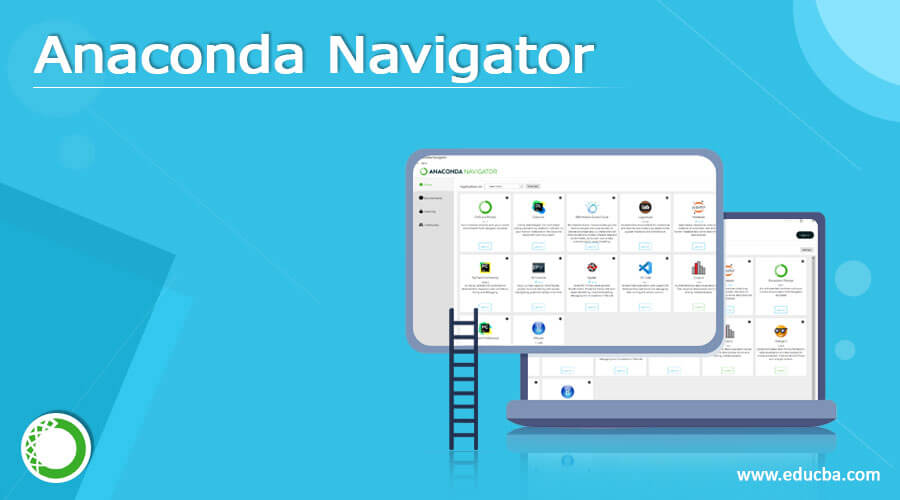
Definition of Anaconda Navigator
Anaconda Navigator is a desktop graphical user interface that comes with the Anaconda distribution and allows us to run programs and manage anaconda packages, environments, and channels without having to use command-line commands. Packages can be found on Anaconda.org or in a local Anaconda Repository using Navigator. It’s compatible with Windows, Mac OS X, and Linux. Many scientific packages rely on certain versions of other programs to run.
What is Anaconda Navigator?
- Data scientists frequently utilize various versions of many software and isolate these versions using distinct environments.
- Anaconda is a package and environment manager that can be run from the command line. This assists data scientists in ensuring that each version of each package has all of the dependencies it needs and functions properly.
- Navigator is a point-and-click interface for working with packages and environments that eliminates the need to type anaconda instructions into a terminal window. We may use it to search packages, install them in an environment, execute them, and update them all from within the navigator.
- Jupyter Notebooks can be used in the same way. Jupyter Notebooks are a popular system that allows us to integrate our code, descriptive text, output, graphics, and interactive interfaces into a single notebook file that we can edit, view, and use in a web browser.
- Anaconda is an open-source software package that includes Jupyter, spyder, and other tools for large-scale data processing, data analytics, and scientific computing. R and Python are supported by Anaconda.
- Python is implemented using Spyder. In spyder, we can use opencv for python. The anaconda package management system keeps track of package versions. Anaconda must be installed before it can be used.
- Anaconda is a Python and R programming language distribution aimed at making package management and deployment easier in scientific computing like data science, machine learning applications, large-scale data processing, and predictive analytics.
- For Windows, Linux, and MacOS, the distribution offers data-science packages. Anaconda Distribution or Anaconda Individual Edition are two Anaconda, Inc. products, whereas Anaconda Team Edition and Anaconda Enterprise Edition, both of which are not free, are two more Anaconda, Inc. products.
- Anaconda’s package management system keeps track of package versions. This package manager was spun off as a distinct open-source package because it turned out to be valuable in and of itself, not just for Python.
- Miniconda is a minimal, bootstrapped version of Anaconda that only includes conda, Python, their dependencies, and a few other packages.
- Over 250 packages are installed by default in the Anaconda distribution, and over 7,500 more open-source packages, as well as the conda package and virtual environment manager, can be downloaded from PyPI. As a graphical alternative to the command-line interface, Anaconda Navigator is included.
- The main difference between conda and pip is how to package dependencies are maintained, which is a key difficulty for Python data science and the basis for conda’s existence.
- Conda examines the current environment, including everything installed, and, along with any version limitations specified, determines how to install a compatible set of dependencies, and issues a warning if this is not possible.
- Using the conda install command, users can install open source packages individually from the Anaconda repository, Anaconda Cloud, or their own private repository or mirror.
- Anaconda, Inc. compiles and builds the packages in the Anaconda repository and distributes binaries for Windows 32/64 bit, Linux 64 bit, and MacOS 64 bit.
- Custom packages can be created using the conda build command and shared with others via Anaconda Cloud, PyPI, or other repositories.
- Anaconda2 comes with Python 2.7 by default, while Anaconda3 comes with Python 3.7 by default. However, any Python version supplied with anaconda can be used to construct new environments.
How to install anaconda navigator?
Below steps shows how to install anaconda navigator on the windows operating system are as follows.
1) Download anaconda navigator’s latest version. At the time of downloading we need to make sure we download the python 3.7 version.
2) After downloading the installer file. Open the same with admin privileges. It will open the installer window. Click on the next button to start the anaconda navigator installation process.
3) After opening the installer accept the license agreement.
4) After accepting the license agreement select the installation type. We have selected the installation type as just me.
5) After selecting the installation type select the installation location.
6) After selecting the installation location next step is to select the advanced installation options.
7) After selecting the advanced installation option click on install and check the progress of the installation process.
8) Click on next to download and install the PyCharm. PyCharm is recommended to be installed at the time of installing anaconda navigator.
9) Finish the installation –
10) Open the anaconda navigator to check the GUI.
Anaconda navigator futures
Below are the futures of anaconda navigator are as follows.
- Anaconda navigator contains nearly all of the necessary libraries. It’s simple to make a data science project notebook.
- Anaconda Navigator is adaptable enough to work in a variety of Python contexts to meet our needs. The forum activities are readily available in the community.
- The user interface is straightforward and straightforward to operate. Making a Jupyter notebook is fantastic since it’s a fantastic tool for learning Python scripts by running them line by line.
- Anaconda Navigator allows us to quickly access documents and folders. Spyder’s code auto-suggestions are fantastic.
- Jupyter, Spider, R, and other essential data science and programming tools are all available in Anaconda.
- The Anaconda command prompt allowed for easy use and installation of numerous Python libraries.
- Jupyter Notebook, a well-known Anaconda product, is still one of the greatest and most user-friendly products for students to practice coding.
- Anaconda navigator makes software such as Jupyter, Spyder, R, and QT Console accessible. Anaconda is simple to set up, even if we don’t have a lot of technical skills. Jupyter makes it simple to move through files and add new libraries.
Conclusion
Python is implemented using Spyder. In spyder, we can use OpenCV for python. Anaconda Navigator is a desktop graphical user interface (GUI) that comes with the Anaconda distribution and allows us to run programs and manage anaconda packages, environments, and channels without having to use command-line commands.
Recommended Articles
This is a guide to Anaconda Navigator. Here we discuss the Definition, What is anaconda navigator, How to install anaconda navigator, Examples with code implementation. You may also have a look at the following articles to learn more –