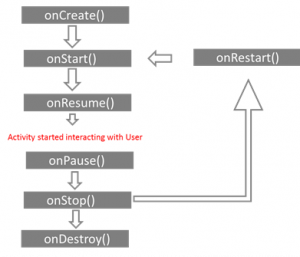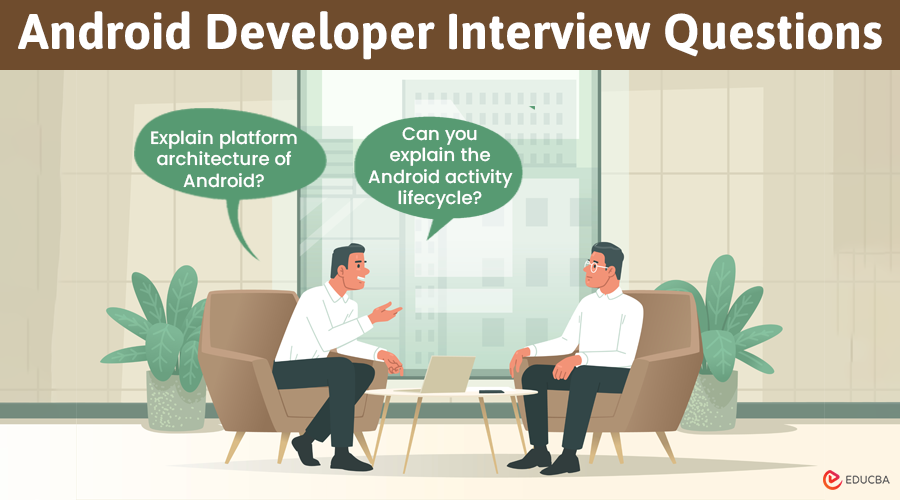
Introduction to Android Developer Interview Questions and Answers
The stats for the Android developers are astonishingly high. The market is filled with android devices and applications but still, the demand is there. This position is very responsible and filled with challenges. Those candidates are looking to make their career as an Android developer across the globe has a high rate of growth. But just the way “EVERY COIN HAS TWO FACES” the equation goes well with this position. Far more possibilities come with far more challenges. There is no shortcut and no magic but hard work and luck factor that governs the interview.
To brief, the candidates must be well rehearsed in the below-listed details –
- Try to get more familiar with the Android Framework internals.
- No missing out fear.
- Start reading and practicing a lot more code.
- Try considering learning lot more languages.
- Try to contribute to the fullest to the open-source community.
- IDE must work for you.
- Architecture knowledge is must to have for better app design.
- Android best practices journals and magazines are available in the market (means web), try to read them on a regular basis.
Now, if you are looking for a job that is related to the Android developer then you need to prepare for the 2023 Android developer Interview Questions. For companies that are going to hire Android developers, It is true that every interview is different as per the different job profiles. Here, we have prepared the important Android developer Interview Questions and Answers which will help you get success in your interview.
In this 2023 Android developer Interview Questions article, we shall present 10 most important and frequently asked Android developer interview questions. These top interview questions are divided into two parts are as follows:
Part 1 – Android developer Interview Questions (Basic)
This first part covers basic Interview Questions and Answers.
Q1. Why do you find yourself fit for the position of an android developer? Or why should we hire you.?
Answer:
One of the prominent questions that are most likely to be asked. Be prepared to talk about yourself and why you should be the best candidate to be hired. This is one way the interviewer wants to know you to evaluate. One good approach will be to talk about the interesting one has in the field of Android development. Brief about yourself and how you have achieved your career growth so far, brief your current position, skills, and passion and then finish by touching the goal of the future. A bonus will be to identify the position you are applying, and future envision.
Q2. Highlights and brief about some of your professional strengths?
Answer:
Be accurate and relevant is the key to this answer. Relate your experience with real scenarios and what you learned from this. These Android developer Interview questions are also intended to analyze the candidate’s interest and learning attitude. First and foremost, thing – behavior that one share in the office environment should be quoted by the candidate. Apart from these the below mentioned can be of great importance –
- Learning attitude
- Creative thinking
- Solution approach
- Team player
Note – The candidate must relate by citing real-life scenario and how this behavior has helped him/her in achieving the technical efficiency and boosted professionally. No irrelevant strength that will add no value to the job.
Let us move to the next Android developer Interview Questions.
Q3. Explain Platform Architecture of android?
Answer:
Android is an open source, LINUX based software pack. It mainly comprises of Linux Kernel, Hardware Abstraction Layer, Native libraries, Android Runtime, Java API and System Apps. Talking from bottom to top, the Linux kernel provides drivers for connecting to hardware. The driver’s list contains – Audio, Binder, Display, Keypad, Bluetooth, Camera, USB, Wi-Fi and power management. The Hardware Abstraction Layer (HAL) provides a standard that interacts with Kernel drivers to access these hardware features to the users. ART (Android Runtime) is there to help when multiple virtual machines (VM’s) are run on low memory devices with the execution of DEX files. Native C or C++ is needed to build the native code. Android provides Java API’s to use functionalities of native libraries to the apps. Java API forms the building blocks on a need to create Android apps by providing the components and services. Android comes with a set of core apps for emails, SMS messaging, calendars, internet browsing, contacts and more.
|
System Apps |
|
|
Java Framework API |
|
|
Native Libraries C/C++ |
Android Runtime
|
|
Hardware Abstraction Layer (HAL) Interfaces |
|
|
Linux Kernel Drivers |
|
Q4. Can you explain the Android activity lifecycle?
Answer:
This is the basic Android developer Interview Questions asked in an interview. After a user navigates within the app, then the activity instances transit through different stages in their lifecycle. These activity classes provide a number of actions called as “callbacks” that gives information of the changed states the system creates, resumes or stops while resuming the activity. The activity life cycle has 4 states –
- Active or running – If the activity is in the foreground of the screen it is called as active.
- Paused – If the activity has lost focus but is still visible (like in the case of dialog comes top), then it is reoffered as paused.
- Stopped – If an activity is completely obscured by another activity, it’s called as stopped. It still retains all states and the information of member components.
- Finish – If an activity is paused or stopped, the system can drop the activity from memory by either asking it to finish or simply killing the process.
Q5. What is service in Android and what are their types?
Answer:
A service is an application component that can perform long-running operations in the background, and it does not provide a user interface. There are 3 types of services available
- Scheduled: A service is scheduled when an API such as JobScheduler launches the service.
- Started: A service is started when an application component (means activity) calls startservice(). After service started it can run in the background indefinitely, even if the components that started it are destroyed. It is stopped by stopService() method. The service can stop itself by calling the stopSelf() method.
- Bound: A service is bound when an application component binds to it by calling the bindservice(). A bound service offers a client-server interface that allows components to interact with the service, send requests, receive a request. The client can unbind the service by calling the unbindservice() method. The service cannot be stopped until all the clients unbind the service.
Part 2 – Android developer Interview Questions (Advanced)
Let us now have a look at the advanced Interview Questions.
Q6. What are the different ways to define the service’s IBinder interface and how the client receive it and make a connection?
Answer:
The different ways to define service’s IBinder interface and pass it to the client (just like activities) are:
- Extending the Binder class
- Using a Messenger
- Android Interface Definition Language (AIDL)
For extending the Binder class – here if the services are private to the applications and run in the same process as the client then interface be created by extending the Binder class and returning an instance of it from onBind(). The client receives the Binder and can use it to directly access public method available in either the Binder implementation or the Service.
Q7. What is Intent and brief about it types as well?
Answer:
The intent is messaging objects. If a developer is trying to pass the data from one screen to another screen they will be using the Intent. Talking of the types there are of 2 types:
- Implicit: These calls the system components.
- Explicit: These invoke the activity class.
Let us move to the next Android developer Interview Questions.
Q8. Coin as many Android OS version that you remember?
Answer:
| VERSION | NAME |
| Android 8.0 | Oreo |
| Android 7.0 – 7.1.2 | Nougat |
| Android 6 – 6.0.1 | Marshmallow |
| Android 5 – 5.1.1 | Lollipop |
| Android 4.4 – 4.4.4 | KitKat |
| Android 4.1 – 4.3 | Jelly Bean |
| Android 4.0-4.0.4 | Ice Cream Sandwich |
Q9. Briefly explain the components/requirements for any Android development projects?
Answer:
This is the most popular Android developer Interview Questions asked in an interview. The below-listed components are needful for successful completion:
- Build: contains the build output.
- Src: holds the code and resource file.
- Res: holds the bitmap images, UI, XML layouts.
- Assets: holds the file which can be combined into a .apk file.
- Manifest: holds the XML file.
Q10. What do you mean by AIDL? What are the data types supported in AIDL?
Answer:
AIDL stands for Android Interface Definition Language. These are there to facilitate the communication between the client and service. The list of data types supported in AIDL are:
- Strings
- List
- Map
- charSequence
- Java data types
Recommended Articles
This has been a guide to the list of Android developer Interview Questions and Answers so that the candidate can crackdown these Android developer Interview Questions easily. Here in this post, we have studied top Android developer Interview Questions which are often asked in interviews. You may also look at the following articles to learn more –