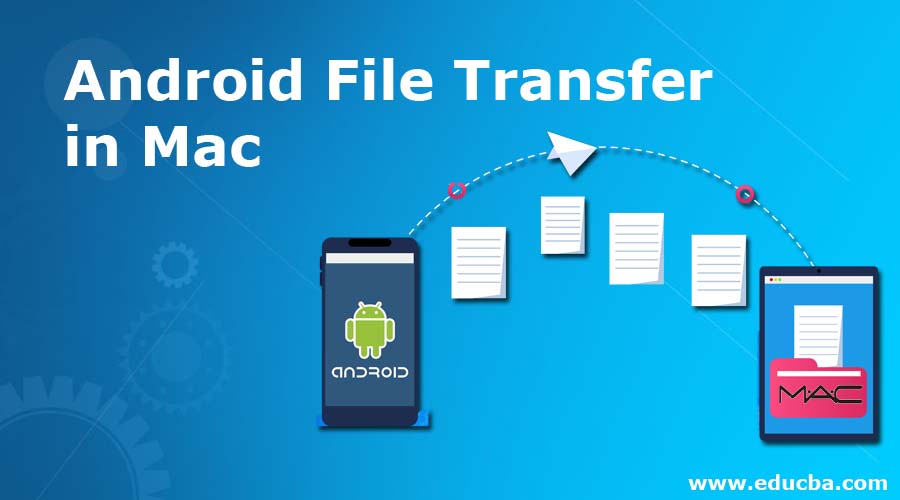
Introduction to Android File Transfer in Mac
We all know very well that Android and Mac have different operating systems used in mobile phones and operate differently. They are rivals in the business, and they do not make file transfer easy between the systems. File transfer in Android phones happens easily, either it is from phone to phone or from phone to system. Now let us look into the ways of the file transfer. In this topic, we are going to learn about Android File Transfer in Mac.
Explanation
As most people use Android phones, it is difficult to transfer files whenever we wish for it. We can use some applications or USB cables to transfer the files from Android to Mac. First, let us look into the steps involved in the transfer of files from one system to another. The USB cable can be seen along with the charger of the Android phones. The cable can easily transfer files from one system to another. When the files have to be transferred from Android to Mac, a USB cable for Android phones has to be used. Some say that we can easily transfer data from Android to Mac system than from Apple phones to the Mac system.
1. Connection
Connect the phone to the Mac system with the USB of the phone. After this is connected, the phone appears as a disc-like a hard disc or pen drive to the system.
2. Android File Transfer
When you connect the phone to the system, it may prompt you to download Android File Transfer. If the prompt does not appear automatically, you can manually download Android File Transfer, as this application facilitates file transfers between the phone and the system.
3. Transferring files
Click on get started in the application. This will take us into the memory of Android phones. All the folders and files will be visible through the application. The help icon helps to know the paths and the ways to transfer the files. So, make sure the android and Mac are updated. Create a folder to keep the files to transfer, or we can use a desktop. For larger file transfers or media downloads, you might explore some of the best torrent sites in 2024 for additional resources.
4. Recognizing media device
The copied files can only be opened on a Mac system, indicating that the transfer has been successfully completed. However, when it comes to Android phones, their functionality may differ. This is the way to transfer files from Android to Mac system. Now let us check the different applications that provide the same use case in the system.
Types of Android File Transfer
Here are the following types of Android File Transfer mention below
1. Android File Transfer
This is the simplest app to transfer files and does not require much storage space. The application does not require compression of files, and we need not use email service to transfer files. The files will be arranged alphabetically, and it is easy to trace the files the user requires. The folders are also helpful to trace the files. We can also create and manage folders and files inside the application.
2. Macdroid
This application kind of builds a bridge between the Android and Mac systems to transfer files easily without any trouble. This application checks both the internal and external drives of the system and transfers the files.
3. SyncMate
Many devices can be connected with the help of SyncMate. Android devices are connected as Mac disks to the system, which transfers the files as a drag-and-drop service. Also, this application helps to sync the data or any other connection between the Android and Mac systems. The Mount Disk option helps to mount the phone as the disk on Mac.
Other applications used are Commander One, Droid NAS, AirDroid, HandShaker, and Dukto R6. Also, we can use cloud storage to transfer and store the files in the system. We can save the files to the cloud through android phones and then access the same cloud storage through Mac System. This may ask us to compress files in the Android device so that we may not get the proper file size. It is better to review the applications and select them according to our needs.
Recommended Articles
This is a guide to Android File Transfer in Mac. Here is the Explanation of Android File Transfer in Mac with the Following Types and the ways of the file transfer. You may also look at the following articles to learn more –

