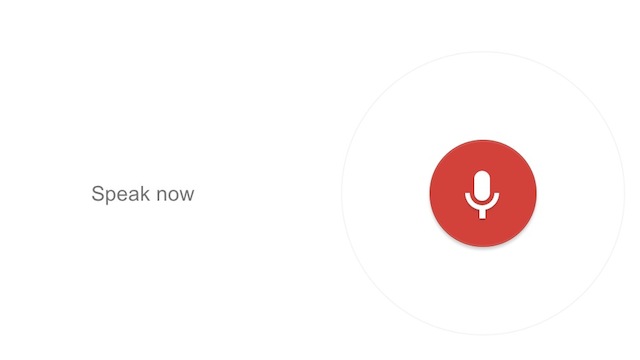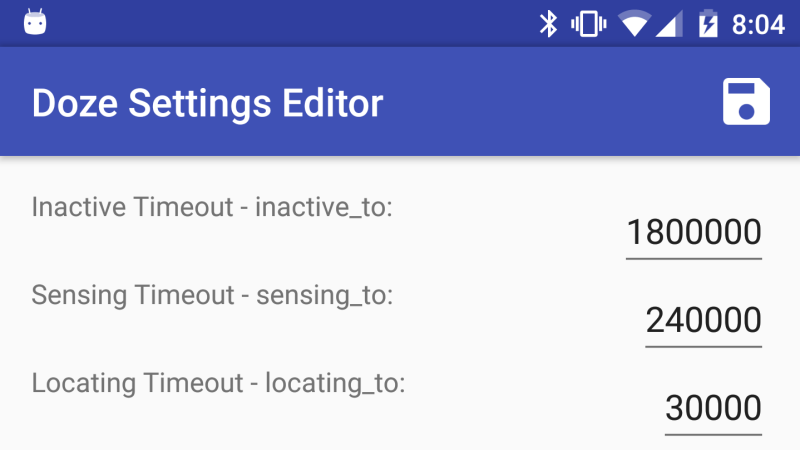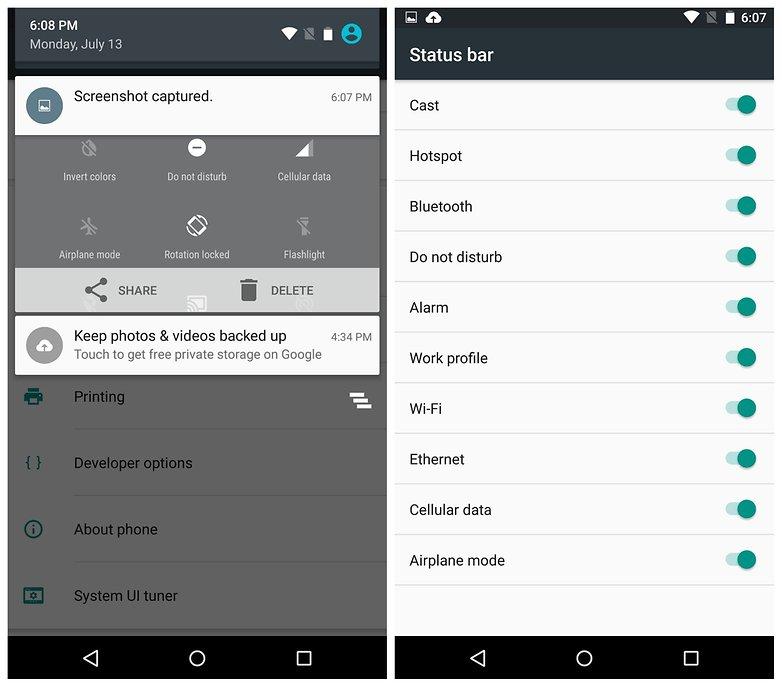Updated April 26, 2023

Introduction to Android Marshmallow Features
Google Android has already released its new update Android Marshmallow. The updated Android Marshmallow operating system version was first released with Nexus devices. Other brands like Samsung, Sony, Motorola, and LG will slowly follow it. Android Marshmallow is not something extraordinary that you may be thinking by now, rather, it is a refined version of Android Lollipop. The Android Marshmallow version is creative because of several android marshmallow features, such as the animations you can notice during transitions from one page to another or one application to another.
Designing of Android Marshmallow
Though the new Android Marshmallow version is similar in looks to its earlier version Lollipop in many ways, such as settings, navigation, notifications, and others, there are many other differences that you can notice.
Like Lollipop, Android Marshmallow also has notification and application shortcuts at the bottom of the lock screen. The only difference is that a Google voice search replaces the dialer shortcut. The voice search will be important in the updated Android Marshmallow version as it provides a new look.
Four dots of different colors are seen in other patterns while you put the command, while it is processing your order, and again while you are getting the results. Also, through voice commands, you can even launch applications on your screen now. The updated version of Android was announced on 28th May 2015, but it was finally released with Nexus on 29th September 2015. Thus, Nexus 5X and 6P were the first Android marshmallow devices to run on Android.
The Home screen of Android Marshmallow is almost the same as that of Lollipop except for the changes in the color schemes. You will get the home button and the navigation bar as earlier. But the difference you will get again here is the voice command you already have on the Lock screen.
You can launch your applications through voice commands or application icons. Also, now you can search the application drawer directly by holding the icon for some time.
The application drawer now has been offered a vertical list that was earlier in the form of a horizontal one. Also, you will get a scrub bar available to the right that helps you search for the application alphabet-wise. Also, the application you use will usually come on the top of the drawer for your convenience.
Now, when dragging a particular application from the drawer to the android marshmallow home screen, you will also get an option to uninstall the application at the top.
You will notice a two-section Notification setting in your device with Android Marshmallow’s new features. As you swipe down from the top of the home screen, you will see the notification tray with notifications such as missed calls, unseen messages, and others. When you swipe the second time, you will get the tray with quick settings.
Here you will also have various toggles such as mobile data, Bluetooth, WI-Fi, and others that were also available in lollipop. From here, you can also access the menu of full settings. There is also a status bar for date and time and other new icons, such as user change mode.
You will notice the system UI at the bottom of the Android Marshmallow new features settings menu. From here, you can perform several changes, such as adding an indicator for battery percentage, customizing your status bar, and many others. Also similar to the lollipop, the Easter egg here is again a Flappy Bird but, of course, in an improved way.
Google Integration in Android Marshmallow Features
The most important change that has taken place from version Lollipop to Android Marshmallow features is the Google Now on Tap feature. It can activate by holding the home button. It lets you get content information on various topics from Google, your device, or any third party.
As mentioned, Google’s voice search is all over Android Marshmallow features. Voice API can now also access third-party applications, and you can offer voice commands to open any third-party applications on your device.
Also, you will have an Assist API that will allow you to get any other third-party voice search tool that can be useful along with Google.
You must have heard about Apple Pay and Samsung Pay. Now Android Marshmallow is available with Android Pay. Though, at present, this is an experimenting process, people getting Nexus devices can avail of this feature.
Performance of Android Marshmallow Features
One of the very best things that Android Marshmallow Features will have is the feature of Doze. It is a battery management tool per which your device will enter hibernation if it is kept idle for a long. This is created keeping the idea in mind that during the night, often android marshmallow devices lose 25% – 30% battery.
But with the Doze feature, you are likely to lose about 3% – 5% battery just now. Similar to Doze, there is another feature available called App Standby. Several applications in your device need to be used but consume much energy. The App standby feature identifies such applications and puts them to sleep.
Android Marshmallow will get sporting with Type C charging. Now if you are trying to plug in your device in a dark room, you do not have to struggle to plug in the charger properly in the socket.
Now you can charge your device even with the reverse charger. Also, the device gets charged much faster, and the data transfer is faster than before.
Now microSD cards can be formatted for a particular device; hence if you take out the card to put it in another device, it won’t work. The card can function as internal storage, and You can store all your application Data on the card.
Explore is another added feature that will help you look at the file manager at a glance. The RAM Manager shows you a detailed summary of the individual applications running on the device.
Security for Android Marshmallow’s new features
As usual, many of the applications may only work with proper permission. You can look at various permissions for each application in the Android Marshmallow settings menu. Before accessing any application, looking at each application’s permission status is a great idea.
Android Marshmallow’s new features now come with the fingerprint scanner, especially for Android Pay. If you are planning recently to buy Nexus 5X or 6P, you will get to know about the Android Marshmallow fingerprint authentication process. Along with Android Pay, you must also use your fingerprint at several other places, such as the Play Store.
But you do not have to worry about this because registering your fingerprint is easy and fast. Similarly, your fingerprint authentication to access various options is equally quick.
The earlier versions of Android were not as strong in application backup as Marshmallow. Android Marshmallow features will automatically backup all the data and the applications, and while restoring, you will get the exact same data and application you have last seen.
In this Android Marshmallow backup and restore settings, you will get another feature known as the network security reset. Through this feature, you can remove passwords and connections that were there with mobile data or Bluetooth. If you take back up of your data and application, doing so manually is also now easier than before, and restoring them is even easier.
In the section about the About Phone, there will be a security patch level. It is because Google offers monthly security updates to keep your Android operating system secure. Nexus has introduced a new technique, and other manufacturers will soon follow suit.
Several things and features have come back with the Android Marshmallow. Encryption is one such thing that is again there in Marshmallow, though it is known to slow down the system’s performance. But of course, it has also been rumored that the encryption used in Android Marshmallow features is better than the lollipop.
It offers using full disk encryption and which also, by default, is not available in any other versions. It is important because Android Marshmallow will also be in Android Wear Watches. So, in case of any Android marshmallow changes in the Android system, the users will be alerted about the system’s corruption.
The smart lock feature was also there in the Android lollipop, which is still there with Android Marshmallow. You will find this feature in the Android Marshmallow security settings option, and various forms and patterns can be used to lock and unlock the device’s home screen. It is a very useful feature for smartwatches.
The smart lock options can be from various things, such as trusted devices, places, faces, and body detection. The screen will lock automatically once you put down the phone after finishing your work. Also, you have another additional feature here: the Smart Locks for Passwords.
This password manager from Google will allow you to save the passwords of your various applications and sites in the account.
Usability of Android Marshmallow features
When you selected a text or content in your earlier versions of Android, you must have faced a very awkward situation of various options. The Android Marshmallow developers have significantly improved this issue.
In the earlier version, when one selected text, a quick toolbar appeared, but now a floating menu with three options appears: selecting all, copying the text, or sharing the text. Also, another menu will provide you with many other options, such as web search and translation.
If you remember, whenever you take a screenshot and open it from the notification bar, you get an option to share it, but you do not get to delete it. The screenshot you clicked is incorrect, so you must go to the gallery again to delete it.
Android Marshmallow solved this problem, as the screenshot notification will also have an option for both share and delete now. So, unlike the earlier Android version, now you do not have to visit the gallery to delete the screenshot taken.
The silent volume feature is again there with Android Marshmallow but with some improvement. When you access the setting menu, you will get three options for volume. The first is total silence, the second is alarming only, and the third is a priority only.
You must add the exceptions in the notifications menu to set the third one. Though other Android Marshmallow features are smoother than Android Lollipop, this place can seem a bit complicated.
Another new feature that has been added is Direct Share. You no longer need to open an application and select contacts to share content.
Using the direct share feature, you have to select the individual from the contact list, and then you can share the content using the medium you wish to.
Now the Android Marshmallow operating system will also feature Chrome custom tabs for its users. Developers can customize tabs in Android Marshmallow to match used applications.
Conclusion
The features of Android Marshmallow have remained relatively the same; instead, the developers have made improvements to the features of Android Lollipop.
A detailed review of Android Marshmallow reveals various changes, including an improved display, enhanced effectiveness, and the addition of small, unnoticed features.
Recommended Article
So here are some related Articles that will help you to get more detail about the Android Marshmallow features. So go through the link which is given below