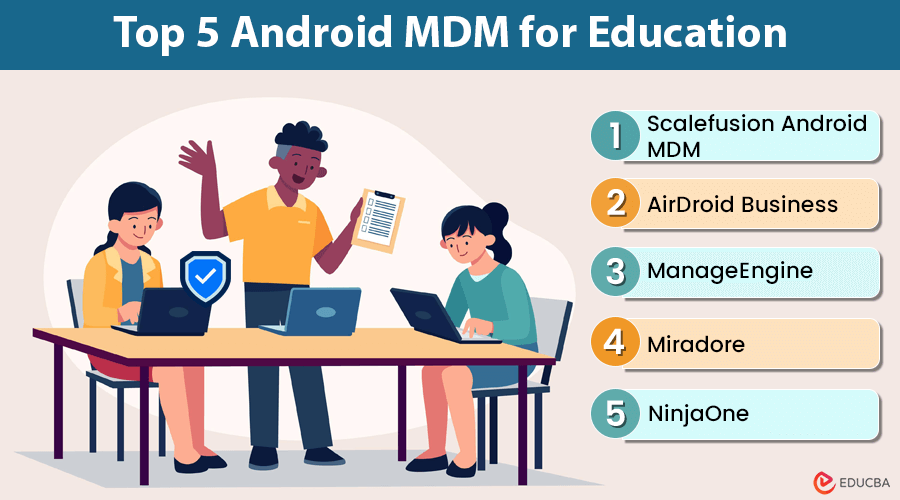
What is Android MDM for Education?
Mobile device management or Android MDM for Education refers to tools schools use to manage and control Android devices like tablets and phones. These tools help schools set up devices, control app usage, and keep the devices safe and secure. They make it easier for schools to manage many devices simultaneously and support students and teachers in effectively using technology.
Android MDM for Education – Overview
Since 2011, Android has been the top-selling operating system, with over 3.9 billion active users worldwide and a market share of 45.14% as of July 2024. Android devices, like phones, tablets, and rugged devices, are popular for their performance and affordability across various industries.
Today, schools use advanced technologies like smart Android TVs, interactive displays, and tablets to make classrooms more dynamic and engaging. However, just having these devices is not enough. To be effective, schools must manage these devices well.
With the right device management strategies, schools can maximize their technology, keep it secure, and support students’ learning. It ensures that technology is used effectively and enhances the overall educational experience.
Top 5 Android MDM for Education
Here are some of the best Android MDM for education to help schools effectively manage and secure their devices:
#1. Scalefusion Android MDM
Scalefusion Android MDM is a leading Mobile Device Management (MDM) software that provides comprehensive and simplified device management and security experience for IT admins across various industries like education, logistics, healthcare, and BFSI.
Being an Android Enterprise Recommended solution, it enables you to manage everything that runs on Android confidently. With various features and solutions designed to meet the increasing demand for mobile device management, it is a powerful tool for efficiently managing Android devices.
Key Features
- Zero-Touch Enrollment: Using Scalefusion and Google’s Android Zero-touch, schools can enroll and prepare devices for students and staff without much manual work. This setup automatically applies security measures, installs necessary apps, and provides fully managed devices.
- Bulk Device Enrollment: IT teams can enroll devices in bulk with multiple device enrollment methods such as IMEI/Serial-number-based enrollment.
- Single and Multi-App Kiosk Mode: IT teams can lock students’ Android devices to single or multi-app mode with kiosk mode. It ensures students and educators cannot access unnecessary applications.
- Application Management: IT administrators can install, publish, update, and remove apps on classroom devices, ensuring that only approved educational apps are available. This approach maintains a secure and focused learning environment.
- Over-The-Air Policy Deployment: Over-the-air (OTA) policy allows administrators to remotely update devices with the latest educational apps, security settings, and usage policies. It ensures students have consistent access to engaging, relevant resources while maintaining security and online safety.
- Content Management: IT administrators can push educational videos, e-study materials, and presentations to classroom devices, ensuring high-quality, curriculum-aligned content is readily available. It enhances learning and keeps students engaged with relevant materials. Content management also allows the timely deployment of new resources, ensuring students stay updated with the latest educational content.
- Location Tracking and Geofencing: Educational institutions can track the location of the Android devices given to the students in real time. They can create geofences to limit device usage to a particular location. IT admins get notifications whenever a device exits and enters the geofence.
- Location-Based Profile Switch: Educational institutions can configure profiles that automatically apply to classroom devices when they enter or leave designated geofenced areas. It ensures that devices the students use have access to the internet/data while within a secure zone, and access is revoked once the device exits the geofence.
- Browser Control: Browser control allows administrators to restrict access to specific websites, ensuring students can only visit those relevant to their studies. Admin can block inappropriate and malicious websites on classroom Android devices. It prevents distractions and keeps students engaged with educational materials.
- Remote Support: Remote support capabilities allow IT administrators to troubleshoot and resolve device issues without being physically present. They can also remotely wipe Android devices and repurpose them for different grades. It reduces device inventory and is a cost-effective way of managing devices.
Pros
- Intuitive and easy-to-use interface.
- Flexible device enrollment options.
- Supports IFPD (Interactive Flat Panel Display) management.
- Enables IT admins to configure a managed Play Store.
- Offers in-house secure browser ProSurf to lock any website in kiosk mode.
- Provides proprietary apps for comprehensive device control and management.
Cons
- Provides a web-based dashboard only.
Pricing
- Essential= $2/device/month
- Growth= $3.5/device/month
- Business= $5/device/month
- Enterprise= $6/device/month
2. AirDroid Business
AirDroid Business is an enterprise-grade mobile device management software that helps organizations centrally manage and control multiple Android devices. With Airdroid Business, educational organizations can leverage various features tailored to enhance security, simplify Android device management, and create safe and interactive student e-learning experiences.
Key Features
- Device Enrollment: AirDroid Business supports multiple device enrollment methods, including QR code scanning and bulk import via CSV files, facilitating quick and efficient device onboarding.
- Kiosk Mode: Lock devices into single or multi-app mode for safer learning environments.
- Application Management: Remotely update and push educational apps on students’ devices at your preferred schedule to avoid in-class distractions. Limit students’ access to non-educational and unnecessary applications.
- Website Whitelist: Create a whitelist to allow students to access only specific websites.
- Remote Access and Screen Sharing: Provides IT admins the ability to view and interact with the screen of remote student devices for IT support and troubleshooting.
- Location Tracking and Geofencing: Track the live location of student devices and create virtual geographic boundaries to monitor and manage device location to ensure that the devices remain within the school premises.
- Remote Data Wipe: If a student loses the device or gets stolen, IT admins can lock and wipe the student data and uninstall apps on the device remotely.
Pros
- It supports various Android device types, such as smartphones, tablets, etc.
- Offers full device visibility.
- Easy to use
Pricing
- Basic= $12/device/year
- Standard= $21/device/year
- Enterprise= $33/device/year
Tips
- While schools often rely on centralized MDM systems, such as AirDroid Business, to manage fleets of student devices, parents and guardians face growing challenges in monitoring their children’s digital habits, especially when learning extends into the home environment.
- To address this, AirDroid also offers a dedicated solution for families: AirDroid Parental Control. Unlike traditional MDM tools built for IT administrators, this intuitive app is designed with parents in mind, allowing them to set screen time limits, block inappropriate apps, track real-time location, and receive instant alerts when unusual activities occur.
- Notably, AirDroid Parental Control features a unique Focus Mode that empowers children to voluntarily block distractions (such as social media and games) during study time, and can only be disabled with parental approval. This encourages healthy digital habits while ensuring accountability.
- In BYOD (Bring Your Device) or hybrid learning environments, combining a robust school-level MDM like AirDroid Business with a home-focused tool like AirDroid Parental Control can help bridge the digital safety gap between classrooms and living rooms.
3. ManageEngine
ManageEngine Mobile Device Manager Plus is a solution for managing mobile devices and overall enterprise mobility. It is known for its comprehensive feature set and scalability. ManageEngine MDM offers secure Android device management for K-12 schools, offering students an enriched learning experience.
Key Features
- Device Enrollment: ManageEngine offers multiple enrollment options, including automated enrollment for corporate devices and employee self-enrollment.
- Kiosk Mode: Lock student devices to a single app or a specific set of applications using kiosk mode.
- Web Control: Block or allow specific URLs from being accessed on classroom devices and set important URLs as bookmarks for quick access.
- Application Management: Deploy applications, push app updates on student devices, and manage app settings and permissions to prevent further modification by students.
- Support for BYOD: Students can use their devices by creating a separate virtual container to host school apps and content.
- Remote Troubleshooting: Provides remote control and troubleshooting capabilities to resolve device issues without physical intervention.
Pros
- Offers an intuitive user interface.
- Strong security and remote support capabilities
- Available on-prem and cloud.
Cons
- Pricing is comparatively high concerning other solutions
- The free version may have limitations on the number of devices or features.
Pricing
- Offers a free MDM version for up to 25 devices
- Check the website for complete pricing information
4. Miradore
Miradore is a cloud-based MDM solution designed to manage and secure Android devices easily. It is suitable for educational institutes looking for a cost-effective way to manage devices across diverse devices. With Miradore, educational institutes can stay updated with their fleet and automate device management across multiple operating systems.
Key Features
- Device Enrollment: Miradore supports multiple enrollment methods, including self-enrollment through an easy-to-use portal and automated bulk enrollment for larger deployments.
- Application Management: IT administrators can block non-educational apps on students’ Android devices and fully apply app configurations to control app usage.
- Device Policies: Enforce device policies such as passcodes, screen locks, and encryption for enhanced device security.
- Automation: Due to strict session times, IT automation is necessary in education environments. It simplifies routine tasks such as device provisioning and configuration, preventing disruptions during the ongoing classroom sessions.
Pros
- Intuitive interface with easy setup and management.
- Multiple choices for device deployment.
- Multi-OS support.
Cons
- Lacks features like Automated Device reports.
- Bulk removal of the application is not possible.
- The free version may limit the number of devices or advanced configuration options.
Pricing
- Free= $0
- Premium= $2.75/device/month
- Premium+= $3.95/device/month
- Partners= Contact website
5. NinjaOne
NinjaOne mobile device management software helps IT teams manage, support, and secure Android mobile devices. Its MDM capabilities enable educational institutions to automate, control, and implement policies across Android devices. NinjaOne MDM’s complete inventory tracking, easy provisioning, configuration management, and remote troubleshooting help to ensure students experience a productive learning environment while maintaining security.
Key Features
- Application Management: You can install, block, or remove apps remotely. It ensures that students’ devices only use authorized apps. Devices can be locked to single-app kiosk mode for more granular control.
- Policy Enforcement: Create and enforce mobile device policies at scale to ensure uniform policy deployment across all managed classroom devices and a familiar user experience.
- Asset management: With NinjaOne MDM, you can easily track and manage all your IT assets, giving you a clear view of your IT landscape.
- Automated device configuration and maintenance: Save time and boost productivity by automating repeatable tasks and basic remediations with powerful scripting and automation capabilities.
Pros
- Easy-to-use platform
- Good customer service
Cons
- Limited customization in alerting mechanisms.
- Steep learning curve.
Pricing
- Contact the website and get pricing upon request.
Final Thoughts
Modern education is adopting advanced devices to create digital and interactive classrooms. Moving from heavy textbooks to tablets and from blackboards to touch-screen boards has made Android MDM for education essential. Managing and securing these many devices is crucial to ensure students stay focused and protect both the devices and sensitive data. Android MDM helps create a secure and effective learning environment by combining management and security.
Recommended Articles
We hope this guide to Android MDM for education has been helpful. Check out these articles to learn more about optimizing technology in schools and enhancing digital learning environments.

