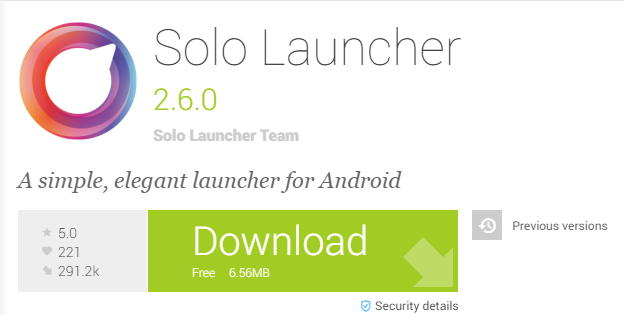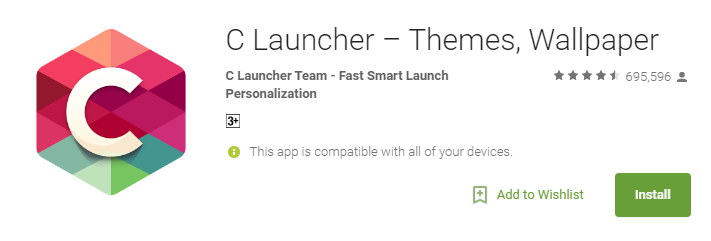Updated May 8, 2023

Introduction to Android Quick Launcher
Android Quick Launcher is a part of the Android user interface which allows you to customize the home screen as well as the menu pattern of your phone. In short, it will enable you to modify the face of your phone. Smart, attractive, and designer, isn’t this the way you want your phone’s display? You can certainly do this if you are an Android user. I must say this is the most significant disadvantage for iOS users. Apple controls every pattern of their phone and does not allow you to customize it, but Android operating system users are the masters of their phones.
What is an Android Quick Launcher?
After reading the previous paragraph, you must think, what is an Android quick Launcher? Well, the Android quick launcher is one of the most powerful features of Android because it permits its user to customize the look and other most commonly used features of their phone such as the dialer, messenger, menu, home screen, etc. It comes with all possible designs and themes. It adds animations to the home screens, provides shortcuts, sorts out the most used application, manages app drawers, and provides multiple security options to secure your communications, such as emails, Whatsapp, Facebook messages, etc. In short, it gives you leverage to kick all uninteresting stuff, look out from your phone, re-design it, and create your perfect setup even when you are not technically trained.
Type of Android Quick Launchers: According to their work, android quick launchers can be segregated into ‘Design’ and’ Adaptive’ categories.
What are Design Launchers?
Design launchers, as the name suggests, are focused on design. What do they do? They allow users to change the complete layout of their home screen. Users can customize their home screens more artistically. They can make their home screen look like a collage of photos or make it a 3D and interactive screen. I also used this kind of launcher, which is quite impressive. These launchers act like a decorator.
You can build new icons, play with your widgets and wallpapers, remove or increase the screen scrolls and go solo with your most used apps, play with icon packs, and give an icon to every application of your phone, no matter how many applications you want on your home screen, you got it. Theme launchers are also a part of this, or one can find an entirely new theme launcher from a third party. Here you find multiple themes designed and built by Android enthusiasts; no matter what kind of theme you want, you can never get disappointed by a Theme launcher.
What are Adaptive Launchers?
On the other hand, Adaptive Android phone Launcher apps are less artistic but valuable. I would call these launchers smart because what they do is impressive. It seeks to put the most used information on your home screen, like missed calls, messages, notifications, meeting notifications, and whatever you consider essential. They set up a ‘To Do list’ on your home screen. And as your Do list changes, your home screen will also be changed, giving you the new experience of a few hours.
These launchers are self-guided and learn from every move made on the phone; based on that, it creates tools for users. One of the best qualities of these launchers is that it is constantly updated about the location and provides you the information based on that; like a personal secretary, it is not as good as a human, but most of the time, it helps. For example, when you wake up in the morning, work in your office, or out on a vacation, it learns your location and shows you the right app on time. However, you cannot modify the theme except for color (you can change the impression from dark to light and vice-versa).
Although plenty of third-party and Google Android quick Launchers are available in the market, you have learned their performance, and now you can choose some from the list. Here is a list of top performers from the Android quick launchers club.
Have a look at some of the best Android quick launchers and select yours:
1. Solo Launcher
The solo launcher is like ‘Do it yourself’ launcher. It is a clean, fast, and smooth launcher on your Android phone. It doesn’t change the complete outlook of your phone, but hundreds of customization options help you have more control over its design. Clean, elegant themes and simple upwards and downwards swipe on the home screen are neat launcher gestures. Since it doesn’t change much in your phone, you can use all the launcher’s features even without noticing many changes. Solo Launcher is available to download at no cost. The fast and smooth user interface, a nice collection of themes, icon packages, and cool animation effects while swapping are some of the best features of Solo Launcher.
2. Action Launcher 3
Are you in love with what a Windows phone looks like? Action Launcher 3 is one of the best Android phone launchers and my favorite. It allows you to convert your Android phone menu appearance into Windows. This launcher enables a bar, similar to Windows Start Menu, that pops up at the top left of the screen, which consists of all your favorite apps of yours without having them cluttering the at-home screen. Apart from this Action Launcher 3 comes with many unique features such as a Quick page like a hidden home screen, the Quick theme, which determines themes and pages, Covers, a unique take on folders, etc.
3. C Launcher
C Launcher is one of the elegant launchers that will let you reach almost every distant corner of your phone in a few steps. One of the best features of C Launcher is the inbuilt system cleaner. You have a slow phone, less RAM data, a slow CPU, or even if your phone is getting hot. It notifies you instantly of the solution. While giving the option to hibernate, the apps restarting on their own frequently save your phone’s battery. Other features like pre-set for everyday uses, such as checking the weather, traffic update, and daily news, keep this launcher in the top 10 best Android launchers list.
4. Dodol Launcher
Dodol Launcher is one of the best launchers for beginners. It keeps your phone neat and simple. Since it doesn’t fill up your phone with crazy animations and different effects, it’s less space consumption. It is comparatively faster and consumes less battery. Having an effective way of customizing one’s phone, it is a light, simple yet powerful launcher.
5. Smart Launcher
Smart Launcher or Smart Launcher 3 is not a follower of the trend. It can turn things inside out. This launcher’s unique and best feature is the home screen appearance. Smart Launcher creates a ring of the most common and frequently used applications and makes vertical cascades of categorized apps. It’s a uniquely unusual yet simple style helps it stand out from the crowd. It links itself with your phone’s app manager, so when you delete an icon, the app is deleted automatically from the phone. Apart from the flower-style pattern, the launcher has many other powerful features, such as security features like password-protected apps and hundreds of themes and plugins that make Smart Launcher one of the best Android quick launchers.
6. Next Launcher
Next Launcher is one of the best 3D Android quick launchers and is not available to download for free. Its unique 3D features, excellent appearance, and performance keep it in the top Android quick launchers list. It has interactive 3D graphics and transitions. Whenever you want a hi-tech and attention-grabbing launcher for your phone, try using its free version, I am sure the wow factor of the premium version is worth the cost.
7. Apex Launcher
Apex Launcher is one of the most popular Android quick launchers, with over a million downloads. The launcher offers endless options to customize the phone, complete control over home screening and app drawer, gesture settings, animations, themes, wallpapers, transition effects, etc. Apex Launcher also supports icon packs. Consider this a personal recommendation, but out of all the mind-blowing features, I greatly like its backup or restore the launcher setting. When you finish your last settings, reset them in just one click. Apart from that, the launcher also has ‘Easy to hide apps’ setting within a drawer, which is helpful to users. Like other launchers, its paid version unlocks dozens of excellent features.
8. Google Now Launcher
The tech giant Google develops Google Now Launcher. inc. Since Android is also a Google product, most of the time, the launcher is already installed in Android phones. Google Now is based on the Android user interface, so you get easy access to Google Now, transparent windows, and bars which gives a feeling of using Windows Vista. Since Android and Google are now from the exact origin, you don’t need to tolerate any ads or 3rd party bloatware. It is one of the good launchers, no doubt. All Nexus users enjoy having this launcher from the very first day.
9. Nova Launcher
According to Android quick launcher users, Nova Launcher is one of the most accessible. Eight out of 10 Android quick launcher users have used this launcher at least once. The undisputed ruler in Android rapid launchers, the Nova launcher offers an accessible, functional, and easy operation at an entry point. It has all the features that a typical Android quick launcher may have. One of the best features of this launcher, ‘icon normalization’, is a fan-favorite feature. It surprisingly customizes all icons, as irrespective of the icon shape, all are scaled to cover the same area. Having the remarkable feature in a free version, the launcher is on a pretty crazy sale on the Google play store. Nova launcher is available in economical price as compared to other launchers and holds a spot on many users’ Android phones.
10. EverythingMe Launcher
EverythingMe is one of the best Android launcher applications. This launcher organizes and sorts applications in folders according to their nature, such as social or productivity apps. It also recommends other valuable apps to you based on these folders. Installing and running this launcher establishes a widget that changes your home screen throughout the day and highlights the most useful apps. Even if you don’t want to go into the menu, the EverythingMe launcher saves you from struggling to find an app on your phone. It provides a search bar on your home screen for whatever you want. Be it a web result, app, setting, contacts, image, or whatever, you search for it and get it immediately.
Is it Safe to Use an Android Quick Launcher?
We are talking a lot about how Android launcher applications monitor your uses, habits, nature of your activities on an Android phone, etc.; you must consider whether it is safe to let all these things to an Android developer. Whenever you install an Android launcher application, it asks for permission; you need to be attentive before giving these permissions, whether the app legitimately needs them. If you have already installed the launcher, you can go to the settings, find the app-scroll down to the page and check all the access you have given to the launcher. You must note that a launcher application will know about other apps you launch, which is not a problem. An essential thing to notice is that a custom Android launcher application never overrides the Operating system you have on your phone.
Recommended Articles
This is a guide to Android Quick Launcher Apps. Here we discussed the introduction and best Android quick launchers apps. You can also look at the following articles to learn more –