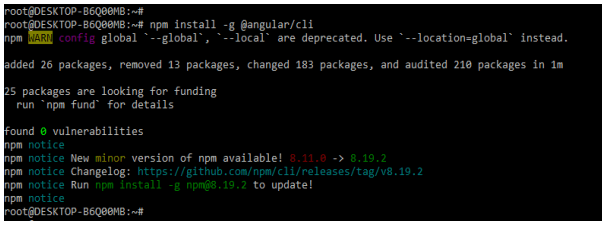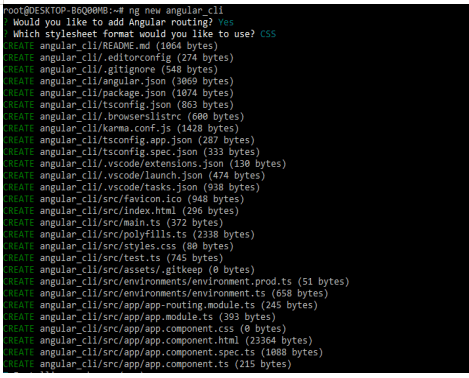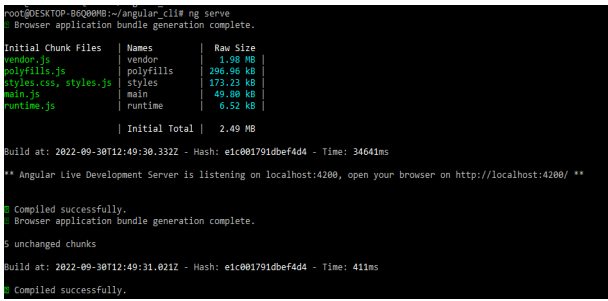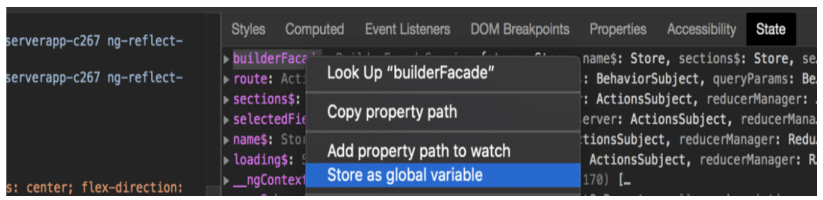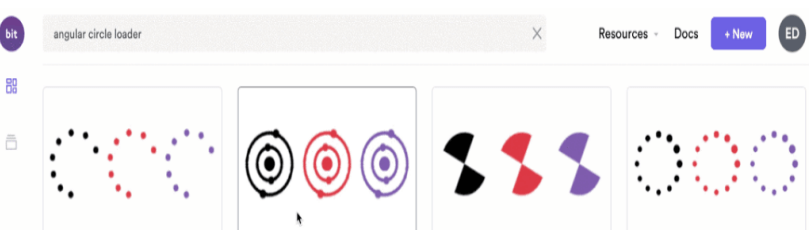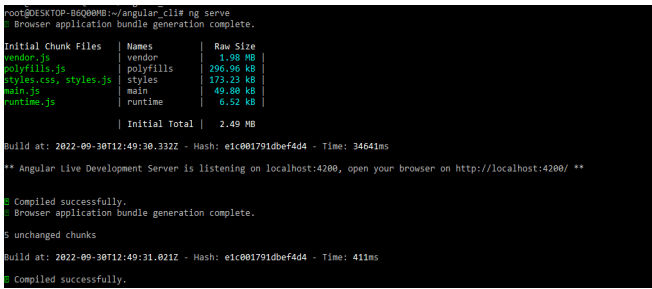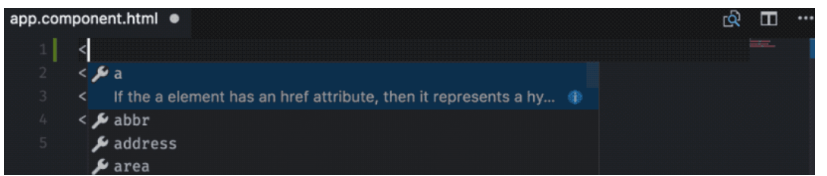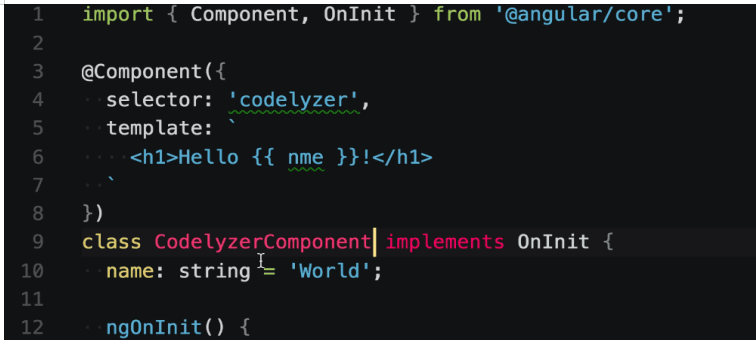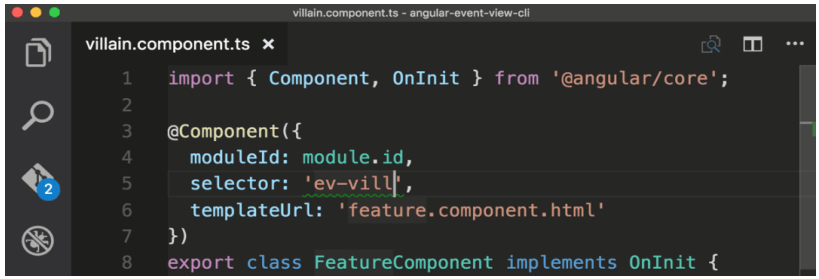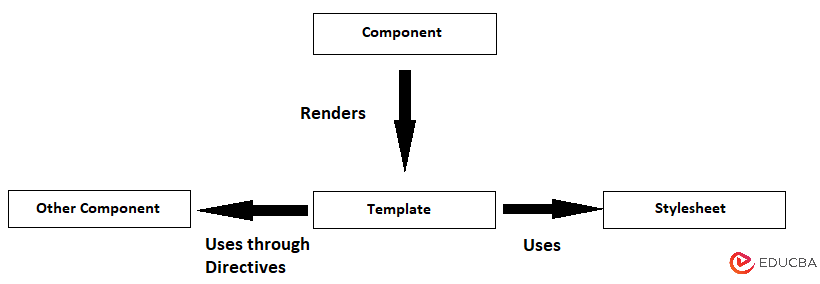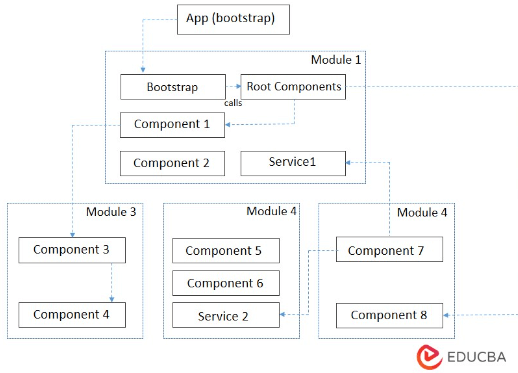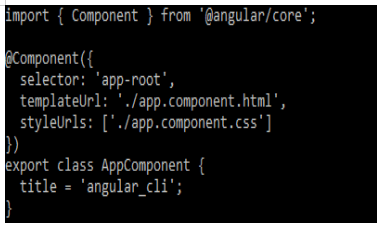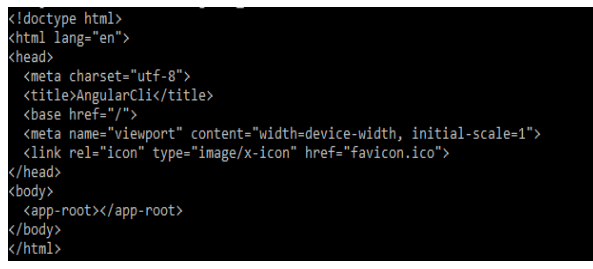Updated April 13, 2023

What is Angular
Angular is nothing but a platform that is used to develop desktop and mobile applications. By using angular, we can build our application and reuse our code and abilities to build our apps for the target of deployment. By using it, we can achieve the maximum speed which is possible on the platform, and we are taking the same using web workers and rendering of the server side.
Key Takeaways
- The angular framework is an opinionated framework means it specifies the styles and rules which developers need to follow at the time of developing applications.
- It is nothing but the platform of the framework which is used to build client-based web applications into typescript and HTML.
What is Angular?
It is an open-source framework of JavaScript, which is written into the typescript. It is maintained by Google and the primary purpose is to develop an application that contains a single page. As a framework, angular has a clear advantage while providing the standard structure for developers who work on it. It will allow developers to create large applications in a manageable manner. It is nothing but the modern MVCC framework and platform which is used to build web applications.
How to Create a Web Developer’s Platform in Angular?
To develop the platform, we need to install angular in our system. The below steps show how we can install the Angular CLI.
1. Below, we are installing the angular CLI on the Ubuntu system. We are installing by using the npm command as follows.
Code:
npm install -g @angular/cliOutput:
2. Workspace is created using the new command. At the time of creating a workspace, we need to define the project name. As per the project name, it will be creating the workspace. In the below example, we are creating the workspace name as angular_cli.
Code:
ng new angular_cliOutput:
3. After creating the application, we need to run the application by using the ng server command. To run the application, we need to go into the specified directory. We cannot run applications outside of the directory. In the below example, we can see that we are running the application by using the specified directory of applications as follows. While running the below command, it will create and build the bundle of our projects.
Code:
cd angular_cli/
ng serveOutput:
Angular Version Support
The angular version level will indicate the level of changes which was introduced at the time of release. The use of semantic versioning helps us to understand the impact of potential at the time of updating a new version.
The angular version number will contain three parts as follows:
- Major Minor
- Patch
- Minor
For example, we can say that 7.2.11, in that 7 indicates the major version, 2 indicates the minor version, and 11 indicates the patch. The version number is incremented based on the level of change that was included in the release.
Major release contains new features, but the developers expect assistance during the update. At the time of updating to a new major release, we need to run the update scripts, refactor code, and also need to learn the new API. Minor release contains small features. The minor releases are backward compatible, in that release developer assistance is not needed, but we can optionally modify our applications and libraries at the time of beginning with the new API, capabilities, and features which was added to the release. We are updating the peer dependencies into a minor version. The patch release contains low-risk and bug-fix releases.
Below is the version and its latest patch, version starts from 9.
- Version 9.1.13
- Version 11.2.14
- Version 13.3.11
- Version 10.2.5
- Version 12.2.1
- Version 14.2.11
Angular Tooling
Multiple development tools are available to develop applications. Below are the tools we can use.
1. Angular State Inspector
This tool allows for inspecting the state of the scope of each element. The below figure shows the state inspector.
2. Bit
The Bit dev platform is used to develop and build the shared component library for harvesting the component.
3. Angular CLI
This tool is developed by Google and allows us to bootstrap the project.
4. Language Service
This tool is useful for developers to auto-correct the word and auto-complete the code.
5. Codelyzer
This tool is validating the selectors for our component of proper implementation.
6. Snippets for Angular
This tool declares a new component and directive.
Angular Architecture
Architecture is divided into four concepts. Below given is the module of angular architecture as follows:
- Components
- Data binding templates
- Modules
- Dependency injection and services
1. Components: The core of the framework architecture is a component that is nothing but the building block of angular application. Each application is made by using an angular component. By using an HTML template, we can access the data from the corresponding javascript class.
2. Template: A template is nothing but the superset of HTML. The template includes all the features of HTML.
3. Data binding: This is used to bind the data from the component template. We can use the property of the app component to bind the interpolation.
4. Modules: Angular module is nothing but a collection of functionality and its related features. This is grouping multiple services and components by using a single context. The angular application contains multiple modules, but we can set only one as the root module
The below example shows the module as follows:
5. Service: Service is nothing but the class of JavaScript which was providing specific functionality. Services in architecture are doing a single task. The main use of services is reusability.
Features of Angular
Given below are the features which depend on the angular architecture.
- Document object model – DOM treats HTML or XML documents as a tree structure in which each node represents a document part. Angular is using regular DOM.
- Typescript – This feature will define Java script types which helps us to write the code of javascript. All the code of typescript will compile by using javascript.
- Data binding – Data binding feature process which enables users to manipulate the elements of the web page by using a web browser.
- Testing – It uses the testing framework of Jasmine. This framework is providing multiple functionalities to the user.
- Angular architecture – It supports the MVC framework. It is providing clear guidance for how the application is structured and bi-directional.
Examples of Angular
Given below are the examples mentioned:
Example #1
In the below example, we are creating an app.component.ts file.
Code:
import { Component } from '@angular/core';
@Component({
selector: 'app-root',
templateUrl: './app.component.html',
styleUrls: ['./app.component.css']
})
export class AppComponent {
title = 'angular_cli'; }Output:

Example #2
The below example shows how we can create the index.html file. This file is created in the src folder.
Code:
<!doctype html>
<html lang="en">
<head>
….
</html>Output:
FAQ
Given below are the FAQs mentioned:
Q1. What is the Use of Angular?
Answer: It is used to develop client-based and web-based applications. This is used to implement the optional and core functionality for typescript libraries.
Q2. Which module is defined in the architecture of Angular?
Answer: There are four types of modules defined in the architecture i.e. component, module, data binding, and services.
Q3. What is the Metadata Component Class?
Answer: The metadata component class is used to comprise the information which we have provided.
Conclusion
By using angular, we can build our application in angular and reuse our code and abilities to build our apps. It will enable the developers for creating large applications in a maintainable manner. It is nothing but a modern MVCC framework and platform which was used to build web applications.
Recommended Articles
This is a guide to Angular. Here we discuss the Introduction, Angular version support, architecture, features, and examples. You may also have a look at the following articles to learn more –