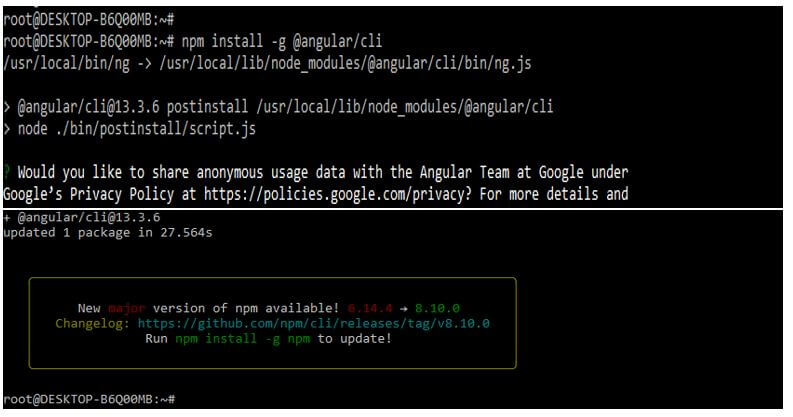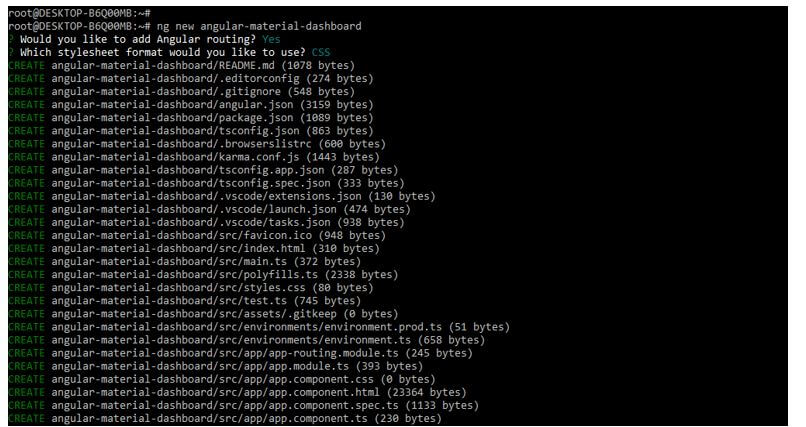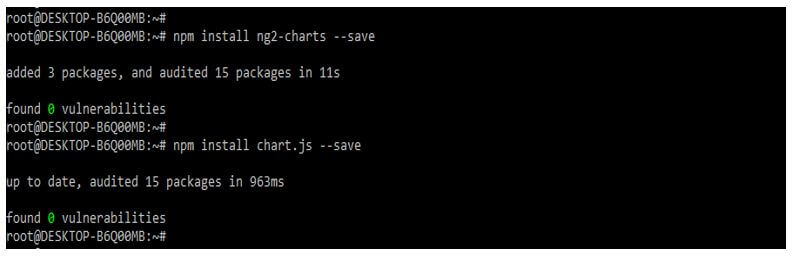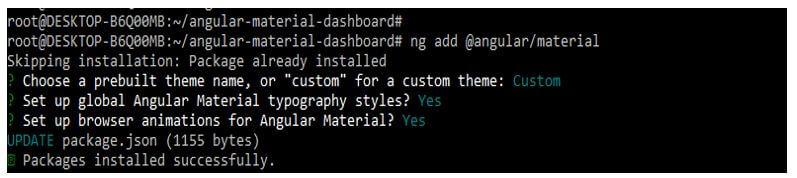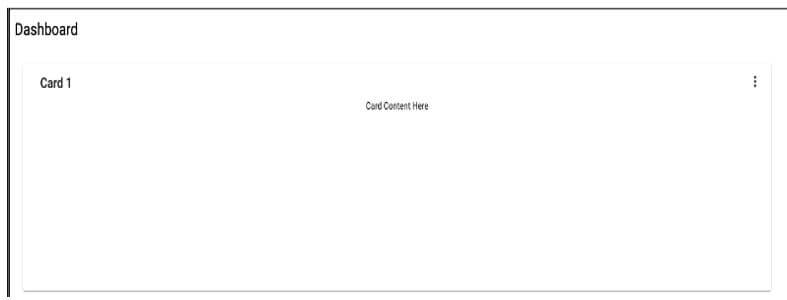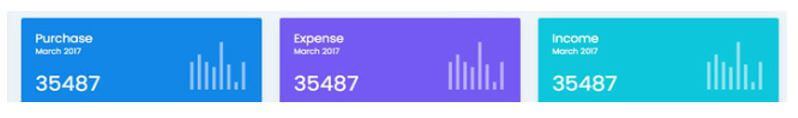Introduction to Angular Material Dashboard
The angular material dashboard is a free material bootstrap, and the new design is inspired by a Google design. It is built on a bootstrap framework; also, it will come with a plugin, which was the third party, and it is redesigned using elements. It is built using angular 13; it will use surface, light, and movement in AngularJS.

Overview of Angular Material Dashboard
Schematics in angular is a code generator used to create code that generates patterns and components in a project by using layouts and templates. Using angular material and the chart of ng2, we can take advantage of schematics that were used to cut down the time for creating a dashboard using angular material. Angular material contains the number of schematics used to generate the dashboard; the ng2 chart provides the schematics for generating the component of the chart. It is beneficial and essential in AngularJS to provide detailed info about the project.
How to Work Angular Material Dashboard?
The below steps show how to work on it as follows.
We need to install angular material CLI in our system to work on it. The below example shows that to install angular material CLI.
1. We need to install the Angular CLI in our system to work on it. We can install the angular CLI by using the npm command.
Code:
npm install -g @angular/cliOutput:
2. After installing the Angular CLI in this step, we create the workspace for our angular project. We are creating workspace names as angular-material-dashboard. The example below shows the workspace of our angular project as follows. We are adding angular routing; this option will pop up when creating a workspace. Also, we are selecting the stylesheet format as CSS.
Code:
ng new angular-material-dashboardOutput:
3. After creating the workspace in this step, we install the angular CDK, angular animations, and angular material.
Code:
npm install ng2-charts –save
npm install chart.js –saveOutput:
4. After installing angular charts and ng2 charts in this step, we are adding the same to our project. The below example shows add the angular material library as follows.
Code:
cd angular-material-dashboard/
ng add @angular/materialOutput:
5. We can view the newly generated dashboard by adding the code below to the nav component.
Code:
import { DashComponent } from './dash/dash.component';
const routes: Routes = [{ path: 'angular-material-dashboard', component: DashComponent }];
@NgModule ({
imports: [RouterModule.forRoot (routes)],
exports: [RouterModule]
})Output:
6. The above code will generate the dashboard below, which shows a single card as follows.
Angular Material Admin Dashboard
The coded template is needed for an angular, it doesn’t contain jquery, and bootstrap was fully responsive to navigate. The angular material admin dashboard contains the charts based on the apex charts and charts. By using those charts, we can easily visualize our data. Angular material admin has the basic dashboard, notifications bar, and tables, so advanced user customization is easy. The angular admin dashboard will contain the essential information about app performance, line chart, and other graphics used to make the data understandable and clean as per the UI component; the admin template provides various icons, maps, and charts. We can customize the notifications easily by using multiple options by using it.
Below is the version of the angular material admin dashboard as follows. The angular will use the default version of MDBootstrap jQuery.
- MDBootstrap angular
- MDBootstrap react
- MDBootstrap jquery
- MDBootstrap vue
Below is the dashboard of angular material admin as follows. In the below dashboard, we have defined the project statistics as follows.
Template
- The angular admin dashboard is a perfect example of a template of angular built. It contains various dashboards, data visualization styles, and all the web application components.
- The angular material dashboard template is responsive and goes with the component of UI. The angular developers will make the template of angular material dashboards free for commercial and personal uses.
- It contains 600 material icons, 400 UI components, different types of components, and a tutorial to make our work easy and more comfortable.
- The template will work well with all browsers, it is constantly updated with new versions to suit the project’s requirement, and it is easy to use in our project after downloading the same.
- The template will not use jquery. The script of the template needs to be rewritten in typescript.
- Below is an example of the angular material dashboard template as follows. In the below example, we can see the load of a server.
- There are multiple angular material dashboards available in AngularJS. Core UI is a bootstrap 4 and angular-based admin template that is simple in many essential features used to create an admin dashboard and password. The core UI is built on top of the technologies and frameworks.
- Light bootstrap angular dashboard template provides a customizable and responsive interface that will make work easy.
- The bootstrap angular dashboard will come with an extensive collection of elements and offers multiple possibilities for creating an application.
- Angular 9 lite is an angular 9 bases angular material dashboards template used for admin dashboards. Using the free version of angular 9 lite, we can implement multiple features in our project.
- Elite angular 9 lite is a template of angular material dashboards; it is a powerful and easily customizable template.
Conclusion
It is a built-in bootstrap framework; it will also come with third-party plugins and be redesigned using elements. Schematics in angular is a code generator used to create code that generates patterns in projects by using layouts and templates.
Recommended Articles
This is a guide to Angular Material Dashboard. Here we discuss the introduction, angular material admin dashboard, and template. You may also have a look at the following articles to learn more –