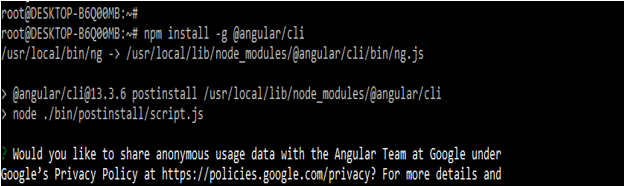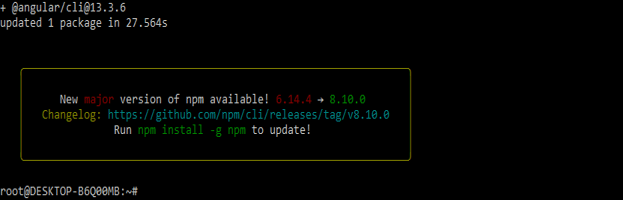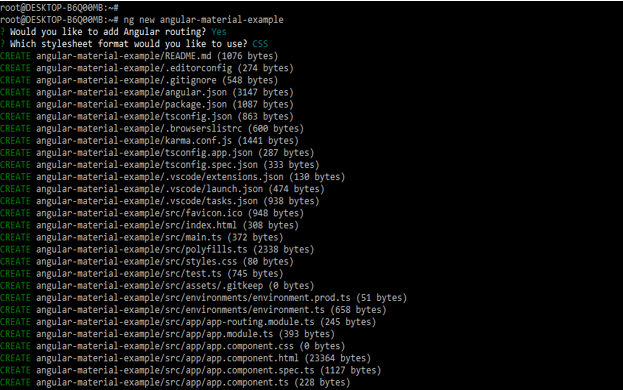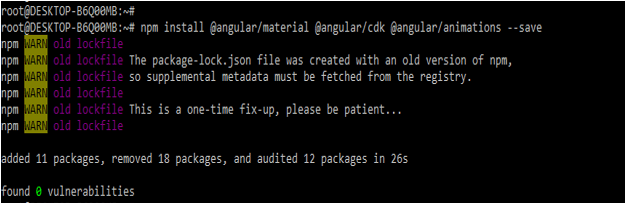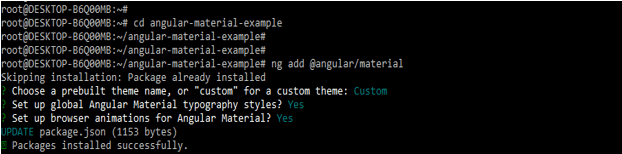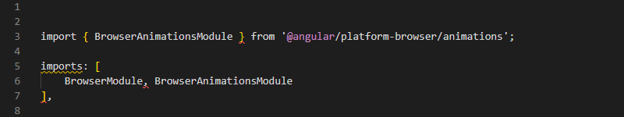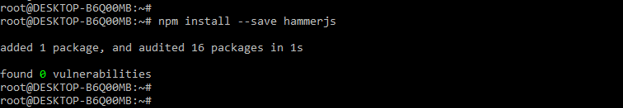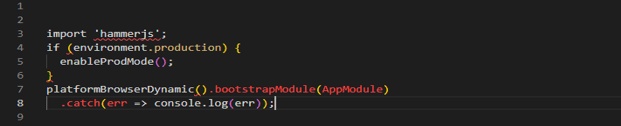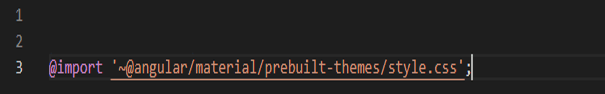Updated March 29, 2023
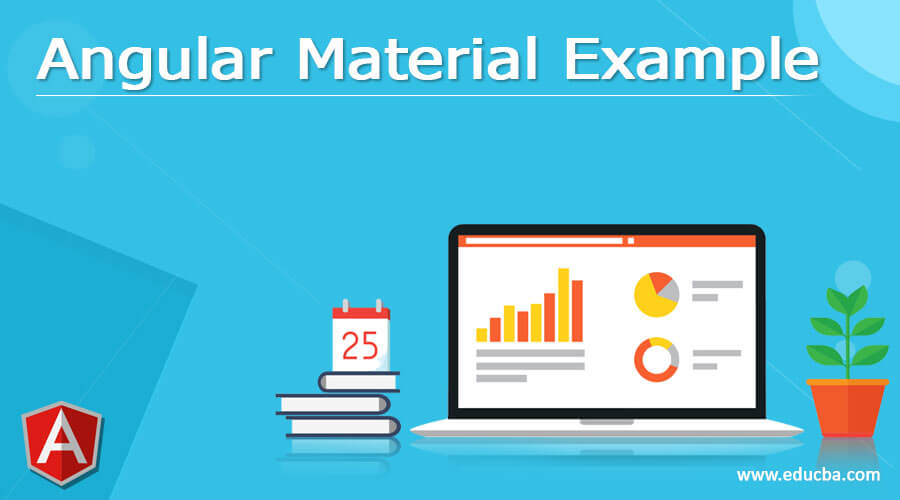
Definition on Angular Material Example
Angular material example is help us to create high quality applications by using angular framework with design specification. Angular material is providing the huge amount of angular component which is readymade, and the component is based on the design of material. Basically angular material is a library of UI component for the developer of AngularJS. Angular material will us for constructing the functional, consistent web pages for web applications.
Angular Material Example
- We are using angular material to create a user interface which was professional. Google was created material design in 2014.
- It will establishes set of guidelines and principle for developing interfaces of user, the interface of user includes the motion, interaction. The material design for the angular will implemented by material of angular.
- Angular material will includes the multiple patterns and components for the forms, buttons and navigations.
- The most recent version of angular material will show how to add the material design in our project.
- The first way we need to add the ng add command into the angular CLI for quickly adding angular material by using angular schematics.
- Below steps shows how to setup angular material example are as follows. We are configuring the project of angular material example are as follows. To configure the angular material example project we need to install angular material CLI in our system. Below example shows that install angular material CLI are as follows.
- To configure angular material example we need to install the angular CLI in our system are as follows.
npm install -g @angular/cli- After installing the angular CLI in this step we are creating the workspace for our angular project. We are creating workspace name as angular-material-example. Below example shows to create workspace of our angular project are as follows. We are adding angular routing this option will pop up at the time of creating a workspace. Also we are selecting the stylesheet format as CSS.
ng new angular-material-example3. After creating the workspace of angular material example project in this step we are installing the angular CDK, angular animations and angular material are as follows. In below example we are installing the angular material and cdk into the newly configured project directory. We are also installing the angular animations because some angular material components will require animations. We need to include the animation support in our front end application for enabling the animations. We are using following command to install the angular material, cdk and animations.
npm install @angular/material –save4. After installing angular material, cdk and animation in this step we are adding the same in our project are as follows. Below example shows add the angular material library are as follows.
cd angular-material-example/ng add @angular/material5. Now we need to add the module in our app configuration files. So now we need to open the app.module.ts file and need to import the browse animation module and need to add into the array of import are as follows. Below example shows add the module into the app configuration file are as follows.
Code –
import { BrowserAnimationsModule } from '@angular/platform-browser/animations';
imports: [
BrowserModule, BrowserAnimationsModule
],6. We can also add the HammerJS in our project. Some of the component which was depends on HammerJS for the support of gestures. So we need to add the HammerJS in our application to get all the features of the component. For installing HammerJS we need to go on terminal and then need to execute below command. Below example shows install the HammerJS by using npm command are as follows.
npm install –save HammerJS7. Now we are importing the library in our application the library will resides into the main.ts file are as follows. Below example shows import the library into main.ts file.
Code –
import 'hammerjs';
if (environment.production) {
enableProdMode ();
}
platformBrowserDynamic ().bootstrapModule (AppModule)
.catch(err => console.log (err));8. Now we are importing the material theme. Themes are need to style the component of material in our application. We can choose custom or pre-built theme in AngularJS. Themes are nothing but the style sheets. To add the material theme we need to edit the style.css file and need to add following line.
Code –
@import '~@angular/material/prebuilt-themes/style.css';Use of Angular Material
- Angular material is used to design the application in a structured manner. The component of angular material is developing the consistent and functional web applications.
- By using angular material we can implement faster and responsive website. Angular material will attract the user and access the element component which was present in a application. Angular material is also helps to develop our application by using unique styles and shapes. The component of angular material will making our application is more consistent and responsive of design.
- It will combining the principle of classic for successful design with technology and innovation. Angular material contains the responsive design which was in built. Angular material contains the standard CSS. Angular material is the browser of cross platform and which was used to create the web component.
Angular Material UI Elements
- Angular material is providing the different types of UI elements which was supporting in AngularJS while developing a web based application. Below are important UI elements which was provided by angular material package are as follows.
- Input 6) Form field 11) Checkbox 16) Icon
- Button 7) Select 12) Radio button 17) Progress bar
- Card 8) List 13) Date picker 18) Dialog
- Grid list 9) Table 14) Paginator 19) Menu
- Toolbar 10) Tabs 15) Snackbar 20) Divider
- Angular material component is very useful while developing and web based application by using AngularJS.
- As we know that angular material is providing multiple component to develop the web based applications.
Conclusion
Angular material will establishes set of guidelines and principle for developing interfaces of user, interface of user includes the motion, interaction. The material design for angular will implemented by material of angular. Angular material example is help us to create high quality applications by using angular framework with design specification.
Recommended Articles
This is a guide to Angular Material Example. Here we discuss the Definition, Use of Angular Material, UI Elements, Examples with code implementation respectively. You may also have a look at the following articles to learn more –