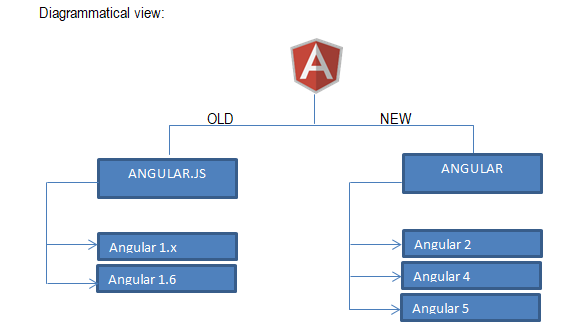Updated June 19, 2023
Difference between Angular and JQuery
In the digital era, any business must be digitally present with features to engage its target audiences. The digital market is nothing but websites we see all over the internet. Web development, as of now, has become so complex with the arrival of new technologies in the market.
This makes the job of web developers more challenging as the expectations from them have increased in terms of:
- Rich UI
- Less coding with extended functionality
- Easy DOM(Document object model) manipulation
- Dynamic templates
- Cross-functional support
- Animations
- Easy testability features
There are several platforms to achieve your dream website with user-centric functionality. This blog, Angular vs. JQuery, covers the 2 most widely discussed titles in web development: Angular and jquery. This is what we are covering in this Angular JQuery article.
What is Angular – Angular is a TYPESCRIPT-based open-source front-end web application platform that allows you to create reactive single-page applications (SPA’s). Angular combines declarative templates, dependency injection, end-to-end tooling, and integrated best practices to solve development challenges.
What is jquery – jquery is a fast and feature-rich JavaScript library that is easy to use and learn. It is compatible with cross-browsers with the latest versions, including Google Chrome, Firefox, Mozilla, Internet Explorer, Apple Safari, and Opera.
Before we move ahead, it’s better to clear some fundamental terms. Angular is a SPA. So what exactly is SPA?
SPA – (a.k.a single page application) is one in which a single page of HTML and JavaScript is downloaded from the HTTP server. It looks like it has multiple pages, the transition from one to other pages, but in general, it’s a substitution of a template into the DOM so that one page is one template and another page is another, and so on…….
Head to Head Comparison Between Angular and JQuery (Infographics)
Below are the Top 6 Comparisons between Angular vs JQuery:
Key Differences between Angular and JQuery
Below is the list of points that describe the differences between Angular and JQuery:
- Jquery is a library usedfor DOM manipulation, whereas Angular is a framework.
- Jquery has nothing to do with the models; Angular is used to create SPA (single-page applications).
- Jquery does not have two-way binding features, whereas Angular has critical features like routing, directives, two-way data binding, models, dependency injection, unit tests, etc.
- Jquery becomes complex and challenging to maintain when the project size increases, but in the case of Angular, things are different as they are manageable at a big project size.
- Many times, one has to write more codes in jquery to achieve the same functionality. In contrast, Angular reduces these criteria as the codes are generally not longer as compared to jquery.
Angular vs JQuery Comparison Table
Following is the set of points describing the comparison between Angular vs JQuery.
| Parameters | Jquery | Angular |
| 1. Release date | 26th August 2006(current version 3.3.1) as of Jan 20th, 2018) | Angular’s latest version (6.0) has got a stable release date of 3rd May 2018. |
| 2. Learning Curve | Easy to learn and understand | Tough to understand |
| 3. Goal | jquery provides a consistent DOM API, which is consistent across all supported browsers | Angular provides first-class support to create a web application using JavaScript, CSS, and HTML. |
| 4. Binding | When it comes to binding elements between UI elements (i.e. DOM) and the codes (i.e. JavaScript) for rich interactivities and functionalities, jquery is unidirectional, which means model-based data flow. | Angular is bi-directional, which means UI fields are bound to model data dynamically in such a way that whenever the UI field changes, the model data changes with it and vice-versa. |
| 5. Components | Jquery components are jquery UI, which is a curated set of user interface interactions, effects, widgets, and themes built on top of the jquery JavaScript library. | For Angular, components are the building blocks for UI in the application; it’s a hierarchy of components. These components have a template, and only one component can be instantiated per element in the template. |
| 6. Features list | •Cross-browser compatibility •CSS manipulation •Event handling •HTML/DOM manipulation •Lightweight •Ajax/JSONP |
•Angular directives, which are an extension to HTML. •Dependencies Injection • Two-way data bindings •MVC support •Validation of forms •Use of RESTful API |
Conclusion
The conclusion always is a challenging part as it has some objectives for its reader. In this Angular and JQuery article, we have seen two words, i.e. FRAMEWORK and LIBRARY, many times. So let’s discuss what exactly these Angular and JQuery terminology means.
- FRAMEWORK – has a rule based on which it is made, but here a user can customize the things inside it as per his need. He can manipulate it by adding or deleting things. E.g. Bootstrap is a framework.
- LIBRAY – is a collection of behavior written in a specific language? It is used to execute functions (or perform results). E.g. Jquery, Curl is a library.
However, there always remains a constant jostle between jquery and Angular. But it all depends upon your objectives and the client’s needs.
Recommended Articles
We hope that this EDUCBA information on “Angular vs JQuery” was beneficial to you. You can view EDUCBA’s recommended articles for more information.