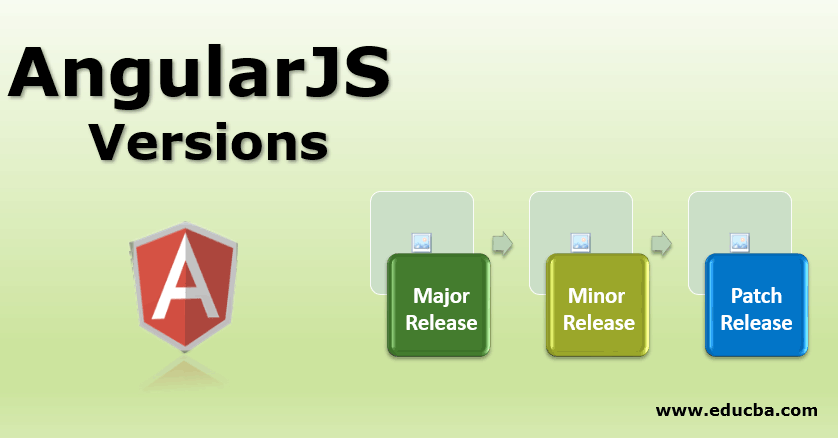Updated July 7, 2023
Introduction to AngularJS Versions
AngularJS is an open-source and JavaScript-based framework used for web application development. Google and a community of individuals and corporations maintain it. Since the first version, AngularJS has continuously evolved and become one of the most popular front-end web frameworks.
Versions of AngularJS
| Versions | Release Date | Information |
| AngularJS 1.0 | October 2010 | Two-way data binding, Directives, Filters, Dependency Injection |
| AngularJS 1.1 | July 2012 | Framework updates include nested controllers, routing, and performance enhancements. |
| AngularJS 1.2 | November 2013 | Modular architecture, enhanced error handling, and animation capabilities with ngAnimate |
| AngularJS 1.3 | October 2014 | Performance improvements, bug fixes, one-time binding, and ngModelOptions |
| AngularJS 1.4 | May 2015 | Performance enhancements, stability improvements, and enhanced ngMessages for form validation |
| AngularJS 1.5 | February 2016 | Component-based architecture, lifecycle hooks, improved component testing support |
| AngularJS 1.6 | December 2016 | Bug fixes, stability improvements, and the deprecation of key features in preparation for Angular 2 |
What Is the Difference between AngularJs and Angular?
The difference between AngularJs and Angular are as below:
AngularJS
- The first version of Angular is nothing but AngularJS. It was released on Oct 10, 2010. In this framework, HTML libraries are extended using JavaScript.
- AngularJS uses the MVC (model-view-controller) pattern, and there is a transfer of data between the view (HTML) and controller (JavaScript). This is called data binding.
- For data binding, variables are created and used with their scope. Scope variables are visible in view as well as the controller.
- There is another concept called RootScope. RootScope variables are visible throughout the application.
- New attributes are added to HTML tags using Angular directives for data binding.
- For example, the ng-model directive stores the HTML field value to a variable, and the ng-bind directive is used to set AngularJS variable value to the HTML field.
Angular
- Since version 2, AngularJS is called Angular (Angular 2, Angular 4, etc.).
- In version 2, the architecture of Angular was entirely changed because, since version 2, TypeScript is used instead of JavaScript for the ease of developers, as TypeScript is a typed language like Java, whereas JavaScript is untyped.
- TypeScript is a superset of ES6 (ECMA script 6). ES6 is the standardized name of JavaScript.
- Unlike AngularJS, Angular uses a hierarchy of components (modules).
- There is at least a root component and other components for application features.
- Each component has a class to define data and logic, and an HTML template defines a view to be displayed.
How to check the Angular version on your system?
- You can check it with the command: ‘ng version’
How to update to the latest version of Angular?
- You can use this command: ‘ng update’
Angular Versioning
The angular version contains three parts: Major version, minor version, and patch release. For example: In Angular version 5.2.3,
5 – is a major release
2 – is minor release and
3 – is patch release.
1. Major Release
With the major releases, significant new features are added. To update your application from the older version to the new version, you must learn new APIs and update code/scripts accordingly. So, developer assistance is needed. Major releases are released once per six months.
2, Minor Release
With the minor release, small new features are added. Minor releases are backward compatible, so the developer does not need to update the code according to new APIs. Still, they can learn new APIs and update the code optionally. Peer dependencies are updated but not compulsory to be updated in applications. Two to three minor releases are released per major release.
3. Patch Release
These releases are for bug fixes. The developer does not need to worry about it. A patch is released almost per week.
If you want notifications about new releases, follow @angular on Twitter or subscribe to the Angular blog.
How to Update the Application to Target Release?
- If you want to jump minor releases/es from 5.1.5 to 5.3.6, you can do it directly without worrying about minor releases or patches in between.
- But if you want to jump major releases, for example, 3.2.1 to 5.3.2, you should go step by step and test and validate each update. Migrate from 3.x.x to 4.x.x and then 4.x.x to 5.x.x.
- If you are updating from AngularJS to Angular, you can use this guide: https://angular.io/guide/upgrade.
- If you are updating from Angular 2 onwards, you can use this guide: https://update.angular.io/
How are Angular Releases Supported?
- Each major release is supported for 18 months, out of which active support is for six months. During these six months, scheduled updates and patches are released.
- After active support, long-term support (LTS) for 12 months is provided. In these 12 months, only critical fixes and security patches are released.
What have the Currently Supported Versions?
- 0.0: Its major active release is on May 28, 2019, active till Nov 28, 2019, and long-term supported till Nov 28, 2020.
- 0.0: It’s under long-term support currently, released on Oct 18, 2018; active support ended on Apr 18, 2019, and long-term support till Apr 18, 2020.
- 0.0: It is under long-term support currently, released on May 3, 2018; active support ended on Nov 3, 2018, and long-term supported till Nov 3, 2019.
- Releases 4.0.0 and 5.0.0 are no longer supported.
How are Angular APIs Deprecated?
APIs in Angular are deprecated very smoothly so that users have time to update their applications.
- Deprecation is announced in the changelog: https://github.com/angular/ angular/blob/master/CHANGELOG.md.
- The documentation https://angular.io/api?status=deprecated is updated to specify the deprecated APIs with a strikethrough.
- Also, https://angular.io/guide/deprecations specifies deprecated APIs and features.
- Deprecation can be announced in any release.
- Deprecated APIs are not removed from Angular immediately. They are kept in the next two major releases from the announced release and then removed in the next major release.
- Deprecated APIs are under long-term support (LTS) until they are removed.
- Dependencies must be updated on major releases while it is optional with a minor release.
Can I See What is Coming Up Next?
Yes, we can check what all features and APIs are coming up next by using beta releases and release candidates (RC) for each major and minor release.
- Beta: These are the releases under development and testing. The version number is appended with the ‘beta’ keyword for these releases. Forex: 5.2.2-beta.0.
- A release candidate (RC): Development for these releases is completed and they are in final testing. The version number is appended with the ‘RC’ keyword for these releases. Forex: 6.1.3-RC.
Conclusion – AngularJS Version
AngularJS/Angular is a robust framework for web development. But the question is, what to choose? Angular or AngularJS. Angular? as it is the latest one? Yes, that’s true. Angular is preferable in most cases. But if you want your application to run on older browsers like IE8, AngularJS can be preferred.
Recommended Articles
We hope that this EDUCBA information on the “AngularJS Version” was beneficial to you. You can view EDUCBA’s recommended articles for more information.