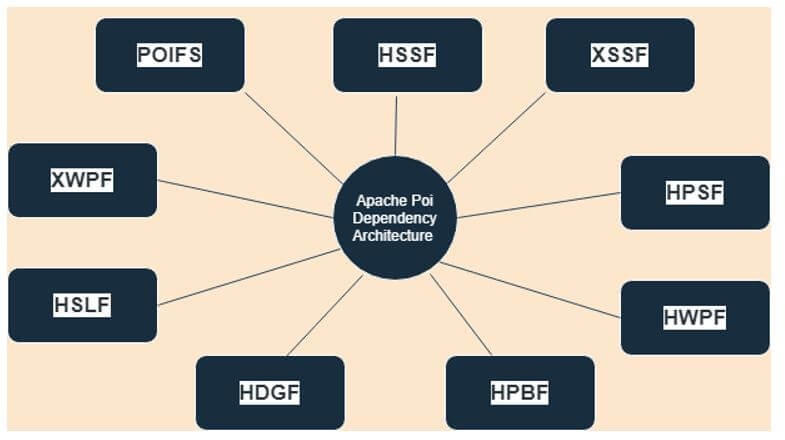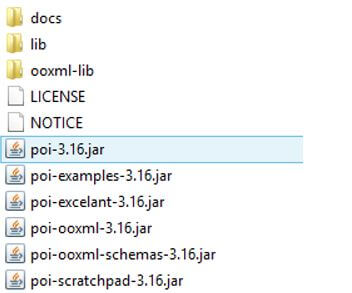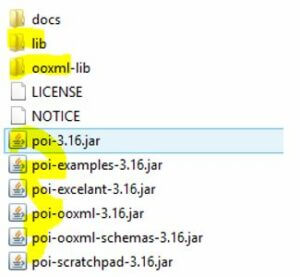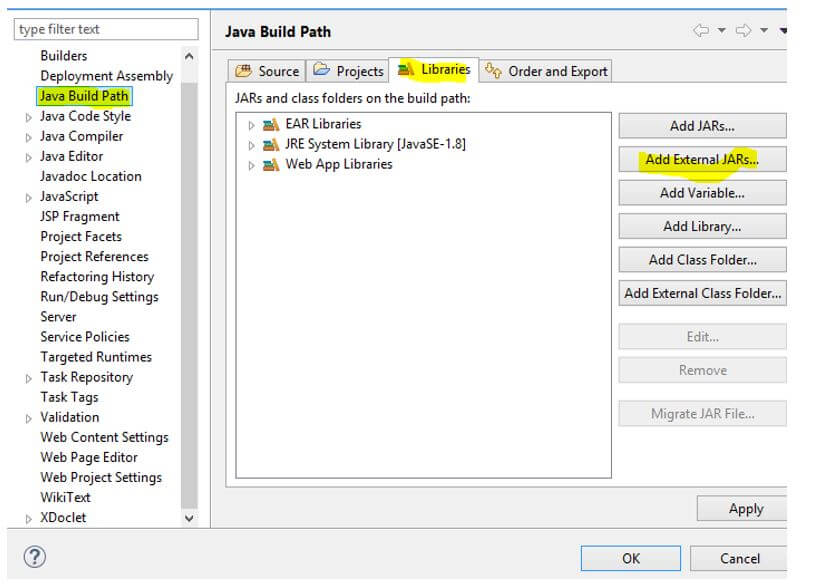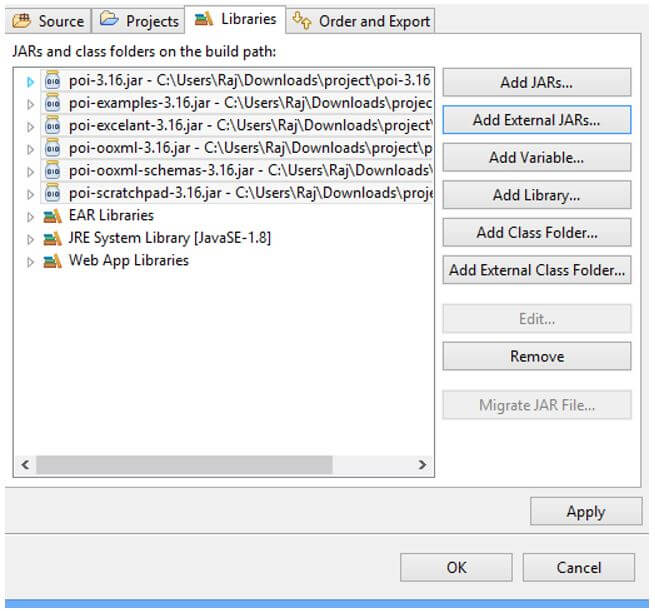Updated April 15, 2023
Introduction to Apache POI Dependency
Apache POI Dependency is provided by Apache Foundation, which is open source, and we can say it is a collection of Java libraries that we can use to handle the MS office-related file in our application. It provides various interfaces and classes to handle these files and perform operations, making our work easy and quick via the java program. In order to use this apache POI, we must have the required dependency in our application to import the classes and interfaces and use their methods to perform an action. By the help of this, we can write, read, and modify the Microsoft files easily.
What is Apache POI Dependency?
As we already know, apache POI is used to handle the MS office files using the java program, so apache POI dependency is the collection of various java libraries that provide various kinds of interfaces and classes by which we can handle the files in our application. So this apache POI comes up with different kinds of libraries that can be used to handle the files in an application.
- This dependency provides us set of jar files.
- By using this dependency, we can use different types of classes, interfaces, and methods in our application to handle the MS office files via the java program.
- This dependency support read, write, modify, etc.
Getting Started Apache POI Dependency
Here we will see the apache POI dependency architecture in detail:
- HPBF: This is one of the main components of apache POI, which stands for Horrible Publisher Format; this component is used to read and write the files, which are MS-Publisher files specifically.
- HSSF: This is another component of apache POI which stands for Horrible Spreadsheet Format, this type of component is particularly used to read and write the xls format of the MS Excel files we have.
- HPSF: This is yet another component of the apache POI which stands for Horrible Property Set Format; this component basically used to extract the property of the MS Office files, which basically includes the property sets.
- HSLF: This is another component of apache POI which stands for Horrible Slide Layout Format; this is basically used for the PowerPoint presentations, with the support to the operations like edit, create and read.
- HDGF: This is another component of apache POI which stands for Horrible Diagram Format; this basically contains and handles the binary files; it internally contains methods and classes to handle the MS Visio-related binary files.
- POIFS: This is yet another com of apache POI that stands for Poor Obfuscation Implementation File System; this is considered the basic component or the basic factor of all the poi elements we used. If we want to read a different file type, we can use this by writing code explicitly.
- HWPF: This is another component of apache POI which stands for Horrible Word Processor Format; this component basically provides support for the MS word files with extension doc.
- XSSF: This is another component of apache POI which stands for XML Spreadsheet Format; this component is basically used to read the xlsx extension files of MS Excel.
- XWPF: This is another component of apache POI which stands for XML Word Processor Format; this component is basically used to read and write the MS Word files with extension docx.
Flow chart for apache POI dependency:
Required Apache POI Dependency and Examples of Apache POI Dependency
Here we will see how we can configure the apache POI dependency for maven, gradle, or normal java projects.
Let’s see the step-by-step instruction or set up the application.
Maven:
1. To set up the maven project, we have added the dependency inside our pom.xm file, a dependency we can copy from the maven central with the correct version.
URL: https://mvnrepository.com/artifact/org.apache.poi/poi
2. Now, we will copy the suitable dependency from the site and paste it inside the pom.xml of our project see below.
<!-- https://mvnrepository.com/artifact/org.apache.poi/poi -->
<dependency>
<groupId>org.apache.poi</groupId>
<artifactId>poi</artifactId>
<version>5.0.0</version>
</dependency>3. Open the project in eclipse and open pom.xml, and paste it.
4. After that, run maven clean install from the eclipse or command prompt.
Gradle:
1. Go to the same link and copy the respective dependency, which is suitable for gradle.
2. Copy and paste it inside the build.gradle file of your application.
Example:
// https://mvnrepository.com/artifact/org.apache.poi/poi
Implementation group: ‘org.apache.poi’, name: ‘poi’, version: ‘5.0.0’
Java Project: To configure this in the java project, we have to take more extra steps to configure it, follow step by step guide to setup the dependency; see below:
1. Download the apache POI dependency from the below URL.
2. https://www.apache.org/dyn/closer.lua/poi/release/bin/poi-bin-3.16-20170419.zip
3. Extract it to your desired system location.
4. You will see this kind of structure once you extract it.
5. Once you extract it, we have to include the below-highlighted folder and libraries present inside them in eclipse for our application.
6. Go to your project and right-click, select Build path.
Below screen will appear; please follow the highlighted keyword to add the external library:
7. Click on add external jar to add library.
8. Add all the mentioned jars in the above step and press ok.
9. End.
Conclusion
As in the whole tutorial, it described about the usage and steps to configure this in our project. Therefore, maven, gradle, or Java projects follow the steps to configure and use it with the classes, interface, and their methods mentioned.
Recommended Articles
This is a guide to Apache POI Dependency. Here we discuss the introduction, required apache POI dependency, and examples, respectively. You may also have a look at the following articles to learn more –