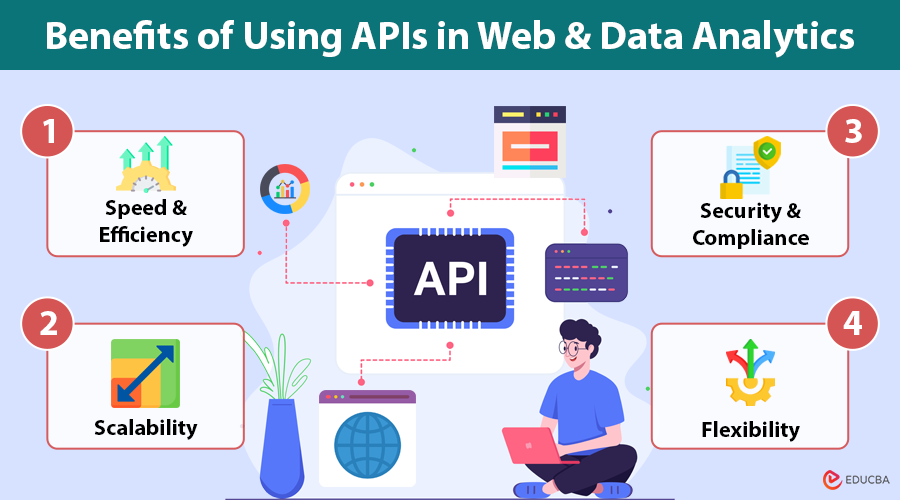
APIs in Web and Data Analytics: Overview
In the digital ecosystem, information is the foundation of innovation, and web applications serve as the portal through which users interact with it. Where these two worlds meet is a potent facilitator—APIs (Application Programming Interfaces). APIs are bridges that enable web developers and data analysts to mash up tools, consume services, pass information, and create smart, information-based applications. This article explores how APIs in web and data analytics serve as a key connection, enabling businesses and developers to create responsive, scalable web applications powered by data.
Understanding APIs
An API is a set of protocols and guidelines that enable disparate software systems to exchange information with each other. It is like a waiter at a restaurant—you (client) order something (send a request), the waiter (API) takes it to the kitchen (server), then returns the outcome to you.
APIs come in three types:
- Public APIs: Accessible by external developers.
- Private APIs: Used internally within organizations.
- Partner APIs: Shared between partners.
APIs enable technologies like REST and GraphQL, which are commonly used in web development and data analytics, to integrate web development and data analysis.
How APIs Bridge Web Development and Data Analytics?
Below are some of the key ways APIs connect and enhance both web development and data analytics:
#1. Seamless Data Integration
APIs can play a strong role when they are supposed to integrate data from multiple sources. Web applications can access such real-time or batch data from:
Social Media Sites (Twitter, Facebook)
- Google Analytics and other web analytics tools
- CRM systems (Salesforce, HubSpot)
- Financial data providers (for example, Bloomberg APIs)
- Databases and cloud storage services.
Thus, developers can build web apps that dynamically display information in real-time, not just changing with common trends, user behavior, or market data.
#2. Real-Time Insights and Dashboards
Data analysis is all about extracting insight. APIs facilitate the retrieval of data from analytical platforms or engines and present it via interactive dashboards or real-time reports, integrated within web interfaces.
For instance, a web dashboard can utilize an API to extract user interaction data from Google Analytics and display it with the help of libraries such as Chart.js or D3.js, providing businesses with real-time access to actionable insights. This same approach applies to contact center analytics data, where APIs pull metrics from call systems, agent interactions, and customer feedback to create comprehensive performance visualizations.
#3. Customizable User Experience
Through APIs, web application developers can provide a highly customized user experience. The demand is that applications might change their content and interface on the go upon the consumption of data via APIs, such as user preferences, historical behavior, or predictive data.
For example, the online store might use a recommendation engine API such as Amazon Personalize or TensorFlow Serving for customizing product recommendations for individual users based on analysis of past usage and behavior.
Popular APIs Used in Web and Data Integration
Here are some APIs that demonstrate the synergy between web development and data analytics:
| API Name | Purpose | Used In |
| Google Analytics API | Access site traffic, user behavior, and conversion data | Real-time dashboards |
| OpenWeatherMap API | Fetch weather data for the user’s location | Personalized web content |
| Twitter API | Analyze tweets, trends, hashtags | Sentiment analysis apps |
| Firebase API | Real-time databases, user authentication | Data-driven mobile/web apps |
| Stripe API | Transactional data access | Financial reporting |
| IBM Watson | Natural language and machine learning APIs | AI-based analytics |
| Tableau REST API | Embed visual analytics into apps | Interactive business dashboards |
Use Case: Building a Smart Analytics Dashboard
Let us explore how web development and data analytics APIs come together to create a smart analytics dashboard.
Scenario: A marketing team needs a real-time campaign performance monitoring dashboard.
Solution:
- Frontend: Built with React.js.
- The APIs fetch data from:
- Google Analytics for traffic data
- Mailchimp API for email campaign results
- Facebook Ads API for ad engagement metrics
- Backend: Processed using Node.js or Python Flask.
- Visualization: Displayed with Plotly or Highcharts.
This approach lets the marketing team view real-time, multi-source insights in an easy-to-use interface.
Benefits of Using APIs in Web and Data Analytics
Here are some key advantages of integrating APIs into web development and data analytics workflows:
- Speed and Efficiency: APIs mitigate the need to initiate the entire undertaking from zero. Developers can leverage ready-made data models, analytics engines, and web components to accelerate the development cycle.
- Scalability: APIs allow for seamless data flow and interaction. From 100 users to 10 million, API capabilities drive the serverless and scalable paradigm.
- Security and Compliance: Many APIs incorporate security protocols (such as OAuth, API tokens, and rate limits) to keep sensitive information secure, thereby complying with regulations like GDPR and HIPAA that concern data handling.
- Flexibility: API provides modular development. Teams can work independently on the front end and back end, or change data providers without making significant changes to the core web application.
Challenges and Best Practices
When using APIs, it is essential to be aware of common challenges and follow best practices to ensure seamless integration and optimal performance.
Challenges
- Limitations and quotas on the API calls affect performance.
- One can mislead analytics through data inconsistency or latency from APIs.
- Security concerns regarding poorly implemented authentication and data exposure.
- Vendor lock-in, especially in terms of proprietary APIs.
Best Practices
- Always cache API responses, whenever appropriate, to reduce unnecessary calls.
- Use pagination and filtering for large datasets.
- Implement good error handling for failed or slow API calls.
- Document your API usage thoroughly for maintainability.
- Monitor and log all API transactions for debugging and analytics purposes.
The Future
The rapid growth of AI and machine-learning technologies has transformed the API business. Web apps can now utilize APIs to work with machine learning (ML) models to predict churn, detect fraud, or personalize user journeys accordingly. Google Cloud AI, Microsoft Azure Cognitive Services, and OpenAI are providing APIs that enable developers to embed advanced data analytics features into their applications without requiring expertise in data science.
Final Thoughts
APIs are essential tools that connect web interfaces with data systems, enabling developers to build applications that are not only visually appealing but also intelligent, scalable, and responsive to real-time data. As the demand for integrated solutions grows, APIs in web and data analytics will become increasingly important for creating smarter, more efficient applications. Mastering APIs is no longer optional for businesses, developers, and data analysts—it is a necessity.
Recommended Articles
We hope this guide on APIs in web and data analytics helps you unlock new possibilities for optimizing your data-driven strategies. Check out these recommended articles for more insights on how APIs can enhance your web and analytics processes.
