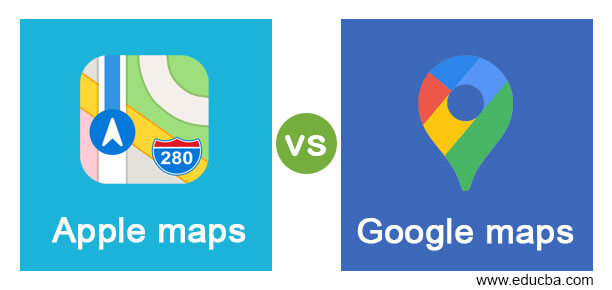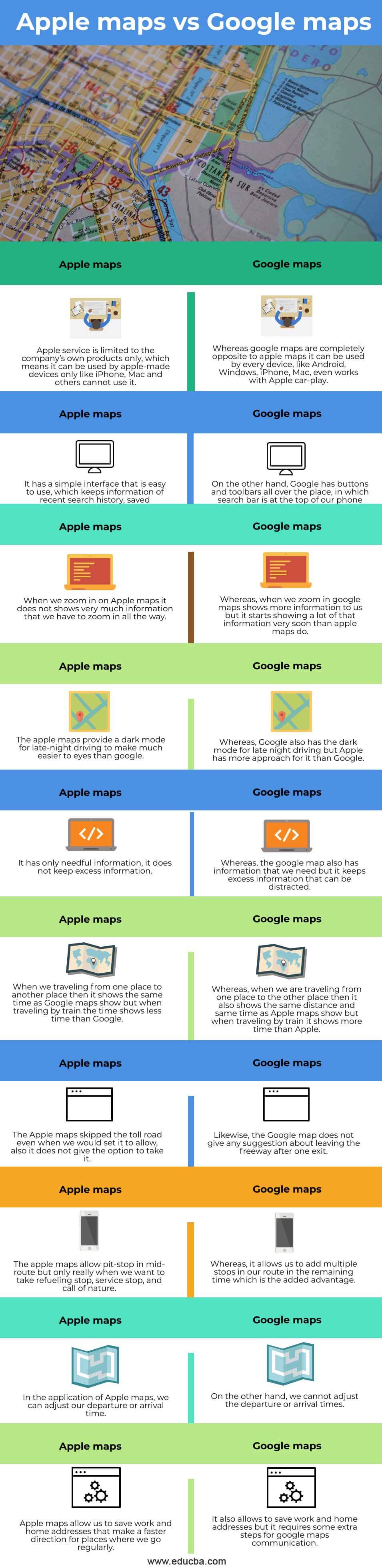Updated April 18, 2023
Difference Between Apple maps vs Google maps
The Apple maps are defined as the application which is used to get route along traveling, it provides mapping service that supports to show directions and approximate time of arrival for automobile, walkers, developed by Apple and it navigating to public transportation, by using vector graphics it allowed the application to use less data, whereas the Google map is a mapping and navigation application used for devices like desktop, mobile applications given by Google, it gives turn-by-turn directions to a destination with 2D and 3D satellite views, and public transportation, it also offers street-views with photos of actual streets and surroundings, both are free to use and available on their app store.
Head to Head Comparison Between Apple maps vs Google maps (Infographics)
Below are the top differences between Apple maps vs Google maps:
Key Differences
- Interface:
The Apple maps and Google maps both have very good interface and it is easy to use but only the way they present information is different.
The Apple maps have a very simple interface that keeps everything like search history, locations, and information about business places at one place it makes it easier to use, it has a search bar where we click on the location, on the other hand, Google maps has toolbars and buttons all over the place, and it has search bar always at the top of our screen. The Menu button on the screen gives access to explore the saved locations, local news, and if we tap the middle of the screen then it vanishes all information.
- Real-time Traffic:
The Google maps and Apple maps both have real-time traffic data access, and they will let us know if are going to face traffic along our route. If the traffic route is not your liking then Google maps will allow adjusting the departure with a time of arrival but Apple maps cannot allow adjusting it. The Apple maps can save our work and home address which helps to generate direction when we are traveling for places regularly, whereas in Google maps when we trying to do it that requires more extra steps that it commute to skip out.
- Privacy:
The apple maps have to go through privacy regularly, to overcome the incompatibility for privacy and navigation the apple has developed a process that is called ‘fuzzing’. When we requesting for routes X to Y then Apple maps send off multiple requests with multiple identifiers but it keeps data private where we trying to go. The Apple maps do not store the searching data of which we have been searching for and also it cannot share the information to the external servers which are associated with Apple, Whereas, the Google maps does none as compare to the Apple maps, instead of in Google everything goes through Google’s server and the searched information can be used for personalizing Google ads. Just like the chrome browser, Google maps has an Incognito mode which can limit the amount of data that can be saved but everything has to go through Google’s server first.
Comparison Table of Apple Maps vs Google Maps
| S.No | Apple maps | Google maps |
| 1. | Apple service is limited to the company’s own products only, which means it can be used by apple-made devices only like iPhone, Mac and others cannot use it. | Whereas google maps are completely opposite to apple maps it can be used by every device, like Android, Windows, iPhone, Mac, even works with Apple car-play. |
| 2. | It has a simple interface that is easy to use, which keeps information of recent search history, saved locations, and information about businesses and places everything in one place. | On the other hand, Google has buttons and toolbars all over the place, in which search bar is at the top of our phone screen, it is helpful when we want to find restaurant or gas station fast. |
| 3. | When we zoom in on Apple maps it does not shows very much information that we have to zoom in all the way. | Whereas, when we zoom in google maps shows more information to us but it starts showing a lot of that information very soon than apple maps do. |
| 4. | The apple maps provide a dark mode for late-night driving to make it much easier to eyes than google. | Whereas, Google also has the dark mode for late-night driving but Apple has more approach for it than Google. |
| 5. | It has only needful information, it does not keep excess information. | Whereas, Google map also has information that we need but it keeps excess information that can be distracted. |
| 6. | When we traveling from one place to another place then it shows the same time as Google maps show but when traveling by train the time shows less time than Google. | Whereas, when we are traveling from one place to the other place then it also shows the same distance and same time as Apple maps show but when traveling by train it shows more time than Apple. |
| 7. | The Apple maps skipped the toll road even when we would set it to allow, also it does not give the option to take it. | Likewise, the Google map does not give any suggestion about leaving the freeway after one exit. |
| 8. | The apple maps allow pit-stop in mid-route but only really when we want to take refueling stop, service stop, and call of nature. | Whereas, it allows us to add multiple stops in our route in the remaining time which is the added advantage. |
| 9. | In the application of Apple maps, we can adjust our departure or arrival time. | On the other hand, we cannot adjust the departure or arrival times. |
| 10. | Apple maps allow us to save work and home addresses that make a faster direction for places where we go regularly. | It also allows to save work and home addresses but it requires some extra steps for google maps communication. |
Conclusion – Apple maps vs Google maps
In this article, we conclude that both are web mapping applications that have a basic mapping that is free to use, can download from their app store, and in terms of interface Apple maps overcome the Google maps which provide many buttons on its screen whereas in Apple maps all buttons are at the bottom need.
Recommended Articles
This is a guide to Apple maps vs Google maps. Here we discuss the Apple maps vs Google maps key differences with infographics and a comparison table. You may also have a look at the following articles to learn more –