Updated June 5, 2023
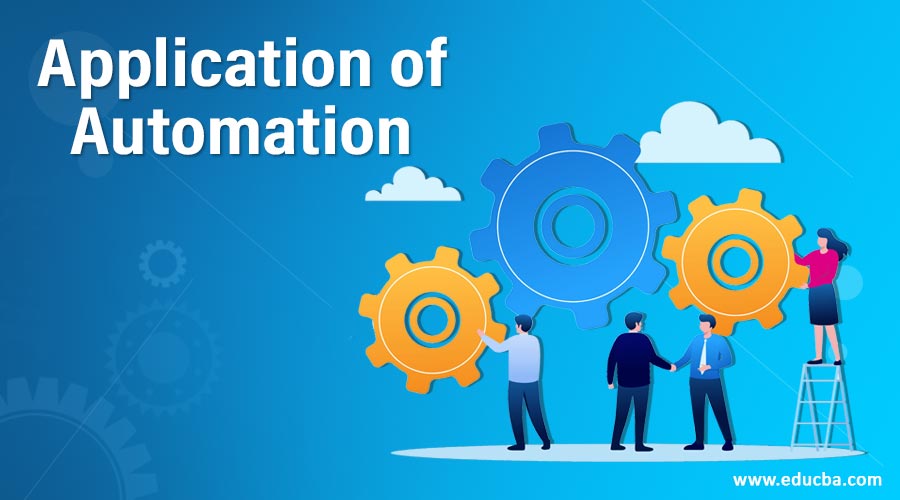
Introduction to Application of Automation
Software engineers are often the highest-paid employee in the organization. Wasting valuable time is not an option. Consider, on average, a software engineer spends 4 hours waiting for a test to complete, 3 hours waiting for a build, 2 hours for environment management–This shows that engineers spend 1/5 of their time creating nothing. Here comes the concept of“Automation.”
Top Applications of Automation
Before we jump on to the application, let us first understand what automation is. What comes into your mind when you hear the term automation? Is it something that is working on it sown? Does all the work is completed by software? Sounds interesting! Saving time and increased productivity are the words for Automation. Let us understand this term by example.
You have developed a website that uses 5 services. Two services let you connect to the database; one takes care of your website’s analytics, one for searching and indexing, and one for scheduling tasks. Now, you want to do some maintenance on your application. Maintenance could be about the patch or new release or anything. In any case, you must restart all the services mentioned d above. Now, you sit with your team, take all the services down one by one, apply those patches, and up those services one by one. This is easy or less hectic when your application is small and less interdependent. However, what if you have a big application with a huge customer base and a separate environment? Sounds dull, right?
What if you have a nice script that does all this work? What if taking down, applying the patch, and taking up is only about one click? Oh my God! How easy is that, right? This is called“Automation.” If I try to create a formal definition of Automation, it will go like this:
“Automation is a process of completing a task by a software/script/application which was earlier done manually.”
Tools of Automation
Let us now see some applications in the market today for automation.
- Testing Tools: Selenium, Cucumber, Silk Test, etc.
- Build Tools: Gradle, Maven, Bower, etc.
- Continuous Integration/Continuous Deployment Tools: Jenkins, TeamCity, GitLab CI, Bamboo, etc.
Let us understand what these tools do:
- Selenium: This is a testing automation tool. Selenium helps in executing hundreds to test cases on a single go.
- Maven: This is a build tool. No need for searching a specific dependent file on the internet. It has a central repository system for all the third-party libraries. The developer needs to provide information about which library to be picked up.
- Jenkins: It is the famous CI/CD tool. Jenkins helps in building the application and its deployment. It has a large number of pipelines to support your CI/process.
In the above points, we are trying to do testing by automation instead of doing it manually. We are trying to integrate our application with automation. How about running a build every midnight and sending the build report to each developer? CI/CD is the best thing that happened to the software industry.
Importance of Automation
- Automation improves productivity by reducing time. An engineer can run a testing script in the background and work on other parallel productive tasks.
- Automation improves quality. The software/script does everything. This reduces the chance of human errors. And results in improved quality.
- Automation increases efficiency. Repetitive tasks are automated, and with automation, all the tasks are done the same way. This allows all the executions to be consistent.
- Automation saves money. The organization spends less time hiring, training, and a new employee’s salary.
- Automation improves accuracy. All the lengthy tasks are covered in less time. No manual intervention and hence less scope for errors.
- Automation provides reusability. Once you write the script, you can use it for multiple scenarios with slight or no modifications.
Benefits of Automation
1. Improved Software Quality: No manual errors. All the tasks have been given the same priority while execution. This improves accuracy. Besides, automation is written in such a way that it ensures the highest quality standards.
2. Reduced Cost: No employee will waste his/her time waiting for something to get completed. An engineer can work on other tasks while keeping multiple executions running in the background. This improves productivity and, in the end, the cost.
3. Increase in Return on Investment: Automation may require an initial investment. However, in the end, the significant increase in efficiency and productivity generates a high return on investment. Automation saves you money and time, translating into a Return on investment.
4. Faster Development and Release: Automation makes things faster. It saves a lot of time in execution. This results in faster development as well as testing and, in the end, faster delivery to
5. Boosts Employee morale: Employee is saved from doing repetitive work. Automation allows employees to focus on other important work while executing the same task by automation in the background. Moreover, we all know a positive mindset is everything we need.
Conclusion
Automation is important and necessary for an organization. Today the organization has a separate team that focuses only on automation. We are about business and weal ways want to make money. We always keep finding new ways to save money, and automation is one of them. An organization must only remember which automation to go for, and you are all set.
Recommended Articles
This is a guide to the Application of Automation. Here we discuss the introduction, top applications of automation, tools, importance, and benefits. You can also go through our other suggested articles to learn more –
