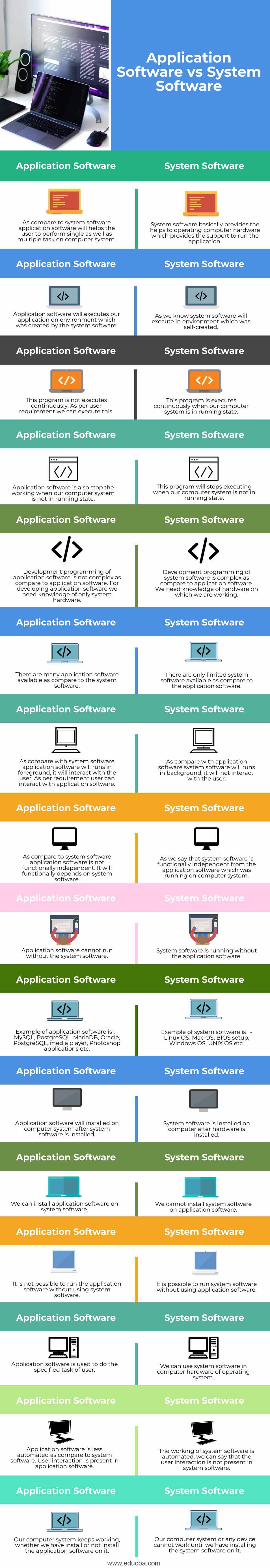Updated April 4, 2023
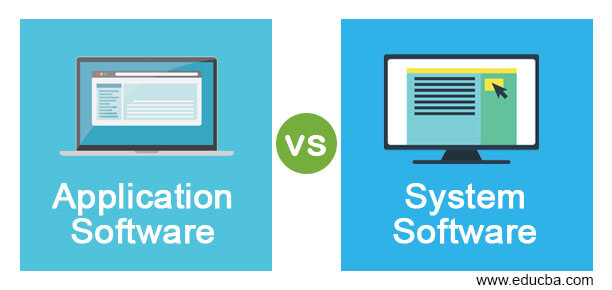
Difference Between Application Software vs System Software
Application software vs System software is nothing but the set of programs to instructing computers to execute the specific tasks as per order. In general, we can say that application programs and scripts are used to describe the application and system software. The system software is nothing but the type of software that interacted between system and application software, while application software is nothing but the type of software that runs as per the user requirement. Basically, the system software is developed using low-level languages which were compatible with the hardware of the system.
Head to Head Comparison Between Application Software vs System Software (Infographics)
Below are the top differences between Application Software vs System Software.
Key Differences of Application Software vs System Software
Below is the key difference between Application Software vs System Software:
- System software is nothing but the software which was interacting with the application software and the system hardware.
- Application software is nothing but the software which was interacting with the system software as per user request.
- System software is basically designed to manage the system resources like memory and managed processes.
- Application software is basically designed to fulfill the requirement of the user from the task which was performing on the system.
- The main key difference between system and application software is system software is used for general purposes. While application software is used for any specific purpose.
- Basically, system software uses low-level language like assembly language. Whereas application software uses high-level language like Java, Python, etc.
- Below are the types of system software are as follows.
Types of system software:
- Operating system software
- Programming language translator
- Communication software
- Utility programs
- As we know that operating systems like Windows and Linux will help to utilize hardware and the software of our computer system.
- Programming language translator will transform the instruction into programming language which was prepared by developers.
- Communication software is used to transforms data from one system to another system.
- Utility programs are used in system maintenance which was performed at a certain period of time.
- Below are the types of system software are as follows.
Types of system software:
- Entertainment software
- Education software
- Database software
- Spreadsheet software
- Graphics software
- Word processing software
- Entertainment software application allows the computer to use as an entertainment tool.
- Education software application allows the computer to use as teaching and learning tool.
- Database software application stores the data in tables or collections. Example of database software is MySQL, Oracle, PostgreSQL, MongoDB, etc.
- Graphics application software will allow the computer system to draw, edit and view the graphs.
- System software is closer to the system as compared to the application software. The speed of system software is fast.
- Without application software, our computer system is run but without system software it cannot running.
- Application software is easy to design. System software is more difficult to design as compared to application software.
- System software requires large space to store the software files, whereas application software requires less space to store the files.
- System software is very hard to manipulate, whereas application software is very easy to manipulate.
Comparison Table of Application Software vs System Software
The below tables show the comparison between application software and system software are as follows.
| Sr. No. |
System Software |
Application Software |
| 1 | System software basically provides helps to operate computer hardware which provides the support to run the application. | As compare to system software application software will help the user to perform single as well as multiple tasks on a computer system. |
| 2 | As we know system software will execute in environment which was self-created. | Application software will execute our application on the environment which was created by the system software. |
| 3 | This program executes continuously when our computer system is in a running state. | This program does not execute continuously. As per user requirements, we can execute this. |
| 4 | This program will stop executing when our computer system is not in a running state. | Application software also stops working when our computer system is not in a running state. |
| 5 | Development programming of system software is complex as compared to application software. We need knowledge of the hardware on which we are working. | Development programming of application software is not complex as compare to application software. For developing application software we need knowledge of only system hardware. |
| 6 | There is only limited system software available as compared to the application software. | There are many application software available as compare to the system software. |
| 7 | As compare with application software system software will runs in the background, it will not interact with the user. | As compare with system software application software will runs in foreground, it will interact with the user. As per requirement users can interact with application software. |
| 8 | As we say that system software is functionally independent of the application software which was running on a computer system. | As compare to system software application software is not functionally independent. It will functionally depend on system software. |
| 9 | System software is running without the application software. | Application software cannot run without the system software. |
| 10 | Example of system software is : – Linux OS, Mac OS, BIOS setup, Windows OS, UNIX OS, etc. | Example of application software is : – MySQL, PostgreSQL, MariaDB, Oracle, PostgreSQL, media player, Photoshop applications, etc. |
| 11 | System software is installed on the computer after the hardware is installed. | Application software will be installed on the computer system after the system software is installed. |
| 12 | We cannot install system software on application software. | We can install application software on system software. |
| 12 | It is possible to run system software without using application software. | It is not possible to run the application software without using system software. |
| 13 | We can use system software in computer hardware or the operating system. | Application software is used to do the specified task of the user. |
| 14 | The working of system software is automated, we can say that the user interaction is not present in system software. | Application software is less automated as compare to system software. User interaction is present in application software. |
| 15 | Our computer system or any device cannot work until we have to install the system software on it. | Our computer system keeps working, whether we have installed or not install the application software on it. |
Conclusion
System software is nothing but the set of programs which was managing the computer hardware operations. Application software is the program that manages the user work as per requirement. The development of system software is more complex as compared to application software. We cannot run our system without system software.
Recommended Articles
This is a guide to Application Software vs System Software. Here we discuss the Application Software vs System Software Key differences with infographics and a comparison table. You may also have a look at the following articles to learn more –