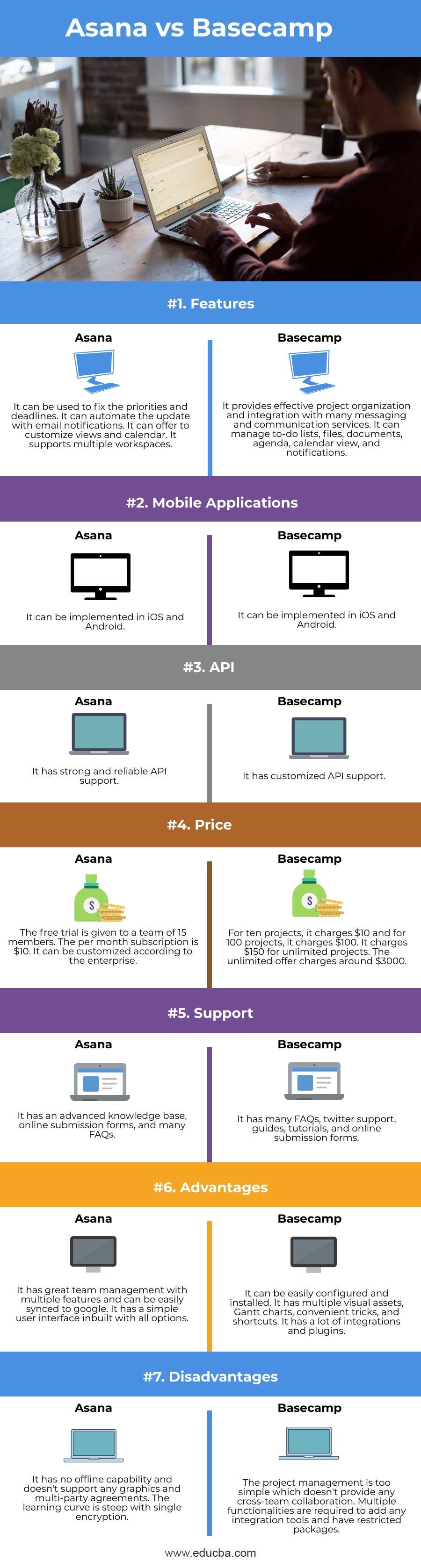Updated April 10, 2023
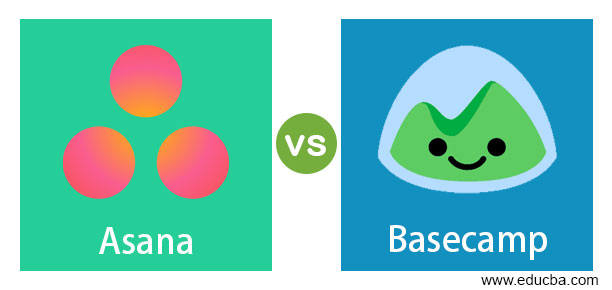
Difference Between Asana vs Basecamp
Project management is successfully made using the software in tools like Asana, Basecamp, Trello, etc. This software can be implemented according to the size and requirements of the team. Asana is suitable for small businesses for simple task management, communication, and project-based tool enclosed in a single application. Whereas the Basecamp is implemented in smaller teams or individuals who distinct and clear interface to handle their tasks. The difference and comparison of the significant element of Asana and Basecamp are discussed in this article.
Head to Head Comparison between Asana vs Basecamp (Infographics)
Below are the top 7 comparisons between Asana vs Basecamp:
Key differences between Asana vs Basecamp
Asana and Basecamp’s significant difference can be their features, price, interface, integration, limitation, and advantages are discussed below.
1. Features
Both Asana and Basecamp provide a user-friendly interface, and it is easily accessible. They possess plenty of helpful features, which makes the task easier. Both the interface are too similar. Unlimited storage space is provided by Asana, whereas Basecamp enables storing huge files. Basecamp has many desktop applications and effective communication tools. Asana provides an advanced structure with many dependency management and subtask. It enables detailed planning of projects, and in business, it also assigns tasks to the concerned employee to prefer the selection view and tools. Asana offers multiple functionalities when compared to Basecamp, which adds to the difficulty. Asana has a traditional user interface, whereas Basecamp has a strong block system. It has three consoles and pane to show the work status of the user.
2. Client
Asana has a finite set of reliable clients like NASA, Sony, and Google and individual customers around 50,000, and now the recent revenue cost over $1.5billion. Basecamp has a surplus client of about three million signup accounts. It has many positive clients but not willing to boast too high profile clients. It is scripted on Ruby on Rails.
3. User Interface
Asana has a Gantt timeline that displays the entire task in the list or calendar format or timeline, which is entitled and described under the project name. The user interface provides easy navigation and helps to understand better. It throws a variety of options to select at the time of project planning. When it comes to user-friendly, Asana wins first place. Every block in software is labeled clearly and described in its own blocks like to-do list, files, folders, schedules, checklist, campfire forums, and panels. The user gives high security and prevents data loss in Basecamp. In Basecamp, some tools are easy to the user wherein some important part has more complications like billing, budgeting, reporting, and invoicing. The basecamp is collaborative software that has many fundamental functions that is effective project management software.
Basecamp doesn’t possess the Gantt timeline view and doesn’t calibrate any workloads. It doesn’t display any task in Kanban format. It is used to build projects, to-do lists, upload project materials, discuss progress, schedule tasks. It doesn’t offer any advanced requirements but makes the functions more easy and simple.
4. Price
Basecamp has one-size that encompasses all the great pricing values. Asana has a free cheap plan, but if the user wants to use all the advanced features, then he should opt for some premium subscriptions. The rate of basecamp is equal to a team that holds ten individuals. A minimum of five business accounts can use the premium plan of Basecamp. Finally, basecamp provides a better value and available s free for educators. It has a free trial option too. Educators extend their interest towards the best cloud storage for college, schools, and guides. When coming to price, basecamp acquires the top rank as it provides maximum savings to the user and made a firm effort to support different groups with its free trials.
5. Integration Tools
Asana provides multiple application which manages different aspects in projects. It includes tools that don’t have markable features of Asana to compensate for the business requirements. Few integrations include Dropbox, Microsoft Outlook, Adobe creative cloud, Slack, Everhour reporting, Google calendar, Mailchimp, Trello, and many other effective applications. Whereas Basecamp provides different integration that encapsulates different integrating tools that cover all the project and user requirements. It includes some actions which Basecamp does not provide. Some integration tools are Hubstaff, Ganttify, ScrumDo, Akita, Project Buddy, Everhour reporting, Zapier, and other applications.
Comparison Table of Asana vs Basecamp
The table below summarizes the comparisons between Asana vs Basecamp:
| Attributes | Asana | Basecamp |
| Features | It can be used to fix priorities and deadlines. It can automate the update with email notifications. It can offer to customize views and calendar. It supports multiple workspaces. | It provides effective project organization and integration with many messaging and communication services. It can manage to-do lists, files, documents, agenda, calendar view, and notifications. |
| Mobile applications | It can be implemented in iOS and Android. | It can be implemented in iOS and Android. |
| API | It has strong and reliable API support. | It has customized API support. |
| Price | The free trial is given to a team of 15 members. The per month subscription is $10. It can be customized according to the enterprise. | For ten projects, it charges $10, and for 100 projects, it charges $100. It charges $150 for unlimited projects. The unlimited offer charges around $3000. |
| Support | It has an advanced knowledge base, online submission forms, and many FAQs. | It has many FAQs, Twitter support, guides, tutorials, and online submission forms. |
| Advantages | It has great team management with multiple features and can be easily synced to google. It has a simple user interface inbuilt with all options. | It can be easily configured and installed. It has multiple visual assets, Gantt charts, convenient tricks, and shortcuts. It has a lot of integrations and plugins. |
| Disadvantages | It has no offline capability and doesn’t support any graphics and multi-party agreements. The learning curve is steep with single encryption. | The project management is too simple, which doesn’t provide any cross-team collaboration. Multiple functionalities are required to add any integration tools and have restricted packages. |
Conclusion: When compared to all the features, Asana is the best project management tool than Basecamp.
Recommended Articles
This is a guide to the top differences between Asana vs Basecamp. Here we discuss the key differences of Asana vs Basecamp with infographics and a comparison table. You may also have a look at the following articles to learn more –