Updated March 31, 2023
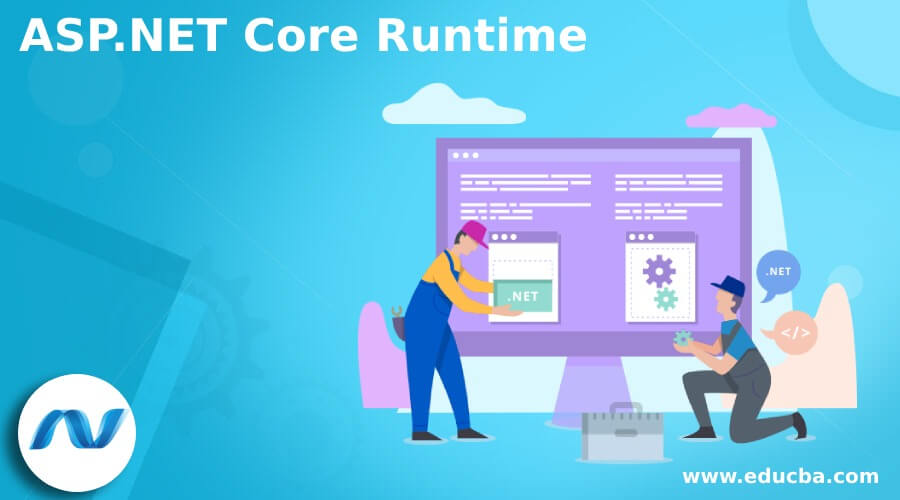
Introduction to ASP.NET Core Runtime
ASP.NET Core Runtime makes available with the basic services for the internet-connected applications like web applications, mobile backend, IoT applications and also makes available with the basic services of windows desktop applications, including the WPF and Windows Forms, and so on.
Overviews
The ASP.NET Core Runtime allows executing the existing Web or Server Applications. The Core ASP.NET is the latest version of ASP.NET Web Framework, which is essentially used to execute on the .net core platform. ASP.NET Core is an Open-Source Cross-Platform framework for building cloud-based applications like Web Apps, Mobile Backend, and IoT Apps. It is designed to execute the cloud as well as on-premised. Like-wise the .NET Core was architected to modular with less basic requirements and other basic advanced attributes added as NuGet Packages. The outcome is basically with lesser deployment size, requiring less memory with high performance, and being easy to maintain. The ASP.NET 3.x executes only on the .NET Core 3.x like-wise the ASP.NET Core 2.x executes on the .NET Core 2.x as well as .NET Framework.
How to Use Core Runtime?
The .NET Core Runtime is the smallest number of the identity-contained and specific components which contain the absolute minimum to execute only the .NET Core précised platform. The Runtime install which does not contain the ASP.NET Core meta-package runtime dependencies when the application references the MicrosoftAspNetCore.App or the Microsoft.AspNetCore.All have to download the ASP.NET Core package individually. The runtime install which does not comprise the ASP.NET Core runtime dependencies of the meta-package. Explicitly refer to the entire ASP.NET Core NuGet packages than by use of the Meta Packages it will execute at the runtime, and those packages are organized as a part of an application. In essence, to trade the installation package size vs runtime pre-install requirement. The runtime alone can’t support the dotnet.exe ahead of running and info, so we can’t create or publish whatever use to runtime for entirely pre-compiled and able to execute as it is.
Contains: It contains the definite runtime for the prescribed platform like 2.1.0 forx64, and it does not consist of the ASP.NET Runtimes.
To use: To make use of it for the production installs, which include entire dependencies, and for installations, this does not use the ASP.NET Meta packages.
Basically, this package installs the missing ASP.NET Runtime Meta Packages, which base the .NET Core Runtime package and contains
- Meta packages of ASP.NET Runtime
- AspNetCore.App
- AspNetCore.All
To use: Make use when you require the ASP.NET Meta Packages. To install the on top of raw .NET Core Runtime installs
ASP.NET Core Runtime Install & ASP.NET Core Runtime Programs and Features
ASP.NET Core Runtime allows you to execute the existing Web/Server Application. It explains the information regarding the silent installation of ASP.NET Core Runtime 3.1 with a clear understanding through the command line using the EXE installer. Let’s see how to install the ASP.NET Core Runtime 3.1 Silently,
Hosting Bundle Silent Install (EXE) ASP.NET Core Runtime 3.1.x
- Move on to: http://dotnet.microsoft.com/download/dotnet/3.1
- To download the exe of dotnet-hosting-3.1.x-win.exe to a folder created at (C:\Downloads)
- Then open the prompt as Elevated Command Prompt just by right-clicking the command prompt and choose Run as administrator.
- To navigate the folder as C:\Downloads folder.
- Then type the following command like dotnet-hosting-3.1.x-win.exe /install /quiet /norestart
- Finally press Enter
Later a few instant, we can find the ASP.NET Core Runtime entries in the Programs and Features in the control panel and also in the Installation Directory.
| Software Title | ASP.NET Core Runtime 3.1.x Hosting Bundle |
| Installer Type | EXE |
| Seller | Microsoft Corporation |
| Architecture | x86 _x64 |
| Silent Install Switch | dotnet-hosting-3.1.x-win.exe /install /quiet /norestart
|
| Silent Uninstall Switch | dotnet-hosting-3.1.x-win.exe /uninstall /quiet /norestart
|
| Repair Command | dotnet-hosting-3.1.x-win.exe /repair /quiet /norestart
|
| Download Link | http://dotnet.microsoft.com/download/dotnet/3.1
|
| PowerShell Script | https://silentinstallhq.com/asp-net-core-runtime-3-1-install-and-uninstall-powershell/ |
Silent Install (EXE) ASP.NET Core Runtime 3.1.x(x86)
- Move on to: http://dotnet.microsoft.com/download/dotnet/3.1
- To download the aspnetcore-runtime-3.1.x-win-x86.exe to a folder created at (C:\Downloads)
- Then open the prompt as Elevated Command Prompt just by right-clicking the command prompt and choosing Run as administrator.
- To navigate the folder as C:\Downloads folder.
- Then type the following command like aspnetcore-runtime-3.1.x-win-x86.exe /install /quiet /norestart
- Finally press Enter
Later a few instant, we can find the ASP.NET Core Runtime entries in the Programs and Features in the control panel and also in the Installation Directory.
| Software Title | ASP.NET Core Runtime 3.1.x (x86) |
| Installer Type | EXE |
| Seller | Microsoft Corporation |
| Architecture | x86 |
| Silent Install Switch | aspnetcore-runtime-3.1.x-win-x86.exe /install /quiet /norestart
|
| Silent Uninstall Switch | aspnetcore-runtime-3.1.x-win-x86.exe /uninstall /quiet /norestart
|
| Repair Command | aspnetcore-runtime-3.1.x-win-x86.exe /repair /quiet /norestart
|
| Download Link | http://dotnet.microsoft.com/download/dotnet/3.1
|
| PowerShell Script | https://silentinstallhq.com/asp-net-core-runtime-3-1-install-and-uninstall-powershell/ |
Silent Install (EXE) ASP.NET Core Runtime 3.1.x(x64)
- Move on to: http://dotnet.microsoft.com/download/dotnet/3.1
- To download the aspnetcore-runtime-3.1.x-win-x64.exe to a folder created at (C:\Downloads)
- Then open the prompt as Elevated Command Prompt just by right-clicking the command prompt and choose Run as administrator.
- To navigate the folder as C:\Downloads folder.
- Then type the following command like aspnetcore-runtime-3.1.x-win-x64.exe /install /quiet /norestart
- Finally press Enter
Later a few instant, we can find the ASP.NET Core Runtime entries in the Programs and Features in the control panel and also in the Installation Directory.
| Software Title | ASP.NET Core Runtime 3.1.x (x64) |
| Installer Type | EXE |
| Seller | Microsoft Corporation |
| Architecture | x64 |
| Silent Install Switch | aspnetcore-runtime-3.1.x-win-x64.exe /install /quiet /norestart
|
| Silent Uninstall Switch | aspnetcore-runtime-3.1.x-win-x64.exe /uninstall /quiet /norestart
|
| Repair Command | aspnetcore-runtime-3.1.x-win-x64.exe /repair /quiet /norestart
|
| Download Link | http://dotnet.microsoft.com/download/dotnet/3.1
|
| PowerShell Script | https://silentinstallhq.com/asp-net-core-runtime-3-1-install-and-uninstall-powershell/ |
The above-mentioned information gives the details or brief views of the vendor, software topic details and silent install and silent uninstall switches. The given download reference link leads you to directly vendor’s website link.
How to Uninstall Core Runtime
The above information gives you the details about the installation process and nowhere let’s see about the uninstall process of ASP.NET Core Runtime 3.1 Silently,
Check out the ASP.NET Core Runtime 3.1 Uninstall and Install (PowerShell) for script solution,
- Let’s select or open the Elevated Command Prompt by right-clicking the Command Prompt and choosing it as Run as administrator.
- Finally, enter your desired one of the following commands given below,
How to Uninstall Core Runtime
Check out the ASP.NET Core Runtime 3.1 Install and Uninstall (PowerShell) post for a scripted solution.
- Open an Elevated Command Prompt by Right-Clicking on Command Prompt and select Run as Administrator
- Enter one of the following commands:
Hosting Bundle Silent Uninstall (EXE) ASP.NET Core Runtime 3.1.x
dotnet-hosting-3.1.x-win.exe /uninstall /quiet /norestartSilent Uninstall (EXE) ASP.NET Core Runtime 3.1.x(x86)
aspnetcore-runtime-3.1.x-win-x86.exe /uninstall /quiet /norestartSilent Uninstall (EXE) ASP.NET Core Runtime 3.1.x(x64)
aspnetcore-runtime-3.1.x-win-x64.exe /uninstall /quiet /norestartConclusion
This article has explained the ASP.NET Core Runtime and their process of installing and uninstalling procedures step-by-step. I hope the article helps you to understand.
Recommended Articles
We hope that this EDUCBA information on “ASP.NET Core Runtime” was beneficial to you. You can view EDUCBA’s recommended articles for more information.

