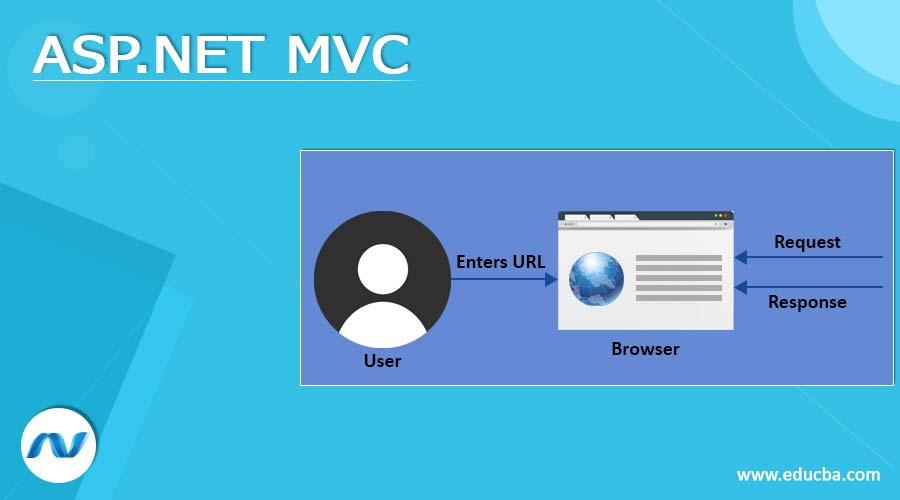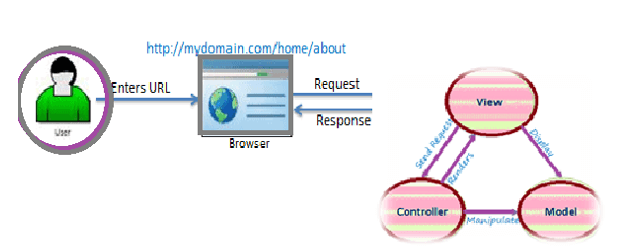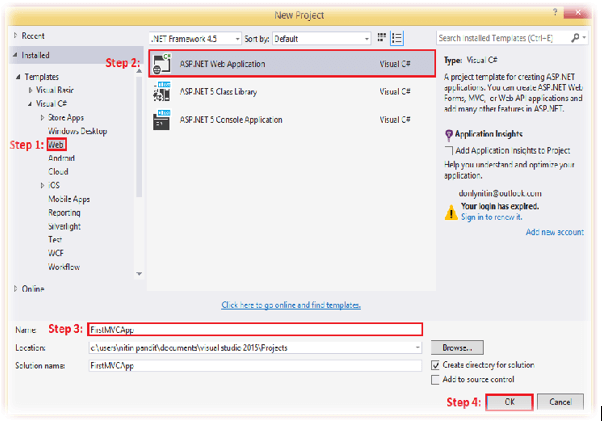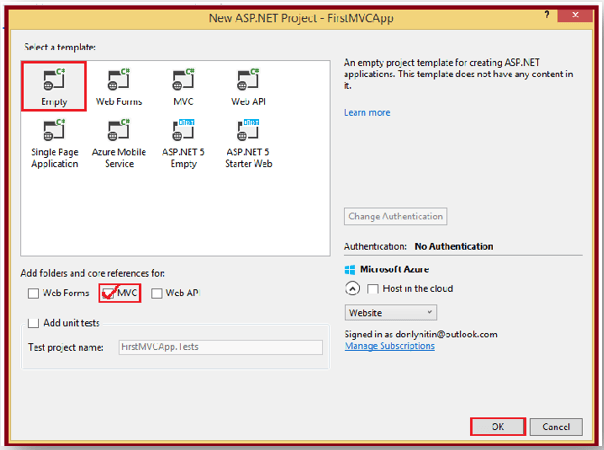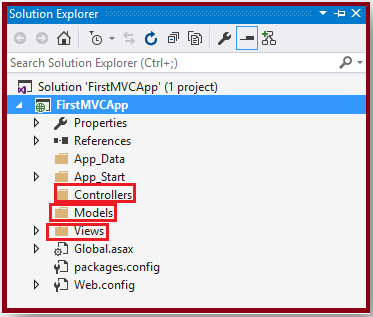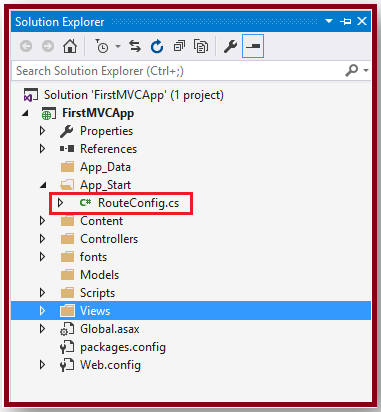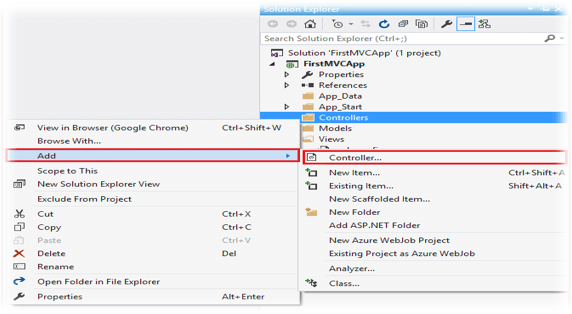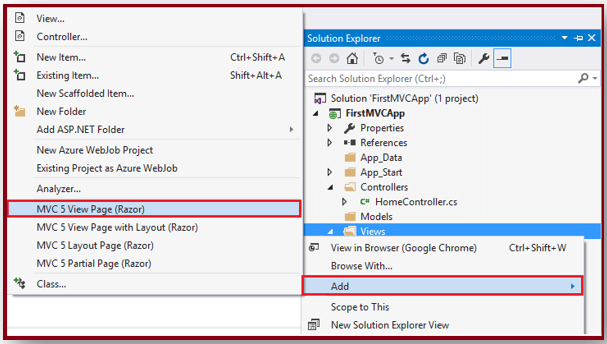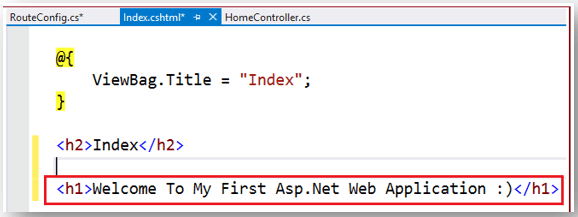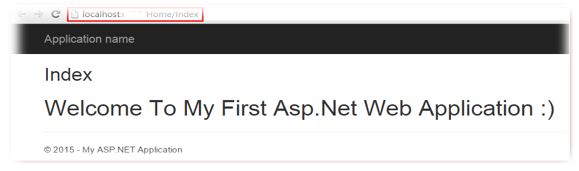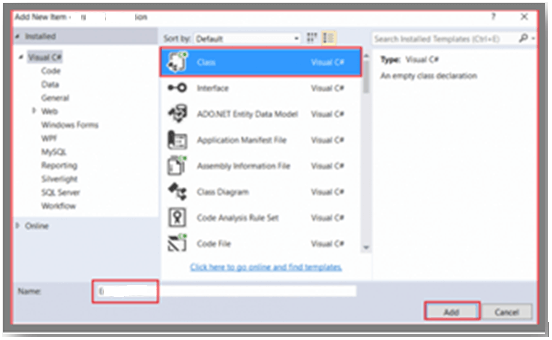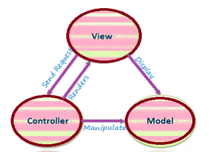Updated March 31, 2023
Introduction to ASP.NET MVC
ASP.NET MVC offers the clean separation of code, which is a web development application’s most extensible and customizable framework offered by Microsoft. The framework is based on the MVC pattern which describes the Model-View-Controller. ASP.NET MVC is the Web Framework based on the Model-View-Controller architecture, by using this framework developers can build dynamic web apps using CSS, HTML, and JavaScript MVC Framework allows clean separation, the rapid development of applications.
What is ASP.NET MVC?
ASP.NET MVC is an Open-Source Software and a Web Development Framework which combines the features of Model-View-Controller (MVC) architecture with updated techniques from Agile Development. It is light-weighted and it divides the framework into three parts like Model, View, and Controller which is simple to control the application complication.
ASP.NET MVC Framework
The framework is based on the MVC pattern which describes the Model-View-Controller. MVC stands for Model, View, and Controller which separates an application into three components. Let’s see the three components,
M represents the Model which describes the data, here the class in C# represents the Model, and the model objects store the data and gets the data from the database. Model denotes the Data.
V represents the View which used for User Interface, it mainly used for displaying purpose view model data to user the code contains in view are Razor Syntax HTML, CSS which makes easy to communicate with model and controller. View denotes the User Interface.
C represents Controller it is the user request, in general user makes use of the View and raises the request that request handled by the controller. Controller is the main thing to process the request and returns the suitable view as the response. Controller denotes the request handler.
Here is the MVC Architecture it displays the flow structure of the user’s request in ASP.NET MVC,
Initially user enters the URL to the browser. Once entering it passes to WebServer and routes to the controller. Then the controller executes with suitable view and model for the request and built the response and sends back to the browse.
Create ASP.NET MVC
Initially open the Visual Studio and select the File NewProject
Then choose the options from the new open window as shown
Once clicking on ok button the new project will be created, just look at the solution explorer it contains the three empty folders like Model, View, Controller.
And it have the Folder APP_Start which contains the files like RouteConfig.cs here we have to write the default route path for MVC Application,
Look at the default code in every Route file in MVC application and add new Controller, Model, and View in the application by right-clicking on the specific folders and name it. Adding Controller,
Adding View part,
The View Page extension like .cshtml which uses the Razor View Engine to render the HTML Page, whatever you want to display here we need to code as follows,
Once executing the application the output will be as follows,
ASP.NET MVC Model
Model in ASP.NET MVC application describes the component it contains the set of classes which represents the business data or domain data also gives logic to control the business data. Simply model in ASP.NET MVC used to control the domain data which denotes a state of application in memory. We can store the entire model classes into the Models Folder of MVC Application. Let’s see one example for better understanding of Models in MVC,
Consider that here we displaying the employee information, like employee name, ID, gender, address and so on. For storing the employee details we using the EmployeeModel class just right-click on ModelsFolder and select Add Class naming the class with appropriate name finally click on Add button as shown below,
Once creating the model class code like below,
namespace Sample_MVC.Models
{
public class EmployeeClass
{
public int Employee_ID { get; set; }
public string Employee_Name { get; set; }
public string Employee_Address { get; set; }
public string Employee_City { get; set; }
public string Employee_Gender { get; set; }
public decimal Employee_Salary { get; set; }
}
}The above code is the Employee Model class which contains the Employee data in memory, whatever class we including in model which also contains the business logic to manage/ control the business data.
MVC architectural Pattern
In ASP.NET MVC contains the architectural Pattern which is the design pattern this pattern used by various technologies. The pattern MVC is a Model-View-Controller design pattern used to build the user interface. Let’s see the following interaction between Model, View, and Controller,
Initially it was named like Thing-Model-View-Editor and later it is simplified to the name Model-View-Controller. It defines the separation of coding in the application for example business data in Model Folder and user interface part in View Folder and the business logic in the Controller Folder. Let’s see the pattern separation of user interface UI application into three divisions as follows,
- Model – it contains the set of class for the application which denotes the data you were working on and also with the business logic.
- View – it contains the UI part like how the application displays the content, it contains HTML razor syntax which decides how the application looks.
- Controller – it contains the set of classes that handle the overall flow of application, and their specific logic and communication from the user.
Features of MVC
Let’s see the various features of MVC,
- ASP.NET MVC manages the application complication by separating the application into three parts like Model, View, and Controller.
- There is no use of View State or Server-Based Forms which makes the framework Light-Weighted and supreme for developers who have the control over the behaviour of application.
- It offers the best support for TTD (Test-Driven-Development) because we can concentrate only on a particular aspect at a time like without worrying about business logic we can focus on the View part and also perfect for huge scale developer team and Web Applications.
- Each developer can work on different part of application based on their expertise, like one can work on user-interface (UI) View part while other can concentrate or work on Controller Logic and Model Business data.
- In contains clean HTML and simple integration with jQuery and JavaScript.
- The main thing in this MVC Framework is that its components are designed to extensible and pluggable where it is easy to customize.
- MVC Framework built on top ASP.NET Framework so we can make use of many features like Membership Roles, Authentication, Authorization, Session, and Caching, and so on.
- MVC Framework maintains dominant URL routing mechanism which is an attribute routing helps to create SEO –Friendly and User-Friendly URL’s for application.
Conclusion
In this article, we have learned about the ASP.NET MVC Framework, its patterns, and architecture, and also the creation of the MVC Application hope the article helps you to understand.
Recommended Articles
We hope that this EDUCBA information on “ASP.NET MVC” was beneficial to you. You can view EDUCBA’s recommended articles for more information.