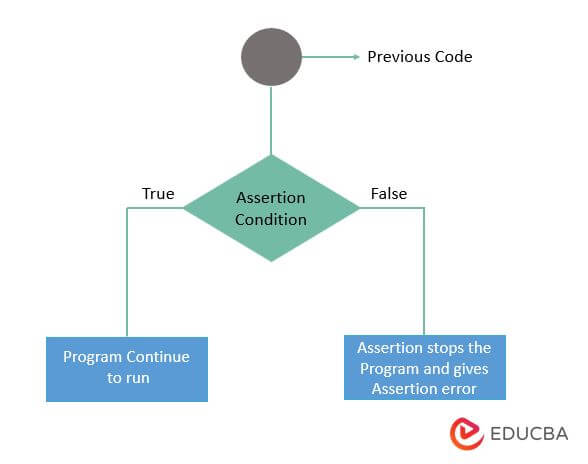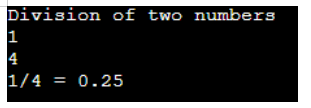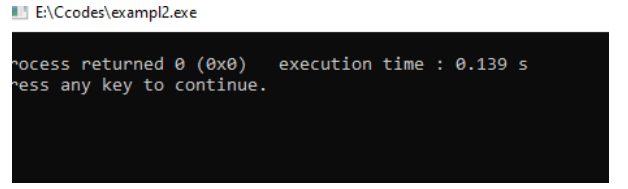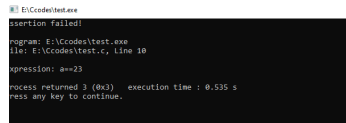Updated February 18, 2023
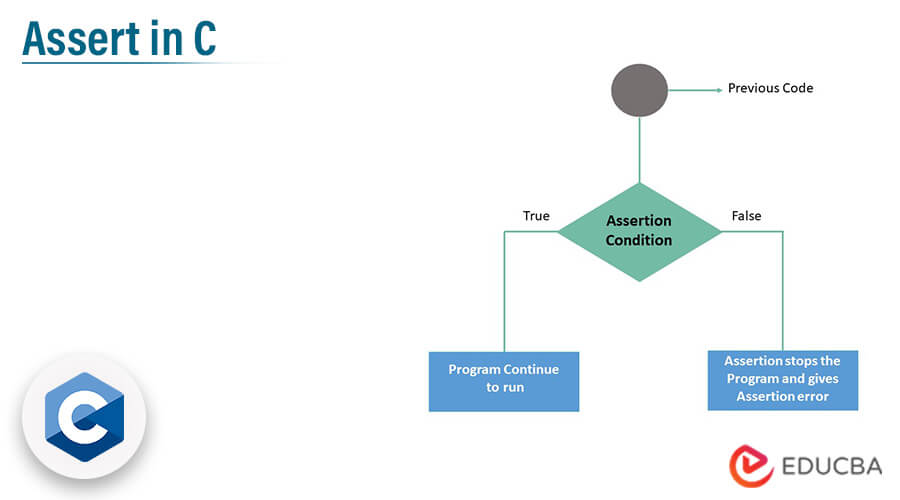
Introduction to Assert in C
The following article provides an outline for Assert in C. The Assert keyword statement is one of the keyword statements that programmers can use to determine whether the expression value will be checked and validated under normal circumstances. If the expression is set to a nonzero value, the malloc() method will also allocate memory as a null value. The assert method will return void and validate the Boolean condition if the expression is set to a nonzero value.
Key Takeaways
- The purpose of assertions is to use and test the programmer’s assumptions and other operations.
- As an illustration, we could use assertion to determine whether or not the pointer returned by malloc() is NULL.
- A program satisfies certain requirements at specific periods during execution, according to an assertion.
- If the expression is false boolean value return 0 and when it is executed, the assert() method will call and abort after writing more datas about the unsuccessful call to stderr ().
- Programmers can remove the assertions without modifying the source code by simply recompiling the program.
What is Assert in C Programming?
The assert keyword is used to perform an expression as a function parameter, and it evaluates it during memory allocation. So we can use the malloc() method to write and evaluate expressions on the variable. If the expression evaluation fails or returns the Boolean value as false, the same expression, along with the file name and line of execution, is returned as an error. When an expression fails, the integer code is sometimes returned as 0. If an error occurs, the application will call the abort() method while the method is being executed. Otherwise, if the expression is successful and returns the Boolean value TRUE, the assert function is automatically deactivated.
How to Use Assert in C Programming?
The Assert macro is used to check and validate conditions during runtime and is especially useful for programming debugging. Before we begin, we must include assert.h in the header file, which will call and declare the method assert(int expression), for which the expression is passed as an integer data type. The valid C language expression will be called many times during this assert operation. As a result, assert is a masquerades function in C that examines the expression value and holds the Boolean value true by default. It describes and debugs the program error using the gcc compiler as the default compiler on Windows 10, and it will also use a bash script on Ubuntu to compile the codes and find the error. When a statement is used to assert a function, the conditions for participating in the assertions can be validated.
The above diagram is the flowchart to perform the assert operation in C language. Start with the previous set of codes and go to the assertion condition check if the condition is true then the program will continue to execute. Else if the condition is false then the assertion will stop the program code and throws the error.
Syntax of Assert() in C Programming
The operation is also performed by the assert function, which holds the current processes it will affect until the parameter crosses zero. It also monitors the variable value while the function is running and tests the variable execution, data manipulation, and data limits until the variable value exceeds the data limits. To test the assumptions, the developer employs assertions and ensures that the array index is greater than zero. If the assertions are set to true, the code assertion will be normal. Otherwise, it will return a false statement until the condition is met and then throw an error message.
assert(int expression or variable)The keyword and default function assert() is used in the above code, and it requires a parameter called expression or variable. That should be of the integer type and should return the boolean condition true or false.
Program of Assert in C Programming
Assert is a macro that can be very useful when debugging a program or checking specific conditions during runtime execution. In order to use it, the header file such as “assert.h” must be included in the program code and then the application.
When debugging a program, the assert macro is more useful because it is used to identify specific conditions during runtime. The expression is frequently valid for the condition and it can be any legitimate C expression.
The statement and method are called void assert(int expression); it follows the Expression and it can be valid through C language expression and most frequently it followed certain conditions. For example like declare the 2 Integer variables like x and y and also divide the same.
Example: x/y
y cannot be assumed 0 so we can use the assert function like assert(y!=0), the program will run till y!=0 and it returns the true condition.
Code:
#include <stdio.h>
#include <assert.h>
int main() {
int x, y;
printf("Division of two numbers\n");
scanf("%d%d", &x, &y);
assert(y != 0);
printf("%d/%d = %.2f\n", x, y, x/(float)y);
return 0;
}Output:
Assert() Ignoring C Programming
By using GCC, C, and C++ compilers the code will be generated, and assertions are enabled by default.
If we are unable to use the assert() function, we must be disabled, so ndebug should be defined. It was decided to declare it using #define NDEBUG code; otherwise, the code compilation should pass.
-NDEBUG in the code. The code compilation will pass -DNDEBUG to disable the assert() function to the GCC compiler.
The assert statement may have unintended consequences when the program is being compiled, and eliminating all of the assertions from the code is a very time-consuming and challenging task.
There is a simpler way to eliminate all assert statements from your code during execution in the C programming language. The preprocessor NDEBUG is employed.
The code for implementing assert while utilizing NDEBUG and syntax is below:
Code:
#define assert(ignore) ((void)0)The above code is the basic syntax to define the assert() and pass the parameter called ignore for disabled the assert operation in the program.
Code:
#define NDEBUG
# include <assert.h>
int main()
{
int p = 7;
assert (p==1);
return 0;
}Output:
Difference Between Assert vs Error
Given below is the difference between Assert vs Error:
| Assert | Error |
| It is mainly intended for errors in the program. | It’s happened all time for a variety of reasons. |
| If statement is to check and validate the conditions. | It’s defined in computer problems include both hardware and software. |
| The assert messages are most often used bugs. | Wrong paths or file names are mismatched it shows an error. |
| It’s logged into the application for getting log files to investigate further. | It’s different from assert messages. |
| The program must work when all assertions are removed. | It’s similar to asserting all the errors are removed then the program will execute. |
Example of Assert in C
Given below is the example mentioned:
Code:
#include <stdio.h>
#include <assert.h>
int main()
{
int a = 23;
a = 41;
assert(a==23);
return 0;
}Output:
FAQ
Given below are the FAQs mentioned:
Q1. Define assert().
Answer:
It is one of the keywords to check the logical assumptions of the programming code and whether it is correct or not.
Q2. What is the function of assert()?
Answer:
The assert command validates the condition whether its a success or failure. If execution fails, the specific method is stopped.
Q3. What are the types of assertion?
Answer:
- Simple assertion
- Static assertion
Are the most commonly used assertion in C.
Conclusion
The assertions shouldn’t be utilized to handle the same errors. But runtime errors cannot be captured by using assert method. It may be necessary for each runtime fault and is designed to use the programming language. The typical instances and verifying the NULL pointers for to examining any out-of-range indices or sizes on the function.
Recommended Articles
This is a guide to Assert in C. Here we discuss the introduction, how to use assert in C programming? the difference, the example, and FAQ. You may also have a look at the following articles to learn more –