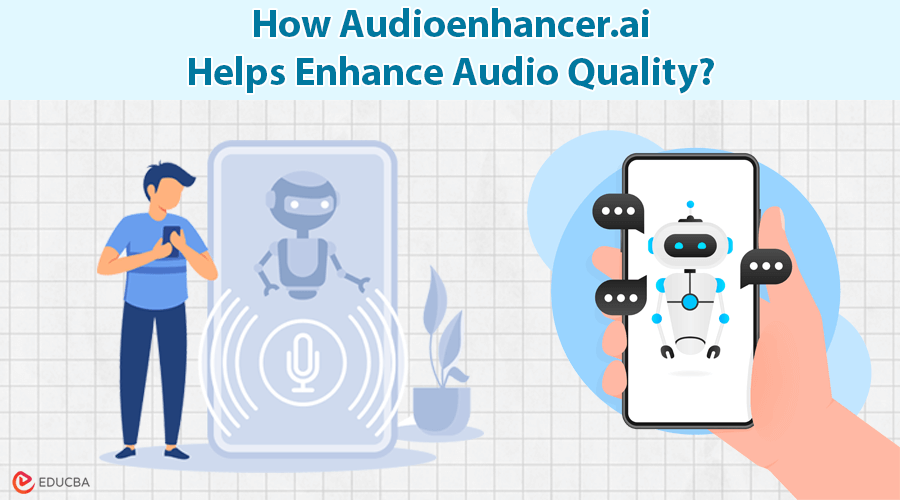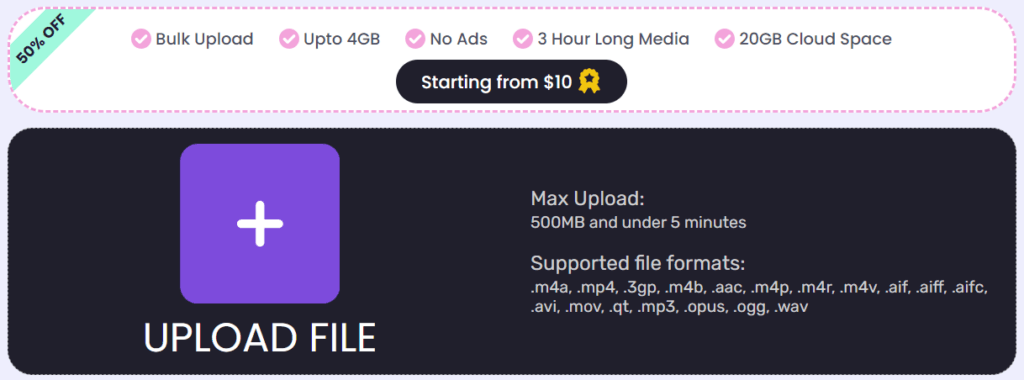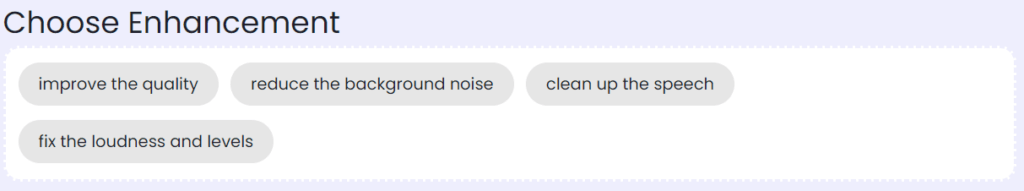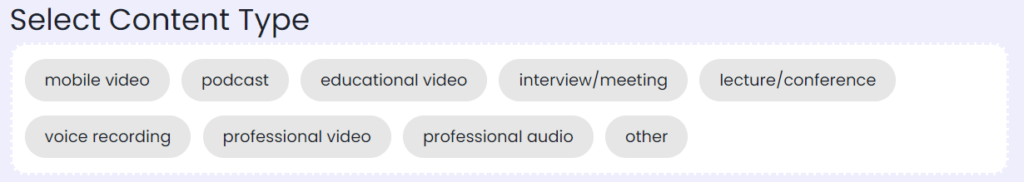Audioenhancer.ai Review – What is it?
Have you recorded a video or audio full of noises and don’t feel like uploading it to your channel or podcast? Don’t worry! That’s where audio enhancers come into play. Today, we will review the Audioenhancer.ai voice-enhancing tool.
Audioenhancer.ai is a voice-improving tool that uses machine learning technology to quickly analyze the audio and separate and remove noises without removing speech sounds.
It enhances the speech sounds to make them clearer and more comprehensible. All these processes take just a few minutes, which is super swift and time-saving compared to manual enhancement.
Table of Contents
Audio Enhancing Modes
The audio enhancer AI has 4 modes for enhancing the audio:
1. Improve the Quality:
This mode improves the overall sound quality of the audio by removing noise and increasing the volume of the speech sounds.
2. Reduce the Background Noise:
This mode helps in reducing the background noise from the audio. There are 4 different types of noises in audio that the tool removes:
- Continuous noise that remains steady in the audio.
- Intermittent noise that alternates between quiet and noisy periods.
- Impulsive noise is a sudden sharp sound in the audio.
- Low-frequency noise is present as hums and vibrations.
3. Clean up the Speech:
This mode makes the speech sound clearer and audible. When a person is talking continuously, it often happens that a few words are merged or pronounced differently than their expected pronunciation. Thus, the speech produced can be unintelligible. This tool fixes such unclear speech and adds clarity to it, making it comprehensible.
4. Fix the Loudness and Levels:
This mode helps fix the level of loudness and softness, which makes the voice sound equal. It also fixes the frequency, pitch, bass, tone, and volume levels. All these modes help fix different aspects of an audio or video sound.
5. Audio Enhancing Modes
While Audioenhancer.ai excels in handling various types of noise, another effective tool for removing noise from audio and video is Noiseremoval.net. This platform also leverages AI to clean audio efficiently and could be a great alternative depending on your needs.
Key Features
Every voice enhancer has different features that make it a better option than its contemporaries. Some prominent features of the audio enhancer AI are as follows:
- Simple Interface: The audio enhancer has a very simple interface. Anyone can use it without facing any problem.
- Noise Removal: It removes any kind of noise from the audio to make the audio sound better.
- Speech Improvement: It improves the quality of the speech sounds by making them clearer, louder, and understandable.
- Musical Enhancement: It can enhance musical audio, such as song lyrics and instrumental sounds. The AI technology doesn’t dismiss instrumental sounds as noises but rather enhances and improves them for better-sounding music, audio, or video.
- Voice Enhancement: It increases the volume of the speech sounds to make them better audible.
- Sound Equalization: Suppose the sounds in the audio are not equal in terms of volume, frequency, or other characteristics. The tool increases the volume of soft sounds and decreases the volume of loud sounds to achieve equilibrium. For more advanced sound equalization features and tools, you can explore Sound Buttons Lab, which offers a range of solutions tailored for different audio needs.
- Level Fixing: It fixes the levels of loudness, frequency, amplitude, bass, pitch, etc. All this is to enhance and improve the audio.
How to Use Audioenhancer.ai?
Here are the steps for using audioenhancer.ai:
- Record a good audio or video and try to minimize the noises as much as you can so that speech sounds are clearer.
- Open the audioenhancer.ai online software.
- There is a dialogue box with an “UPLOAD FILE” button. Click on the button and select the audio from your computer.
(Image Credit: Auidoenhancer.ai)
- Choose one mode from the 4 audio-enhancing modes available in the “Choose Enhancement” menu.
(Image Credit: Auidoenhancer.ai)
- Click on the second drop-down menu that says “Select Content Type” and choose from the 9 available options.
(Image Credit: Auidoenhancer.ai)
- Click on the “Enhance Media” button. The tool will take a few minutes to enhance the text.
- After it enhances the audio, you can play it and download it by clicking on the three-dot menu and the download button.
Pricing Plans
These are the three pricing plans for Audioenhancer.ai:
- Free:
- The maximum audio size should be 500MB, and the duration should be under 5 minutes.
- Basic:
- $20 per month
- The maximum audio size should be 2GB, and the time can be up to 1 hour.
- Pro:
- $90 per month
- Maximum audio size is 2GB, and the time is allowed for up to 5 hours.
- Studio:
- $180 per month
- The maximum audio size allowed is 4GB, and it gives a total time limit of 15 hours.
Final Thoughts
In this Audioenhancer.ai review we see that it is an authentic tool for noise reduction and voice enhancement. It is good for podcasters, YouTubers, vloggers, lecturers, public speakers, etc. Moreover, it is available online for free, which is super beneficial for users who are just beginning their content creation journey and can’t afford soundproof rooms, recording setups, microphones, and paid gadgets.
Recommended Articles
We hope you found this article on Audioenhancer.ai review useful. To learn about similar reviews, check out the following blogs.