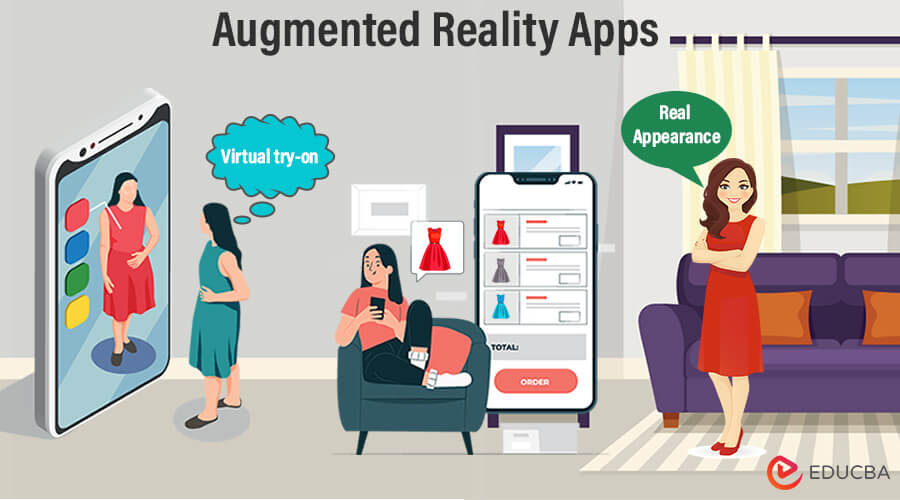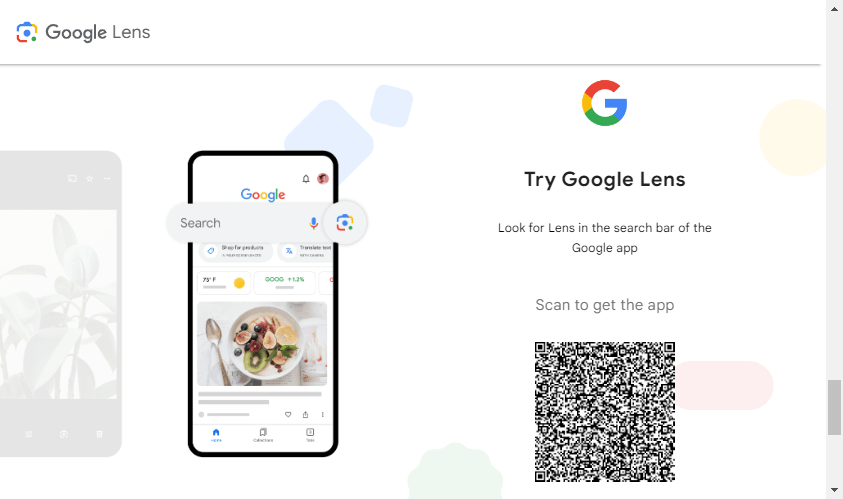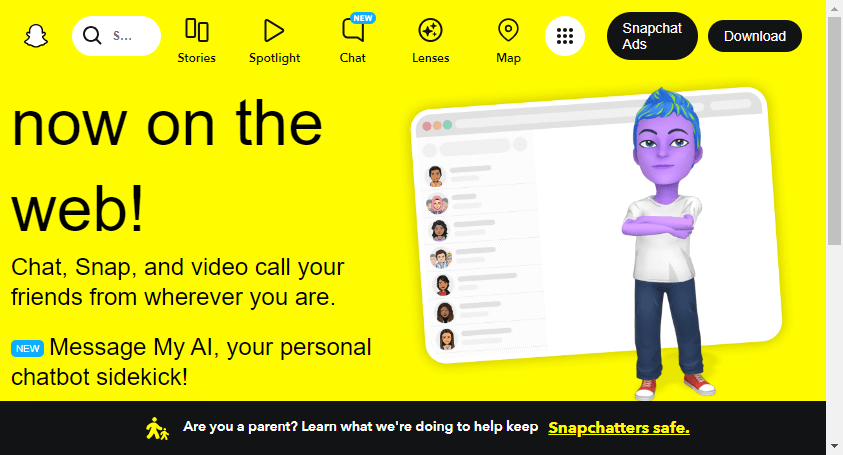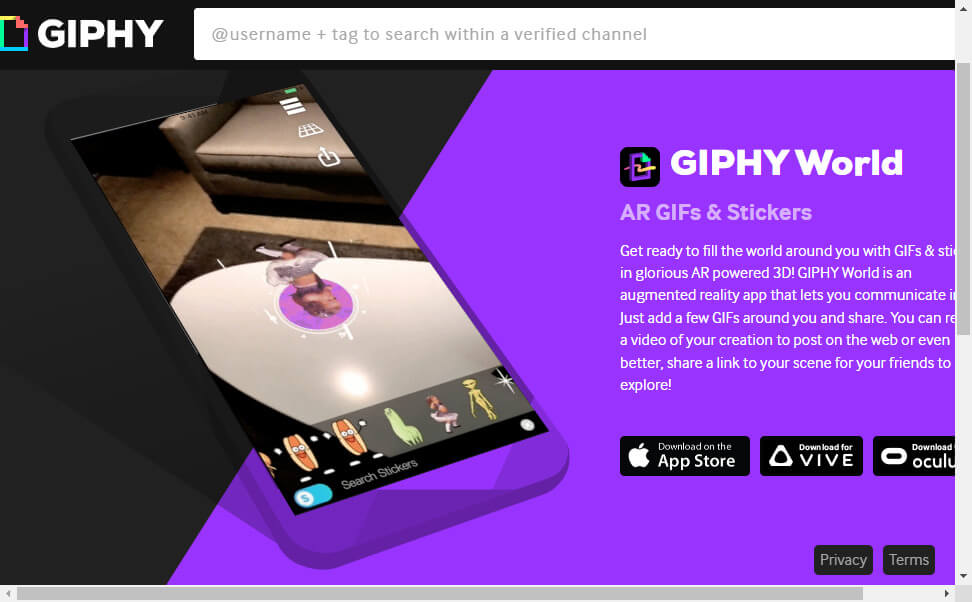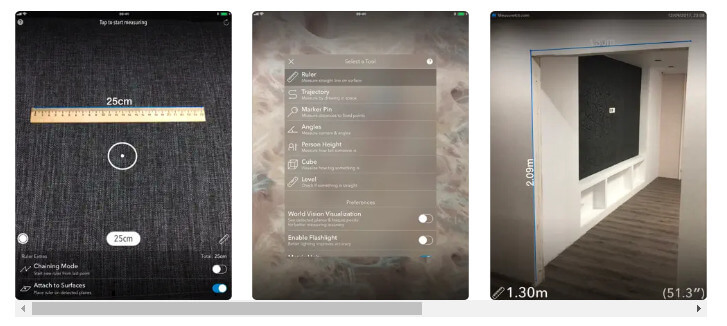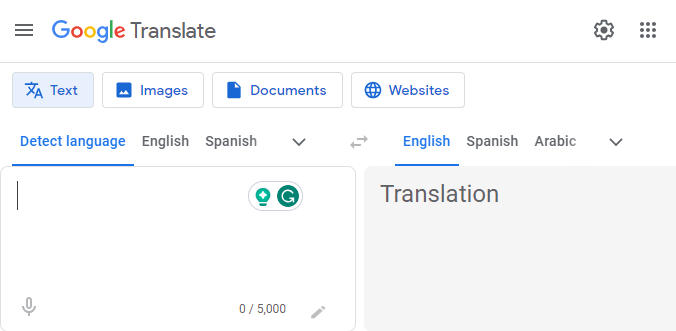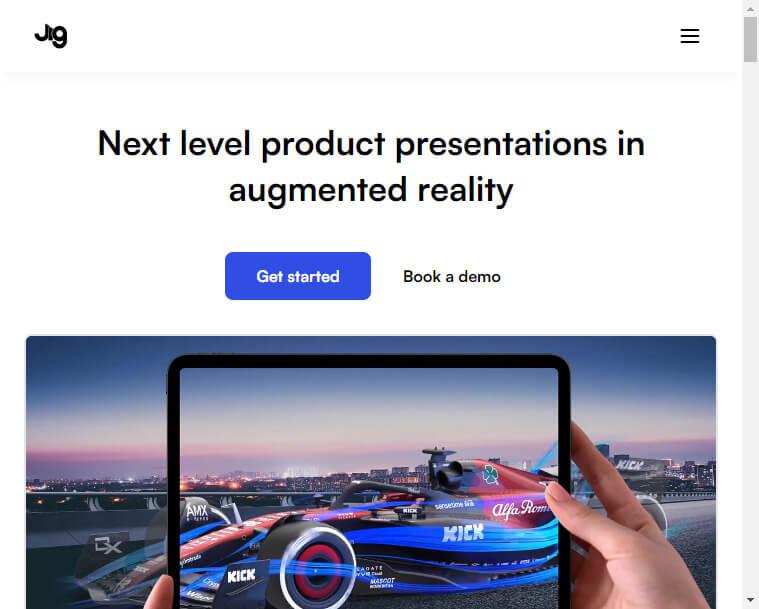Introduction to Augmented Reality (AR) Development
Augmented Reality (AR) Development is a captivating field at the intersection of technology and imagination. AR seamlessly blends digital content with the real world, enhancing our perception. It is not just about entertainment; Augmented reality apps are found in education, healthcare, travel, and various other industries, thus transforming how we learn, work, and interact with our surroundings.
Embracing AR is not a question of “Do we need it,” but “How can we harness its potential?” Join us on this journey through AR development and discover the limitless possibilities it offers.
Table of Contents
- Introduction
- Key Considerations
- Types of Augmented Reality for Mobile Apps
- Best Tools To Build Augmented Reality App
- Top 7 augmented reality apps
Key Considerations for AR Mobile App Development
Developing a successful AR mobile app demands careful consideration of several key factors-
- Firstly, user experience is paramount; the app should seamlessly integrate digital elements with the real world, ensuring intuitive and immersive interactions.
- Compatibility across various devices and platforms is crucial to maximize reach.
- Furthermore, optimizing performance and minimizing latency are non-negotiable for a smooth AR experience.
- Privacy and data security should be addressed rigorously to build user trust.
- Lastly, a clear and compelling use case must underpin the app’s purpose, ensuring it genuinely enhances users’ lives.
In AR, innovation and user-centric design are the keys to app development success.
Types of Augmented Reality for Mobile Apps
Augmented Reality (AR) is a versatile technology, and its application in mobile apps can take various forms. Understanding the types of AR is essential for creating captivating and functional experiences:
1. Marker-Based AR
This type relies on predefined markers like QR codes that you can generate using a QR code generator or images to trigger AR content. When a mobile device’s camera identifies these markers, it overlays digital information onto them. Marker-based AR is precise and often used for interactive marketing campaigns and educational apps.
Example: A museum app that uses markers to display additional information, such as historical facts or interactive 3D models, when users point their phones at the markers.
2. Marker-less AR (Location-Based AR)
This AR type doesn’t rely on markers but uses GPS and sensor data to place digital objects accurately in the real world. It’s excellent for navigation apps, overlaying directions on the street view, or location-based games like Pokémon GO.
Example: A tourism app or Google Maps that utilizes GPS to inform users about nearby landmarks, restaurants, and historical sites as they explore a city.
3. Projection-Based AR
Projection-based AR projects digital content onto physical objects, creating a mixed-reality experience.
Example: An industrial maintenance app that projects step-by-step repair instructions onto a piece of machinery, guiding technicians through the repair process. Projecting assembly instructions onto real-world objects in industrial settings makes complex tasks more manageable.
4. Recognition-Based AR
This type recognizes and tracks objects or scenes, allowing AR apps to interact with them dynamically.
Example: It’s ideal for interior design apps that can place virtual furniture in your living room, adapting it to your space. An AR language learning app that recognizes objects and labels them in the user’s chosen language, helping learners build vocabulary as they interact with everyday items.
5. Superimposition-Based AR
This overlays digital content onto a real-world view but doesn’t interact with the environment.
Example: It’s often used for apps enhancing printed materials like magazines or product packaging with interactive content. A fashion app that allows users to virtually try on clothing and accessories by superimposing them onto their real-time image using their smartphone camera. Snapchat will enable users to virtually try out different variants of filters onto their real-time image using their smartphone camera.
6. SLAM-Based AR (Simultaneous Localization and Mapping)
SLAM technology enables AR devices to map their surroundings in real-time and track their position. This is foundational for advanced AR experiences, like the ones found in Microsoft’s HoloLens or Magic Leap.
Example: An indoor navigation app that uses SLAM technology to create a real-time shopping mall map and guides users to specific stores or products.
7. Gesture-based AR
This technology enables users to control and manipulate digital elements in the AR environment through intuitive hand and body movements. Unlike traditional touchscreens or controllers, gesture-based AR eliminates the need for physical interfaces, offering a more immersive and natural interaction.
Example: Conducting a virtual orchestra with a flick of your wrist, sculpting digital art by shaping the air, or even crafting 3D models in thin air like an augmented Michelangelo are all examples of gesture-based AR.
When developing an AR mobile app, choosing the right type depends on your goals and the user experience you want to deliver. The fusion of these AR types, creativity, and technological advancements will continue to expand the possibilities of AR in mobile applications.
Best Tools to Build Augmented Reality Applications
Creating augmented reality (AR) apps demands the right tools to bring your vision to life. Here are some top options, each with its unique characteristics and pricing:
1. Unity 3D
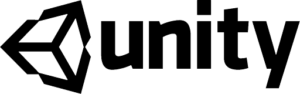
Price: Unity offers a free Personal plan, but professional licenses start at $40/month.
2. ARToolKit (Apple) and ARCore (Google)
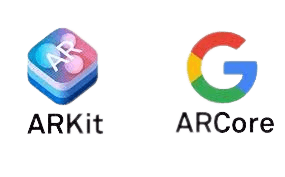
Price: Free to use.
3. Vuforia

Price: Free for development with a limited number of targets. Pricing for enterprise solutions varies.
4. Spark AR Studio
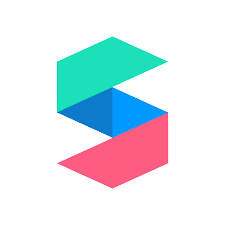
Price: Free to use.
5. Wikitude
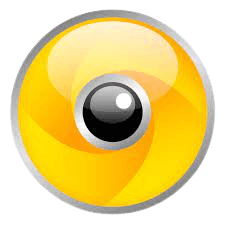
Price: Pricing varies based on usage and features.
6. Kudan

Price: Offers a free trial, with pricing available upon request
7. Maxst AR SDK

Price: Pricing depends on the number of scans and recognition queries.
Selecting the right AR development tool depends on your project’s requirements, platform preferences, and budget. While some tools offer free entry points, more advanced features and enterprise solutions may come at a cost. Carefully evaluating these options will ensure you have the right toolset to craft compelling AR experiences.
Top 7 Augmented Reality Apps For Android And iOS
Below are the top 7 Augmented Reality Apps
1. Google Lens
Image Source: https://lens.google/#cta-section
Google Lens uses AR to provide information about objects you point your camera at, translate text, identify plants, and more. Unlike conventional search engines, it lets you explore your surroundings through your smartphone’s camera. Point it at a mysterious plant, and it identifies the species instantly. Gaze at a foreign menu, and it translates each dish for you. But Google Lens goes beyond practicality. It’s a gateway to hidden stories. Scan a historic landmark, and it unfolds its history. A glance at a book cover and recommends similar reads. Google Lens isn’t just an app; it’s a magic portal, making everyday life an exciting journey of discovery and information.
2. Pokémon GO
Image Source: https://pokemongolive.com/?hl=en
This iconic AR game lets players hunt for Pokémon in real-world locations, encouraging outdoor exploration. Pokémon GO transcends gaming by blending the real world with the enchanting realm of Pokémon. As you step into the great outdoors, your phone becomes a portal to adventure. With every step, you chase elusive creatures, challenge fellow trainers, and uncover virtual treasures, all while exploring your neighborhood or landmarks. Beyond gaming, it fosters social connections as players join forces in epic raids or swap stories at PokéStops. This augmented reality masterpiece is about rediscovering the joy of exploration and sharing a world where Pikachu and Pidgey inhabit the same universe as we do.
3. Snapchat
Image Source: https://www.snapchat.com/
Snapchat’s AR filters and lenses add playful and creative effects to your photos and videos. Snapchat AR transcends mere messaging to create a canvas for the imagination. Through Lenses, users can transform their faces into whimsical characters or transport themselves to surreal worlds with a mere swipe. But Snapchat AR is not just playful; it’s a creative revolution. With Land markers, iconic landmarks become interactive art pieces. Businesses leverage its potential for immersive advertising. The innovative Scan feature identifies dog breeds, plants, and more in real time. Snapchat AR is a fusion of technology and creativity, offering a dynamic platform for self-expression, storytelling, and reshaping our everyday reality into a tapestry of digital art.
4. GIPHY World
Image Source: https://giphy.com/apps/giphyworld
Create and share your own AR experiences with animated stickers and 3D objects in your surroundings. This innovative app merges augmented reality with the universal language of GIFs, allowing users to unleash their creativity like never before. Through a smartphone’s lens, everyday scenes transform into surreal, GIF-infused dreamscapes. The app empowers users to craft their own AR experiences, whether it’s sending a dancing GIF friend to someone’s doorstep or creating a mini-GIF-driven world in their living room. Giphy World AR transcends the mundane, making the world around us a canvas for digital storytelling and enchanting moments that surprise and delight.
5. AR Measure Kit
Image Source: https://apps.apple.com/us/app/measurekit-ar-ruler-tape/id1258270451
Accurately measure objects and spaces using your smartphone’s camera, making it handy for DIY projects. This cutting-edge AR app transforms your smartphone into a precision instrument, allowing you to measure distances, dimensions, and angles with remarkable accuracy. Unlike traditional tape measures, AR Measure Kit offers unparalleled convenience and versatility. Whether you’re planning furniture arrangements, DIY projects, or simply satisfying your curiosity about the world around you, this app provides an intuitive and practical solution. It empowers users to visualize and quantify their environment effortlessly, making it an indispensable tool for both professionals and enthusiasts seeking to navigate the complexities of the physical world.
6. Google Translate
Image Source: https://translate.google.com/
It is a transformative tool that leverages augmented reality to bridge language barriers. By simply pointing your smartphone’s camera at text in a foreign language, this app overlays real-time translations on your screen, making it incredibly useful for travelers, students, and anyone navigating a multilingual world with ease and convenience.
7. JigSpace
Image Source: https://www.jig.space/
Explore and understand complex concepts through interactive 3D AR models, making learning engaging.
These AR apps showcase the diversity of augmented reality applications, from gaming and social interaction to education and practical tools. Whether you’re catching virtual creatures, furnishing your home, or exploring the world around you, these apps offer a glimpse into the exciting possibilities of AR technology on your own mobile device.
Conclusion
Augmented reality (AR) is no longer just a concept. It has evolved into a powerful and versatile technology that’s changing how we perceive and interact with the world. From gaming and education to commerce and practical tools, AR’s impact continues to expand, promising a future full of exciting and innovative possibilities.
Recommended Articles
We hope that this EDUCBA information on “Augmented reality apps” was beneficial to you. You can view EDUCBA’s recommended articles for more information.