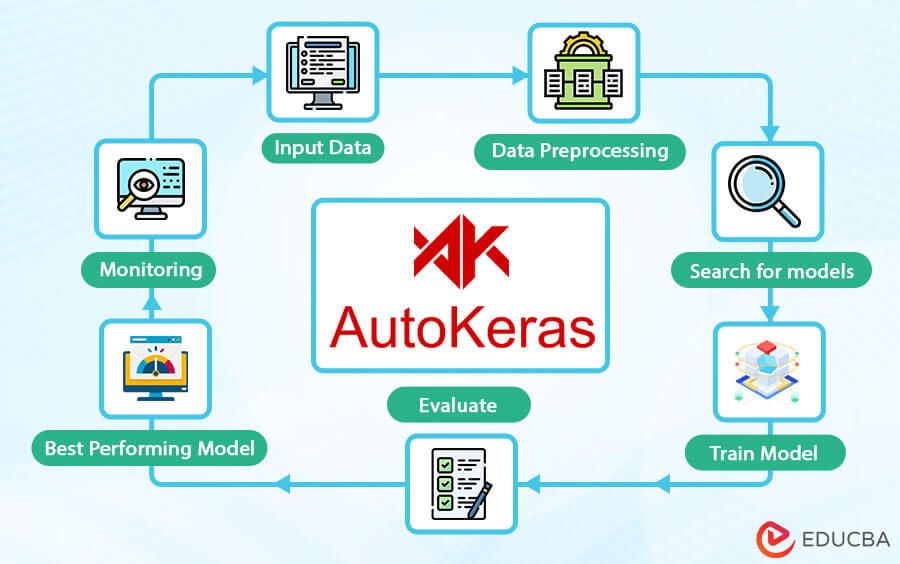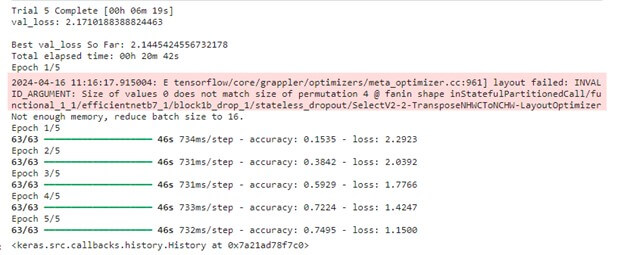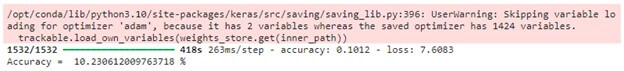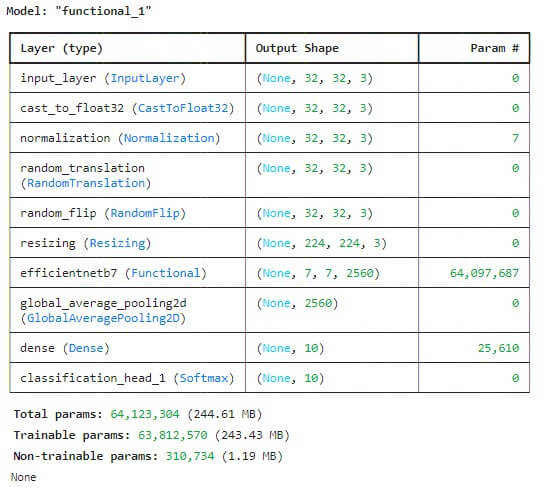Introduction to AutoKeras
AutoKeras emerges as a revolutionary tool in the landscape of Automated Machine Learning (AutoML), aimed at simplifying and expediting the machine learning model development process. In essence, AutoML encapsulates the automation of the entire pipeline of applying machine learning to practical problems. It includes preprocessing data, engineering features, selecting models, and fine-tuning hyperparameters. What distinguishes AutoKeras is its intuitive interface and robust functionalities, which democratize machine learning by rendering it accessible even to individuals lacking extensive expertise in the field. As we navigate through the depths of AutoKeras in this article, we’ll uncover its core principles, customization capabilities, advanced functionalities, and practical applications, offering a comprehensive insight into how AutoKeras can revolutionize machine learning workflows.
Table of Contents
What is AutoML & Why AutoKeras?
AutoML, short for Automated Machine Learning, refers to the process of automating the creation and deployment of machine learning models. It involves automating multiple stages of the machine learning pipeline, including data preprocessing, feature selection, model selection, hyperparameter tuning, and model evaluation. AutoML aims to simplify and accelerate the building of machine-learning models, making them accessible to individuals with limited machine-learning expertise. Automating repetitive tasks and complex decision-making processes, AutoML enables users to quickly develop high-performing models without requiring extensive domain knowledge.
Benefits of AutoKeras
It is represents a specific implementation of AutoML Follow for Python, prioritizing user-friendliness and effectiveness. Key advantages of AutoKeras include:
- Simplicity: AutoKeras offers a streamlined API that abstracts many intricate details of constructing and refining machine learning models. This accessibility caters to users across proficiency levels, even those lacking in-depth familiarity with machine learning algorithms.
- Automated Model Selection: AutoKeras automates the pursuit of optimal machine-learning models and hyperparameters. This automated quest spares users the time and effort that manual trial and error typically consume.
- Versatility: AutoKeras exhibits adaptability and can manage diverse data types, such as images, text, and structured data. Its repertoire encompasses pre-built modules designed for standard tasks like image and text classification and structured data regression.
- Streamlined Workflow: By automating repetitive tasks and fine-tuning hyperparameters, AutoKeras facilitates the rapid and efficient development of high-performance models, optimizing the user’s workflow.
Core Concepts of AutoKeras
Let us look at the core concepts of AutoKeras using a Simple Image classifier example:
1. Installation
AutoKeras installation is straightforward and facilitated by Python’s package manager, pip. Users can install AutoKeras effortlessly by running a simple command, ensuring accessibility across different Python environments and platforms.
pip install autokeras2. Library Importing and Data Loading
AutoKeras simplifies importing necessary libraries, ensuring a seamless setup for machine learning tasks. Users can easily import AutoKeras alongside other essential libraries, such as TensorFlow and Keras, using standard Python import statements.
import matplotlib.pyplot as plt
import matplotlib.image as mpimg
import autokeras as ak
from keras.datasets import cifar10
from keras.utils import normalize, to_categoricalIt facilitates data loading across various formats, offering robust support for images, CSV files, and text data. This adaptability enables users to address a wide range of machine-learning tasks, spanning from image recognition to natural language processing.
Code:
(X_train, y_train), (X_test, y_test) = cifar10.load_data()Output:
3. Data training and testing
Code:
from sklearn.model_selection import train_test_split
X_train, X_test, y_train, y_test = train_test_split(X_train, y_train, test_size=49000, random_state=42)
print(X_train.shape) #1K
print(y_train.shape) #1KOutput:
Here, we have picked just thousands of data for our training.
To normalize the following data, it should behave in the same form.
Code:
X_train = normalize(X_train, axis=1)
X_test = normalize(X_test, axis=1)
y_train = to_categorical(y_train)
y_test = to_categorical(y_test)Basic Workflow
It streamlines the machine learning workflow through a user-friendly interface, exemplified by a basic workflow example. This example typically consists of several key steps:
- Import ImageClassifier: For tasks like image classification, users import specialized modules such as ImageClassifier, which it crafts to handle image data efficiently.
Code:
clf = ak.ImageClassifier(max_trials=5) #MaxTrials - max. number of keras models to try- Fit the Model: Training the model involves providing labeled training data and allowing AutoKeras to find the optimal hyperparameters and neural network design automatically. AutoKeras drives this process with efficient search algorithms, which explore a predefined search space to find the optimal model configuration.
Code:
clf.fit(X_train, y_train, epochs=5)Output:
- Evaluate Performance: AutoKeras evaluates the model’s performance using metrics such as accuracy or loss on a validation dataset after training. This evaluation provides insights into the model’s effectiveness and generalization capabilities.
Code:
_, acc = clf.evaluate(X_test, y_test)
print("Accuracy = ", (acc * 100.0), "%")Output:
- Make Predictions: Once trained, the model is ready to make predictions on new, unseen data. AutoKeras facilitates this process by providing intuitive interfaces for making predictions, enabling users to leverage the trained model for real-world applications seamlessly.
Code:
model = clf.export_model()
print(model.summary())
Output:
Customizing the Search Process
Search Space Control
AutoKeras allows users to customize the search space, enabling finer control over exploring model architectures and hyperparameters. This customization empowers users to modify the search process to their requirements and constraints.
Example:
# Customizing the search space for a classifier
image_classifier = ak.ImageClassifier(
overwrite=True,
max_trials=10, # Limits the number of different architectures to try.
objective='val_accuracy' # Optimization metric to maximize.
)Hyperparameter Tuning
AutoKeras automates the process of hyperparameter tuning, searching for the optimal combination of hyperparameters to maximize model performance. Users can customize hyperparameter search strategies and constraints to fine-tune model behavior.
Example:
# Customizing hyperparameter tuning
image_classifier = ak.ImageClassifier(
max_trials=10, # Limits the number of different hyperparameter configurations to try.
objective='val_accuracy', # Optimization metric to maximize.
hyperparameters=ak.HyperParameters(),
tuner=ak.tuners.BayesianOptimization(
objective=keras_tuner.Objective('val_accuracy', direction='max'),
max_trials=10,
),
)Time or Accuracy Constraints
AutoKeras enables users to specify time or accuracy constraints, guiding the search process toward models that meet predefined criteria. This flexibility allows users to balance between computational resources and model performance based on their specific needs.
Example:
# Customizing time or accuracy constraints
image_classifier = ak.ImageClassifier(
max_trials=10, # Limits the number of different architectures to try.
objective='val_accuracy', # Optimization metric to maximize.
max_duration='1 hour', # Limits the search process to one hour.
overwrite=True,
)Advanced Topics
Functional API for Complex Models
AutoKeras supports the Functional API, allowing users to build complex and custom machine learning models. The Functional API provides flexibility in designing neural network architectures with multiple inputs, outputs, and shared layers.
Example:
import autokeras as ak
import tensorflow as tf
# Define a custom model using the Functional API
input_node = ak.ImageInput()
output_node = ak.ImageBlock()(input_node)
output_node = tf.keras.layers.Dense(1)(output_node)
functional_model = ak.AutoModel(inputs=input_node, outputs=output_node, overwrite=True)This example demonstrates how users can leverage the Functional API to build tailored neural network architectures with AutoKeras.
Early Stopping
It incorporates early stopping techniques to prevent overfitting and improve model generalization. Early stopping terminates the training process when the model’s performance on a validation dataset stops improving, thus avoiding unnecessary computation and resource wastage.
Example:
# Enable early stopping
image_classifier = ak.ImageClassifier(
max_trials=10, # Limits the number of different architectures to try.
objective='val_accuracy', # Optimization metric to maximize.
overwrite=True,
tuner='random',
early_stopping=True, # Enable early stopping
early_stopping_patience=2, # Number of epochs with no improvement after which training will be stopped
)In this example, we enable early stopping during model training. Early stopping terminates the training process when the model’s performance on a validation dataset stops improving, thus avoiding unnecessary computation and resource wastage
Custom Search Algorithms
AutoKeras allows users to implement custom search algorithms, providing flexibility in exploring the search space for optimal model architectures and hyperparameters. Custom search algorithms enable users to incorporate domain-specific knowledge or experimental strategies into automated machine learning.
Example:
import autokeras as ak
# Define a custom search algorithm
class CustomSearch(ak.AutoModel):
def __init__(self, **kwargs):
super().__init__(**kwargs)
def search(self, x_train, y_train, **kwargs):
# Custom search algorithm implementation
pass
# Instantiate AutoModel with custom search algorithm
custom_search_model = CustomSearch(
max_trials=10, # Limits the number of different architectures to try.
objective='val_accuracy', # Optimization metric to maximize.
overwrite=True,
)In this example, we define a custom search algorithm as a subclass of AutoModel. Users can implement their custom search logic within the search method, incorporating domain-specific knowledge or experimental strategies into the automated machine learning process.
Best Practices and Tips for Using AutoKeras
- Understand your Data: Before using AutoKeras, it’s crucial to have a deep understanding of your dataset. Analyze the characteristics of your data, such as its size, complexity, and distribution. Understanding your data will help you choose the appropriate model architecture, preprocessing techniques, and hyperparameters.
- Experiment with Different Models: AutoKeras offers various model architectures for different data types, including images, text, and structured data. Experiment with varying model architectures to find the one best suits your dataset and task. Additionally, consider exploring ensemble methods to combine predictions from multiple models for improved performance.
- Hyperparameter Tuning: It plays a crucial role in optimizing model performance. To fine-tune your models, experiment with different hyperparameters, such as learning rate, batch size, and dropout rate. AutoKeras provides automated hyperparameter tuning capabilities, but manual tuning may be necessary for optimal results in some cases.
- Cross-Validation: Evaluate your models using cross-validation to assess their generalization performance. Cross-validation helps estimate how well your models perform on unseen data and provides insights into their stability and reliability.
- Regularization Techniques: Implement regularization techniques like dropout, L1 regularization, and L2 regularization to prevent overfitting and improve model generalization. Regularization helps to reduce model complexity and mitigate the risk of memorizing noise in the training data.
Real-World Examples and Use Cases
- Image Classification
AutoKeras finds extensive application in image classification tasks and is adept at automatically recognizing and categorizing objects within images. Real-world scenarios where this is applied encompass:
- Medical imaging: Medical professionals use AutoKeras to diagnose ailments using medical imagery such as X-rays, MRIs, and CT scans.
- E-commerce: Employing AutoKeras to classify product images for inventory management and recommendation systems.
- Autonomous vehicles: Leveraging AutoKeras to discern traffic signs, pedestrians, and obstacles from camera feeds.
- Text Classification
It is instrumental in text classification endeavors and is proficient at automatically classifying text documents into predefined categories. Its practical applications include:
- Sentiment analysis: Analyzing social media posts, customer reviews, and feedback to ascertain sentiment (positive, negative, neutral).
- Spam detection: Deploying AutoKeras to differentiate spam emails or messages from legitimate ones.
- News categorization: Categorizing news articles into politics, sports, technology, and entertainment.
- Structured Data Analysis
AutoKeras finds utility in analyzing structured data, such as tabular data with rows and columns typically found in databases and spreadsheets. Its real-world implementations encompass the following:
- Financial forecasting: Predicting stock prices, sales revenue, and market trends grounded on historical data.
- Customer churn prediction: Identifying customers prone to churning or canceling subscriptions.
- Fraud detection: Spotting fraudulent transactions or activities in banking, insurance, and e-commerce.
- Object Detection
It can be deployed for object detection tasks and is proficient at automatically detecting and localizing objects within images or video frames. Its applications span:
- Surveillance systems: Monitoring and identifying objects of interest in security camera footage.
- Autonomous robotics: Navigating and interacting with objects in dynamic environments.
- Retail analytics: Analyzing customer behavior and product interactions in retail settings.
- Natural Language Processing (NLP)
Various NLP tasks, such as text generation, employ AutoKeras, machine translation, and named entity recognition. Its real-world applications include:
- Chatbots and virtual assistants: Comprehending and generating human-like responses in conversational interfaces.
- Language translation: Translating text between different languages in real time.
- Information extraction: Recognizing and extracting relevant information from unstructured textual data, such as entities from news articles or legal documents.
Conclusion
AutoKeras is a potent tool in automated machine learning (AutoML), offering a user-friendly avenue for crafting models. Throughout, we’ve explored its principles, capabilities, and implementations. AutoKeras streamlines tasks like model selection, tuning, and preprocessing, saving time and energy. Its adaptability spans image, text, and structured data tasks in healthcare and e-commerce. Advanced features like Functional API and early stopping enable precise customization accessible to all skill levels. AutoKeras democratizes intelligent app creation, driving innovation. Whether a data scientist, researcher, or developer, AutoKeras empowers you to unlock machine learning’s potential. Embrace AutoKeras for seamless model development.
Frequently Asked Questions (FAQs)
Q1. How does AutoKeras work?
Answer: It utilizes neural architecture search (NAS) to autonomously uncover the most suitable neural network structure and hyperparameters tailored to a specific dataset. It traverses a predefined range of potential architectures and hyperparameters to identify the optimal model configuration.
Q2. Is AutoKeras suitable for production use?
Answer: Yes, You can use AutoKeras in production environments. However, it’s essential to thoroughly evaluate and test the performance of models generated by AutoKeras before deploying them in production.
Q3. What kind of hardware is required to run AutoKeras?
Answer: AutoKeras is compatible with regular CPUs, but for expedited training, employing hardware that supports GPUs is advised. High-performance GPUs, like those from NVIDIA with CUDA support, can hasten the training phase and enhance overall efficiency.
Recommended Articles
We hope that this EDUCBA information on “AutoKeras” was beneficial to you. You can view EDUCBA’s recommended articles for more information,
- Hyperparameter Machine Learning
- Train and Test in Machine Learning
- Adversarial Machine Learning
- EM Algorithm in Machine Learning