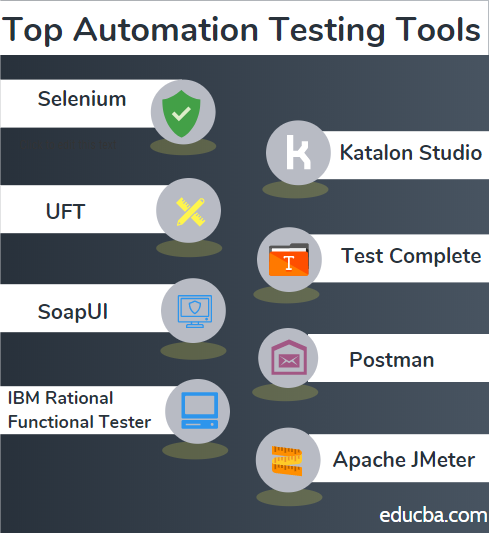Introduction to Automation Testing Tools
The following article provides an outline for Automation Testing Tools. Automation Testing is usually applied to the software application, which needs to be periodically validated for the same set of test cases using the reusability property of Automation testing scripts. The tools used to execute the Automation test scripts should be selected after carefully considering a few factors, such as the platform on which the application is built, the budget set for the automation process, the resources available to work on it, and the client’s preference. It is equally important to compare all the available tools in the market while selecting the tool.
Top Automation Testing Tools
The following are the top automation testing tools that we can use:
1. Selenium
Selenium is the most ubiquitous open-source automation testing tool, which might be used by almost 8 out of 10 test engineers. It is widely regarded as the industry standard for testing the user interface of web applications. Selenium offers support to use multiple languages like Java, Groovy, Python, C#, PHP, Ruby, and Perl and also to run on multiple platforms like Linux, Windows, and MacOS and multiple browsers like Google Chrome, Firefox, Internet Explorer, etc.
The test engineers and developers who wish to use this selenium tool need to be good at programming skills and spend enough time building their automation framework or automation test suite. This is one of the disadvantages of Selenium.
You can find selenium at – https://www.selenium.dev/.
2. Katalon Studio
This tool addresses the disadvantages of Selenium and comes with much more advanced features. This tool is a potent and comprehensive tool for testing REST APIs, SOAP, web, and mobile applications. Just like Selenium, this also supports multiple platforms and environments.
The following are the advantages of Katalon Studio.
- Supports both REST and SOAP protocols.
- To create test cases, this has hundreds of keywords that come in-built.
- One can do both exploratory and automation testing.
- This can be employed by both professional programmers and also non-techies.
You can find Katalon Studio at – https://katalon.com/.
3. UFT
UFT, owned by MicroFocus, is an acronym for Unified Functional Testing Tool. Software developers extensively use it for function, regression, and service testing.
The following are the advantages of UFT:
- This comes with a good set of capabilities to test APIs.
- This also has abilities of object detection, detection, and correction.
- This has an excellent user interface for creating and executing the test case, logging, and generating test run reports.
- It also provides visualizations of tests’ actions, parameters, and activities.
You can find UFT at – uft-one.
4. Test Complete
This SmartBear product is one of the most powerful testing tools to test mobile, web, and desktop applications. The test engineer can use VBScript, JavaScript, Python, and C++ to develop their test suite. Like the above UFT, this also has the object detection ability to identify the right component on the user interface. This engine is very useful, especially when the user interface changes dynamically. These tools also give provision to test and, record & log the test runs just like Katalon Studio.
You can find Test Complete at – https://smartbear.com/product/testcomplete/.
5. SOAP UI
This is a tool for API testing. This supports both SOAP and REST protocols. This is ready to use a tool by SmartBear with the following advantages.
- The test case generation is as easy to use as that with the drag-and-drop feature.
- You can drive the tests using data files and databases.
- Asynchronous testing.
- One can simulate dummy REST API services, too, with RESTful mocking.
A competitor of this tool for API testing is Postman.
You can find SOAP UI at – https://www.soapui.org/.
6. Postman
Initially started as a Google Chrome browser plugin and then turned into a full-fledged application, Postman forms a very powerful API testing tool, especially for those who don’t want to code the test suites using the same language developers have used.
The following are the advantages of Postman:
- User-friendly REST client.
- It can be used for both exploratory and automated testing.
- Supports multiple platforms like Windows, MacOS, etc.
- This also integrates with Swagger and RAML formats.
- This also has logging and monitoring abilities.
You can find Postman at – https://www.postman.com/.
7. IBM Rational Functional Tester (RFT)
Employing IBM Rational Functional Tester is highly recommended if you have built your application using technologies such as .Net, Java, Visual Basic, Adobe Flex, SAP, PowerBuilder, etc. This is also a data-driven platform for testing for regression and functional testing.
With a feature of RFT called ‘storyboard testing’, one can visualize and edit the tests using Natural Language, Colloquial statements, and application screenshots. As IBM’s application, this tool integrates well with other IBM products.
8. Apache JMeter
This was primarily designed for test loading and performance measurement. Nevertheless, the tool can also be extended to test API performance. This is the 3rd most popular tool for test automation as per the Test Automation Challenges survey.
The advantages of this tool are:
- Lightweight and easy to use.
- Supports data-driven testing.
- Supports integration with CI tools such as Jenkins.
You can get this Apache JMeter at – https://jmeter.apache.org/.
Conclusion
That was a long list of automation test tools, but it is not exhaustive. There are a lot more powerful tools that can be used for this purpose. It would help if you were wise enough to choose the right tool for your purpose and other constraints such as budget, time, and skills. One good thing to remember while choosing the automation tool is that it must be flexible, trending, and flexible enough to adapt to future changes. With this, you can ensure quality with speed’ for your software development cycles.
Recommended Articles
This has been a guide to Automation Testing Tools. Here we discuss the introduction and the top automation testing tools in detail. You can also go through our other suggested articles to learn more –