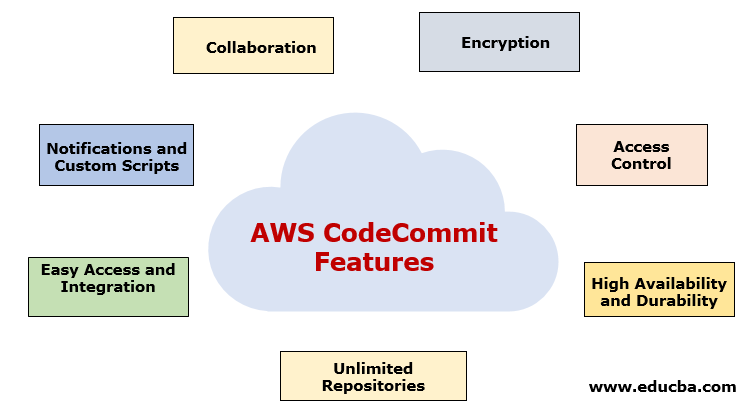Updated March 21, 2023
What is AWS CodeCommit?
AWS CodeCommit is a managed service provided by amazon web services for the code or files’ version control system. It supports the standard version control features and AWS cloud-specific features like scalability and security that are very useful for enterprise implementation. The AWS CodeCommit is an offering to support the DevOps or Continuous integration and continuous delivery using the AWS cloud platform. It is useful for managing and operating the repositories for source code provisioning. It has the flexibility to integrate other third-party tools. AWS CodeCommit supports the AWS IAM policy level security for user permissions to access the repositories.
CodeCommit has certain great features to look on like:
- A scalable and managed source control system.
- It’s very secure.
- It allows you to manage, change, or monitor your policies on repositories or even on groups.
- Enables you to host private git repositories.
- No need to manage your source control system.
- No need to think about scaling your source controls infrastructure.
- You can store any documents, code, binary files, etc.
- It supports all standard functionalities of a version control system and some enhanced functionality offered by AWS.
- CodeCommit uses AWS IAM, security groups to manage permissions on users, repositories, etc.
- You can grant what permission you want to grant for specific resources only to grant permission to the user for a particular resource.
- Easy integration with third-party tools.
To understand CodeCommit importance, we need to understand the people responsible for using CodeCommit and how CodeCommit really helps.
Devops: There are two teams in any organization for doing any project: the developer team and the operator team. There are some barriers between these two teams while taking the code to production. The devops team fills this barrier. Devops perform a set of practices intended to reduce the time between changes to be committed in the system and make these changes to production, ensuring high quality.
Developers develop code and make sure it goes to the production environment. The operator team also do some changes and makes sure this code runs in production. Sometimes, the code running in the development environment doesn’t run in the production environment. DevOps make sure that this doesn’t happen, and code should run on both the environment.
What is Continuous Integration and Continuous Delivery (CI/CD)
Continuous Integration and Delivery are an essential part of software development, and CodeCommit is also an integral part of a CI/CD pipeline. In CI/CD, you need to split the entire chunks of code into a segment. It should be a manageable piece of code and can be managed continuously and integrated continuously. The code should also be deployed and delivered continuously.
A developer can commit code at once, and everyone will use the latest copy of the code to integrate their piece of code and test the entire system. For this, you use a version control system to make copies of code available to everyone. This version control system can be AWS CodeCommit.
AWS CodeCommit Features
There are many features in AWS CodeCommit some are listed below:
1. Collaboration
Collaboration is essential in the software field, and CodeCommit is a collaborative software development system. It allows you to easily manage team projects where everyone can commit, branch, and merge their code. You can easily create a pull request which will enable you to get code feedback and discuss the code with a collaborator. Allows to create repositories from AWS Management Console, AWS CLI, or AWS SDK and start pushing and committing to your repo.
2. Encryption
Your repositories are encrypted and allowed to access with specific key pairs. You can push code via SSH or HTTPS with encryption using your keys.
3. Access Control
AWS Identity and Access Management allow you to control and monitor your repositories which can access, change, delete, how they can access, and from where they can access. AWS Cloudtrail and CloudWatch can also be used to monitor your repositories.
4. High Availability and Durability
Amazon S3 and DynamoDB are known for their high availability and durability. CodeCommit uses these components of AWS and stores all your repositories data in S3 and DynamoDB. Data is stored in encrypted format redundantly and at multiple facilities. This architecture allows for high availability and durability.
5. Unlimited Repositories
AWS CodeCommit allows you to create as many repositories as you want; the default, you will get 1000 repositories, but that is not a restriction; you can create more as per your need. These repositories allow you to store any files and version them like images, libraries, binary files, and other code files.
6. Easy Access and Integration
Managing your repositories is easy with AWS Management Console, AWS CLI, and AWS SDKs. Git commands and Graphical tools can be used to interact with your CodeCommit repositories. It supports all Git Commands and Tools. You can use your CI/CD tools with CodeCommit.
7. Notifications and Custom Scripts
You can create webhooks, can send a notification for the events in your repositories. Even in response to webhooks or notifications, you can execute lambda functions.
How Does CodeCommit Work?
Developers who are already using Git-based repositories would find CodeCommit very similar even if you are not familiar with Git-based repositories. It’s an effortless transition to CodeCommit simple. The console can be used to create repositories and check out the list of existing repositories and branches. A few simple steps would give you all the information about the repositories, and you will be able to clone them pretty easily. After cloning, you need to make your changes and push the git repositories the same as you do in a simple Git-based repository. You can use the CLI or git based editor to make changes in code.
The working of CodeCommit is very simple to other Git-based tools where you clone repositories, make changes, commit them and push to the repositories. If you create a pull request, then others would pull your changes and work. Either you can create your branch work on it and later integrate with the master branch to integrate all the code and test. This is a pretty collaborative and faster approach where everybody would have the latest changes and tests them.
How is CodeCommit Different from File Versioning in Amazon S3?
- S3 is not considered a team software development tool, whereas code commit is optimized for team software development.
- It manages changes across multiple files, which can occur in parallel.
- S3 is not focused on collaborative file tracking.
- The pricing system of S3 is very different from CodeCommit.
Compatibility for CodeCommit, Git, and Other Components
You might be using some other tools with git, so you need to take care of the compatibility of CodeCommit with other tools.
The below table will help you to understand the compatibility.
Compatibility Information for CodeCommit:
| Component | Version |
| Git | Git version 1.7.9 is supported by CodeCommit, and all later versions. |
| Curl | Curl 7.33 and later are required for CodeCommit. There are some issues with version 7.41.0; before using, check the issues or upgrade to a different version. |
AWS CodeCommit Pricing
If you have an AWS account, you can get AWS CodeCommit for free. You get free 5 active users per month, but within limits; if you want more, you have to pay $1.00 per additional active user per month. No other upfront fees or commitments.
First 5 Active Users
| $0.00 |
Receives:
|
Each user after 5 Active Users
| $1.00 month |
Receives:
|
What is an Active User?
- A unique AWS identity (IAM user/role, root account, federated) user that will access the AWS CodeCommit repositories during the month.
- Accessing repositories from Git requests, AWS Management Console, AWS SDK for AWS CLI.
- If you don’t use AWS CodeCommit for a month, there isn’t any charge for that user.
- Using AWS Codebuild, CodePipeline to access CodeCommit, it will be considered a unique identity and an active user.
- The total space needs to retain the repository is considered as total storage.
- If you made a Git request, but no object transfer happens because your repository in local or remote was already up to date, then it’s not counted in your Git requests. This includes any Git pull or Push request.
- Git requests only include any direct edit through a console or via CodeCommit API.
You will be charged only one $1.00 if there are 6 active users for your AWS CodeCommit when there are no additional charges or overuse.
Additional Charges
There are very few cases where you would find that CodeCommit was overused; it’s designed so that it’s enough for every active user. These Git request quotas are rarely breached.
If you have some unused storage and Git requests, they are not going to be accumulated. But if you need more storage or requests for your active users, additional costs will be charged.
- $0.06 per GB-Month
- $0.001 per Git Request
Conclusion – AWS CodeCommit
Version Control System is an essential part of software development. Because your code will be revising numerous times and you will be kept on updating the code. You need to have a perfect version control system because it keeps all the important code and libraries. So, it’s essential to choose it wisely, and CodeCommit has excellent features in terms of security, availability, and management. Even when your company is very small or big, it can be used to manage them easily.
Recommended Articles
This is a guide to AWS CodeCommit. Here we discuss what AWS CodeCommit is, features, working, and compatibility for CodeCommit, git, and other components. You may also look at the following articles to learn more –