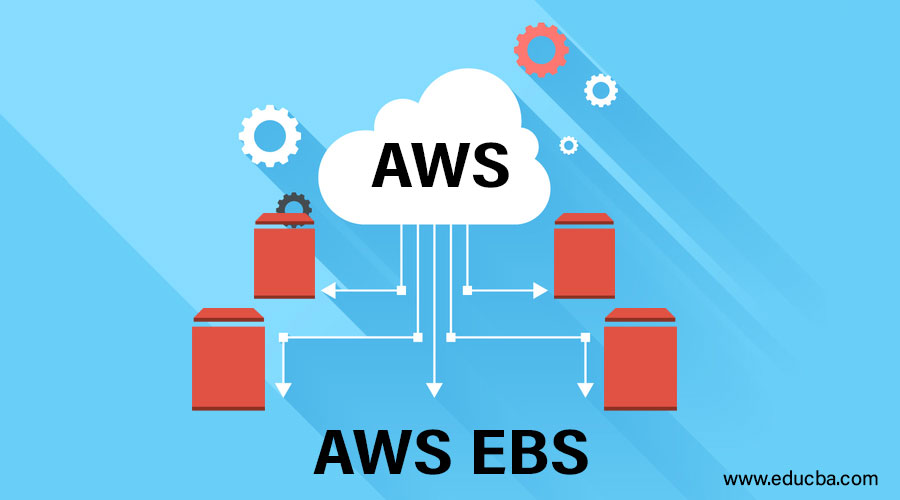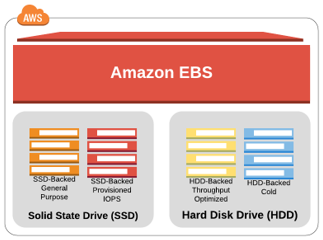Updated March 21, 2023
Introduction to AWS EBS
The following article provides an outline for AWS EBS. EBS, called Elastic Block Store, is a block storage system used to store data. Designed for mission-critical systems, EBS provides easy scalability to petabytes to data. We all are familiar with the hard disk drive that we usually use for storing large chunks of data over the machines; EBS can be considered the same as a hard drive over the cloud that provides block storage for use.
Being part of AWS, it comes up integrated with other features like EC2, S3 which makes it way easy to use and recommendable. Since Amazon provides local storage for EC2 instance, the data is lost once the instance is closed or shut down, so saving data over cloud EC2 was introduced. So EBS keeps the data even after the EC2 instance is shut down.
Volume Types of AWS EBS
Let us try to understand what exactly a block storage volume is under which EBS is working; block storage volume works similarly as a hard drive; we can store any type of files over there. EBS having the auto replication property helps from data being lost. EBS comes out with major 4 volume types.
1. EBS General Purpose SSD (gp2)
This is the default EBS Volume provided; it has a well-balanced mixture over price with performance. For small I/O operations, SSD solid-state drive is much faster than HDD. The volume size for this ranges over 1GB -16TB. The performance is measured over Input Output per Second(IOPS); the EBS volume provides a ratio of 3 IOPS per GB.
2. EBS Provisioned IOPS SSD
This comes as the fastest and most expensive EBS Volume. They are designed for transactional workloads for intensive applications such as NO SQL Databases. The volume size for this ranges over 4GB-16TB, and IOPS being to be 100 to 32000 range.
3. Throughput Optimized HDD(st1)
They are low-cost HDD volumes with defined performance. The main use of these volumes is over the Hadoop cluster. They are designed for sequential workloads like big data processing, log processing. The volume size differs from the range of 500GB-16TB.
4. Cold HDD
They are the most lower-cost HDD volume designed for sequential workloads as file servers. They are used for colder data requiring fewer scans per day. They can have the same volume as Throughput HDD from the range of 500Gb – 16 Tb.
How to Setup and Use AWS EBS?
Let’s see the insights of Amazon EBS try to understand to install and use EBS.
Following Steps over AWS Console:
Step 1: Open the EC2 console of Amazon.
Step 2: Select the region where we want to create our volume.
Step 3: Choose the Elastic Block Store, and Volumes from the navigation pane.
Step 4: Choose to Create Volume.
Step 5: From the Volume, type chooses the type to volume we want to add into.
Step 6: Choose the appropriate size for that volume.
Step 7: Set the maximum IOPS that the volume should support.
Step 8: Check the availability Zone into which we want to create the volume; they can be attached with the instance in the same zone.
Step 9: Choose to Create Volume; once the volume is Available, we can attach it without instance and can start using it.
Attach the above made EBS with the Instance by the following ways:
- Open the EC2 console.
- Check for Elastic block store, volumes in the navigation pane.
- Select the available volume and choose action; attach the volume.
- Configure the details such as device name, Instance Id, and choose Attach.
- Connect to the instance, and the volume is attached to it.
Once this process is done, we will be able to work with our EBS volumes inside the instances.
Note: If the volume is encrypted, it can be only attached to the instances that support EBS Encryption.
Advantages of AWS EBS
Given below are the advantages mentioned:
- Flexibility for Workloads: EBS are performant to various workloads that are provided as per requirement. They are capable of holding critical applications with a high workload to applications with fewer workloads.
- Easy to Use: Since they can be easily created, attached, and monitored, EBS is easy to use. EBS allows us to increase storage, tune performance and change the volume as per the demand.
- Data Storage: Storing data after any operation is easily possible with the help of EBS which makes it an efficient choice.
- Cost-Effective: Since it comes with lots of volume-type options making it is cost-effective for the type of data we have.
- AWS Integrated: It is integrated with all the services of AWS that makes easy availability under a roof, so the security, storage, networking, everything is integrated into one place.
- Security: The Encryption and Decryption policy for EBS makes it amazingly secure over the network making the data secure.
There are a lot more advantages to having EBS as a better choice.
AWS EBS Pricing
EBS comes with dynamic and cost-effective pricing that helps users to select the volume of data based on their data load. With EBS, we pay only what we use.
- For general purpose SSD (gp2), the pricing comes as $0.1 per GB month of provisioned storage.
- For EBS Provisioned IOPS SSD (io1) $0.125 per GB-month of provisioned storage. $0.065 per provisioned IOPS month.
- For EBS Throughput Optimized HDD(st1), $0.045 per GB-month of provisioned storage.
- For EBS Cold HDD (sc1), $0.025 per GB-month of provisioned storage.
- For detailed pricing, refer to the Amazon EBS pricing docs below:
https://aws.amazon.com/ebs/pricing/?nc=sn&loc=3
The Document above has all the details about the various pricing.
AWS provides many functionalities that make things easier for us, some of the technologies are AWS EBS;
- Amazon EC2
- Amazon RDS
- Amazon S3
- Amazon CloudFront
- Amazon Auto Scaling
- Amazon Lambda
- Amazon Redshift
- Amazon Elastic MapReduce (EMR)
- Amazon EBS
Conclusion
From the above article, we saw how EBS can be used for storing data with the feature of having an adjustable volume size over the requirement. The data is secure and saved accordingly, making it easy for a developer and an application to perform well.
Recommended Articles
This is a guide to AWS EBS. Here we discuss the introduction, volume types, how to set up and use, advantages with pricing detail. You can also go through our other related articles to learn more –