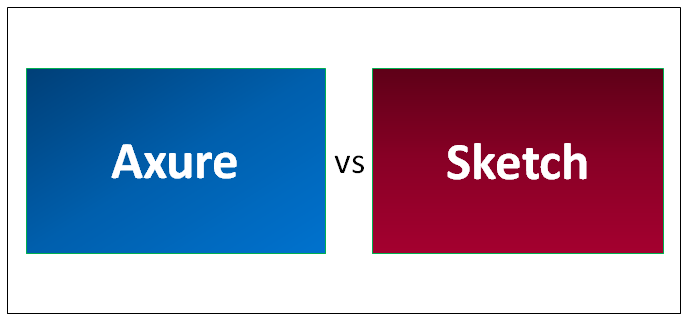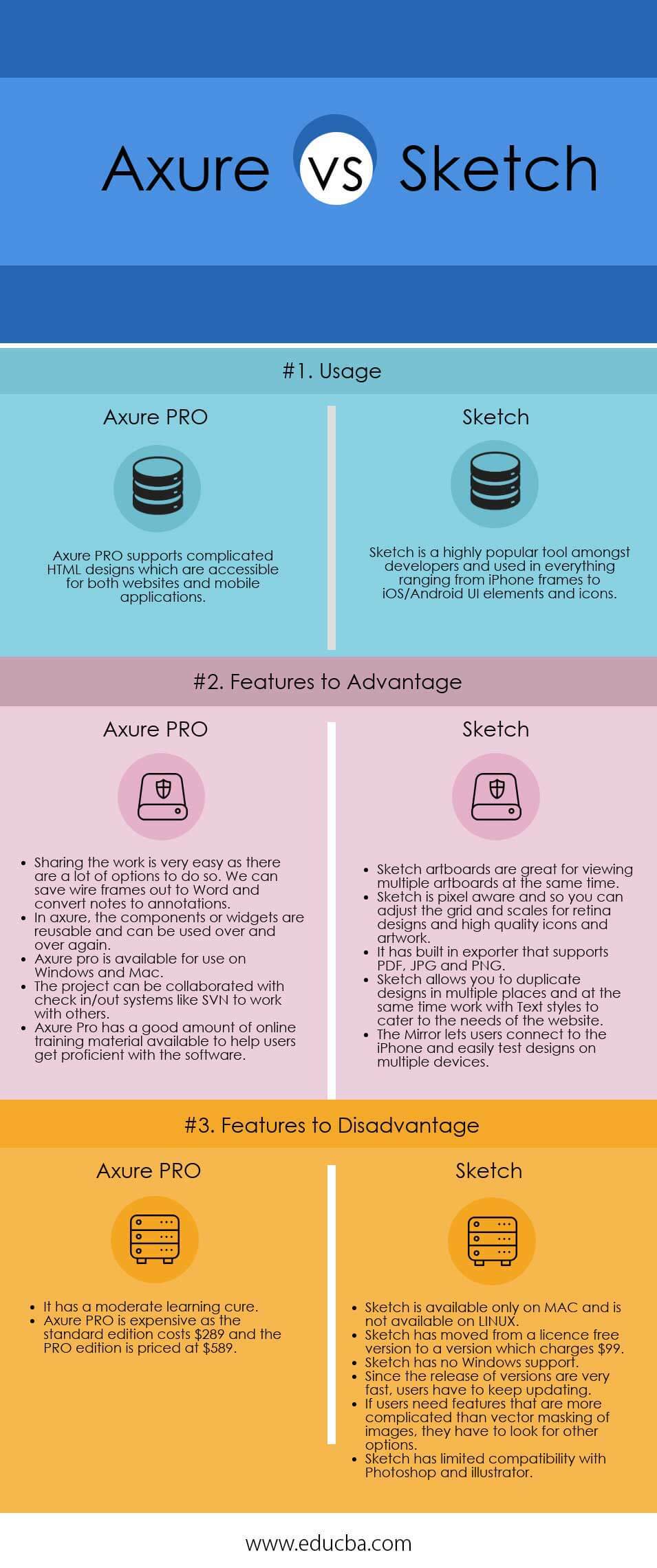Updated March 6, 2023
Difference Between Axure and Sketch
Axure RP Pro or Axure is wireframing, rapid prototyping, and documentation and specification software tool aimed at web and desktop applications. It offers drag and drops placement, resizing, and formatting of widgets. A sketch is essentially a graphic design tool. It is a prototyping tool with excellent plug-in support. Axure and sketch are both prototyping tools. Axure is a more complicated tool compared to a sketch. The latter is usually used with Axure for projects. Both sketch vs axure has their own strengths. While axure is used for interaction designing and functional prototyping, a sketch is a graphic design tool.
Below is a table listing the strengths and features of both acute and sketch.
| Axure | Sketch | |
| Click-through | ✔ | |
| Interactive Prototypes | ✔ | |
| Conditional Logic | ✔ | |
| Dedicated Flow Diagramming | ✔ | |
| Animations | ✔ | |
| Data-Driven Content | ✔ | |
| Functions (Math, Time and Date, Etc.) | ✔ | |
| Working Form Elements | ✔ | |
| Animations and Spec Export | ✔ | |
| Sitemap and Large Project Capability | ✔ | |
| Team Projects | ✔ | |
| Adaptive Design | ✔ | |
| Canvas-Based Editing | ✔ | ✔ |
| Grids and Guides | ✔ | ✔ |
| Cloud Hosting | ✔ | ✔ |
| View on Device | ✔ | ✔ |
| Artboards | ✔ | |
| Non-Destructive Vector Editing | ✔ | |
| Pixel Precision and High zoom factor | ✔ | |
| Syncing Symbol Libraries | ✔ | |
| Export Production Graphics and CSS | ✔ | |
| Community of Integrations | ✔ |
Head To Head Comparisons Between Axure and Sketch (Infographics)
Below is the top difference between Axure vs Sketch
Key Differences Between Axure and sketch
Both are popular choices in the market; let us discuss some of the major difference:
- Axure is used for interaction designing and functional prototyping, whereas sketch is a design toolkit. Axure is usually used with or without a sketch.
- Axure is far more complicated in terms of features compared to sketch. A sketch is known for its simplicity of usage, which makes it fun.
- Generalists like visual designers usually use a sketch whereas axure is used by a range of specialists who have their own technical specializations like interaction designers, product managers, functional designers, information architects, business analysts, and others.
- Since functional design issues are more important compared to visual design, Axure has usually considered a more useful tool as it helps users provide a functional app or web experience. Sketch, on the other hand, is more of a visual design tool.
- In the case of axure, every action of designing is done by programming and not by dragging or moving things. So it is not possible to view the design as such. Whereas in the case of a sketch, all actions are done by duplicating the actions in the artboard. Hence the entire process of designing is available to see as you work.
Axure vs Sketch Comparison Table
Here are some of the Comparison between Axure vs Sketch
| Comparison Parameter | Axure PRO | Sketch |
| Usage | Axure PRO supports complicated HTML designs which are accessible for both websites and mobile applications. | A sketch is a highly popular tool amongst developers and used in everything ranging from iPhone frames to iOS/Android UI elements and icons. |
| Features to Advantage |
|
|
| Features to disadvantage |
|
|
Conclusion
Given the various features, usage, pros and cons of sketch vs axure, we can conclude that axure is by far a more complicated tool compared to sketch, making it suitable for projects that require more functional detail. On the other hand, Sketch is preferred for its simplicity and has its own set of followers. Axure is more expensive than a sketch. Importantly Axure is supported by both Windows and Linux, whereas sketch is supported only by Linux. Keeping these main factors in mind will help developers use the right tool for their projects.
Recommended Articles
This has been a guide to the top difference between Axure vs Sketch. Here we also discuss the Axure vs Sketch key differences with infographics and comparison table. You may also have a look at the following articles to learn more.