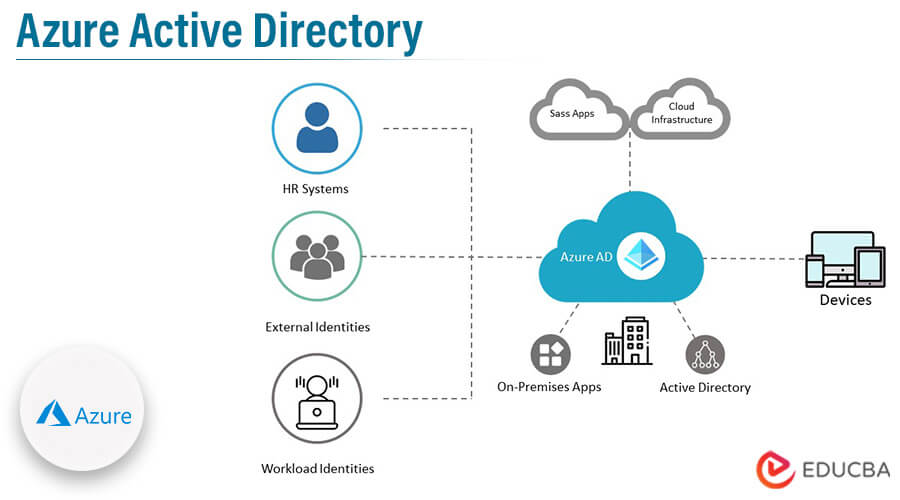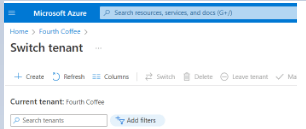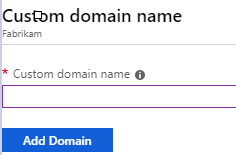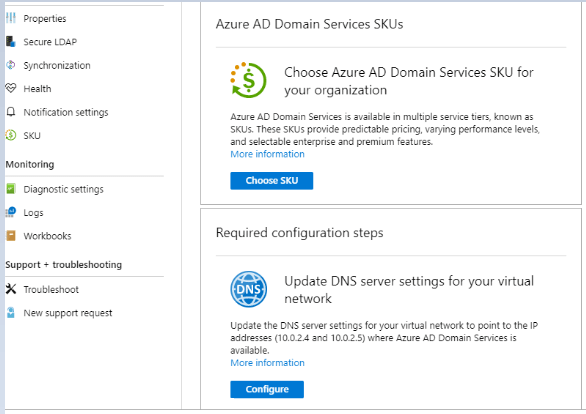Introduction to Azure Active Directory
We know that azure provides different kinds of features to the user; an active directory is one of the features which is provided by azure. Basically, it provides single sign-on, multi authentication as well as conditional access to the directory. In other words, we say that it helps us to provide secure access to the resources without any changes which means it accepts the risk-based policies.
Key Takeaways
- It allows us to synchronize the password.
- It provides a central dashboard to monitor the health of activities.
- It provides B2C support which means it allows for customizing and controlling users.
- With the help of Azure AD provides the report in their working environment.
What is Azure Active Directory?
It is nothing but a cloud-based access service provider. With the help of these different types of services, organizations can easily handle the bulk employee on the basis of their access control and identity as well as being capable to handle external resources. With the help of Azure AD, we manage the intranet network with cloud-based software.
Why do we need Azure Active Directory?
All users in an association required access to an azure administration to play out their services. They can get to administrations like SQL database, AI, or azure holder administrations when the chairman relegates them to separate client usernames and passwords for each assistant. Representatives, as well as overseers, frequently find it hard to deal with numerous client logins simultaneously. It makes, even more, of an issue for chairmen working in an association that includes in excess of 1500 users.
Due to this reason, it comes into the vision. With azure Promotion, the directors can deal with various client logins with next to no issue directors only need to share a single username and secret phrase to gain access to all of the administrations they require.
How does Azure Active Directory Work?
First, we need to create the directory by using the following steps below:
1. Sign in to azure account.
2. From the menu we need to select the Azure Active Directory option.
3. Here we need to select Manage tenants.
4. Select Create option as shown in the below screenshot.
5. Here we can see different tabs. Here we need to click on Azure Active Directory then we need to click on the Configuration tab and configure the directory as per our requirement.
Next, we need to add the custom domain name as below.
In this step first, we need to visit the azure active directory page, after clicking on the custom domain name, and select add custom domain tab as shown in the below screenshot.
In the next step, we need to add our private information as below.
I firmly suggest you to add your worldwide protection contact and your association’s security articulation, so your inward workers and outside visitors can survey your arrangements. Since security explanations are extraordinarily made and custom-made for every business, we firmly suggest you contact a legal counselor for help.
After clicking on it, we need to select the property menu and need to add the below details as follows.
- Contact: Here we need to provide the contact person’s name and email.
- Global Contact: In this section, we need to provide the contact’s name and email and this person should be listed in Microsoft.
- Statement URL: This section we can utilize to provide the organization document which helps us to get information about the same.
Azure Active Directory in Businesses
Azure Active Directory B2B is a combined work component inside external parameters that allows you to welcome visitor clients to team up with your common goal. With B2B combined work, you can safely impart your organization’s applications and administrations to outer clients, while keeping up with command over your own corporate information. Work securely and safely with outside accomplices, enormous or little, regardless of whether they have Azure or an IT sector.
Azure Active Directory Groups
Basically, it provides different ways to manage the access of users. Azure group is one of the ways, which helps us to create a group and provide access, and permission to the group of users as per our requirement as well as we can also provide limited access. In Azure, we can create different groups such as security and Microsoft, etc. Azure also allows taking membership in groups.
Azure Active Directory Attacks
Let’s see the common attacks on azure as follows:
- Password Spray Attack: This is one of the common attack techniques, in which we can use more than one username with a common password.
- Consent Grant Attack: In this type of attack an attacker creates an azure account and they sent a request to access the contact information, email, or documents.
Azure Active Directory Configure
Let’s see how we can configure the azure active directory as follows:
First, we need to create a web application that allows communicating with the azure active directory.
In the second step, we need to do the application registration; here we need to select the type of application and URL.
Third, we need to configure the permissions of the web application which allows reading data from AD, so we need to follow the below steps.
1. We need to click on API permission.
2. Inside the API permission, we need to click on Add permission.
3. Inside the Microsoft APIs, we need to select the graph and permission for the created application.
4. Finally, click on add permission and click on grant admin consent.
In the third step, we need to create the key for the web application for authentication.
Difference Between Windows and Azure AD
Given below are the differences between Windows and Azure AD:
| Sr. No | Windows AD | Azure AD |
| 1 | For communication Windows AS uses LDAP protocol. | Azure AD uses REST APIs for communication. |
| 2 | For authentication, it uses Kerberos and NTLM. | It provides cloud-based authentication. |
| 3 | It uses units and domains for network organization. | On the other hand, it uses a flat file structure for network organization. |
| 4 | It does not support mobile management. | It supports mobile management. |
| 5 | In windows AD admin or data owners can handle users and groups. | Here only the admin can handle users and groups. |
Benefits
- With the help of Azure AD, we can manage different application services such as proxy, apps portal, and Saas.
- Another important feature is that it allows adding authentication.
- It also allows for managing the guest as well as external partners at the time of managing corporate data.
FAQ
Given below are the FAQs mentioned:
Q1. What is the azure active directory?
Answer: It is nothing but a local account like Microsoft on windows or any other devices which have AD accounts for accessing different services.
Q2. Is LDAP and Azure AD the same?
Ans: Basically, Azure AD does not support the LDAP but we have an alternative option to set up the domain service and configuration with the azure network which is azure cloud.
Q3. How many options does Azure provide to the user??
Answer: Basically, Azure provides four different options to the user such as free, office, premium 1, and premium 2.
Conclusion
From the above article, we have taken in the essential idea of the active directory in azure, and we also saw the representation of the active directory in azure. From this article, we have also seen how and when we use the active directory in azure.
Recommended Articles
This is a guide to Azure Active Directory. Here we discuss the introduction, why we need azure active directory, differences, benefits, and FAQ. You may also have a look at the following articles to learn more –