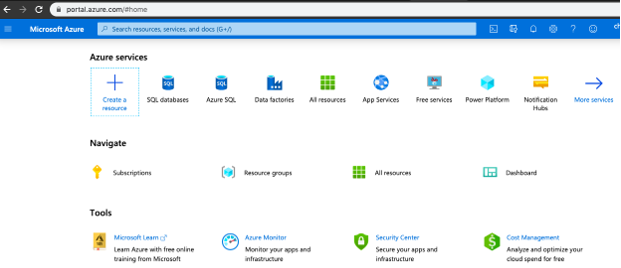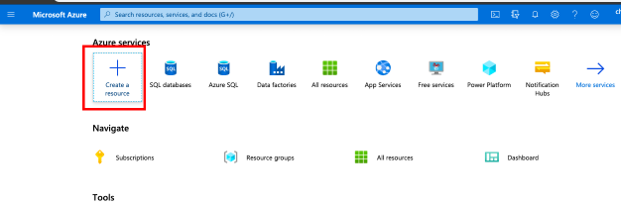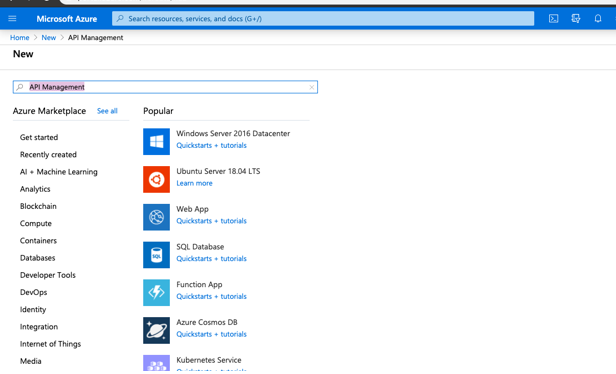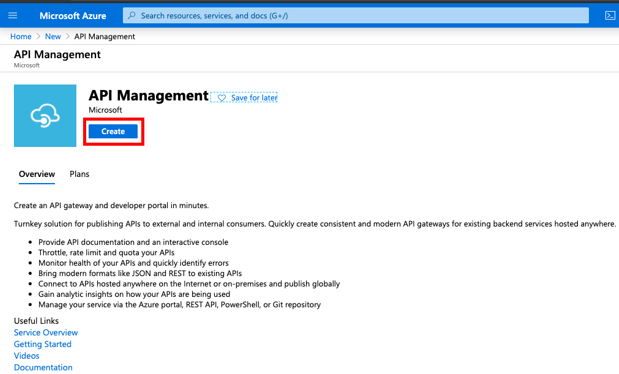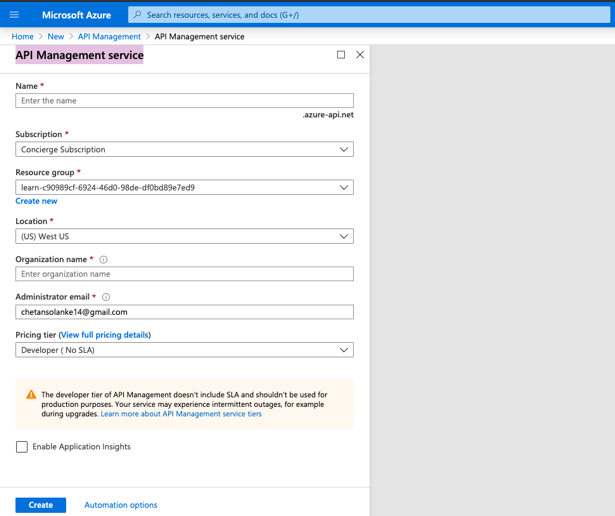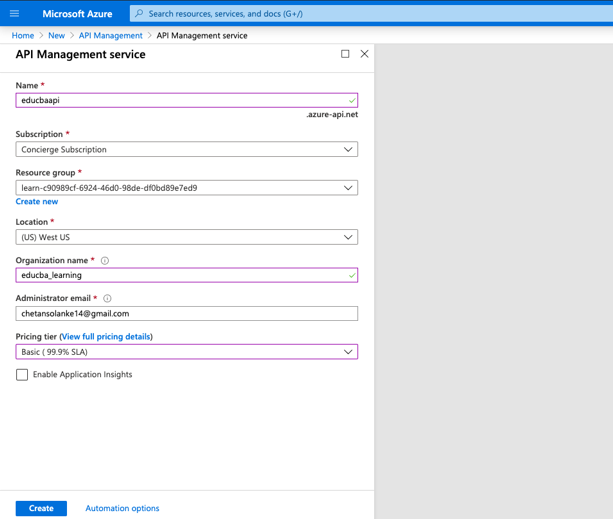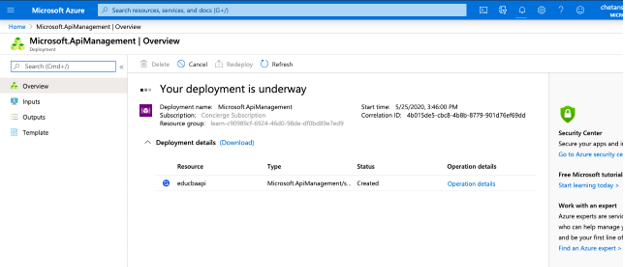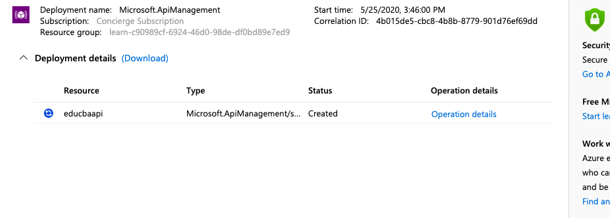Updated March 4, 2023

What is Azure API App?
Microsoft Azure API App helps users to build, deploy, host and consume the APIs either in the cloud or on the on-premise infrastructure. Azure cloud provides the high security, access control and integration with different azure services with a central API managed platform while hosting API apps. It is one of the quickest and easiest ways to create a scalable API like REST API with the programming language of users choice. Logic apps help in integrating the different Azure services with API apps. It develops a workflow with each activity interacting with functionality in the other system by hosting all the interfaces in the Azure and Azure API apps are easy to consume.
How does API App work in Azure?
Microsoft Azure API app services are useful to developers, admin or publishers to build, deploy and manage the Web API’s for the software or applications. Azure provides the API management platform to manage all the API’s hosted in the multi-cloud environment. Here we will see the working of the Azure API Management:
Azure Admin creates APIs and each API has one or more operations that can be added to the single or multiple products. Once the API is created, users can use the API management portal. To use an API operation developers need to subscribe to the product associated with the API.
The API system is made up of the below components:
- API Gateway: It is the endpoint that accepts the API calls and routes them to the backend of the system. It can also be used to verify API keys, JWT tokens, certificates before routing the calls. It logs call metadata for further analytics purposes.
- Azure Portal: It is an administration interface to set up the API program. It is used to build an API design and package the APIs into products. Using portal admin can set up the policies for transformation of APIs. To manage all the users Azure portal can be used.
- Developer Portal: It is the main web presence for the developers to check on API documentation, test the API using an interactive console and create and subscribe to the specific API to get the API key. This portal dashboard can be configured by adding or removing specific custom content.
API App Features
- User can develop API in his/her language of choice as Azure API supports various languages and framework like C#, asp.net, Java, Ruby, Python and PHP.
- Azure APIs are Easier to integrate to the Third party tools like SAP, Salesforce etc.
- It has support for DevOps tools like Azure DevOps, BitBucket, gitHub etc. with High availability.
- As it is offered as a Azure Service it has high security offered by microsoft.
- Azure API is a serverless service.
- It has capability to autoscale if needed and load balancing.
How to create SQL Database in Azure?
Prerequisite: Users need to have Azure subscription with valid email id and password, As creating Azure API App may cost money . Users can also use Azure 1 month free access to create API apps with limited resources.
Create SQL Database Steps
Step 1: Login into the Azure portal using a valid username and password: https://portal.azure.com/#home
Step 2: Select Create a resource from the Azure portal menu page:
Step 3: Now in the search field enter the ‘API Management’ and click on the search button:
Step 4: In the API Management page select create button :
Step 5: In the API Management service page enter the details of the API app:
Step 6: Enter the unique name in the Name
- Select the Subscription for the API from the drop-down list.
- Select the Resource Group option from the drop-down list.
- Select the Location as per user region.
- Enter the Admin email in the field.
- Select the Pricing tier based on the SLA required.
Step 7: Click on the Create button to create the API management instance.
Step 8: Once the deployment is complete message will shown on the page as: “Your deployment is complete”
Step 9: Once the deployment is complete. Newly created API will display in the resources:
Step 10: Based on requirement, users can clean up the resources in the API, configure the resources or delete the resource from the list as per requirement.
Conclusion
In conclusion Azure API app is more secure and scalable than other APIs developed. It has simple access control with an API management platform. API apps use other Azure services if integration is required and users have to work less on monitoring, maintaining and managing the Azure API app services. Also it is cost effective based on requirement users can use the storage system.
Recommended Articles
This is a guide to Azure API App. Here we discuss an introduction to Azure API App, working, features, and steps to use to create SQL database. You can also go through our other related articles to learn more –