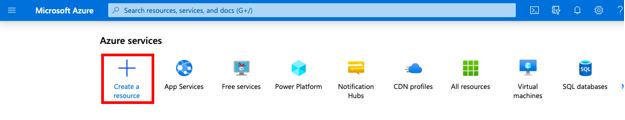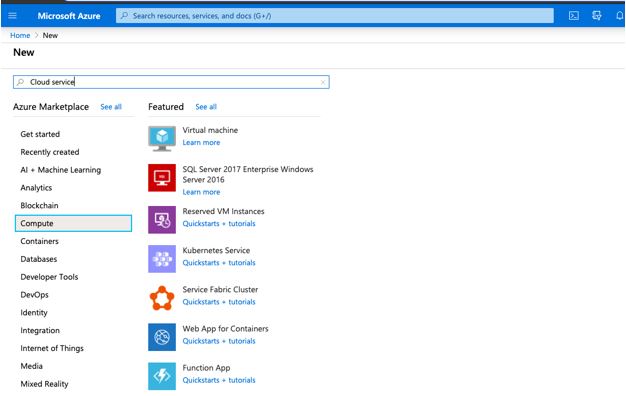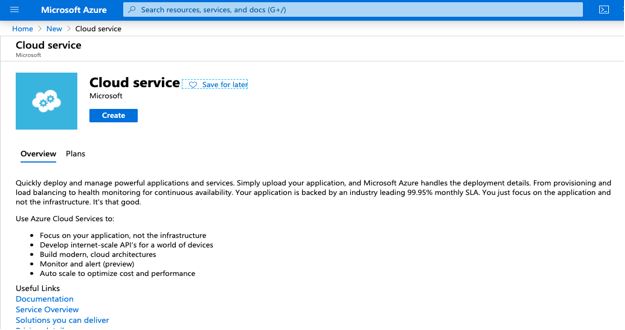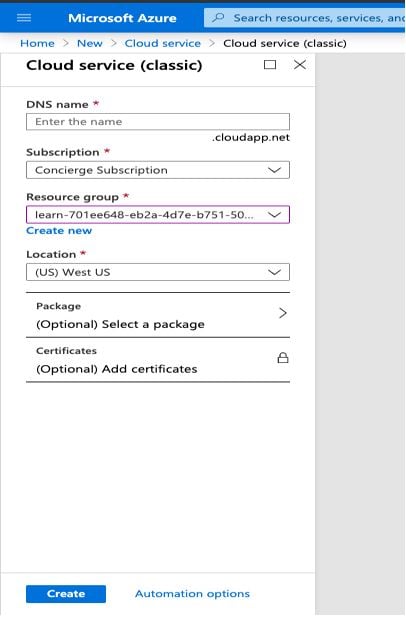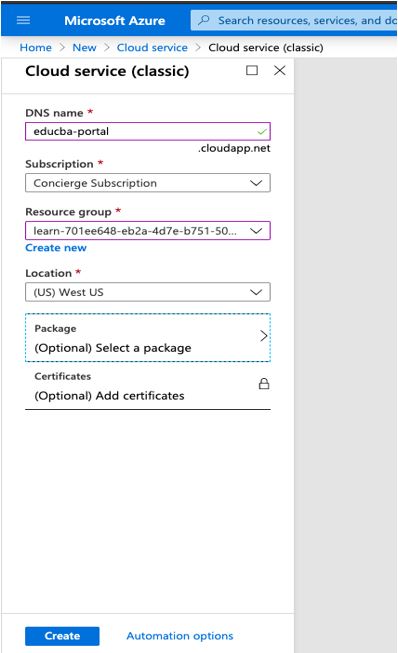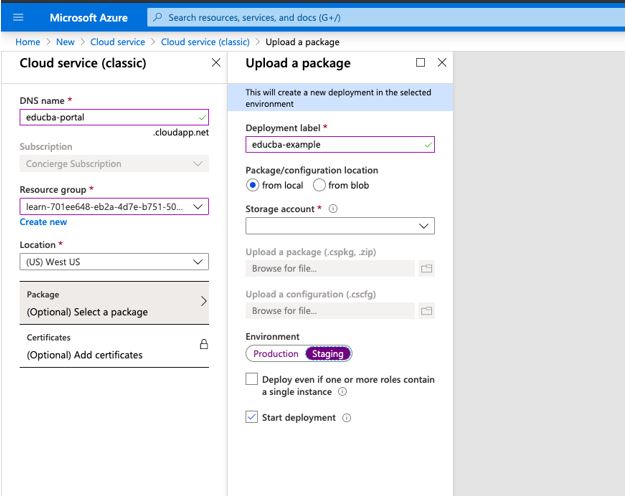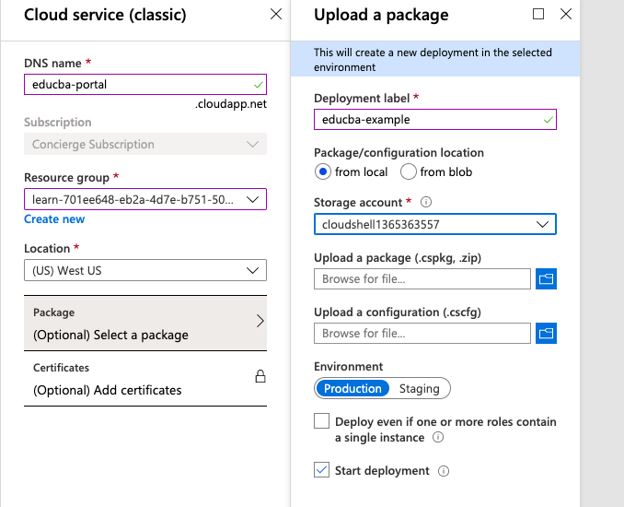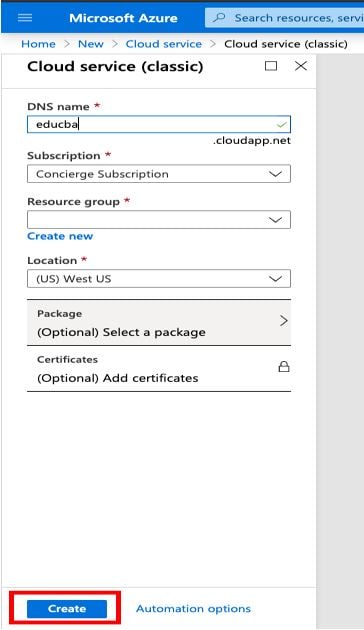Updated February 27, 2023

Introduction to Azure Cloud Service
Microsoft Azure offers it’s cloud services in Platform as a Services (PaaS) form to users the services offered are like App Service, Web Services, etc. Azure Cloud services use cloud computing platforms to provide computing and management services to the users over the internet using pay-as-you-go service and support applications by providing scalability, reliability, and easy to operate the portal. Azure cloud services Microsoft data center to store the data and provide other cloud resources like web hosting and service management to the users. Users have the ability to configure the resources as per the requirement so that the user has more control so that the user can use newer and innovative technology to move forward in today’s digital world.
How does Azure Cloud Service work?
- Azure cloud services use Virtualization technology which is used to separate the hardware and operating system from the computer. Virtualization has an abstraction layer known as hypervisor which is used to reproduce the functions and CPU capability of the computer in the virtual machines (VMs).
- The hypervisor is used to run multiple VMs simultaneously by optimizing the capacity of the stopped or failed hardware.
- Virtual machines run all the managed platforms like Windows or Linux operating systems.
- So basically azure uses virtualization to create a virtual machine and repeats the process on a large scale using data centers in different regions of the world.
- This data center has racks and each rack has different servers. This server has a hypervisor so that multiple virtual machines can run on those servers. To connect all those servers around the world a network switch is used.
- Racks in the data center have one software running on it; this special software is a Fabric Controller which is connected to other software. This connection of software using fabric controllers is known as Orchestrator.
- Orchestrator manages everything happening on the Azure cloud. It also responds to any request coming from the user.
- User requests can be made through the Orchestrator WebAPI. To call this web APi azure provides users with different tools like the Azure portal for the user interface.
For Example as soon as a user requests to azure to create a machine or server. Orchestrator collects everything that’s required and chooses the nearest and best racks. This collected package is sent to the Fabric Controller. So the fabric controller creates the VM or server, so that the user can connect to it. Azure helps developers or Azure admins to develop, build, deploy, and manage deployed applications or services. Users can host different cloud services as needed after creating the virtual machine.
There are two different types of cloud services roles based on how it is hosted:
- Web Role: Azure cloud services automatically deploys and hosts your application through the IIS.
- Worker Role: Azure cloud service does not use IIS for hosting or deploying and uses the application as standalone.
Components of Azure Cloud Service
Microsoft Azure provides users with a rich set of components as part of Azure cloud services to develop applications remotely. Here we will see all the component used in azure cloud service with a brief description of each
1. Compute
Compute is one of the basic and primary services offered by azure. This provides an interface to execute the application. Azure provides a variety of options to host the application and services. Here are some of the compute services:
- Azure Virtual Machine: Linux or Windows VMs hosted in Azure
- Azure Kubernetes Service: Manage a cluster of VMs that run on containerized services.
- Azure Functions: Serverless compute service based on event
2. Storage
Azure provides cloud storage as a service, this storage includes external disk attached to the virtual machines (VMs) and also has other storage formats like vault share and databases, This storage systems and databases can be increased or decreased as per requirement. Storage used in cloud services are :
- Azure Blob Storage
- Azure Queue Storage
- File Storage
- Table Storage
3. Networking
Networking in the azure cloud service is used to build a connection between on-premise infrastructure and cloud services. This network connection can be private or public. The user has the option to configure the network based on his requirement so that efficiency can be achieved on inbound and outbound traffic and users can have more control over the traffic to achieve scalability with optimized performance. Here are some of the networking example:
- Azure Virtual Network
- Azure Load Balancer
- Azure VPN gateway
4. Web App Hosting
This component helps users to run web applications in a virtual machine or on servers. This web application can be developed on multiple platforms with different languages like PHP, Python, Java, etc. Also azure has huge support for third party products that are available in the Azure marketplace to run on Azure like SAP or SQL databases. It has all the support to build and host the web app and services used for this are like:
- Azure App Service
- Azure Notification Hubs
- Azure API Management
5. Artificial Intelligence (AI)
Azure cloud has a platform for handling AI and machine learning analytics that is used to develop intelligent human behavior and analyze data. It is used to collect different data from sources and analyze the data to build predictive models and forecast future behavior or trends. Here are some of the services under AI.
- Azure Machine Learning Service
- Azure Machine Learning Studio
6. Internet of Things (IoT)
In this cloud service different IoT data is collected from sensors and devices and sent to IoT hubs to manage the IoT services. Users can develop apps and dashboards to monitor and control all of your application services and devices remotely. Here are the services offered under IoT:
- IoT Central
- IoT hub
- IoT Edge
7. Integration
Users often require to connect or integrate different services offered in the cloud. Azure integration services depend on 4 primary services: Messaging(Service Bus), orchestration(Logic Apps), Event, and API. To develop business processes users need to integrate all these primary services in the virtual machines or servers.
8. Security
Microsoft Azure cloud protects data or applications with inbuilt services with security intelligence to help newer threats and responds quickly by monitoring each and every aspect of applications.
How to create Azure Cloud Service
Below are the steps to create Azure Cloud Service:
Step 1: Login into the Azure Portal using a valid username and password.
Step 2: Select Create a Resource button from the home page.
Step 3: Search the Marketplace field search for Cloud Services.
Step 4: Select Create button from the Cloud Service
Step 5: Enter the Cloud Service detail on the page below:
Step 6: Enter the DNS name, Subscription and Resource group, and Location detail.
Step 7: Select Select a Package option to load your application detail in the left pane
Step 8: On clicking on Browse for a file from Upload a package upload your code for application *.zip,*.cspkg,*.cscfg into Azure.
Step 9: Click on the create a button of the cloud services page.
Now deployment will start and once the cloud service is created successfully.
Features of Azure Cloud Service
- Azure Cloud service offers scalability, availability, and cost-effective.
- Cloud storage is virtual and it can be scaled up or down based on the requirement.
- Users can build and deploy the applications in premium virtual machines within a minute which can be accessed remotely from anywhere.
- Azure cloud service has a feature to share the personal document so that users can collaborate.
- Azure cloud service helps in computation on large data with ease due to it’s computing power and big data can also be stored in HDinsight, a NoSql database offered by Azure.
- Azure cloud services have the ability to monitor the services. It detects the failed virtual machines or servers and restarts the failed services by running servers on new machines.
Conclusion
In this article we saw how we users can benefit from different services offered in azure cloud services which are cost-effective and help in the growth of organizations with less hassle.
Recommended Articles
This is a guide to Azure Cloud Service. Here we discuss an introduction to Azure Cloud Service along with the working, components and features. You can also go through our other related articles to learn more –