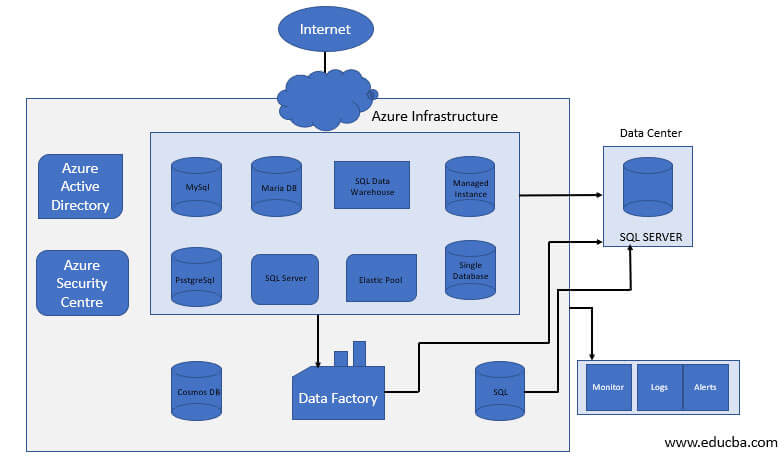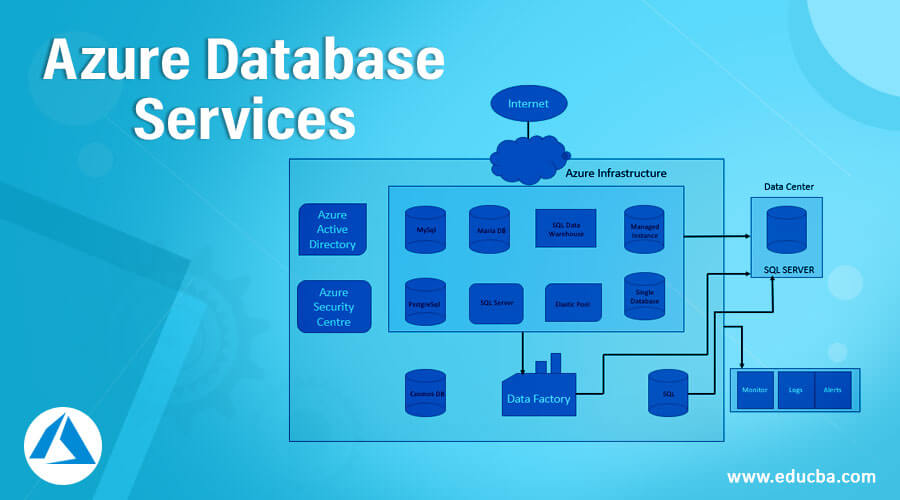
Introduction to Azure Database Services
Microsoft Azure offers various services as part of its fully managed services and one of the basic and fundamental building blocks is Azure SQL databases as Azure offers various SQL servers and traditional SQL database tools to make it simple, guide, and automate the database migration using a simple click from Azure portal. Using various database services from the azure users can easily deploy one or more databases to virtual machines or applications as part of its shared elastic pools. Azure database services can migrate the different datasets, schema, and objects from the various sources to the cloud easily.
Architecture of Azure Database Service
Below are some points of service architecture in Azure Database:
- Microsoft Azure SQL is a fully managed platform for database services and it can is a platform as a service (Paas) to monitor and manage the database functions such as taking backup, patch-ups or upgrading automatically so that user intervention is less and customer can manage the data easily on-premise or virtual machines.
- Azure has worldwide data-centers and users can migrate their SQL databases from the various on-premises and machines can be easily migrated to the SQL without much complex configuration and manage the migrated instance. Also, database services are cost-effective and need less effort to migrate hence it is customer friendly so that customers can use licensing in the on-premise datacenter.
- Microsoft offers various databases in its azure infrastructure like MySQL, Postgresql, Elastic Pool. Maria Db and cosmos database etc. and azure also manages SQL Server on the virtual machines as well as SQL data warehouse in its managed platform on azure as part of database services.
- All the Azure database services are cloud-based and customers can monitor or do analytics on the logs or also can get notified for any new alert remotely anywhere with the pay-as-you-go service of azure. Microsoft is responsible for managing and maintenance of all the application fixes (patching) and related services and supposes customer want to deploy or migrate the SQL server to the Azure virtual machines and use it as an Infrastructure as a service (IaaS) as sometimes users may have to log into the system and check SQL server manually.
- Azure database service also offers a database migration service that integrates the existing azure services with the tools so that customers can generate the assessment reports to get the recommendation of the changes in the configuration needed before migration.
Top Azure Database Services
Azure offers various services to migrate the data from different sources or on-premise SQL server data to the cloud. Database services offer different services tiers and compute size based on the data and also have dynamic scalability.
1. Azure Database Migration Service
It is a fully managed service that is used for seamless migration from various database sources and on-premise SQL servers to the Azure data platform with fewer user interactions and optimized time with online integration. This service is also used for different existing Azure tools and services to give customers high availability. This service has a premium pricing tier based on this managed instance.
2. SQL Server Stretch Database Service
Azure uses the Stretch database to migrate the cold or infrequently accessed data to Azure cloud, It is used to replicate data transparently and securely to the cloud. Stretch database is cost-effective to transfer data and does not require many changes to queries or application whether data is stretched to the cloud or is on on-premise machines. If some data is stored in the specific tables then the user can migrate the entire table and also it has a filter condition based on data the user can filter out hot and cold data and migrate selected rows only.
3. SQL Data Sync Service
It is based on the sync group and SQL data sync service is built on Azure SQL database service and can be used to synchronize the data bi-directionally across various databases both in the cloud or the on-premise machines. To synchronize the data it uses the hub and spoke topology and hub database is always an Azure SQL database.
4. Azure Data Factory Service
Data factory service is a managed ETL (Extract Transform Load) cloud service and integration service. used for extracting the required data and performing the transformation on the data to analyze the logs for data and get more insight into the data. Using data factory users can create data-driven ETL pipelines for data movement and transform data at scale.
5. Azure Cosmos Database
It is a NoSQL database used to store structure, unstructured or semi-structured data to the azure. Azure Cosmos database is highly available (99.999% available) and dynamically scalable and has very low latency while loading and fetching the data. Cosmos database helps to handle the real-time data with large changes managed by big data technology. It is a globally distributed and multi-modal database and users can enable the cosmos database service using a single button and store data across worldwide regions. It is a NoSQL database hence it does not have schema and index management as the database engine handles the schema inbuilt and hence no application downtime as cosmos db automatically indexes the data. It has in-built security and all data is encrypted by default.
6. Azure Active Directory
It is used to secure all the services provided as part of database service and also integrate all these services. It manages all the users’ Identity and access to the various services.
Conclusion
In conclusion, Azure Database service handles data migration as well as the monitoring and management as part of the azure service and databases can be scaled based on requirement and managed instances can be created. Azure database service provides support for the SQL databases as well as NoSQL databases such as Cosmos and Maria db so that customers can migrate all types of data to Azure Cloud and it is developed by keeping customers in mind so that customers can focus more on getting more comprehensive results from data.
Recommended Article
This is a guide to Azure Database Services. Here we discuss What is Azure Database Services and its top services along with Architecture in detail. You can also go through our other suggested articles to learn more –