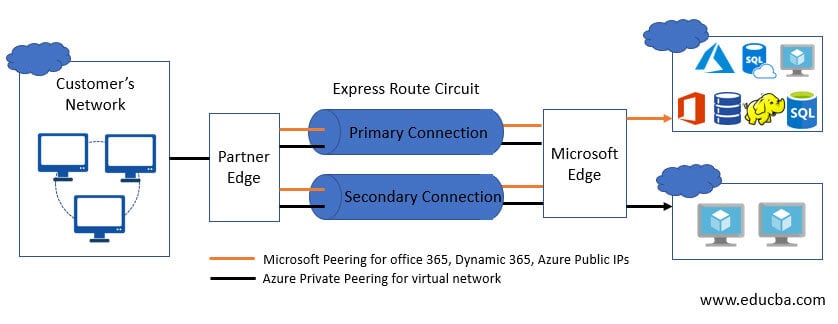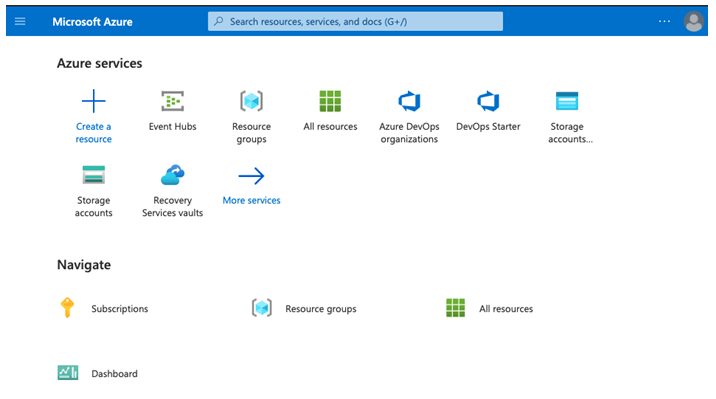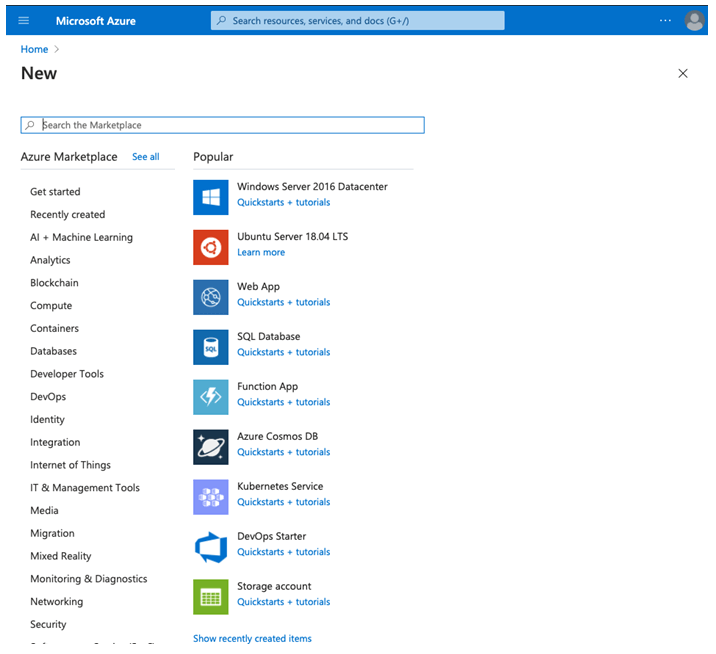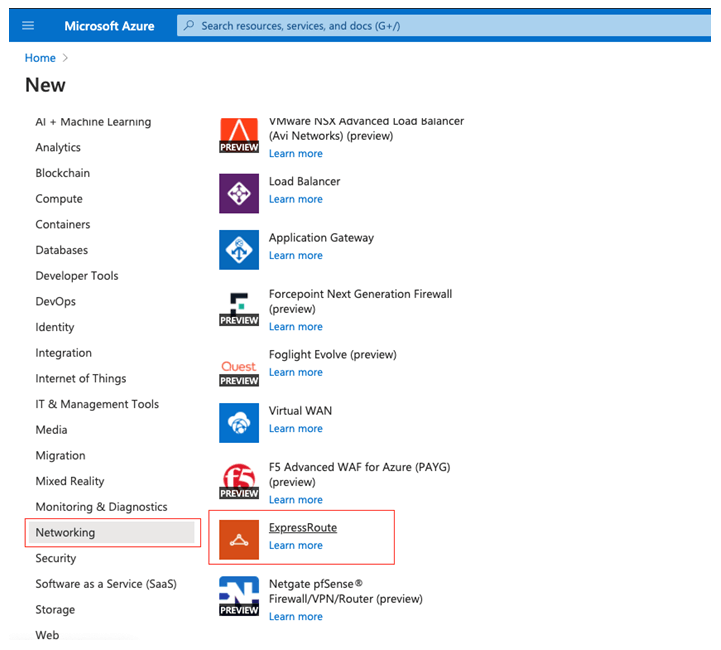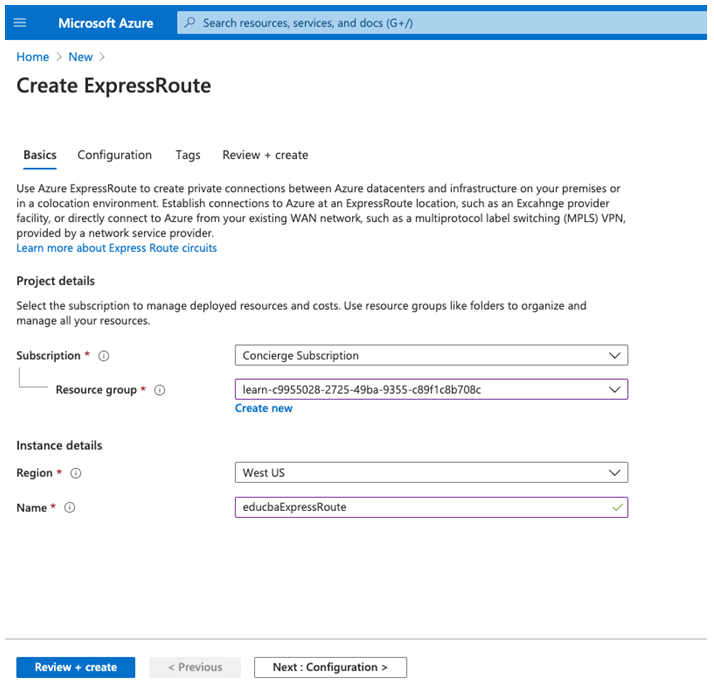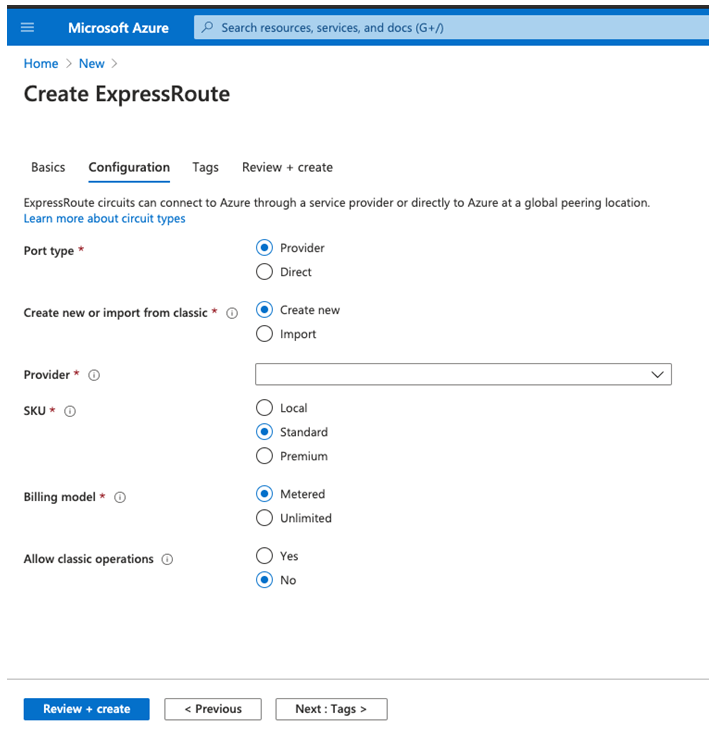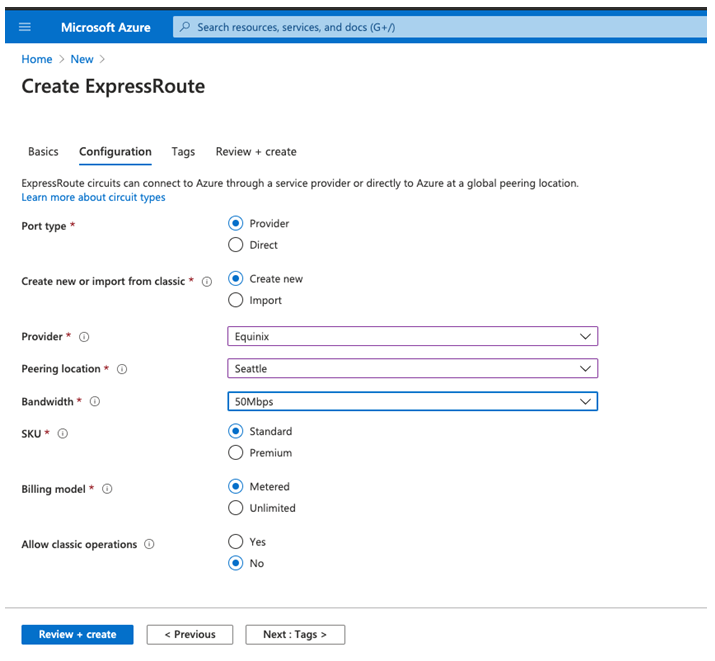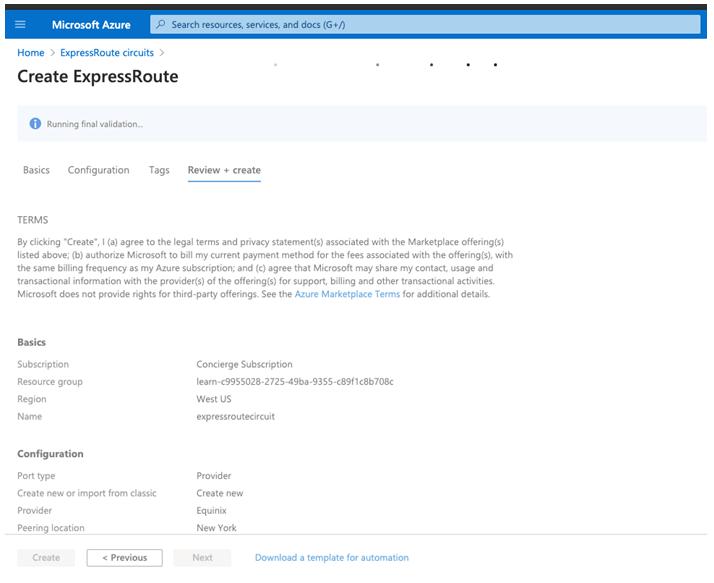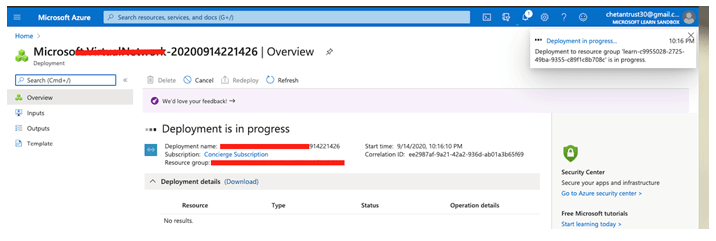Updated June 16, 2023
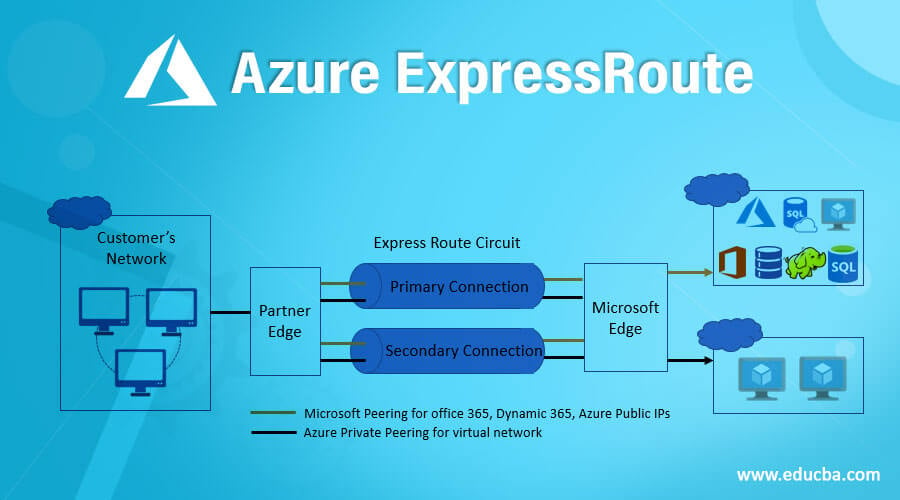
What is Azure ExpressRoute?
Microsoft Azure ExpressRoute is a service that lets users extend their on-premises network into the Microsoft cloud. Establishing a connection to Microsoft Clouds, the express route permits users to use Microsoft services. There are many methods to form connectivity between the network, like a point-to-point Ethernet network, any-to-any virtual (IP/VPN), or a virtual cross-connection using a provider at a co-location facility. Express route connections have more reliability, faster speed, with high security even though this connection does not go over the public internet.
How Does the Microsoft Azure ExpressRoute Work?
As you have learned the meaning of Azure ExpressRoute service and now we will learn how Azure ExpressRoute works and its different components that work together to form a connection from the on-premise data center to the Microsoft Cloud.
- ExpressRoute service works on worldwide data center locations and regions. It uses ExpressRoute partners to provide edge service. Edge Service is an authorized and authenticated connection to operate through a partner-controlled router. It will extend private networks to the Microsoft Cloud.
- ExpressRoute partner is used to set up a connection to an endpoint to a location implemented by a Microsoft Edge router. These connections established by ExpressRoute partner and edge service enable users to form a peer connection of your on-premise networks with virtual networks via an endpoint.
- The on-premise network of users is linked to the edge routers of the ExpressRoutes provider, and this router serves as an entry point for Microsoft Cloud.
How to Create and Use ExpressRoute in Azure?
Before learning to create the Azure ExpressRoute, users must have an Azure subscription to log in with valid credentials to the Azure Portal and create Azure Expressroute Circuit.
Step 1: Use a valid credential to Login into the Azure Portal:
Step 2: Click on the +Create a resource to create a new resource.
Step 3: Click on the Networking and then select To create ExpressRoute Circuit from the right pane window.
Step 4: From the Create ExpressRoute page, select the resource group name, Region, and unique name in the Instance details:
Step 5: Select Next: Configuration from the page to enter the configuration details:
Step 6: Select or enter the details of network provider, port type, billing model, etc, as per the subscription users have used for Azure access.
Step 7: Now click on the Review+create button to validate that entered details are correct, and then click on create:
Step 8: Azure will start deploying a new ExpressRoute Azure circuit and will create a new expressroute.
Step 9: User can configure the on-premise or Virtual network to the expressroute created above as required.
Uses
- It offers Layer3 connectivity while connecting Microsoft cloud and the on-premise network via a connectivity provider. This connectivity can be of the below form:
- Any to Any (IPVPN) network.
- Point-to-point Ethernet Connection.
- Virtual cross-connection using ethernet exchange
- Azure ExpressRoute, as Azure cloud service, offers global connectivity and can be used across all geopolitical regions.
- It has an in-built redundancy as it uses two connections to two Microsoft edge routers.
- It uses dynamic routing between the on-premise network and Microsoft Azure cloud via BGP. (BGP is an industry-standard protocol for routing).
- It enables users to access Microsoft Azure Services and Microsoft 365 Services.
Recommended Articles
We hope that this EDUCBA information on “Azure ExpressRoute” was beneficial to you. You can view EDUCBA’s recommended articles for more information.