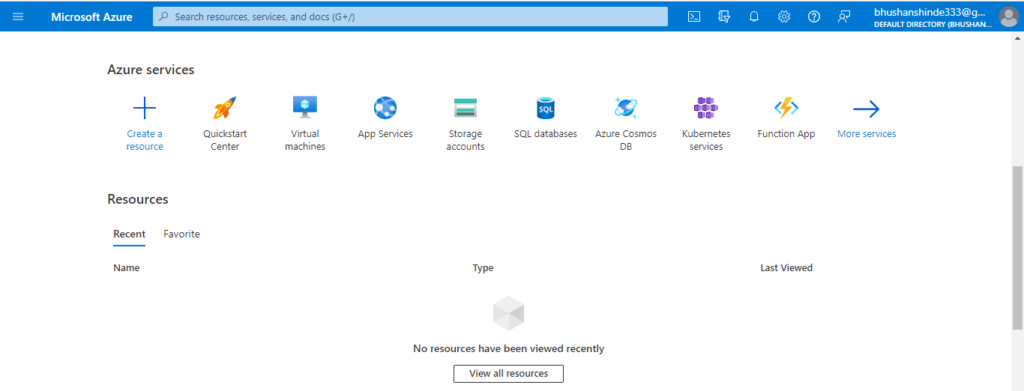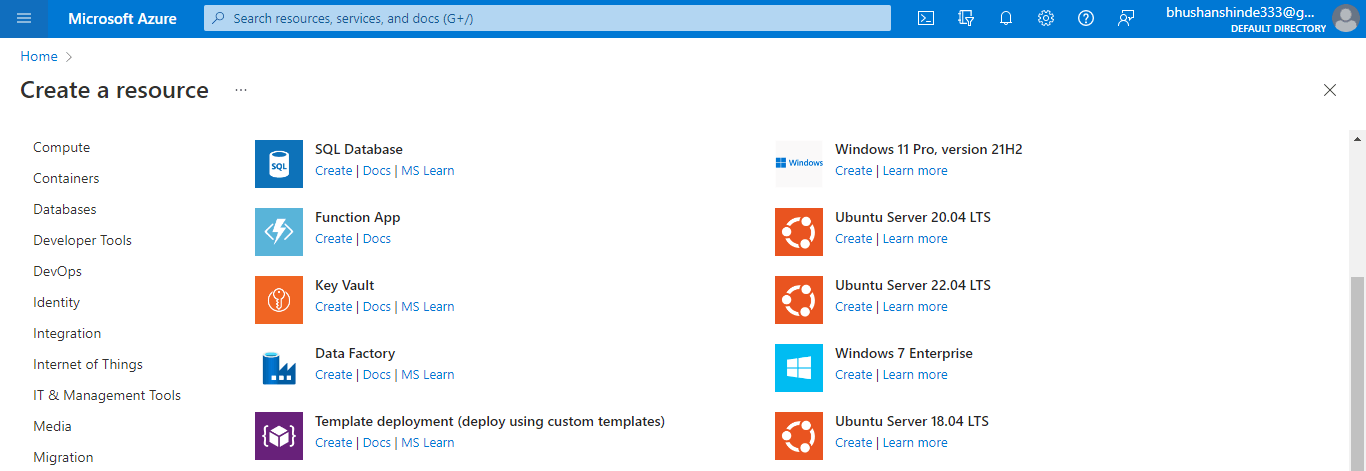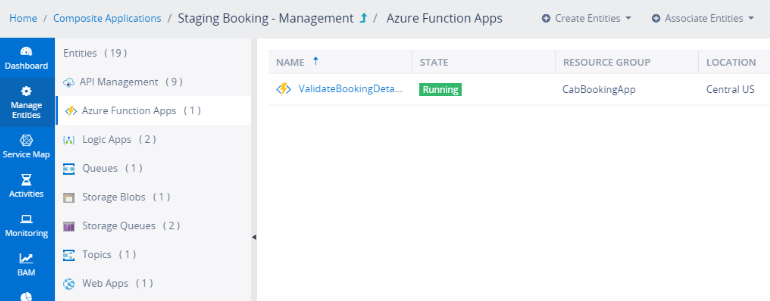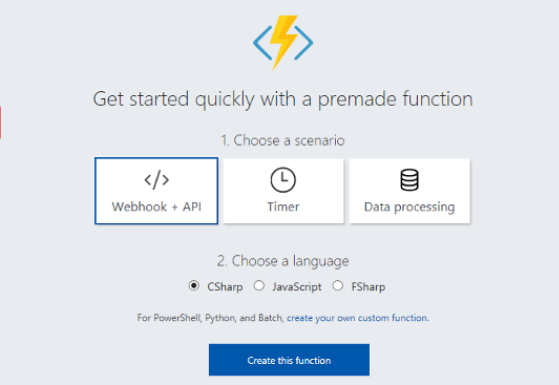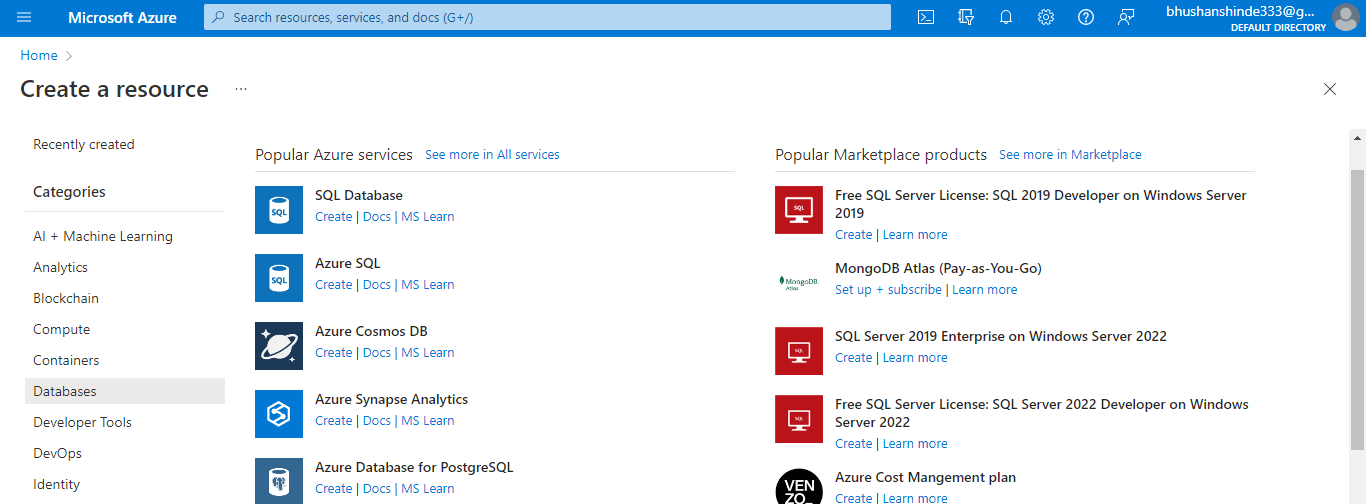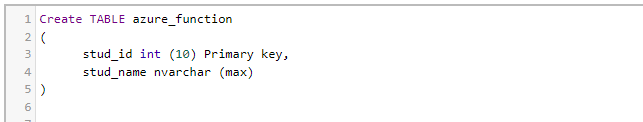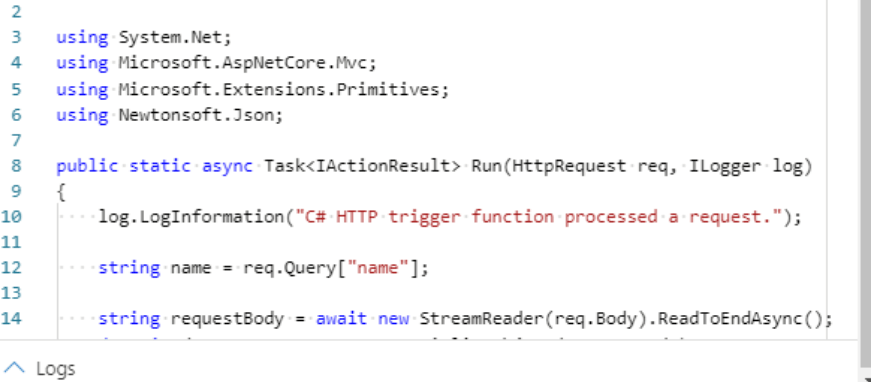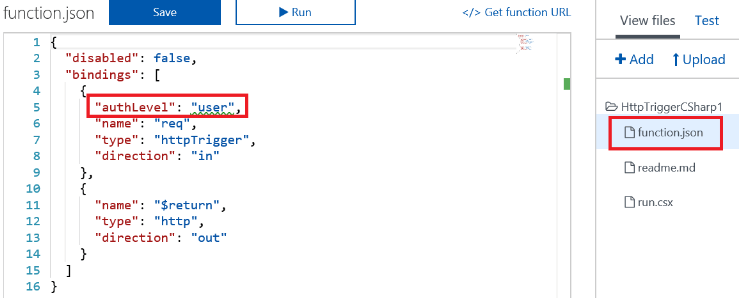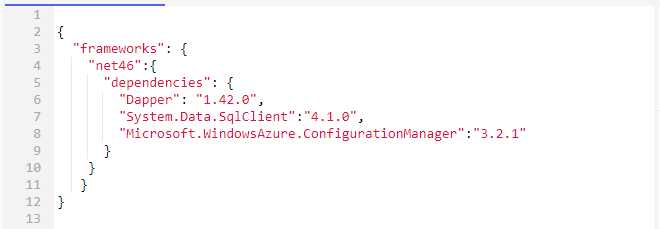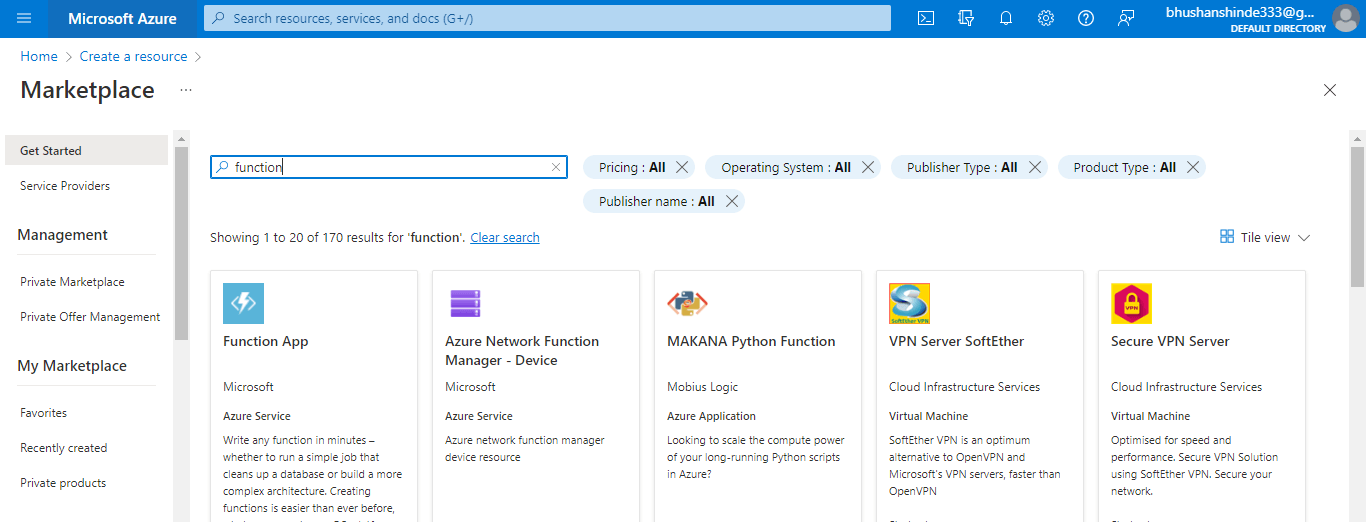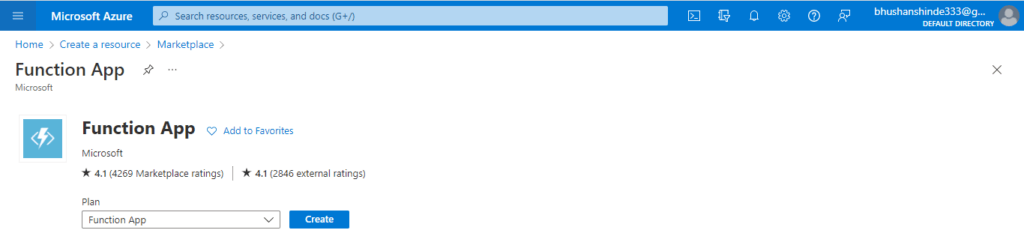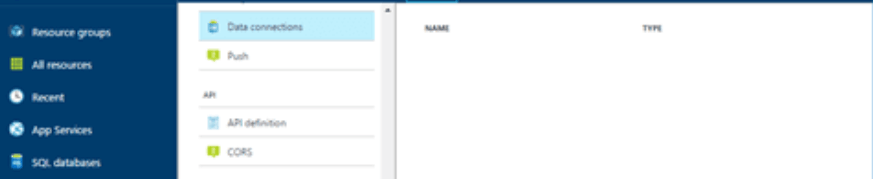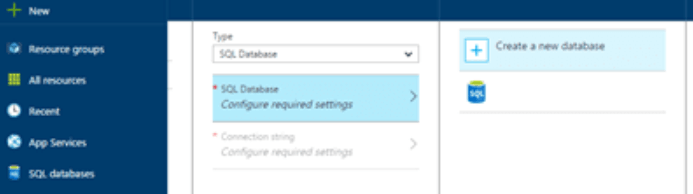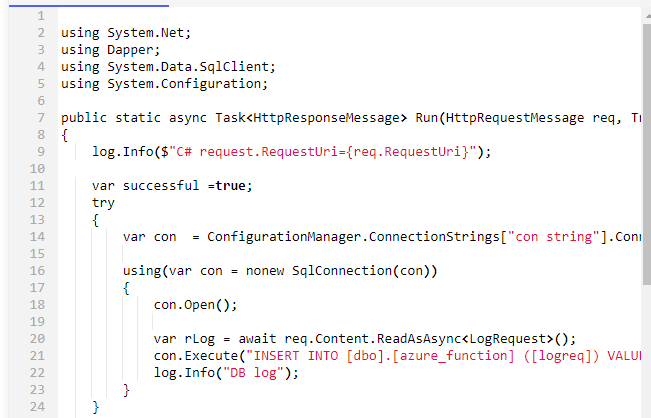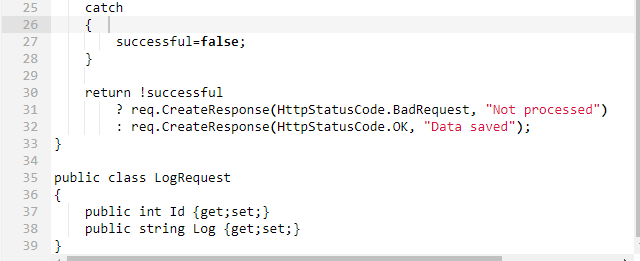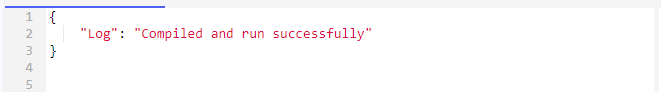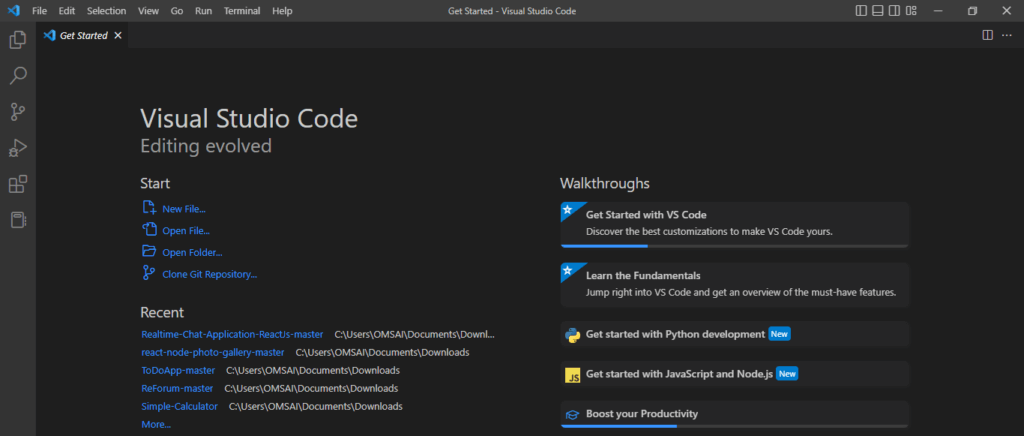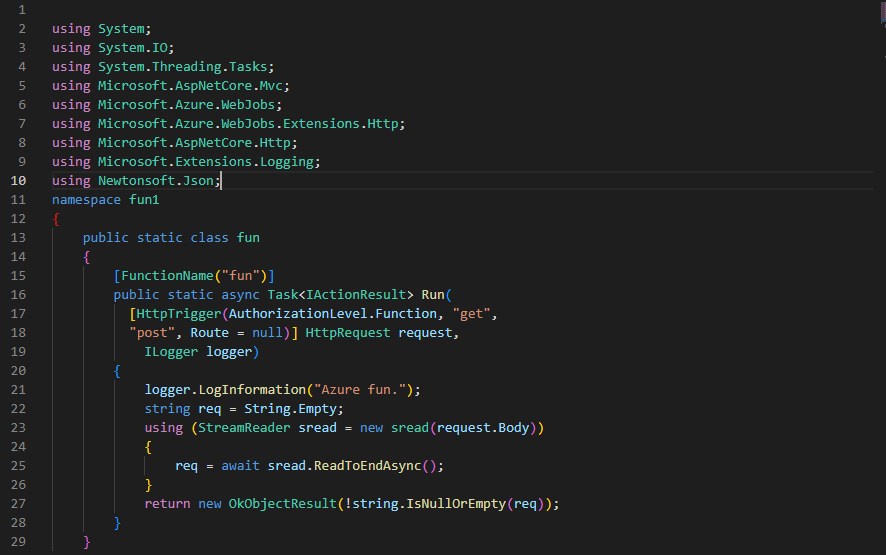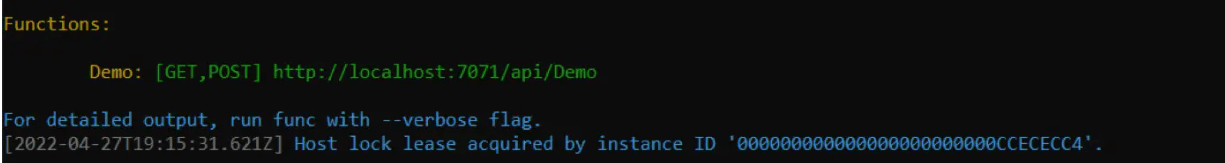Updated March 16, 2023
Introduction to Azure Functions C#
The following article provides an outline for Azure Functions C#. Microsoft’s primary compute service is Azure function C#. We gain agility in development by focusing on our code and not worrying about server maintenance by using Azure functions. We are seeing the advantages of Azure functions and the simplicity of the event-driven model functions for integrating Azure services. The azure function C# executes small pieces of code from larger applications.
Key Takeaways
- We are developing azure functions by using C# language; we can use any language to develop azure functions like node.js, python, PHP, and many more.
- We are implementing the azure function by using language as C#. We are creating the function and selecting the language as C#.
What is Azure Functions C#?
We are scaling our azure functions and using them for processing data, integrating with the systems, and building microservices and simple APIs. For creating the azure function, we are using visual studio to create the C# function project for running the same in a serverless environment.
Azure function is a serverless concept of cloud-native design that allows for small pieces of code to be deployed and executed without the need for any server infrastructure or configuration. When the demand for an Azure function increases, multiple resources are automatically allocated to the service.
Why Need Azure Functions C#?
There are multiple reasons that we need azure functions, as follows:
- Azure function C# is serverless and lightweight.
- Azure function C# is very easier to deploy and write.
- It is very fast to execute because it will not contain any large applications, initialization, and other events fired before executing the code.
- Execution of azure function C# is triggered when the event is fired.
- Azure function is scalable, and it will compute as per demand. When the execution demand increases same time, more resources are added automatically.
- It will support multiple languages such as python, c#, javascript, and many more.
- This function does not require any infrastructure and requires no maintenance.
- Azure function is built, deployed, and tested into the azure portal by using the browser.
- This function is easy to upgrade, and it will not affect another part of the website or applications.
- Azure function C# is the industry standard, and it communicates with the other API’s, libraries, and databases.
How to Create Azure Functions C# in Visual Studio?
Below steps shows how we can create the azure function C# by using visual studio as follows:
1. In the first step, we are login into the azure portal as follows.
2. After we need to click on new and need to search the function app to create a new function as follows.
3. After creating the function, we need to search the function name which we have defined at the time of creation.
4. After opening the function then, we need to click on the webhook+API option to select the language and trigger as follows.
5. After selecting the language now, in this step, we select the database for creating it on azure. We are selecting the SQL database as follows.
6. After selecting the database now, in this step, we create the tables in a specified database. We are creating the below table as follows.
Create TABLE azure_function
(
stud_id int (10) Primary key,
stud_name nvarchar (max)
)7. After creating the table now, in this step, we will click on a function to check the code of the azure function as follows.
8. After checking the function now in this step, we are viewing the file of the azure function as follows.
9. After viewing the file now in this step, we are adding the new file in the specified function. We are adding the below code in a new file as follows.
{
"frameworks": {
"net46":{
"dependencies": {
"Dapper": "1.42.0",
"System.Data.SqlClient":"4.1.0",
"Microsoft.WindowsAzure.ConfigurationManager":"3.2.1"
} } } }10. Now, in this step, we are configuring the connection of the azure SQL database with the function app. For the same, we need to click on the function app as follows.
11. After configuring the connection now in this, we click on the data connection to add a new connection as follows.
12. After creating the database now, in this step, we are opening the trigger function and adding the below code into it.
log.Info($"C# request.RequestUri={req.RequestUri}");
var successful =true;
try
{
var con = ConfigurationManager.ConnectionStrings["con string"].ConnectionString;
using(var con = nonew SqlConnection(con))
{
con.Open();
var rLog = await req.Content.ReadAsAsync<LogRequest>();
con.Execute("INSERT INTO [dbo].[azure_function] ([logreq]) VALUES (@Log)", rLog);
log.Info("DB log");
}
}
catch
{
successful=false;
}
return !successful
? req.CreateResponse(HttpStatusCode.BadRequest, "Not processed")
: req.CreateResponse(HttpStatusCode.OK, "Data saved");
}
public class LogRequest
{
public int Id {get;set;}
public string Log {get;set;}
}13. After adding the code now in this step, we compile the code and run the same in input as follows.
How does Azure Functions C# Work?
To work on the azure function, we need to follow the below steps as follows. We are using visual studio for the same.
1. First step we are launching the visual studio app as follows.
2. In this step, we are clicking on create a new project. After creating a new project, we are creating the azure function by using the following code as follows.
namespace fun1
{
public static class fun
{
[FunctionName("fun")]
public static async Task<IActionResult> Run(
[HttpTrigger(AuthorizationLevel.Function, "get",
"post", Route = null)] HttpRequest request,
ILogger logger)
{
logger.LogInformation("Azure fun.");
string req = String.Empty;
using (StreamReader sread = new sread(request.Body))
{
req = await sread.ReadToEndAsync();
}
return new OkObjectResult(!string.IsNullOrEmpty(req));
}
}3. After creating the function, we can test the azure function locally by using the command prompt as follows.
Benefits
There are multiple benefits while using azure functions.
- Integrate with other azure services – We can easily incorporate the azure function with the azure event.
- Supporting different types of languages – The azure function supports different types of languages like java, javascript, php, C#, and many more.
- Browser-based interface – The azure function allows us to write the code in a browser-based interface.
- Implementation of codes – We are easily implementing the code by using events as third-party services.
- Supporting CI/CD – The azure function supports the CI/CD implementation; we are performing continuous integration with azure functions.
- Runtime portability – The azure function is portable; it will allow us to run on serverless applications.
- Implementation of custom features – We are quickly integrating the custom features in azure functions.
Conclusion
We are scaling our azure functions and using them for processing data, integrating with the systems, and building microservices and simple API’s. Azure function C# is the Microsoft primary compute service; by using azure functions, we are gaining the agility of development by focusing on our code, and we have no worries about maintaining the servers.
Recommended Articles
This is a guide to Azure Functions C#. Here we discuss the introduction, how to create azure functions C# in visual studio, and benefits. You can also look at the following articles to learn more –